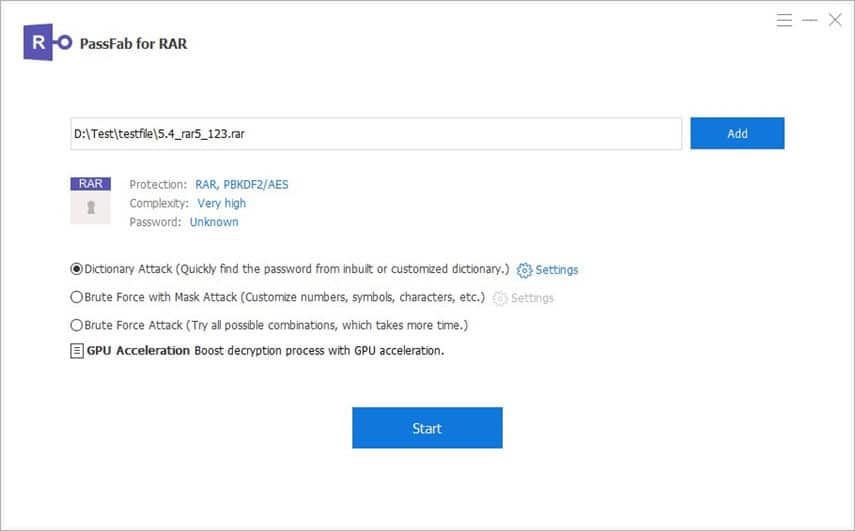Downloading an important RAR file and finding that it is password-locked can be an annoying thing. To make things worse, there are times when the given password does not open the document. Of course, you may have the wrong password most of the time. However, even when you have the password used while creating the RAR file, you cannot always decrypt and open it. At these times, we are left with no option other than to use a RAR password cracker tool.
Now, there are many RAR password recovery tools for Windows, but that is not the case with macOS. You cannot expect all the methods to work all the time seamlessly. We have been there, and we wanted to suggest you a few options that always work when it comes to recovering the password of a RAR file on Mac. After going through many solutions people have suggested on the web, we narrowed it down to just two effective ways to crack the RAR password on Mac.
Depending on the specific situation you are in, you can choose any of these methods.
Method 1. Crack RAR Password on Mac with Terminal
As you may already know, Terminal is a nifty utility on macOS. However, you may not know that you can use Terminal to crack the password of a RAR file on Mac. Here is the thing, though: we cannot say that this step works perfectly well at all times. The result depends on the type of RAR file you are handling and the type of encryption it has used. Nevertheless, before you try third-party methods to remove/crack the password of a RAR file, you should follow the steps shown below. For one, these steps are super-easy and do not require a lot of time.
- You have to open Terminal through Finder, Spotlight, or Launchpad. On Spotlight, you can search for Terminal, and it will open the app.
- Once Terminal is open and running, you have to paste the following command on the Terminal app.
Unzip -P password [path to RAR file] -d [Path to the destination folder/file] - Make sure that you replace the content in square brackets using the path of the original file and the destination folder, respectively.
- You can now press the Enter button, and Terminal will display the password of the RAR file in just a few seconds.
- Now, you can select and copy the password and use the same to open the RAR file.
As we said, this is not a sure-shot method. You may find that the method does not work on all devices. Still, it seems you can try this once. Since Terminal is a built-in system utility, it will not harm your Mac in any way.
Method 2. Crack RAR Password on Mac with A RAR Password Cracker
A RAR password cracker Mac is a tool that is designed to remove the password protection from a RAR file or show the password of the file. While there are so many RAR password recovery tools out there, we wanted you to check out some of the best freeware. That is when we came across cRARk. cRARk is one of the most popular and effective ways to recover the forgotten password on RAR archive files. It is available for free of cost on Microsoft Windows, macOS, and Linux.
There are many reasons you should consider cRARk to crack the password of a RAR file on Mac.
- cRARk is completely free to use, and it works as a command-line utility. It means you do not have to worry about advertisements or annoying pop-ups.
- The last update for cRARk happened in 2013, but the version brought the support to recover the lost passwords from RAR 5.x archive files.
- The free app can use hardware acceleration to improve the password recovery speed. It works fine with NVIDIA and AMD GPUs.
- cRARk uses a unique Password Definition Language to recover the passwords from a RAR document. Even though the process may take time, you can expect better results.
However, cRARk for macOS is not the perfect solution. First of all, it is a command-line interface, and it has no Graphical User Interface. You also miss features like pausing and resuming the password recovery task. It is also worth noting that cRARk cannot recover passwords if their length is more than 28 characters. You should also have some level of experience with command-line utilities before you start using cRARk.
Despite the shortcomings, cRARk is an efficient way to crack the RAR password on Mac, with probably one of the highest success rates. You can download cRARk from this official page and follow the on-screen steps to crack the RAR file. You may also want to take a look at this pretty detailed User Manual for cRARk before you install the tool on your Mac.
Bonus: Best RAR Password Cracker for Windows
As you can see, cracking the password of a RAR on Mac is a tiresome affair. Therefore, you should consider the option of moving the RAR file to a Windows PC and cracking the password from that PC if you need alternatives. If you have access to a Windows PC, you should consider using PassFab for RAR. It is probably the best way to recover the password of a RAR file.
PassFab for RAR has been designed to recover the passwords of RAR and WinRAR files. To make this possible, the password recovery suite uses three different password recovery methods, such as Brute-force attack, Brute-force with Mask Attack, and Dictionary attack. At least one of these methods will help you know the lost/forgotten password of the RAR/WinRAR file.
Free Download PassFab for RAR Now
The developers behind PassFab for RAR have integrated some performance boosters as well. For instance, the tool uses brand-new search algorithms and multi-core hardware acceleration to speed up the password recovery process. If you have a decently-powered Windows PC, you can crack the password of a RAR file in just a few minutes.
It is also worth noting that the tool does not cause any data loss during password recovery. It means you can try to crack even the most important RAR files using PassFab for RAR. Once the tool has finished processing your request, it will show the password, and you can copy it to your clipboard right away. You can then use the same password to open the RAR file.
PassFab for RAR is a freemium tool. You can use the free version to recover up to a few letters of the actual password, but you need the premium version to unlock the full version. And it is handy that you can get the paid version for as low as $15.95 per month. On the bright side, you can always install PassFab for RAR and if it works. If you have a successful there, you can get the premium version.
Conclusion
We hope this guide helps you crack RAR password on Mac and Windows. Since we have recommended two methods that you can use on macOS, you have a better chance of knowing the password. But you don’t have to worry if either of these methods works. Even so, you can copy the files to a Windows PC and accomplish the task in a few minutes.