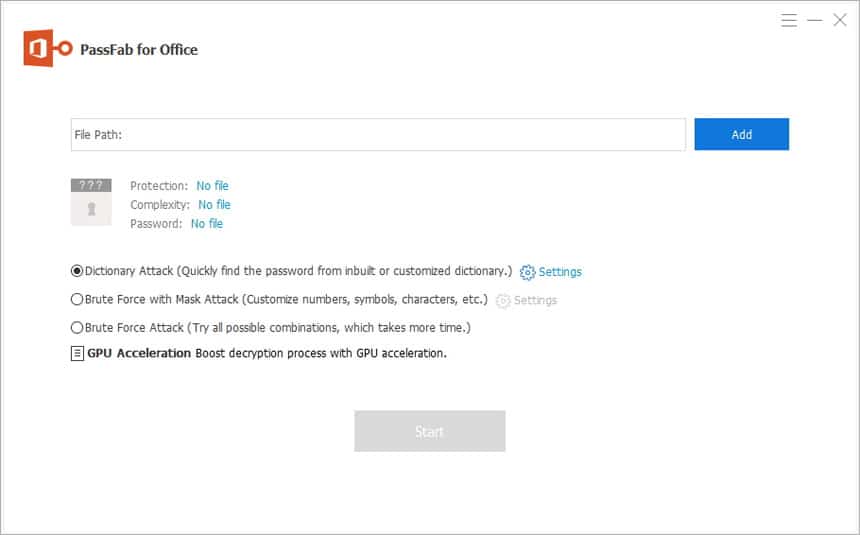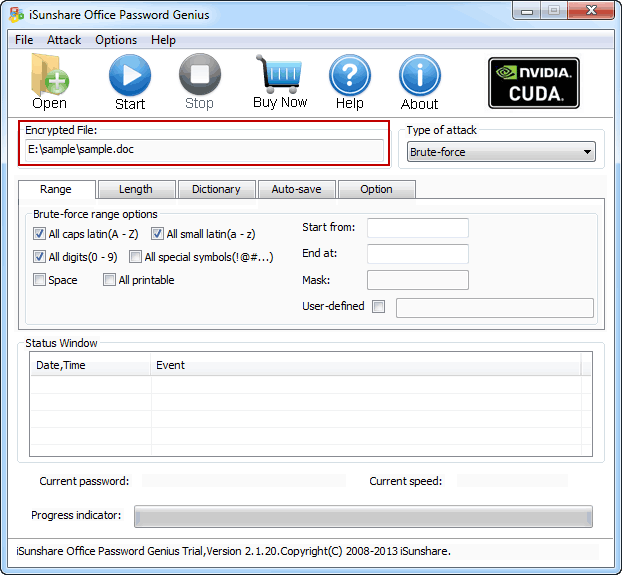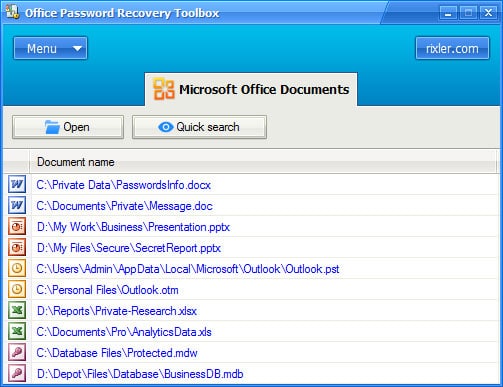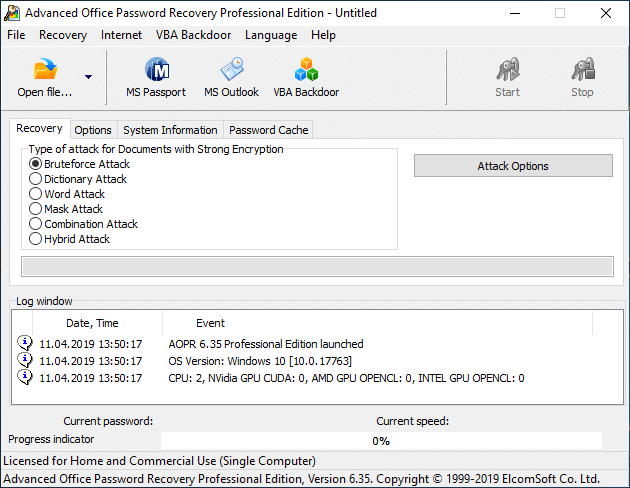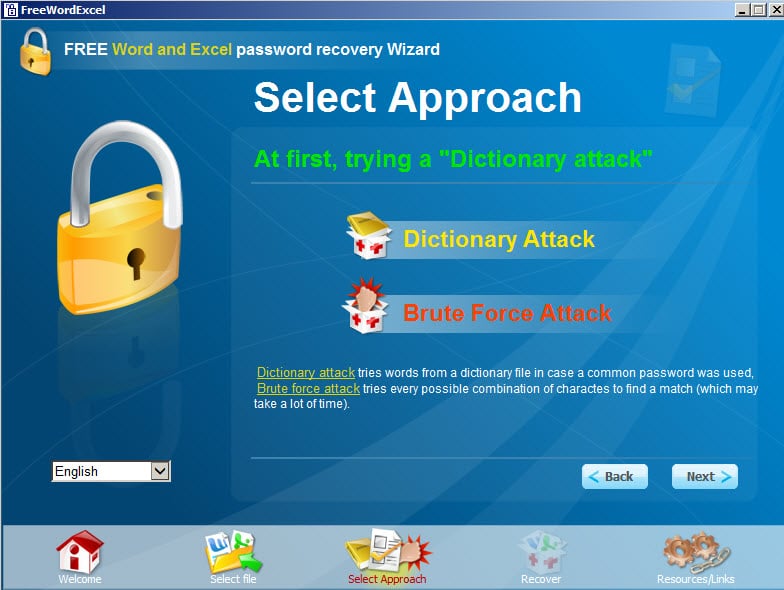Want the best Office password recovery software right away? Here is the best tool in 2024:
- PassFab for Office – it features the most modern interface and has an extremely high success rate when recovering Office document passwords. You can choose between three recovery modes, and the tool is surprisingly fast regardless of which one you choose.
If you are working on a sensitive Office document, it is only natural to lock it with a password. That way, you ensure nobody can access the information in that file. But if you forget the password, you won’t be able to access the document either!
Fortunately, there is a solution that can help you to retrieve lost passcodes for your Office documents. You need the best Office password recovery software out there, and we singled out the top five solutions in our guide. Our team reviewed all advantages and drawbacks of these password recovery software, so it should be easy to pick your favorite.
We also included a small guide on the factors we considered during the selection process. That way, you know we took our job seriously and considered all the relevant features of these Office file password recovery software.
Here’s a Summary of the Top 5 Best Office Password Recovery in 2024
- 1.🥇 PassFab for Office is the best Office password recovery software in the market. It is much faster than similar tools and offers three recovery modes.
- 2.🥈 iSunshare Office Password Genius is the most user-friendly program out there. It comes with a minimal learning curve, but it has a high recovery rate.
- 3.🥉 Rixler Office Password Recovery Toolbox is a simple utility that allows you to recover passwords for different types of Office files.
- 4. Advanced Office Password Recovery is a premium tool for professionals and those looking for a password recovery software loaded with features.
- 5. Free Word and Excel Password Recovery Wizard is an excellent choice for those who don’t want to invest a single cent but only supports Word and Excel.
1.🥇 PassFab for Office
What are the main things that you expect from an Office password recovery tool? For starters, you want it to be reliable and has a high success rate. Next, you want it to be fast and not lose a second more than necessary while retrieving passwords. Third, it should be easy to use, especially for users that don’t have any tech knowledge.
PassFab for Office fulfills all those requirements. It is compatible with Word, Excel, and PowerPoint, which are the top three programs in the office package. Additionally, the Office password recovery software features the most modern interface when compared to all other products on the list.
PassFab for Office comes with a variety of other features, including:
- Three types of recovery modes. You can use a dictionary attack and brute force attacks with and without masks.
- Impressive search speeds. PassFab for Office supports Nvidia and AMD graphics, and the new versions secure 40x faster search than similar solutions.
- Minimal technical requirements. You only need 200MB of space and 512MB of RAM. The software works with all Windows versions from 2008 to Win10.
It is nice to see that the developers constantly update the dictionary with new terms. If you have any clues on the password, a mask attack can speed up the entire process. Alternatively, the program will try all the available options until it finds the right passcode.
PassFab for Office is available as a free trial to test the program’s interface and features. You can purchase the monthly subscription, a yearly or lifetime license for the premium version. The only downside is the program doesn’t support MS Access or Outlook.
Our Review:
The best Office password recovery tool is the one that combines powerful features with simplicity of use. That is the primary benefit of PassFab for Office since even total newbies will get used to the tool immediately. It only takes several clicks to start the password recovery process, and the software is surprisingly fast and reliable. It is why it deserves a place at the top of our software list.
2.🥈 iSunshare Office Password Genius
The first thing you notice about the iSunshare Office Password Genius is its simple interface. The developers made it as simple as possible. You start by opening an MS Office file, which can come from five different programs that belong to the suite.
From there, you can enter the information you know about the passcode. If you don’t know anything, you can run the standard search until you recover the Office password.
Here is an overview of features offered by this MS Office file recovery software:
- Excellent compatibility with MS Office. Whether you use Microsoft Office 97 or the latest 2019 version, this program will be capable of recovering passwords for your files.
- A smart algorithm to speed up the process. If you can provide the required information, you can shorten the time required to recover the password.
- Suitable for five programs that are a part of the Office Suite. You can recover passwords for Word, Excel, Outlook, Access, and PowerPoint documents.
Apart from trying the program for free, you can purchase the premium version at a fairly affordable price. The critical thing to note is that the Office password recovery tool will protect your files by using the Read-Only mode to prevent any data damage during the process.
Our Review:
iSunshare Office Passwords Genius has a high success rate and offers user-friendly features to streamline using the tool. You can use smart searching functions and utilize the auto-save features to remember the recovery progress if you have to stop it. All those are convenient and can make the tool a smart choice.
>> Get iSunshare Office Password Genius <<
3.🥉 Rixler Office Password Recovery Toolbox
Rixler is another famous brand in the MS Office file recovery software industry. The program works with all Office versions from 97, and it works like a unique toolbox. You start by finding the Office documents you don’t have a password for and starting the program for the desired file.
The tool is surprisingly fast and will reveal all passwords for the chosen document. From there, it should be easy to copy the desired passcode to the clipboard and use it on the desired file.
Let’s check out the functions of Rixler Office Password Recovery Toolbox:
- A simple interface. Using the tool can’t get any simpler since you only need a few clicks to start the process.
- All-around tool. You can use it for Word, Excel, PowerPoint, Access, Outlook, and VBA projects.
- Protecting information in the documents. The data in the Office files you are recovering will remain safe.
Free download of the Rixler Office Password Recovery Toolbox is available. However, since it can’t crack the password, there is not much point in using the program without buying the premium versions.
Our Review:
Rixler Office Password Recovery Toolbox is a versatile tool that supports everything from Word to Access files, including VBA projects. The program is suitable for beginners since its interface is newbie-friendly. Although it’s not as complex as similar tools, it does the job well and has a high recovery rate.
>> Get Rixler Office Password Recovery Toolbox <<
4. Advanced Office Password Recovery
Advanced Office Password recovery cares about both speed and reliability. Not only can it deal with virtually any MS Office file, but it uses a social engineering technique for brute attacks. That means the developers considered human psychology to target passwords that you might have used for the documents you are recovering.
Let’s take a look at what you can expect from this Office password recovery software:
- Automatic password deletion. If the recovery process doesn’t work, the tool can remove the protection for you. The removal doesn’t take more than ten minutes.
- Dictionary and advanced attacks. You can use the Dictionary feature to retrieve your password quickly if you have any clue about the passcode. The brute force attacks use all possible combinations.
- Excellent optimization and acceleration. The program is quite fast because of the FPU acceleration and using multiple video cards.
Advanced Office Password Recovery is a premium tool, which means you can’t download it for free. The only option to use its features is to purchase a paid version for $49-$249.
Our Review:
If you want a powerful MS Office file recovery software, you can’t go wrong with this tool. It is loaded with advanced functions that will help you retrieve or remove passwords and access the desired document. Although its price tag is a bit high, it delivers plenty of bang for the buck.
>> Get Advanced Office Password Recovery <<
5. Free Word and Excel Password Recovery Wizard
Are you looking for a free Office password recovery tool? If the answer is yes, Free Word and Excel Password Recovery Wizard is the right choice. Its main advantage is that you don’t have to pay a single cent to use it, but this software is only compatible with Excel and Word.
Here is a quick overview of the features offered by the free Office password recovery software:
- Attractive and simple interface. The graphics are beyond all expectations for a free tool.
- Two attack modes available. You can use the Dictionary file to look for common passwords or try the standard Brute Force attack. The latter takes time, but it is effective and delivers results.
- Multiple languages are supported. Users can pick from English, Spanish, Russian, French, and Catalan.
The tool doesn’t have a high success rate. Once you download it, it recommends using an online service, which is not free.
Our Review:
As the name suggests, Free Word and Excel Password Recovery Wizard isn’t compatible with other Office programs. It is a simple utility, and you might like it for supporting multiple languages. However, if you need serious password recovery, it might be better to look for an alternative.
>> Get Free Word and Excel Password Recovery Wizard <<
Comparison of the Best Office Password Recovery Tools
| Office Password Recovery | Versions supported | Supported programs | Supported Attacks | Free/Paid | Price |
|---|---|---|---|---|---|
| PassFab for Office | Office 97-2019 | Word, Excel, PowerPoint | Dictionary, Brute Force, Brute-force with Mask | Paid (free trial) | $39.95+ |
| iSunshare Office Password Genius | Office 97-2019 and Office 365 | Word, Excel, PowerPoint, Access, Outlook | Normal, Smart, Dictionary, Brute Force, Mask | Paid (free trial) | $29.95+ |
| Rixler Office Password Recovery Toolbox | Office 97-2013 | Word, Excel, PowerPoint, Access, Outlook | Brute Force | Free and paid | $59.95+ |
| Advanced Office Password Recovery | Office 97-2019 | Word, Excel, PowerPoint, Access, Outlook | Dictionary, Brute Force, Advanced | Paid (free trial) | $49+ |
| Free Word and Excel Password Recovery Wizard | Office 97-2019 | Word, Excel | Dictionary, Brute Force | Free | Free |
What Other Brands Are Worth Mentioning?
We singled out the top-five Office password recovery tools, but there are other programs worth mentioning. Here is an overview of products that almost made our list:
- Accent Office Password Recovery – this is a premium program that covers the entire Office suite. It uses a dictionary and brute attacks, but it takes a bit more time than expected with the latter.
- Passware – the company offers a variety of products to recover passwords for different Windows-related documents. That includes dedicated Word and Excel solutions that work with all versions of this program.
- Office Password Rescuer – the company behind this solution is Daossoft. The program is compatible with MS Office 2.0 and newer versions. You can use multiple attack modes, including the Smart utility, that shortens the recovery time.
Factors We Considered When Choosing the Best Office Password Recovery Software
We left no stone unturned when finding the best Office password recovery tool out there. Here are the factors we considered for the selection:
- Reliability. The first thing we ensured is that the programs that made our list have a high success rate. That means you can recover passwords for 99.9% of the Office documents.
- Functionality. What types of password retrieval approaches can you use? The basic one is the Brute Force attack that tests all the possible combinations. However, a Smart search or Dictionary attack uses the information you provide and words from a dictionary to speed up the process.
- Speed. Many Office password recovery use GPU acceleration and optimization to speed up the search process and shorten the time required to recover the password.
- Ease of use. Graphics and the entire interface should be user-friendly to ensure that even newbies will be comfortable with using the tool.
- Price. You can choose between 100% free and premium software solutions. The paid versions usually come with a free trial that allows you to test the tool.
Office Password Recovery – Frequently Asked Questions
Q: Is it safe to use an Office password recovery tool?
A: Yes, using MS Office file recovery software is 100% safe for your computer and the documents. The only thing to ensure is to use a reliable password retrieval manager. We listed the top solutions in this article, and you can’t go wrong with any tool in our list.
Q: Are there free Office password recovery software?
A: Yes, you can find free programs to recover Office document passwords. However, these tools are often not as fast as expected, and they might only be compatible with some utilities within the Office suite. The alternative is using premium tools, which require purchasing a paid version for unlocking all features.
Q: How does Office password recovery work?
A: If you are retrieving a password, an Office recovery tool will use all possible combinations until it finds the right one. You can shorten the process by revealing what you know about the password (numbers or words included, etc.). Alternatively, some programs support password removal as a way to access the document.
Conclusion
Did you find the best Office file password recovery software out there? You can pick between simple utilities designed only for portions of the Office suite or all-around tools to count on whenever you need to access a locked document. Our experts listed only the most reliable software solutions out there. It is up to you to pick the one that best fits your preferences!