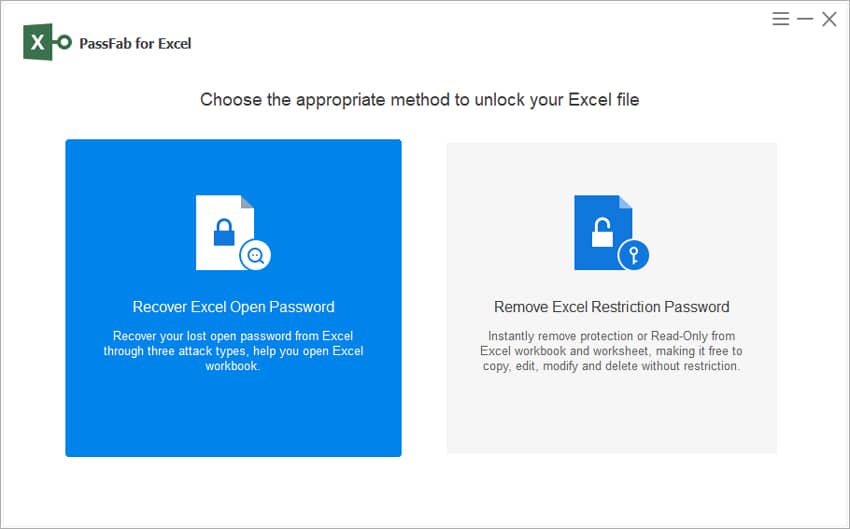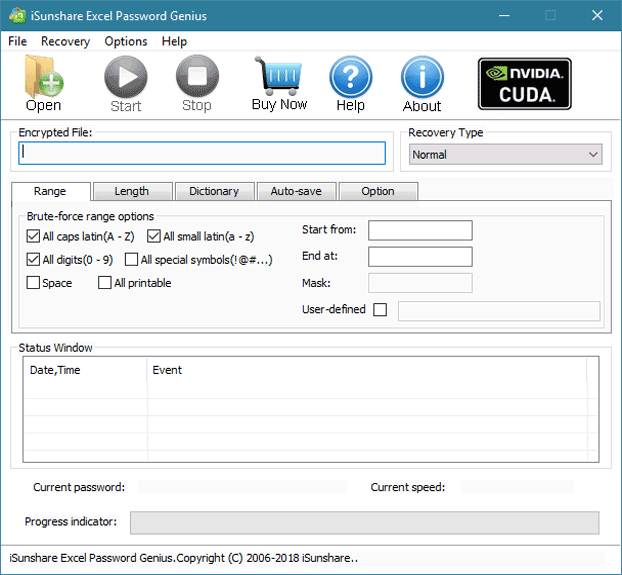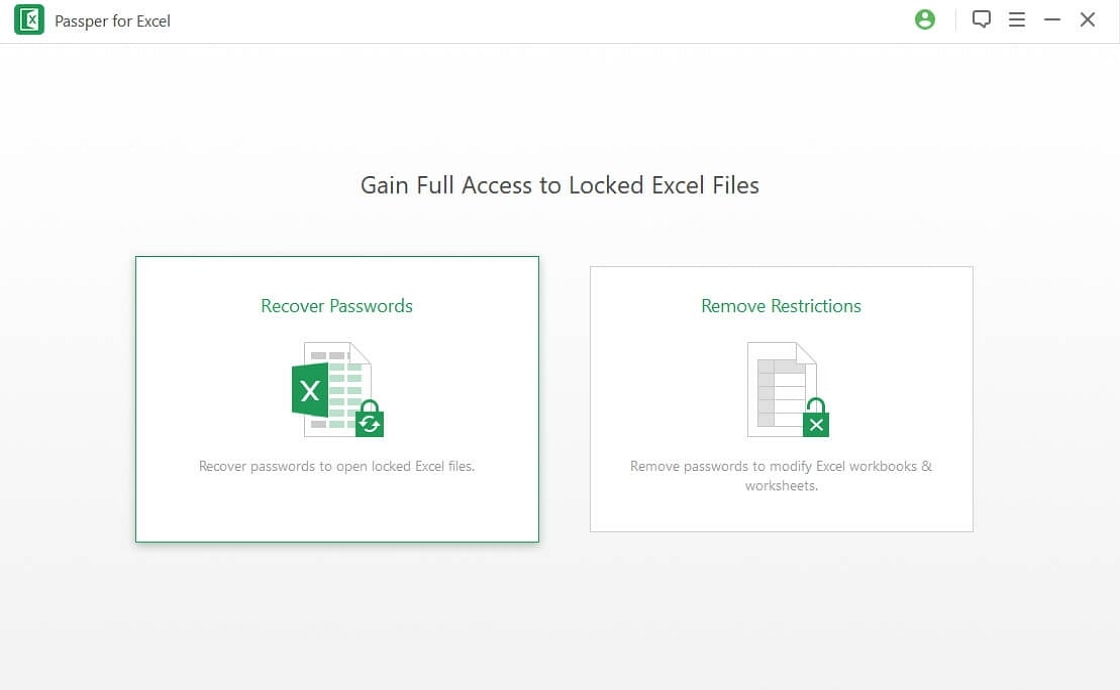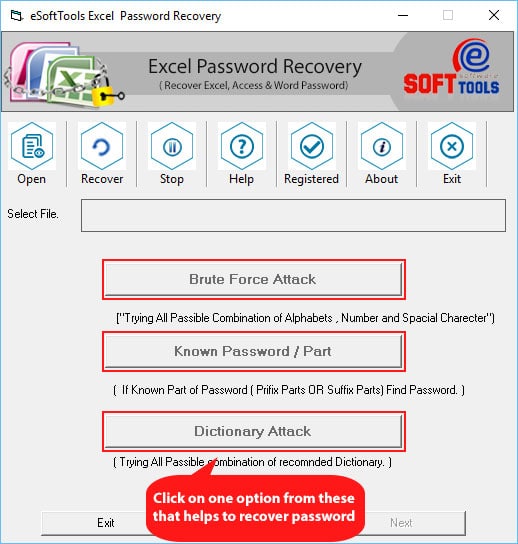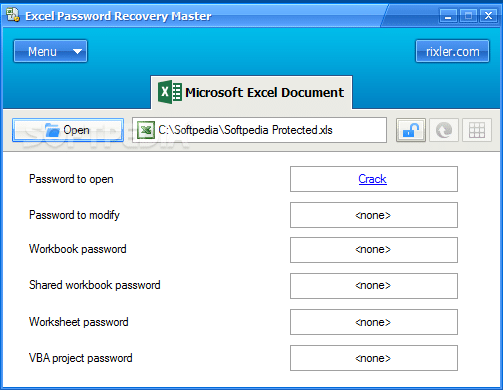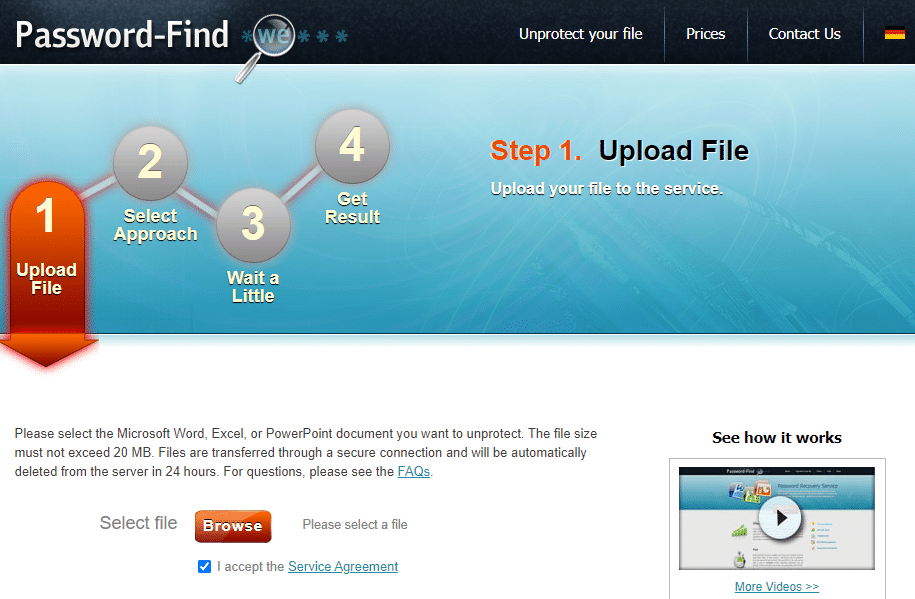Want to know our #1 pick? Here’s the best Excel password remover software in 2024:
- PassFab for Excel — Combines speed, simplicity, and a wide range of features that make password recovery easy. Its user-friendly interface won’t require you to spend hours learning and decoding its software.
Are one of many office workers who are trusting Microsoft Excel to handle sensitive data? If you answered yes, you’re already aware of the platform’s dynamic features to cipher information like password encryption, read-only, etc. But, what happens when you forget or lose your Excel password for your spreadsheet?
Without your password, you can’t open or modify the spreadsheet, which is a frustrating situation for you and your team. However, you can quickly solve this problem by installing an Excel password remover. With Excel password remover software, you can gain access to your spreadsheet and get back to work.
During my tests, I found that all of the following Excel password breakers are reliable, authentic, and quick at decrypting complicated passwords. I then ranked them based on device compatibility, features, price, user experience, and customer support.
Don’t Have Time? Here’s a Short Summary (1-Minute Read)
- 1.🥇 PassFab for Excel — #1 best Excel password remover software in 2024.
- 2.🥈 iSunshare Excel Password Genius — Lightning-fast speeds and compatibility.
- 3.🥉 Passper for Excel — Cracks complicated and lengthy passwords effortlessly.
- 4. eSoftTools Excel Password Recovery — Easily manages and recovers multiple files on all Excel.
- 5. Excel Password Recovery Master — User-friendly interface analyzes and cracks all passwords.
- 6. Password-Find — Browser-based password cracker requires no download.
1. PassFab for Excel
Straightforward people who like user-friendly software will love PassFab for Excel because it’s so easy to use. My experience with PassFab for Excel was fantastic because it’s simple and effective interface didn’t require me to spend hours learning how to retrieve my password.
It takes under a minute to get your password back when using the appropriate attack type. I even tried to encrypt 12-word phrases, with multiple numbers, letters, and special characters, and PassFab for Excel had no issues presenting and removing my forgotten password.
PassFab for Excel does have a free trial option, but the software won’t allow you to see the password it found if it is more than 3 characters. This premium Excel password remover also comes with high-end features not found in other removers on this list like its triple-layered attack.
- Triple-Layered Attack: You can choose either dictionary, brute-force, or mask attack, which can help narrow down your search. Dictionary allows you to add a few words or phrases that are likely in your password, while Brute-Force lets you estimate its range or length. The Mask Attack lets you try all combinations of passwords if you can’t remember anything about the password.
- Fast and Simple Interface: PassFab for Excel boasts a 3-step recovery process that includes importing the locked Excel file, selecting an attack mode, and clicking Recover. This software never compromises functionality to accelerate its speed. Within minutes you will receive your lost password.
- Certified Safe: PassFab for Excel is 100% safe to download and usable to run on any PC. It is dedicated to protecting your privacy and securing your data.
- Multiple Technical Features: This Excel password recovery software continuously updates to support all operating systems with 1Ghz (32 bit or 64 bit) CPU, 512 MB or more of RAM, and needs 200 MB of free hard disk space. PassFab for Excel works with all versions of Excel, as well as .XLS and .XLSX files.
Whether you want to open, edit, or print your password-protected Excel sheet, PassFab for Excel is an Excellent choice capable of finding and encrypting forgotten or lost passwords. Read our full review of PassFab for Excel here.
2. iSunshare Excel Password Genius
iSunshare Excel Password Genius is a functional and flexible software that can recover passwords of 3 characters or less on its free trial or paid version. The swiftness that iSunshare recovers passwords is incredible, even in comparison to PassFab for Excel.
I created a new Excel document with a 12-word passphrase that included random numbers, letters, and capitalizations during my tests. Even without knowing the password myself, iSunshare Excel Password Genius managed to find and remove it in under 5 minutes.
For a moderate price of less than $20, you can try this award-winning Excel password remover software. Users that only need to recover one short lost password will benefit from its free trial before making a buying decision. If you do decide to purchase iSunshare Excel Password Genius, you receive multiple premium features, including the ones mentioned below.
- AutoSave: If you need to suspend your session, the software will autosave the progress status and resume it where you left off.
- User-Friendly: The simple interface and easy to operate features are possible to use with just one click. A non-tech savvy person will quickly understand iSunshare Excel Password Genius.
- Fast Service: iSunshare Excel Password Genius is capable of using multiple cores and processors to remove your password quickly.
- Compatibility: This software works on most Excel versions, including 97, 2000, 2003, XP, and can encrypt .XLS files. This software is compatible with Windows 2000, 2003, 2008, 2012, 2016, XP, Vista, Win7, Win8, Win10 (32 bit & 64 bit). iSunshare Excel Password Genius needs 1Ghz CPU or above, 256 RAM, or more, and 10 MB of free space to operate.
If you’re confused about how the program works, iSunshare has professional and timely support that quickly answers questions about the software.
>> Get iSunshare Excel Password Genius <<
3. Passper for Excel
Passper for Excel is an Excel password recovery software and a restriction remover all in one. If for whatever reason, Passper for Excel cannot locate and encrypt your old password, you can choose to remove restrictions on the spreadsheet and then create a new one.
However, I never had an issue recovering my password, even when I used a generator to create a complicated 12-word keyphrase. Even Excel sheets that are shielded with a VBA code were crackable. In fact, Passper for Excel boasts a 100% success rate or your money back.
Anyone interested in purchasing Passper for Excel can do so monthly, yearly, or through a lifetime pass. Or you can download the free version with limited features and an unlimited amount of password cracks. This software includes the following features.
- Multiple Attack Modes: The four-tier attack modes include Dictionary Attack to find passwords based on a keyphrase, Mask Attack that searches based on personalized data, and Combination Attack that combines password characters. You can also use Brute Force Attack to estimate the length and range of the passphrase.
- Autosave: If you need to suspend your session, the software will autosave the progress status and resume it where you left off.
- 100% Removal Rate: Offers a perfect recovery rate and a 95% decryption rate that’s fast and secure. Estimated restriction removal rates are less than a minute.
- Fantastic Support Range: Supports .XLS, .XLSX, .XLSM,.XLSB, .XLXT, .XLTM files on Microsoft Excel 97, 2000, 2003, 2007, 2010, 2013, 2016, 2019 on Windows XP, Vista, 7, 8, 8.1, and 10. Requires 512 MB of Ram or more, 200 MB of free space and above, and 1GHz or more to operate.
With 4 modes of attack, VBA code removal, and a 100% password recovery rate, you can quickly edit your Excel spreadsheets again after using Passper for Excel.
4. eSoftTools Excel Password Recovery
The highly recommended eSoftTools Excel Password Recovery can recover passwords from Excel, Word, and Access quickly. However, its interface is more complicated than the rest on this list, which could intimidate new users.
Regardless, eSoftTools Excel Password Recovery does its best to walk you through the program so you can get the most out of its features. After selecting an Excel file and choosing the recovery attack, it took me less than 5 minutes to recover my forgotten password.
Unfortunately, the free trial version won’t recover your full password – only the first 3-characters. This could be helpful for phrases because you may be able to guess the rest of the password, but not for ones that include random numbers and letters. If you purchase the full version for under $20, you’ll get these fantastic premium features.
- Covers 3 platforms: Recover passwords from Microsoft Excel, Word, and Access in one single software. Word and Access contain all features on the free version.
- Multiple Attack Types: Choose from Brute Force Attack, Know/Part Attach, and Dictionary Attack. Brute Force Attack allows you to break down the search into lower case, upper case, numerical, and special characters. If you know part of the password, you can input the letters and numbers you likely used.
- Efficient Recovery: Quickly recovered passwords and is certified virus-free as to not damage any systems. eSoftTools boasts a 100% Excel password recovery rate while using the Brute Force attack.
- Software Specifications: Supports at MS Excel versions 97, 2000, 2003, 2007, 2010, 2013, 2016, 2019, and runs on Windows 10, 8.1, 8, 7, Vista, XP. All Access and Word versions are also supported. Requires 512 MB of RAM or more, 50 MB of free space, and 1GZ or more to operate.
With hundreds of 5-star reviews and multiple modes of attack, eSoftTools Excel Password Recovery helps you recover forgotten Excel passwords quickly in 3 steps.
>> Get eSoftTools Excel Password Recovery <<
5. Excel Password Recovery Master
Excel Password Recovery Master is a free Excel password breaker tool that helps unlock restricted Excel files and retrieve your password. Its simple interface only requires you to upload the file and then unlock it with one click.
I had some issues with Password Recovery Master because its lack of features made it difficult to narrow the search. Although all passwords I tried unlocked successfully, it sometimes took longer than 10 minutes to do so. Still, that’s pretty impressive for a free software.
For a freeware tool, it’s an intelligent and rich software with straightforward and reliable functionality. If you don’t require super complicated password unlocks regularly, you can get a lot out of Password Recovery Master’s features.
- Crack Multilingual Passwords: When I attempted German and Japanese passwords, I was able to locate and encrypt umlauts, french accented characters as well as hiragana katakana, and kanji symbols.
- Protects Data: After this software finds your password, you can be sure that your data is fully protected with an encrypted password shield – even while using its multiple encrypt feature that unlocks more than one spreadsheet at a time.
- Unlocks Easy to Mid Difficulty Passwords: Although Password Recovery Master cannot encrypt complicated passwords with multiple numbers and letters, it can still unlock passphrases and mid-length complicated passwords.
- Excellent Compatibility: Can recover passwords from XLSM and XLSB files on Excel versions 97, 2000, 2003, 2007, 2010, 2013, 2016, 2019, and runs on Windows 10, 8.1, 8, 7, Vista, XP. Requires 512 MB of RAM or more, 200 MB of free space, and 1GZ or more to operate.
If you need a quick way to unlock easy to mid-tier passwords, Excel Password Recovery Master is one of the best Excel password recovery software on the market.
>> Get Excel Password Recovery Master <<
6. Password-Find for Excel
What makes Password-Find for Excel unique is that it requires no download. Users only need to upload the file within the browser, select the approach, and wait for the results. It’s fast, effective free trial is impressive regardless of what attack method you use.
I tested multilingual and complicated passwords on both the remove password and find password function. I discovered that both functions worked within seconds, although the remove password was faster. After, you download the decrypted file from the website that you can now edit and save.
You will need to purchase a license version for less than $20 to find your lost password, but removing it is free up to 10 documents (tracked through your IP address). All of its premium features are available on the free version, including:
- High-Efficiency: Password-Find claims that the software can unlock 100% of all encrypted Excel spreadsheets as well as Word and PowerPoint files.
- Lightning Fast Speeds: It’s an instant Excel password breaker tool with faster speeds than most of the installed password recovery software on this list.
- Easy to Use: You won’t need advanced technical skills to use this browser-based software. Password-Find works on all browsers; all you need to do is upload your files and follow the instructions. It took me less than 2 minutes to remove encrypted spreadsheets.
- No Download: Requires no download, so it doesn’t matter which Windows version you’re currently using. Can recover passwords from XLSM and XLSB files on Excel versions 97, 2000, 2003, 2007, 2010, 2013, 2016, 2019. The document must be less than 20MB to function.
Password-Find for Excel is perfect for anyone who doesn’t want to download software while still needing a program to recover or remove passwords on Office Suite.
>> Get Password-Find for Excel <<
Comparison of the Best Excel Password Recovery Software?
| Excel Password Recovery Software | Requires Download? | Easy of Use | Speed | Multiple Attack Modes | Excel Compatibility |
|---|---|---|---|---|---|
| PassFab for Excel | Yes | Easy | 3 - 5 Minutes | Yes | All |
| iSunshare Excel Password Genius | Yes | Easy | 3 - 5 Minutes | Yes | Most |
| Passper for Excel | Yes | Easy | 3 - 5 Minutes | Yes | All |
| eSoftTools Excel Password Recovery | Yes | Medium | 3 - 5 Minutes | Yes | All |
| Excel Password Recovery Master | Yes | Easy | 5 - 10 Minutes | No | All |
| Password-Find | No | Easy | 25-30 Minutes | No | All |
How We Tested and Picked the Best Excel Password Recovery Software?
I did extensive research on multiple products, free or otherwise, all over the web to ensure only the best Excel password recovery software appears on our list. For every program tested, we paid attention to these five criteria at all times.
- Features: The whole reason you want an Excel password breaker is to remove encryption on a spreadsheet. Beyond that, the software should offer impressive features that help to achieve that objective. I looked for features such as fast speeds, multiple attack types, and multilingual password removal to make sure they could heighten and expand upon the basic Excel password removal experience.
- Compatibility: All of my picks are compatible with all the latest and older versions of Excel to ensure that both old and new spreadsheets are accessible to you. The programs are also compatible with operating systems Windows XP or higher. Many users will find Excel documents on old computers they require access to, so the software must be compatible with outdated operating systems or Excel versions for future access.
- User Experience: Not all software needs to have a “one-click” decryption method. However, they should be straight forward enough for the tech illiterate. I wanted to pick applications that were usable without lengthy tutorials or instructions. Most of the software on this list requires 3-steps: uploading the file, choosing a method of attack, and clicking send.
- Price Tag: Great software comes at a price, which is why Excel comes with a subscription fee. You can download or use free software, but there is no guarantee they will work or be virus-free. Even worse, they could compromise sensitive information on the spreadsheet you want to decrypt. During my tests, I can ensure that the software was virus-free during the free trial and paid versions. All programs are licensed, affordable, and balance features with their price range.
- Customer Support: While the features are straight forward, a lot can go wrong with technology at any moment. If at any point you have a question or you find a glitch with the software, you can contact any of the Excel password recovery software companies on this list for extra help. You won’t ever be stuck wondering why your password is taking so long to crack, or why the software isn’t functioning as it should.
FAQs for Best Excel Password Removal Software
🔒 Are these Excel password remover applications secure?
While I can ensure that the software on this list is secure, you should be suspicious of any free software that doesn’t have reviews or community interest. Since Excel documents often contain sensitive information like addresses, phone numbers, and credit cards, it’s possible that some free programs will contain Malware or other viruses.
For that reason, you should only download or buy software from a trusted source. Always read reviews and read the companies privacy policy to ensure they don’t download and store the Excel document you uploaded.
🖥️ Can I use Excel password breakers on the Mac or iPhone?
While it is possible to download Excel on the Mac or iPhone, Apple likes to push its own office suite called iWork, which has applications similar to Microsoft Office Suite. For that reason, it’s difficult to find Excel password removers that are compatible with the Mac or iPhone.
All software on this list, except for Password-Find, are only available for Windows computers. You can find applications that will decrypt passwords on a Mac or iPhone like Password-Find, but that is likely because it doesn’t require a download file.
If you’re interested in encrypting an Excel document for the Macintosh, it’s preferable to use Google Sheets because most applications focus on Windows – even though the first version of Excel was available on the Macintosh!
❓ Why would I need an Excel password remover?
If you have an Excel spreadsheet that has a password protected code, you will need this software if you have either forgotten the passphrase or the original person who implemented the code isn’t available.
It’s pretty common to forget a password, especially since so many websites require one. However, if you have an old Excel sheet that was preserved for reference in your company, you likely won’t have the original password on hand to quickly access the file. You can utilize an Excel password remover to edit and update old files almost instantly.
Another possible reason you would need a password remover software is in the event of a Malware attack. You will need to remove the password for all of your files to stay safe from hackers or other malicious attacks.
⌛ How long will it take to remove a password from an Excel document?
The time it takes to remove a password from an Excel document varies depending on how long the passphrase is and how complicated the combination of numbers, letters, and special characters are.
However, I found that most Excel password breakers either instantly crack or remove a password, or take an average of 3 to 5 minutes to decrypt. Many password remover software will use more than one means of attack to quickly decode a forgotten password.
For example, eSoftTools lets you choose between Brute Force Attack, Know/Part Attach, and Dictionary Attack to help crack a password faster. Brute Force Attack allows you to break down the search into lower case, upper case, numerical, and special characters. If you know part of the password, you can input the letters and numbers you likely used.
Final Thoughts
There’s no shame in forgetting your password, especially with the number of websites and applications that require one to access information. So, don’t beat yourself up if you lose or forget your password, because many great Excel password breakers can remove or restore your old passphrase.
I’ve discussed some of the ideal password removers for Excel after extensive testing on this list. Any of the software mentioned above will be able to decrypt even the most complicated passwords while keeping your data secure.