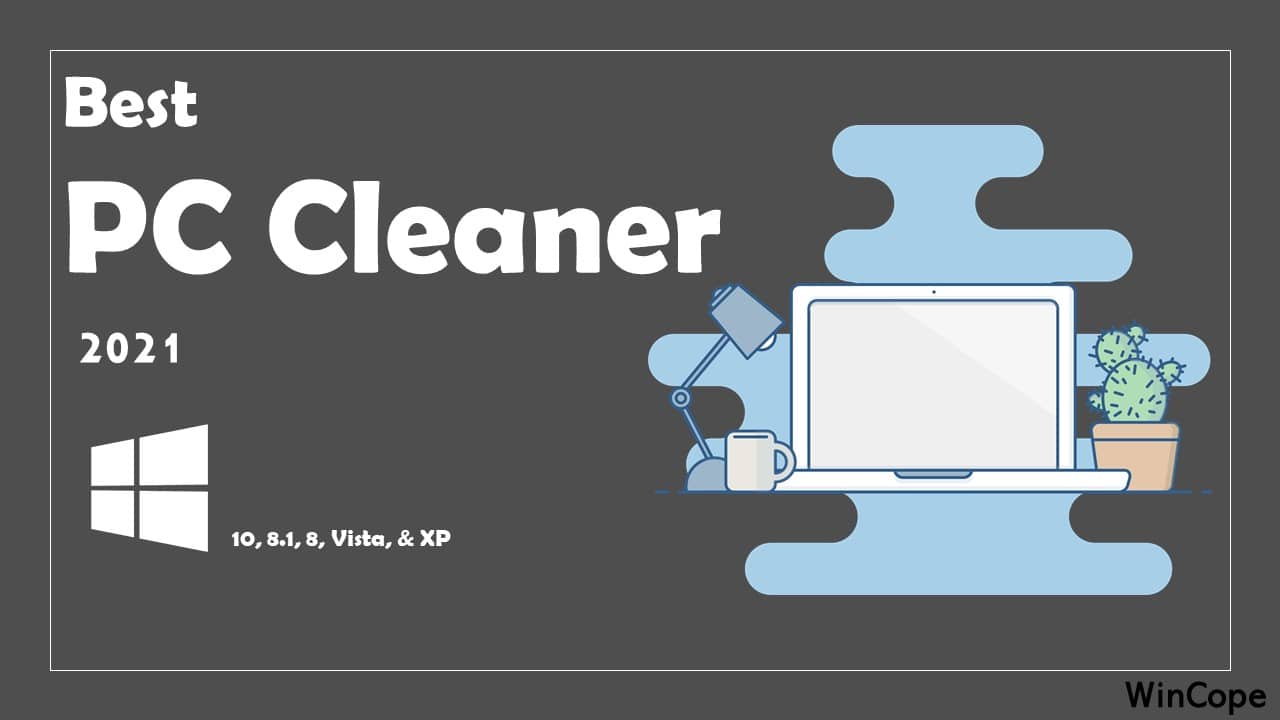Like with taxes and death, over time, a slow computer is unavoidable. But as with all problems, there exists a solution; in this case, it is a PC cleaner.
Scroll down to find the best PC cleaner software for Windows 10 in 2024.
Using a Mac computer? Find the best Mac cleaner software here.
Being a list of the best PC cleaners, listed here are the best ones. Still, some only qualify as good, but none as bad.
Also, our editor has picked out the most affordable PC cleaners for this list of best PC cleaners software, so, in case you are wondering — they will not burn out your pocket.
But before moving forward with the list of best TuneUp utilities, let’s discern what a PC cleaner software actually is? But even before that:
Short on time: here’s the quick review of the best PC Cleaner software for Windows 10/8/7 in 2024:
| PC Cleaner | Distinguished for | Free Version | Premium (annual) | Licenses | Wincope Rating |
| Iolo System Mechanic | All-inclusive package plus Internet security tools LiveBoost features. | No, Trial only. | Standard: US$ 49.95 | Unlimited devices | 4.7 |
| CCleaner | Cost-effective; includes all features, though some not powerful enough. | A truly free version exists. | Professional: US$ 19.95 | 1 or 3 devices | 4.6 |
| Iobit Advanced System care | Budget-friendly, Clean-up module is about 90 percent as effective as Iolo’s (tested). | A truly free version is available. | Standard: US$ 16.77 | 1 or 3 devices | 4.5 |
| Ashampoo WinOptimizer | Complete package, though not as effective as Ccleaner. | 10-day trial without credentials. | One-time purchase: US$ 29.99 | 10 devices | 4.7 |
| CleanMyPC | Powerful and famous, Windows-10 specific features. | It cleans up to 500MB of data and 50 broken items in the registry. | US$ 39.95 | 1,2, or 5 devices | 4.6 |
| AVG TuneUp | Disk Doctor is a unique wizard-like feature. Considerable performance. | 30-day Trial, no credit card required. | First-year — US$ 20.99 (limited-time) | 10 devices | 4.4 |
| Norton Utilities | Deals with all the common issues. Consider it if you utilize its much-acclaimed anti-malware application, but not individually. | No, the trial only. | US$ 39.99 | 10 devices | 4.1 |
| Slimware SlimCleaner | Community-driven features, considerable. | No, the trial only. | US$ 19.97 | 1,3, or 5 devices | 4.2 |
| Comodo PC TuneUp | Simple; deals with 50+ PC problems. | No, the trial only. | US$ 19.99 | Unmetered | 4.0 |
| Glary Utilities Pro | Comprehensive can compete with Iolo’s system mechanics in terms of PC tuneup traits. | Yes. | US$ 19.97 | 3 devices | 4.9 |
*The “or” in the licenses column indicates flexible plans are available at an additional cost. The subscription cost is for the minimum number of devices only.
*Trial requiring a credit card does not mean a free version.
*The allotted ratings are PC cleaner software factors; individual needs vary. Thus do not make their criteria for non-considering the application.
*All the listed PC cleaners are compatible with Windows 10/8/8.1/7.
What is a PC Cleaner Software?
A PC Cleaner software, otherwise known as TuneUp or CleanUp utility, identifies and removes junk files, unnecessary logs and optimizes several settings to make your computer cleaner, consequently faster.
The work: it erases caches of various programs, discards corrupted registry files, restricts the background running processes from using memory, scans and removes temporary or duplicate files, defragments your hard disk, and detects and kills existing malware.
While a good PC cleaner should possess only the preceding aspects, many go over and beyond to leave no stone unturned and restore your computer to absolute normalcy.
Now that you know what a PC cleaner is — let’s examine the best PC cleaners software for Windows 10, 8.1, 8, 7, Vista, & XP.
1. Iolo System Mechanic
Quick Look: Iolo System Mechanic
| System Requirements | Windows® 10, Windows 8, or Windows 7. At least 70 MB of available hard disk space, minimum 512 MB RAM (optimal 2 GB), and an internet connection for license activation. |
| Privacy Protection | It blocks tracking system files, third-party online trackers, and patches Windows security vulnerabilities; the ultimate version has more. |
| Startup Manager | Yes |
| Registry Cleaner | State-of-the-art |
| Interface | Straightforward, suitable for novices |
| Auto Care (scheduler) | Yes, Scans and cleans when your PC is left idle |
| Free Version | No, Trial only |
| Premium plans and pricing | System Mechanic: One Year — US$39.96 (Usually, US$ 49.95) System Mechanic Pro: One Year — US$ 55.96 (Usually, 69.95) System Mechanic Ultimate: One Year — US$ 63.96 (Usually, 79.95) (At the time of writing) |
| Payment options | PayPal, WebMoney, Discover, Visa, American Express, Master Card. |
| Money-back guarantee | 100% refundable within 30 days |
| Simultaneous connection | Unlimited devices |
| Support | 24/7 product support, unrelated technical support costs more. |
| Languages Supported | 10 including English, Espanol, Italiano, Dutch, and German |
| Website | https://www.iolo.com/ |
If your livelihood, entertainment, or social life depends on the well-being of your computer, need a comprehensive package of PC enhancers in one convenient interface or something along the lines — Iolo’s system mechanic will get you covered. For years, Iolo has reigned as one of the best PC Cleaner software and continues to rule to roost even now.
System Mechanic has three plans: Standard, Pro, Ultimate — each with extra perks than others, thus each costing more than the preceding one.
Of course, all three are more than considerable: it can optimize your PC plus repairs and fixes over 30000 different issues using intelligent algorithms which receive live updates from Iolo Labs™. Asides from the usual junk and clutters, Iolo’s System Mechanic has the capability of identifying over 50 hidden ones. Like these, Iolo’s features are distinct from any other PC cleaner available — the grounds for it to be applauded as the best PC cleaner software for Windows 10.
Iolo’s ability to auto-modify hidden (to a usual user) Windows internet settings to improve surfing, faster downloads and smoother online gaming is an extra mile that usually PC cleaners do not travel. Speaking of that, while playing games or operating high-end applications, it automatically sets the system performance to offer a seamless experience.
While the above traits remain the same for all three, Iolo’s System mechanic Pro and Ultimate editions do a hell lot more than being an “all-inclusive” TuneUp utility.
The Pro versions (usually costs US$ 20 more to standard) include options to reclaim accidentally deleted or system-deleted files. Plus, you will also have hands-on with its basic System Shield features and Drive Scrubber. So, as long as you do not need these or already have an antivirus — the Standard one is enough.
The Ultimate editions (costs US$ 30 more to standard) takes things to a different level and has non-relevant — PC cleaner — traits like Password Manager, Malware Killer, and Privacy Guardian (disabling Windows 10 data-collecting settings and more).
The subscription rates might seem overwhelming to some but do not disregard the unlimited licenses into the bargain. Still, if your home only has a single PC — it is better to look for its (near) suitable alternatives like Glary Utilities Pro and CleanMyPC (reviewed later).
Key Features of Iolo System Mechanic:
- The interface, as one might presume, is manageable, intuitive, and wizardry.
- Identifies bloatware programs that slow down the computer and asks permission to remove them.
- It optimizes the speed and availability of critical resources like CPU, RAM, and hard drive.
Why should I use Iolo’s System Mechanic PC Cleaner?
- Unmetered connections
- All essential TuneUp traits plus much more
- Detailed information about the problems
Things to consider:
- Automatically check the premium support (additional US$ 19.99) during checkout — ensure to uncheck if you do not need it
- Subscription prices are overwhelming for homes with a single PC
>> Get Iolo System Mechanic <<
2. Ccleaner
Quick Look: Piriform Ccleaner
| System Requirements | Windows 10 (32-bit or 64-bit); all editions Being small, no minimum memory or hard drive requirements. Also, it supports Windows 8.1/8/7 and Windows 2003, 2008, and 2012 Server (all editions). |
| Privacy Protection | Blocks tracking files and third-party online trackers |
| Startup Manager | Yes |
| Registry Cleaner | Powerful |
| Interface | Simple, clean, intuitive |
| Auto Care (scheduler) | Yes |
| Free Version | Available, truly free |
| Premium plans and pricing | Professional 1-year plan — US$ 19.95 Professional Plus (Piriform’s Bundle) 1-year plan — US$ 29.95 2-year plan — US$ 54.95 |
| Payment options | Credit Card, PayPal, JCB, Visa, American Express, Master Card. |
| Money-back guarantee | 100% refundable within 30 days |
| Simultaneous connection | Professional plan — 1 PC Professional Plus — 3 PC |
| Support | Priority customer support |
| Languages Supported | 55 including English, German, French, and Italian |
| Website | https://www.ccleaner.com/ccleaner |
Ccleaner is the best free PC cleaner software for Windows 10, hands down. And, there is a good reason: Piriform, praised for its free PC optimization suite, owns the software. To start, Ccleaner has three installation means:
- The Standard installer is the full version of Ccleaner and presents you with the option of installing other software from Piriform like Recuva and Speccy besides proffering typical traits.
- The Portable edition allows you to utilize it from external media without demanding an installation at all.
- The Slim version, at its heart, is similar to the Standard installer, with a few non-essential options removed.
The free and premium version scans everything, ranging from unimportant logs, files, thumbnails, and other stuff. Ccleaner also can clean junk like cache, cookies, downloads, history from all major browsers while choosing to ignore the saved password for your convenience. Additionally, it includes numerous checkboxes, each allotted to something, which you can check or uncheck to clear or keep things on the computer.
Besides being the best PC cleaner, its registry cleaner is also worth mentioning; it can automatically identify the removed files, resources, programs and clears almost every entry linked with it. Furthermore, you can utilize this function to troubleshoot registry issues faced after immediately starting Windows 10.
In its dictionary, free means free. It is not like other services which demand petty promotions in return for their assistance or limit the free version only as a trial. Of course, there is a professional version, but PC cleaner-wise, the free services include all you will need to make your computer faster.
Moreover, the premium edition is the most cost-effective cleanup software of all. Packed with all amenities, it does not cost much.
Key Features of Piriform Ccleaner:
- Includes traits to deal with error reporting, memory dumps, logs, temp, and junk files from your computer.
- The professional version allows you to set automatic updates daily, weekly, monthly, or every time you log in to Windows.
- Clears up all the clutters from all major browsers, including Chrome, Opera, Mozilla, Brave, and more.
- Automatically updates itself to keep up with your browser and operating system.
- It also manages third-party applications like Microsoft Office, Adobe, WinRAR.
Why should I use the Ccleaner tune-up utility?
- Real-time system monitoring options
- Navigable and most-convenient user-interface
- Privacy protection traits
- Multiple installation options
- Highly customizable and intuitive options to make the cleaning process even easier and convenient
Things to consider:
- Most features require additional downloads
- Automatically downloads other programs unless you manually deny it
- One subscription, one device
3. IObit Advanced SystemCare Pro
Quick Look: IObit Advanced SystemCare Pro
| System Requirements | Windows 10,8.1,8,7, Vista, XP Free disk space: 300 MB Screen Resolution: 1024*768 & above |
| Privacy Protection | Clears Windows logs like recently visited and browser history, cookies |
| Startup Manager | Yes |
| Registry Cleaner | State-of-the-art |
| Interface | Modern and Easy-to-manage |
| Auto Care (scheduler) | Yes |
| Free Version | Yes, Truly free |
| Premium plans and pricing | One-year Plan Standard: 1 PC — US$ 16.77 Pro: 3 PC — US$ 19.99 |
| Payment options | PayPal, WebMoney, Discover, Visa, American Express, Master Care, WireTransfer. |
| Money-back guarantee | 100% refundable within 60 days |
| Simultaneous connection | 1,3 device |
| Support | Namesake 24/7 support |
| Languages Supported | 30+ including English, Espanol, Italiano, Dutch, and German |
| Website | https://www.iobit.com/ |
Including all the critical tuneup characteristics, Iobit Advanced SystemCare pro breathes new life into your old computer for an affordable price.
Advanced SystemCare Free can only optimize your PC and Internet performance, but not as effectively as Ccleaner or Glary Utilities free variants. So much so that Iobit advertises its premium editions stating it includes advanced Cleaning features.
The premium editions: the Standard and Pro, on the other hand, include everything from powerful registry cleaners to prevent system slow performance or unexpected crashes. Additional features for defragging the hard drive, Smart optimizer for RAM, auto-scheduler, one-click deep scanner are also accessible.
Also, the usual privacy features like cleaning the browsing sessions, mild-traits to look over online threats and phishing attacks, and anti-trackers are available and finds a dedicated space on the home screen. Plus, it has a real-time background scanner that looks over your PC health at all times.
Moreover, where almost all prolific utilities require reading a manual before using them, IObit has designed its user interface so ingenious that anyone reading this can utilize it to its absolute magnitude. Still, if need be, there are tons of guides explaining every feature of the program, which is accessible on its site.
All things plus the affordable pricing considered, Iobit’s Advanced SystemCare Pro can proudly stand as one of the best PC Cleaner software for Windows 10, 8.1, 8, 7, Vista, & XP.
Key Features of IObit Advanced SystemCare Pro:
- Iobit’s clean-up module is about 90 percent as effective as Iolo’s (tested).
- The Startup Manager is capable of improving the boot speed by 45 percent
- Identifies and blocks suspicious and unnecessary resource consumers
- Registry cleaner does not only cleans broken items but also fixes to prevent crashes
- Software updater to automatically update the newer versions of applications and drivers
Why should I use Iobit Advanced Systemcare Pro?
- Up to three devices for an affordable price of US$ 19.99
- Comprehensive feature-set, enough to tuneup Windows 10 to its best
Things to consider:
- Customer support claims real support, but in reality, not so much
- Advertises its other software in both free and premium editions
>> Get IOBit Advanced SystemCare <<
4. Ashampoo WinOptimizer
Quick Look: Ashampoo WinOptimizer
| System Requirements | Windows 10 (32-bit or 64-bit); all editions Works on all the computers running on the specified OS. Graphic card — 1280×1024 – 100% Also, it supports Windows 10/8/7 (all editions). |
| Privacy Protection | Blocks tracking files and third-party online trackers, and other options |
| Startup Manager | Yes |
| Registry Cleaner | Powerful with registry backup trait |
| Interface | Futuristic, intuitive, appealing |
| Auto Care (scheduler) | Yes |
| Free Version | Available; 10-day trial without credentials extends to 30-days after verifying your email |
| Premium plans and pricing | One-time purchase — US$ 29.99 |
| Payment options | JCB, Visa, American Express, Master Card |
| Money-back guarantee | 100% refundable within 30 days |
| Simultaneous connection | 10 devices |
| Support | Online ticket, Priority customer support (additional charges) |
| Languages Supported | 20 +including English, German, French, and Turkish |
| Website | https://www.ashampoo.com |
Ashampoo Winoptimizer 19 is not just another tuneup or cleaning suite; instead, it is a Swiss army knife for your PC.
Roll up its earlier editions, and it will be easy to designate WinOptimizer as the third-tier PC suite. But the recent three releases brought numerous changes in the application and made it worth mentioning with the mainstream ones.
Besides including all the usual PC cleanup utilities, the newer release of WinOptimizer contains diverse System maintenance and System analysis tools. For instance, you will find a powerful Defrag addition, which not only defrags your hard disk(SSD capable) but also manages the available space.
Moreover, Ashampoo WinOptimizer takes care of all things on your PC. From cleaning web browsing traces to rebuilding broken shortcuts, automatically disabling unused and unnecessary services to modify system settings, it can do all if authorized. Plus, it is quick and performs like any other best PC cleaner, if not better and faster.
While there is a one-click option to take care of all the problems, you can perform specific tweaks manually. Of course, as its name suggests, WinOptimizer is highly optimizable; without a guide of the software, you might need some time to understand it in all its capabilities and utilize it to its full extent. Nonetheless, with the weekly guide sent to your registered email, you will be fine.
Coming to its clutter-free interface, it has a one-size-fits-all overview, including all the peculiar options there. Once scanned, you will find a summary detailing all the issues in-brief; clicking individual options will permit you to see the complete report on the selected option.
Not impressed? Ashampoo WinOptimizer is a one-time payment application, meaning you will have the program to yourself without any additional fees. In addition, one subscription allows you to manage up to 10 devices. Also, if you have purchased its earlier version, you can get the most recent release for an additional US$ 10.
Key Features of Ashampoo WinOptimizer:
- Task scheduler and one-click optimization make its employment seamless
- Includes numerous file tools like duplicate locator, data recovery software, also has file encryption and decryption components
- HDD inspector and SSD inspecting tools to improve their lifespan
- Process Manager (like an advanced Windows 10 Task Manager) to manage running programs
- File splitter to trim down large size files into several smaller ones
- Dedicated Game Booster switch to enhance gaming performance
Why should I use Ashampoo WinOptimizer?
- One-time purchase and multiple licenses
- Takes cares of several problems with a single click, freeing up drive space
Things to consider:
- The trial version has limited functionality.
5. CleanMyPC
Quick Look: MacPaw CleanMyPC
| System Requirements | Windows 7 (all editions) and higher Space required: 21.2 MB |
| Privacy Protection | Blocks tracking files and third-party online trackers, file shredder |
| Startup Manager | Yes |
| Registry Cleaner | Powerful, no backup though |
| Interface | Manageable and easy-to-understand |
| Auto Care (scheduler) | Yes |
| Free Version | Available, one-time 500MB cleanup and fixes up to 50 items in the registry |
| Premium plans and pricing | One year Subscription One PC — US$ 39.95 Two PCs — US$ 59.95 Five systems — US$ 89.95 One time Purchase |
| Payment options | PayPal, UnionPay, Visa, American Express, Master Card |
| Money-back guarantee | 100% refundable within 30 days |
| Simultaneous connection | 1,2,5 devices |
| Support | 24/7 Technical and Sales Support |
| Languages Supported | 13 including English, Japanese, French, and Turkish |
| Website | https://macpaw.com/cleanmypc |
CleanMyPC precisely does what its name suggests, cleans up, and reinvigorates your junked-up Windows 10 computer.
Be it defragmented hard drive, logs, temp files, duplicates on your PC — it can effectively deal with them. Other useful features like a multi-uninstaller and junk cleaner are also present. A comparable option is also accessible to manage the browser extension from one place.
You will also find other typical diagnosis traits like startup manager, autorun, and registry maintenance. The efficiency of those specialties, however, remains the same as the others.
The privacy tweak enables you to clear browser cookies, history, and block trackers. And, it owns a fancy file-shredder option that permits you to delete the files, either by scanning or manually, from a single spot.
Another Windows-specific feature is the option to remove snapshots of session history, which the OS stores in case you choose to hibernate it instead of shutting it down. Particularly, since Windows 10’s “Shut down” is not definitely a shutdown rather a hibernation process, this function definitely can help you get rid of the culminated hog, though not exceedingly.
CleanMyPCs interface has nothing new worth mentioning; anyway, it does not mean that it is unsatisfactory.
Also, retain that CleanMyPC, unlike other system utilities mentioned, does not include a registry backup, or restore tool in general, so ensure to use one yourself.
The subscription price, all things considered, sounds too high for these usual and some extra add-ons here and there. You will easily find better-rounded choices within this list of best PC cleaner itself; however, if you prefer to go with the famous brand name, you can consider CleanMyPC.
Key Features of MacPaw CleanMyPC:
- Windows 10 specific features like disable-Hibernation snapshots
- Includes a distinctive file shredder, and program and extension uninstaller
- Numerous automatic options like a periodic recycle-bin cleaner, system scanner
- Scans even your Recycle bin to deal with partially uninstalled applications
Why should I use the CleanMyPC tune-up utility?
- Small and compact software
- All-inclusive and powerful PC enhancing tool
Things to consider:
- No backups and restore features
- Only 500MB junk-cleaning permitted with the trial version
- Hefty subscription cost
6. AVG TuneUp
Quick Look: AVG PC TuneUp Utility
| System Requirements | Windows 10 (all editions) ***Also works on Windows 8.1/8/7/XP |
| Privacy Protection | Blocks tracking files and third-party online trackers; avoid scanning of encrypted files or drives. |
| Startup Manager | Yes |
| Registry Cleaner | Powerful |
| Interface | Easy and intuitive to use |
| Auto Care (scheduler) | Yes, it scans the PC every seven days and takes action only if the report reveals more than 100MB of junk, 100 or more broken registry, browser cache, or cookies. |
| Free Version | Available, a trial period of 30 days with full access to paid features (No Credit Card required) |
| Premium plans and pricing | 1-year — US$ 69.99 First-year — US$ 20.99 (limited-time) |
| Payment options | Discover, PayPal, Visa, American Express, Master Card |
| Money-back guarantee | 100% refundable within 30 days |
| Simultaneous connection | 10 devices |
| Support | 24/7 Technical support — email, live chat, and phone |
| Languages Supported | Chinese (traditional and simplified), Czech, Japanese, Korean, Malay, Norwegian, and more |
| Website | https://www.avg.com/ |
AVGs TuneUp utility has nothing innovative or significant to its competitors in terms of performance-boosters, but counting the additional features, its benefits are hard to describe in raw estimates.
One distinct feature that is worth mentioning is its Sleep Mode. Enabling the option will freeze up applications that consume too many system resources while running in the background. And, whenever you want to access it, the program starts instantly like the ones running in the background do.
The AVG application, like other best PC cleaners, includes options for an automatic scan. By default, it will clean up the pile only when it estimates the trash to be more than 100MB in size or 100 in the count. Also, you get the conventional browser and drive cleaners; however, their performance is better than its older variant.
Moreover, it incorporates a Software Uninstaller which gives you suggestions on whether to keep or ditch a specific program based on user review. So besides freeing up space, AVG TuneUp also helps you get rid of suspicious programs on your computer. Plus, you will also find a Software Updater that updates more than fifty significant software, including influential browsers, media players, and Microsoft applications, with just a click.
Additionally, AVG TuneUp’s interface lets you automate almost all the maintenance tasks like Free Space and Fix Problems from one convenient location, making it straightforward for anyone.
Lastly, its usual subscription cost, i.e., US$ 69.99, is a blessing, given that AVG allows you to use the application on up to 10 devices. No wonder it always finds its place in the list of best PC cleaner software.
Key Features of AVG TuneUp:
- Disk Doctor notifies you about any vulnerabilities like network access status; moreover, informs when essential software like Antivirus expire
- Software Uninstaller has a cloud-based rating system, means identifies bloatware and malicious applications and categorized them in its blacklist or whitelist
- Specifically designed to ignore encrypted files and hard drive
- Rescue Center allows you to undo the changes made by AVG TuneUp on its own
Why should I use the AVG TuneUp system utility?
- Numerous features offer value for money; plus, huge discounts on subscription cost (at times)
- Includes a file shredder
- Simple and configurable interface
Things to consider:
- Slow performance — taking up to several minutes to scan; in comparison, others complete it in a matter of seconds.
- Identifies and reports fake results.
- Notifications can get annoying.
7. Norton Utilities
Quick Look: Symantec Norton Utilities
| System Requirements | Microsoft Windows 10/8/8.1/7 CPU: 1 GHz Memory: 1 GB for 32-bit, 2 GB for 64-bit Additional Hardware Requirements: 100 MB of available hard disk space SVGA (1024 x 768) video |
| Privacy Protection | Blocks tracking files and third-party online tracker, file shredder, a file encryptor |
| Startup Manager | Yes |
| Registry Cleaner | Powerful |
| Interface | Simple and self-explanatory |
| Auto Care (scheduler) | Yes, it scans when your PC is left idle |
| Free Version | No, only Trial (Credit Card required) |
| Premium plans and pricing | One-year Plan — US$ 39.99 |
| Payment options | Visa, American Express, Master Card, Net Banking |
| Money-back guarantee | 100% refundable within 60 days |
| Simultaneous connection | 10 devices |
| Support | 24/7 Technical support — email, live chat, and phone |
| Languages Supported | 30+ including Japanese, Korean, Malay, Norwegian, Portuguese, Espanol, and more. |
| Website | https://us.norton.com/norton-utilities |
Norton Utilities includes everything that can help you remove system gunk productively and improve overall system performance. Still, the utility is in dire need of additional features that make up its competitors more efficient.
Norton’s performance is considerable in terms of the time taken to scan and find the vulnerabilities. Yet, its results, when compared to other best PC cleaner software mentioned, are inconsiderable.
Beyond that, however, the typical features like Clean Your Registry and Defragment disk are up to standard, and you can either operate them manually or set them to work automatically. Also, features like browsing history, cache cleaner, log, and junk remover, file shredder remain the same as other best PC cleaner software.
As a consequence of its parent software, Norton Utilities includes a fully-fledged Restore option that lets you reclaim deleted files, undo automatic accomplished tasks, along with a Registry backup. Plus, you can enable the real-time monitoring choice to let it keep an eye on happenings at all times.
Though from a world-prominent manufacturer, Norton Utilities lacks essential constituents like Software updater or Sleep Mode. Also, it did not make space for Driver Updater and process manager in its “comprehensive” system utility box. Nonetheless, the recent releases added Startup manager and software remover, so maybe the features will get covered in forthcoming updates.
Again, the updates brought intuitiveness to the user interface; it is similar to other PC cleaner software for Windows 10, if not more satisfying. Still, the price that it comes for, i.e., US$ 39.99 per year, seems impressive, as it allows you to boost up to 10 PCs with one license.
Key Features of Norton Utilities:
- Automatically optimizes several features to smooth things up; particularly, when you run high-demand programs
- Fixes up common issues and get rids of unnecessary items if given prior permission
- Includes trait to ensure digital privacy
- Automatic PC care that starts whenever your computer is idle
Why should I use Norton Utilities?
- Real-time system monitor
- Several recovery options and powerful file shredder
- Multiple licenses
Things to consider:
- Updates brought many features but still lacks some important ones
- Not value for money
8. SlimWare SlimCleaner
Quick Look: Slimware SlimCleaner
| System Requirements | Windows 10, 8, 7, Vista, & XP Operating Systems |
| Privacy Protection | No |
| Startup Manager | Yes |
| Registry Cleaner | Good |
| Interface | Modern and intuitive! |
| Auto Care (scheduler) | Yes |
| Free Version | No, 7-days trial |
| Premium plans and pricing | One-year Plan: 1 PC — US$ 19.97 Two-year Plan: 3 PC — US$ 39.97 Lifetime: 5 PC — US$ 59.97 |
| Payment options | PayPal, Major Debit/Credit Card |
| Money-back guarantee | 100% refundable within 60 days |
| Simultaneous connection | 1,3,5 devices with a single license |
| Support | 24/7 Technical support — email, live chat, and phone |
| Languages Supported | 10+ including English, Hindi, Polski, Romana, Norwegian, Magyar, and more. |
| Website | https://slimware.com/slimcleaner#/ |
Slimware SlimCleaner understands the importance of a good tune-up utility yet ignores to include principal features necessary to make it good.
For the most part, SlimCleaner is a satisfactory tool, might even impress a novice Windows 10 user. But an experienced user will hesitate if not stay away from it.
As stated, SlimCleaner is noteworthy and also is powerful enough to maintain diagnostic consistency like other PC cleaner software. It also has a combined solution to numerous PC vulnerabilities responsible for making it slow, like dealing with memory dumps, logs, and clutters of Recycle bin. Moreover, the recent edition also incorporates needed traits like a Startup manager and intuitive features like Auto-scan.
Besides all these, SlimCleaner also includes the mandatory PC cleaner traits like duplicate locator and large size file identifier, which at a click, can reveal all the redundancies and chunky things that eat up disk space.
Upon that, the interface is worthy of praise. Furthermore, the reason it finds its spot in the list of best PC cleaner software is its community-driven recommendations. Like AVG TuneUp utility, SlimCleaner also relies on its users to rate a program’s worth, and based on that, urges you to remove or hold it.
Enough said about its privileges, let’s discuss the downsides: firstly, its Startup manager and Application manager needs much consideration from the vendor; all it has are fundamental tools that do not make much difference in performance. Additionally, there are defragmenting shortfalls and necessitates more time to scan a couple of gigabytes of files.
Still, if you need a small and compact TuneUp utility for an affordable price, SlimCleaner is worth looking into, especially if all you need is a disk scanner and cleaning tool.
Key Features of Slimware SlimCleaner:
- Famous software for community-driven recommendations
- The application includes fundamental PC cleaner traits for Windows 10
- You can enable the auto-care option to make the system cleaning process much easier
- SlimCleaner also has a Power Management option that optimizes your battery life to perform better
Why should I use the SlimCleaner PC cleaner?
- Dedicated disk scan and cleaning features
- Unwanted startup items alert
Things to consider:
- Not for households with multiple computers
- A basic set of features only, no browser support or multi-uninstaller
9. Comodo PC TuneUp
Quick Look: Comodo PC TuneUp
| System Requirements | Windows 10 (Both 32-bit and 64-bit versions) Intel Pentium III Processor or higher 256 MB RAM 23 MB Disk Space ***It also works on Windows 8.1/8/7/Vista/XP |
| Privacy Protection | Yes |
| Startup Manager | Yes |
| Registry Cleaner | Powerful |
| Interface | Simple and self-explanatory |
| Auto Care (scheduler) | Yes, it scans when your PC is left idle |
| Free Version | No, only Trial |
| Premium plans and pricing | One-year Plan — US$ 19.99 |
| Payment options | PayPal, JCB, Visa, American Express, Master Card |
| Money-back guarantee | 100% refundable within 60 days |
| Simultaneous connection | Unmetered |
| Support | 24/7 support — email, live chat, and phone |
| Languages Supported | English |
| Website | https://pctuneup.comodo.com/ |
Comodo PC TuneUp has all the quintessential characteristics of a PC cleaner, but it is far from being the best PC cleaner software.
At its basic, Comodo allows you to deal with three significant issues: PC CleanUp, Registry Cleaner, and Privacy Guardian. And like any other best PC cleaner mentioned, they do their job to a satisfactory level, if not up to appreciable levels.
Also, other constituents like Duplicate Finder are powerful, and even if the same file is present under two different names, Comodo PC TuneUp identifies and deals with them successfully. Also, it has Force Delete options that let you remove files or programs that mention — Windows cannot delete the files because it is open somewhere else — with just a click of a button. Further, its Registry Defrag compacts the registry by organizing and removing clutters to new conditions.
Comodo also has a utility to scan for malicious programs and files, but it’s more like a namesake and does not actually do what it says. Similarly, it also reports critical Windows events, but it too is not very impressive.
But unlike other best PC cleaner utilities, Comodo’s interface seems intimidating. Still, it has everything easily arranged, and utilizing it will not be complex, even non-tech savvies.
Key Features of Comodo PC TuneUp:
- Includes almost 50 different tweaks to optimize your computer completely
- Comodo combines dedicated buttons for faster startup and also shutdown
- Allows you to modify Windows 10 Settings from within its interface
- Also, it includes basic options to change your System appearance, and of course, its efficiency
- Backups all the files before deleting them
Why should I use Comodo PC TuneUP?
- Unlimited personal-usage licenses plus at an affordable price
- Includes all the essential features to clean up your PC mess, but not more
Things to consider:
- Suitable alternatives like CCleaner, for the same price, offer more
- Lacks diagnostic consistency — different results after scanning the same drive
10. Glary Utilities Pro
Quick Look: Glary Utilities Pro
| System Requirements | Windows 10 (Both 32-bit and 64-bit versions) Graphics mode 1024×768 with 32-bit color 30 MB or more free hard disk space Intel Pentium 3/4 or AMD Athlon processor with 500 or above MHz 128 MB RAM or more ***It also works on Windows 8.1/8/7/Vista/XP |
| Privacy Protection | Yes, Spyware, File Encryptor To Password-Protect Files, Auto-destruct |
| Startup Manager | Yes |
| Registry Cleaner | Available |
| Interface | Refreshing, simple, means business |
| Auto Care (scheduler) | Yes, configurable |
| Free Version | Yes, truly free — with essential features |
| Premium plans and pricing | One-year Plan — US$ 19.97 |
| Payment options | PayPal, JCB, Visa, American Express, Master Card, Wire Transfer |
| Money-back guarantee | 100% refundable within 90 days |
| Simultaneous connection | 3 devices |
| Support | 12 hours guaranteed email response |
| Languages Supported | 50+ including Japanese, Korean, Malay, Norwegian, Portuguese, Espanol, and more. |
| Website | https://www.glarysoft.com/ |
In all, Glary Utilities Pro is an efficient system maintenance application. In fact, its free edition is well capable of competing against the CCleaner’s free variant, which only includes three essential features. In contrast, the free variant of Glarysoft offers six inherent features — including fixing broken registry items, dealing with spyware, and scanning, cleaning, and repairing hard drive errors.
The same is the case with its premium edition, Glary Utilities Pro, which too can fight against the feature-set of any paid PC cleanup software.
To start with, Glary Utilities Pro is almost 8x faster than AVG’s TuneUp utility combining more than 25+ essential PC cleaner constituents, meaning it is a one-stop solution to fix all the issues and speed up pesky computers.
Moreover, the extensive count of features is not only for namesake or promotions; all work effectively. Be it the individual Repair utility, Temporary file cleaner, or Shortcut fixer — you will not be disappointed.
Being great with its functionality, it takes a hit (in a good way) with its distinctive user interface. Instead of being flashy or wizardly, the Glary user interface means business. Every option has toggles to either enable or disable or leave it to its default settings and proceed with the One-click management option to let it take care of things for you.
To add another impressive quality, GlarySoft Utilities Pro costs only US$ 19.97 and lets you run the software on up to 3 devices. However, add the lack of priority support into the bargain; at times, you might have to wait for 12 hours to receive a response. Still, there are countless well-written guides available tackling almost all concerns a user might overcome.
Looking for a treasure trove? GlarySoft Utilities Pro is the PC cleaner for you.
Key Features of Glary Utilities Pro:
- Accounting all the premium tools, you will not have any difficulty in clearing the clutters on your PC
- Includes spyware to disable online trackers and lets you manage browser extensions from one place
- User-interface is one-of-a-kind — simple, manageable, though not intuitive
- Privacy protection options like File encryption and self-destruct (after three wrong attempts) available
Why should I use GlarySoft Utilities Pro?
- Software updater, allowing you to update multiple items at once
- Displays complete system information in-detail
- Cost-effective; actually, offers more than it costs
Things to consider:
- While almost all tools are efficient, some attributes have a slow performance rate; overall, great though
- No dedicated traits to enhance browsing or gaming experience
- Some users might not relish the interface
How to choose the best PC Cleaner software for Windows 10?
Like with any computer program, only being effective does not make a cleanup utility good or better than the rest. The program should also possess some typical features besides underlying traits. And, in the case of PC cleaners, they are:
User-friendliness
From being simple to have an auto-update assembly, a PC cleaner, or software, in general, should make the user experience seamless. While judging, you should pay attention to whether the application is easy to navigate and understand or not. Plus, other mattering factors like if the application requires add-ons or complementary installation to do its job also weighs-in.
In all, a PC cleaning utility should also have constituents like schedule-care, at-a-glance reports, detailed reports at-demand, intuitive interface, easy-to-understands feature-set, and more.
Quality of service
It goes without saying: a Windows 10 TuneUp utility should not only know its job, i.e., make bold claims, but should incorporate traits to do it.
The best PC cleaner software for Windows 10, at least, should effectively:
- Scan the computer efficiently (potent and less-time consuming)
- Free up space and organize the computer for substantial performance
- Locate duplicate files even under different names
- Categorize malicious files, folders, and applications
- List out unimportant and power-consuming software
- Identify and fix items in the registry
- Should guarantee backup of the registry and auto-deleted files
- Disable the startup program
- Incorporate privacy-related traits and much more.
Affordable
While features cost dollars, they should not cost a fortune. You should also look if the vendor includes a trial period (to test out the program) or not.
Technical Assistance
Assistance can make things easier for users who do not understand particular features or likewise scenarios. Having a support team — a phone call away — promises value for money.
Positive review
Being popular among users and critics indicates that the software keeps up to its word.
FAQs About PC Cleaner Software
How can I free up space on Windows 10 for free?
This may come as a surprise, but Windows 10 has options to do some things if not all the things that a PC Cleaner applications claim to do. The condition being — it is time taking. Still, you can follow the subsequent steps to clean your PC for free and without installing any paid software.
1. Via the Disk Cleanup tool:
- Hover to the search menu, type in Disk Cleanup, and open it.
- After scanning, check the files you want to remove and free up space.
Moreover, you can also utilize other features like auto-scan to complete the process automatically.
2. Clean up the recent browser history and stored cache. Most browsers like Google also let you automate this task.
3. Utilize Defragment and Optimize drives function of Windows 10 to rearrange defragmented files (on HDD). Not relevant for SDD users.
4. Utilize the earlier-mentioned Ccleaner, a free tool, to fix broken registries-items and more.
How can I speed up my Windows 10 computer for free?
To improve the performance of Windows 10:
- Disable the startup program to boot faster
- Disable browser extensions and software that you do not utilize
- Run a third-party antivirus application to wipe out malicious files, applications, and data
If all hell breaks loose — Refresh, reset, or restore your PC.
Can a PC cleaner for Windows 10 harm my computer?
For the most part, No! At least, the mentioned ones are safe and reliable to employ on your Windows 10 computer.
However, since many users have complained about the registry issues, it is best to look for PC cleaning utilities that include registry backup in their package.
Is PC cleaners software a scam?
It depends on what you make of those. Most registry cleaners, even the ones mentioned here, list out even the most typical problems that surprisingly do not create a big difference in computer performance.
For instance: the first on our list — Iolo system mechanic after a quick scan presented a whopping 25894 issues. These issues are nothing but every unimportant log, tiniest of temp data, broken items in the registry, fragmented file, and whatnot.
While you may presume that these are slowing down your computer, they actually do not. Not to the level the software claims to do.
Even compacting the registry is not worthful, at least if you are hoping that doing so will improve computer performance. In fact, that is the reason Microsoft discontinued its registry cleaner service.
Nonetheless, it is up to you to utilize them or not, given that you do not overlook the convenience factor they offer.
Which of these best PC Cleaner software for Windows 10 is the most suitable for me?
As with everything, the best PC cleaner for you is the one that best suits your needs.
Listed above the best PC cleaner software for Windows 10. However, no two cleaning tools are the same, but ultimately, they all do the same job.
For instance, Iolo System Mechanic is best for users who do not have antivirus or anti-malware programs installed on their Windows 10 computer; whereas, Ccleaner (free) is best for the users who do not want to invest in cleaning utilities.
Moreover, if doubtful whether you need one or not — tuneup tools like CleanMyPC and Ashampoo offer a trial version (no strings attached) to test out things for yourself.