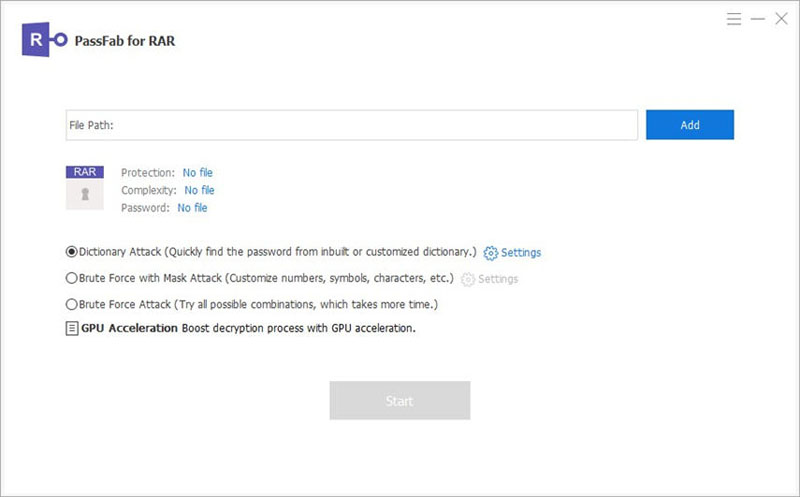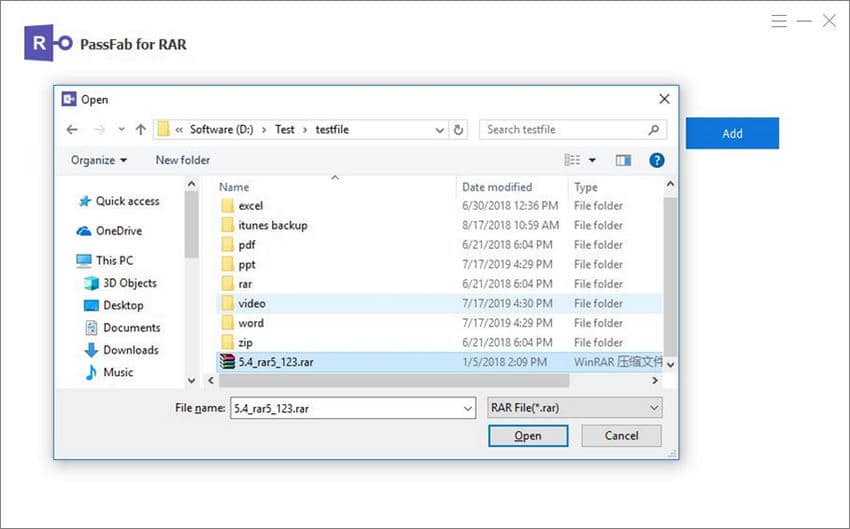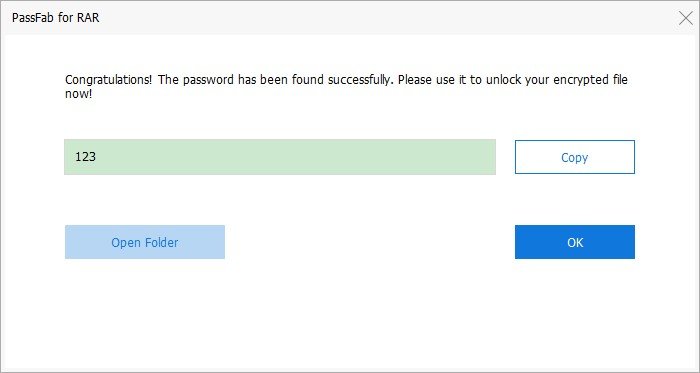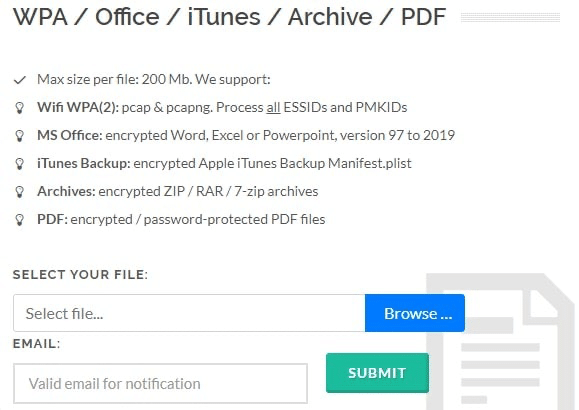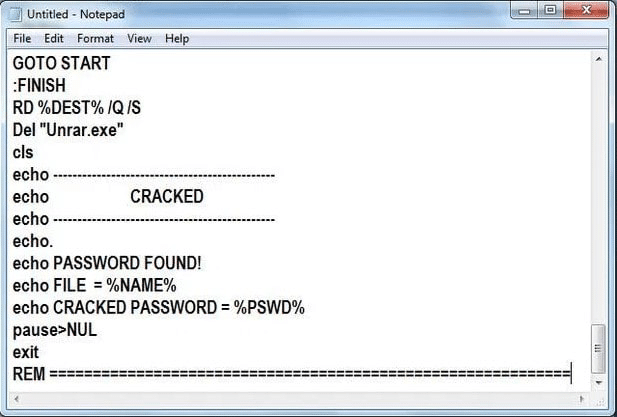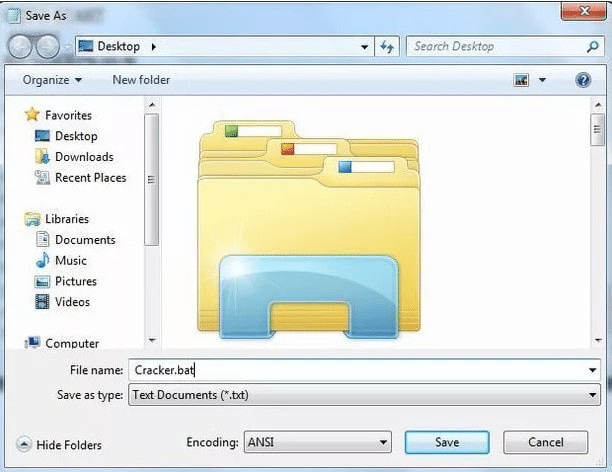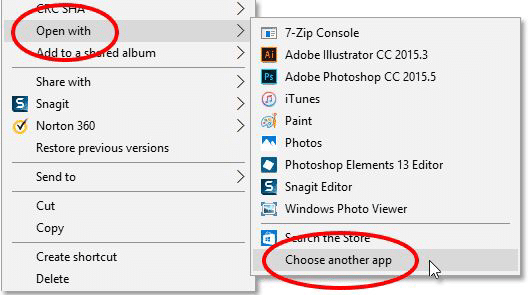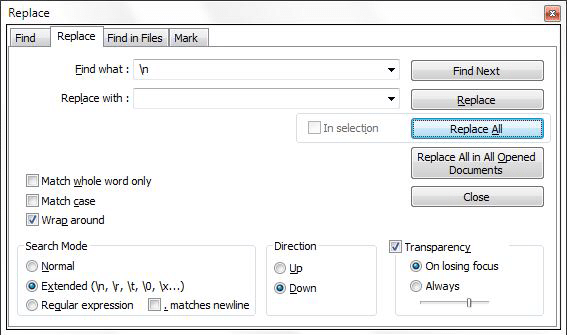Ever thought of how you can unlock your RAR/WinRAR files without a password but haven’t found a profound solution? We are here to assist you with this.
When you protect your RAR/WinRAR file with passwords, third parties or intruders can’t access the information stored in it. But there is a possibility you might lose the password, and when this happens, you won’t be able to access the data in the files anymore. Well, that’s because you haven’t come across the tricks on how to unlock RAR/WinRAR files without password. Here in this article, we will be introducing you to four powerful methods that you can follow to unlock RAR/WinRAR files freely.
In many cases problems with opening a RAR archive might be the result of the RAR file being damaged or corrupted. Using RAR Recovery software, you can repair damaged RAR archive and avoid losing access to important files.
Method 1: Unlock RAR/WinRAR Files with a RAR Password Unlocker
PassFab for RAR is a professional RAR password unlocker designed for Windows OS such as Win 10/8.1/8/7/XP. It’s one of the most versatile RAR password crackers that you can use to unlock your lost RAR password. PassFab for RAR restores your RAR password just a few seconds after you execute it. Though the program offers a free trial, you must pay a premium price to access all the services PassFab for RAR offers. Just one problem faced by end-users of this program and that’s incompatibility with Mac OS, which is presently in the production phase. Check out the detailed step by step guide below to unlock your password-protected RAR/WinRAR file using PassFab for RAR:
Free Download PassFab for RAR Now
Step 1: Download and install PassFab for RAR on your PC. After the successful installation, launch the program to decrypt your RAR password.
Step 2: Import the password-protected RAR file by clicking on the Add option.
Step 3: Click on the Start button to commence the RAR password recovery process. Wait some time for the process to complete, then use the password provided by PassFab for RAR to unlock your RAR file.
Method 2: Unlock RAR File Password Online
Apart from using a professional RAR password unlocker like the PassFab for RAR to unlock your RAR/WinRAR files, you can perform the operation using an online program. There are many of these online RAR password unlockers available, but we recommend Online Hash Crack. You can easily unlock your RAR/WinRAR file without password using the Online Hash Crack. It’s simple to use, fast and reliable.
This toolkit isn’t an open-source program, and it’s not free to use. You have to subscribe before you can access all the features of the program. Also, Online Hash Crack can’t be used to unlock a RAR/WinRAR with a file size greater than 200MB. And the password of your RAR file must be simple to decode. Any RAR/WinRAR file whose size is greater than 200 or strong can’t be decoded using Online Hash Crack. If you intend to unlock RAR password online, follow the guide below to accomplish this:
Step 1: Ensure your PC is connected to a stable network, then navigate your way to the official website for Online Hash Crack.
Step 2: Upload your desired RAR/WinRAR file by clicking on the Browse button. After that, enter your email address and then tap on the Submit button.
Step 3: Once the WinRAR file has been successfully uploaded, password recovery will commence. An array of passwords will appear on your screen. Write them down and then use each to access your password-protected WinRAR file.
Note: NOT ALL PASSWORDS PROVIDED BY THE PROGRAM WILL WORK. HOWEVER, JUST ONE OF THEM IS VALID.
Method 3: Unlock RAR File with CMD
Here is a free method you can use to unlock your RAR file password. With CMD, you are required to type in several command lines and then create a batch script. Though this method is free, you must know that it’s time-consuming and only works for files with numeric passwords. But you can give it a try. Below is the complete guide to unlocking RAR files using CMD:
Step 1: Open the notepad program on your PC and then enter the command line as shown in the image below.
Step 2: Next, save the file as Cracker.bat. Once you do that, find and open the .bat file.
Step 3: When you complete the step above, a command prompt will open on your screen. Type the name and location of your locked RAR file and then hit Enter.
Wait a while for CMD to crack your RAR password. Once the password is decoded, you will find it on your PC screen instantly.
Method 4: Unlock RAR Password with Notepad
Notepad is one of the most popular programs used to unlock RAR/WinRAR files easily and quickly. It’s costless, you don’t need a subscription or premium to use the program.
One major challenge faced by end-users of this program is the need to type in several commands accurately. This means any mistake made will cost you to start the process all over, which is stressful. Also, a notepad will only be effective if your password consists of numbers. But you can still try this method if you don’t have an idea of what your password entails. Follow the guide below to use notepad to unlock RAR/WinRAR files:
Step 1: With the aid of the notepad program, open your RAR file as shown in the image below.
Step 2: Next, use the hotkey ctrl+F and then input the character Ûtà in the search field, which you will replace with 5³tà. Also, search for IžC0 and then replace it with IžC_0.
Step 3: On completing step 2, save the file with the changes that has been made. Now you can access your RAR/WinRAR file easily without a password.
Conclusion
Now you can unlock your password-protected RAR file easily without difficulty using any of the four methods given above. Though all methods have got their demerits, we recommend the first method that involves the use of PassFab for RAR software to unlock your RAR password.