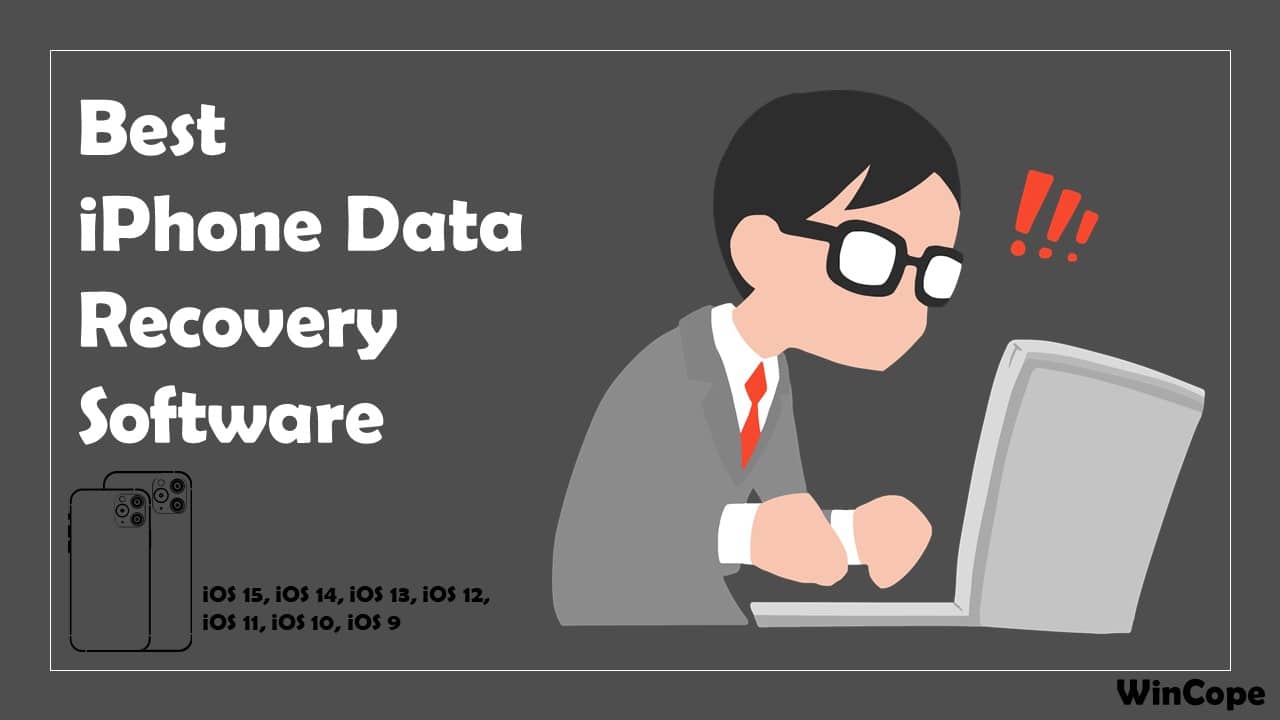Data loss comes with its own set of problems, and while there are tons of iPhone data recovery programs to deal with it, some of these so-called “apex tools” can intensify the problem instead of solving it.
When it comes down to choosing the best iPhone data recovery software, you should always look for a combination of effective and easy. Rare, indeed! But there are some iOS data recovery applications that are both — simple and sturdy. Plus more.
Listed here are such 10 best iPhone Data Recovery Software of 2024.
Short on time: here’s a quick review of the best iPhone data recovery software:
| iOS Data Recovery Software | Key Features | Modes of Recovery | Free and Trial | Price | Simultaneous Connection | WinCope Rating |
| Tenorshare UltData | Recover 35+ file types, including images, videos, documents, and more. Third-party app data supported. | iCloud, iTunes, and iOS | Scan and Preview | US$ 45.95/mo | 5 | 4.8 |
| iMyFone D-Back | Recover WhatsApp, messages, photos, and 18+ other data types | iCloud, iTunes, and iOS | Scan and Preview | US$ 39.95/mo | 1, 5 | 4.7 |
| Joyoshare iPhone data recovery | Retrieve up to more than 20 kinds of lost files | iCloud, iTunes, and iOS | Scan and Preview | US$ 49.95/1 device | 1 | 4.7 |
| EaseUS MobiSaver | Scan and preview all Photos, Contacts, Messages and more on your iPhone | iCloud, iTunes, and iOS | Recover unlimited content. But export limitations exist. | Windows: US$ 59.95 /mo Mac: US$ 79.95 /lifetime |
1 | 4.5 |
| Stellar Data Recovery for iPhone | Recovers deleted Photos, Videos, Texts, Contacts, & more | iCloud, iTunes, and iOS | Scan and Preview | US$ 39.99/annum | 5 | 4.7 |
| Dr. Fone (iPhone Data Recovery) | Retrieve data like contacts, messages, photos, and more | iCloud, iTunes, and iOS | Scan and Preview files. Extract iCloud and iTunes backup |
Windows: US$ 59.95/year Mac: US 79.95 (1 Mac) |
5 | 4.7 |
| iMobie PhoneRescue | Recover everything essential in every possible way | iCloud, iTunes, and iOS | Scan and Preview | US$ 49.99 + VAT/annum | Install on one device | 4.4 |
| ApowerRescue | Restore native iOS data | iCloud, iTunes, and iOS | Scan only | US$ 39.95 | You can install the software on up to two computers, but not simultaneously. | 3.9 |
| Enigma Recovery | Get back lost messages, calls, notes and more | iTunes and iOS | Scan and Preview | US$ 49.99/annum | 1, 3, 5 | 4.0 |
| FoneLab iPhone Data Recovery | Restore WhatsApp, audio, reminder, contact, note, video, Instagram photos, etc | iCloud, iTunes, and iOS | Scan | Windows: US$ 55.96/lifetime Mac: US$ 63.96/lifetime |
Install on 1, 3 devices | 4.2 |
***Important: The “WinCope Rating” indicates the recovery rate of the individual applications. Since it is not possible to mimic every data loss scenario, they can very well be misleading.
What Is iPhone Data Recovery Software?
The myth of the “delete button” is that users assume that choosing the option will erase the data entirely from the storage media; however, that is far from the fact: the OS only removes its entries in the file system. The data remains to wait to be overwritten by the strings of new data. And, iPhone data recovery software helps you retrieve that deleted, inaccessible, or corrupted data from your iOS devices. The codes in the software permit them to interact with the OS file system and recoup the data that is no longer attainable to the end-user.
From native iOS data to third-party app data, this (most) iOS recovery software restores the data to its original quality.
That said, here’s an in-depth review of the 10 best iPhone data recovery software of 2024:
1. Tenorshare UltData
Quick Look: Tenorshare’s UltData iOS data recovery
| Scan Capabilities | Latest iOS/iPadOS 14.6 and former generations |
| Scan options | Deep Scan, Sort by File Type, Scan by File Type |
| Data loss scenarios | Accidentally Deletion; Damaged Devices; Upgrade/Downgrade; Stuck; Jailbreak; Water Damage; Virus Attack, and more. |
| System Requirements | Windows 10/8.1/8/7 macOS 11 Big Sur and former |
| Recovery from iTunes and iCloud | Yes |
| Free Version | Scan and Preview |
| Premium plans and pricing | Windows and Mac 1-month license — US$ 45.95 (5 iDevices) 1-year license — US$ 49.95 (5 iDevices) Lifetime upgrades — US$ 59.95 (5 iDevices) |
| Payment options | PayPal, Discover, Visa, JCB, Maestro, MasterCard |
| Money-back guarantee | 100% refundable within 30 days |
| Simultaneous connection | Installation possible on one PC or Mac You can recover data of 5 iDevices Other flexible options accessible |
| Expert Support | Free Technical Support — email response within 48 hours |
| Languages Supported | 12 including English, German, French, and Italian |
| Website | https://www.tenorshare.com/ |
Different iOS data recovery solutions might look visually distinct. But under the hood, they are all the same: pretentious publications and no recovery. Still, exceptions exist. Some tools try to utilize new technologies and powerful algorithms to provide you with the best out there and assure definite results. You guessed it: Tenotshare’s UltData is one of those rare applications that does not sit in the same hood. It is not only different but also unique in its own right.
You can use UltData on Windows and macOS computers. They both are almost identical in look and feel. To start with, both offer three recovery modes: via the iOS device, iTunes, or iCloud backup. Once you select the recovery method, you can either scan individual files types or all at once. The recovery process also works the same way: recover wholly or selectively (even from the iTunes & iCloud backups).
The high-level construct of the software allows you to scan and retrieve everything blazingly fast. And unlike other iPhone data recovery software, it does not matter if you possess bloated iTunes backups or not.
There’s nary a file type that UltData won’t handle: no matter the cause, it assures definite recovery of the recoverable data. You can rely on it to rescue more than 35 file types from the iOS device itself. Regardless of the fact that it is native data like Images, Videos, Call history, Contacts, iMessages, FaceTime, Notes, Bookmarks, or third-party app data like WhatsApp, Kik, Viber, WeChat — if it is recoverable, UltData will recover it.
Importantly, UltData’s rich interface gives you a sense of how the software works, making retrieval simpler. Also, being a no-frills software, UltData does not charge for anything unnecessary. For instance, JoyoShare includes an option to convert HEIC format to JPG and charges accordingly. Still, the fun ends when you encounter the free version as, like other iPhone data recovery programs, it only permits you to scan and preview the recoverable files. To perform recovery: a subscription is a must.
In all, restoring iPhone data should be straightforward and painless. And with UltData, it is.
Key Features of Tenorshare UltData
- Industry-wise, UltData is the wealthiest in terms of file types of recovery; also, it is more robust and capable than any other iPhone data recovery application.
- Reliable restoration of recoverable data, no matter the data loss cause
- It includes the iOS system fix option to repair system errors before recovery, ensuring a high recovery rate.
Why should I use Tenorshare UltData iPhone recovery software?
- The combination of convenience and compelling is tricky to find, especially in the iOS data recovery realm.
- Cost-effective tool — gives you more than paid for
- Recovered files are often of the original quality
Things to consider
- Recovery of Kik conversations & attachments is attainable only via the macOS version.
- Multiple licenses, making it costly for single users. Still, if you need the highest chance of recovery — do not hesitate while purchasing it.
2. iMyFone D-Back
Quick Look: iMyFone D-Back iOS data recovery software
| Compatibility | iOS 15, iOS 14, iOS 13, iOS 12, iOS 11, iOS 10, iOS 9 |
| Scan options | Smart Scan, Scan, Scan by File Type, Sort by File Type |
| Data loss scenarios | Accidental deletion, damaged iPhone, iOS error, iPhone is lost, Factory Reset, WhatsApp Data Missing, and more |
| System Requirements (Mac and Windows) | Windows 7 or later macOS 10.7 or later 200 MB and above free space |
| Recover from iCloud and iTunes backup | Yes |
| Free Version | Scan and Preview |
| Premium plans and pricing | Windows and Mac 1-month membership— US$ 39.95 2-month membership— US$ 49.95 Lifetime membership — US$ 69.95 |
| Payment options | PayPal, Diners Club, MasterCard, Visa, JCB, Discover, and more |
| Money-back guarantee | 30 days |
| Simultaneous connection | 1, 5 iOS devices Flexible options available |
| Expert Support | Tech support |
| Languages Supported | English, French, Spanish, Dutch, Italian, and more |
| Website | https://www.imyfone.com/ |
Founded about five years ago, iMyFone D-Back can save more than 20 data types, including photos, videos, messages, contacts, bookmarks, and personal notes, be it the result of any data-loss scenario. Now at version 7.0, the software has over 54 million+ downloads with a score of 4.4 on Trustpilot. While the statistics alone are enough to recognize it as the best iPhone data recovery software, its adorable features will make it even more lovable.
iMyFone D-Back, like UltData, includes three primary ways to recoup files: via device, iCloud, iTunes backup ensuring solid recovery. The first can help you revive the data from the iDevice itself, given the data is not overwritten yet. And for the later recovery modes — the iCloud & iTunes — it does not deserve praise as all it does is allow you to target specific files and restore them individually. Better yet, think of it as an extra degree of control over your already backed data.
Apart from the three standard modes, D-Back also incorporates the “Smart Recovery” option. Choosing this will permit iMyFone D-Back to decide the best course of action and recover the data once you select the cause of data loss.
To sum up its dead-simple interface: regardless of your computer skills, you will be zipping around its straightforward interface in no time. At most, you will have to select the file type (or all data) and hit the Scan toggle.
Once scanned, you can preview the files beforehand and recover (selected or all) files by assigning a recovery path (folder) on the computer.
Another impressive characteristic is its “Fix iOS System” option: includes Standard and Advanced Mode. The Standard option deals with issues: like White/black screen, freezing screen, restarting loops, and other such concerns, while the Advanced mode can unlock iOS screen locks.
By and large, iMyFone features, pricing, stats all indicate that it is one of the best iPhone recovery software. There is nothing to lose with iMyFone D-Back, only gain.
Key Features of iMyFone D-Back
- iMyFone allows you to recover more than twenty file types, including the social app data
- The “Smart Recovery” option only ask for the data loss cause taking care of everything
- Additional features like Fix iOS System to tackle significant issues like bypassing screen lock and more.
Why should I use the iMyFone D-Back recovery program?
- Three-step recovery process: install, scan, recover
- Cost-effective tool, especially the Lifetime plan
Things to consider
- Slow performance
- No customization options whatsoever
3. Joyoshare iPhone Data Recovery
Quick Look: Joyoshare iPhone Data Recovery
| Compatibility | iOS 14, iOS 13, iOS 12, iOS 11, iOS 10 and former |
| Scan options | Scan, Scan by File Type, Sort by File Type |
| Data loss scenarios | Accidental deletion, iOS upgrade failure; device damage, locked or forgotten password; jailbreak failure, device stuck and not responding, unable to synchronize backup; system crash, virus attack, factory reset, and more. |
| System Requirements (Mac and Windows) | Windows 10/8.1/8/7/Vista/XP macOS 10.15 Catalina/10.14/10.13/10.12 etc |
| Recover from iCloud and iTunes backup | Yes |
| Free Version | Yes. Allows you to recover limited content each time. You can repeat the process. |
| Premium plans and pricing | Windows 1 iDevice — US$ 49.95 5 iDevices — US$ 69.95 10 iDevices — US$ 79.95 Mac 1 iDevice — US$ 49.95 5 iDevices — US$ 69.95 10 iDevices — US$ 79.95 |
| Payment options | PayPal, Diners Club, MasterCard, Visa, JCB, Discover, and more |
| Money-back guarantee | 30 days |
| Simultaneous connection | 1, 5, 10 iOS devices. You can install the software on only one computer. |
| Expert Support | Tech support |
| Languages Supported | English |
| Website | https://www.joyoshare.com/ |
Compared to other best data recovery vendors, Joyoshare has not been in the industry for a long-time, yet somehow it manages to impress everyone with its utilities. Its iPhone data recovery software is no different; a simple click and all the erased files will come to life.
Available for both Mac and Windows devices, Joyoshare iPhone recovery solution supports all iOS versions and is comfortable restoring more than 20+ data types, including multimedia, contacts, call logs, text conversations, and WhatsApp, Viber, Kik messages, along with the media attachments.
Joyoshare also has three recovery forms: iDevice, iTunes, and iCloud. iTunes and iCloud seem redundant to users, but unlike the native Apple recovery solutions, these third-party solutions offer more grip on your personal data, leaving no room for clunkiness and confusing menus.
Although great with usual features, the interface can irritate some; for instance, after the scan, you will see both the deleted and existing files at once place and have to opt to show “deleted files only” manually. But other than a few scruffy discrepancies, everything is crystal clear and will amuse both novices and nerds. As soon as you connect the iPhone, the software will intuitively identify the specifications and ask you to choose the file types to scan individual files (all-at-once also feasible). And, after the results, you will find all the data categorized based on type, allowing quick and trouble-free restoration.
Accounting for the fast and error-free results, extra features, and lifetime updates and assistance — the subscription cost is valid, even though it might seem enormous initially.
Key Features of Joyoshare iPhone Data Recovery
- Rescue more than 20+ file types regardless of the possible data loss issues like accidental deletion, system crash, and more.
- Flexible recovery to recover specific file types
- It also permits you to scan and recoup files from iCloud and iTunes, including the encrypted files (password required)
- You can preview the files before recovery.
Why should I use Joyoshare iPhone data recovery?
- Lifetime validity with flexible license options
- It includes additional features like free HEIC to JPG conversion
- One of the highest data recovery rate
Things to consider
- Though smooth, the interface is not intuitive(by default)
- The free option only allows you to scan and preview the data, no recovery options whatsoever
>> Get Joyoshare iPhone Data Recovery <<
4. EaseUS MobiSaver
Quick Look: EaseUS iPhone Data Recovery Pro
| Compatibility | Support latest iOS 13 and former versions. |
| Scan options | Scan, Sort by File Type |
| Data loss scenarios | Accidentally Deletion; Locked/Disabled; Damaged Devices; Upgrade/Downgrade; Stuck; Water Damage; Virus Attack, and more. |
| System Requirements (Mac and Windows) | Supported OS: Windows XP & later Mac OS X 10.8 and later Free Space (both): 200MB |
| Recover from iCloud and iTunes backup | Yes |
| Free Version | Yes. Allows you to recover limited content each time. You can repeat the process. |
| Premium plans and pricing | Windows Monthly — US$ 59.95 Annual — US$ 79.95 LifeTime — US$ 99.95 Mac Lifetime — US$ 79.95 (1 macOS) Business — US$ 499.00 (Unlimited macOS) |
| Payment options | PayPal, MasterCard, Visa, JCB, Discover, and more |
| Money-back guarantee | 30 days |
| Simultaneous connection | Use it on up to unlimited iDevices. You can install the software on only one device *Exceptions |
| Expert Support | Tech support — live chat |
| Languages Supported | English, Deutsch, Français |
| Website | https://www.easeus.com/ |
EaseUS MobiSaver comes in free and Pro versions and works well to recover deleted or formatted data from iPhones, iPad, or iPod Touch. Both offer similar features but in a distinct manner: the free version, like its premium counterpart, does entitle you to recover photos, videos, contacts, and other data. However, unlike the premium version that facilitates you to restore unlimited data at once, the free solution lets you revive one photo & video at one time. Further, five contacts at most.
Nonetheless, there are no restrictions to recover from iTunes or iCloud backup. The same also holds for Notes, Call History, Calendars, Reminders, Safari Bookmarks, Timelines.
EaseUS, like other best iPhones data recovery software, also holds three modes of recovery, i.e., from the iOS devices, iTunes, or iCloud backup. In terms of iOS data recovery, EaseUS MobiSaver does pretty much a similar job to Dr. Fone and UltData. Regardless of the recovery mode, it is both capable and reliable to reclaim the data efficiently.
Another critical part of the iPhone recovery solutions — the interface and layout — is easy and manageable. Tech newbie or not, it will not take more than a couple of minutes to decipher each feature and complete the recovery process.
Still, all its glory takes a hit when it comes to compatibility; as of now, EaseUS MobiSaver does not extend its support to new versions of iPhones and limits itself to iOS 13 and earlier. Moreover, you cannot install the software macOS Big Sur yet.
Altogether, EaseUS has been in the industry for the last 17 years, and all its products receive positive attention (especially MobiSaver) from critics and users. The combination of inexpensive and competitive is rare in this data recovery realm, but EaseUS for a one-time hefty subscription costs stays with you for the lifetime. That too, with regular free upgrades and a technical team at your disposal.
Key Features of EaseUS MobiSaver
- The free version permits you to restore unlimited data with the constraints of exporting limited files at one time.
- Rescue all significant data standards — Safari bookmarks to WhatsApp conversation and anything in-between.
- Once revived, you can view the data beforehand and sort them by File type for quick and efficient recovery.
Why should I use the EaseUS MobiSaver recovery solution?
- The combination of powerful and easy is hard to get
- Lifetime free upgrades and free technical assistance
Things to consider
- At the time of writing, the software does not serve iOS 14 and later versions
- Its technical team can be unresponsive at times
5. Stellar Data Recovery for iPhone
Quick Look: Stellar’s Phoenix iPhone Data Software
| Compatibility | iOS 14 and all earlier versions |
| Scan options | Scan, Scan by File Type, Sort by File Type |
| Data loss scenarios | Deletion, Jailbreak, iOS crash, water damaged, lost, stolen iPhone, more. |
| System Requirements (Mac and Windows) | Windows 10 / 8.1 / 8 / 7 | Memory: 2 GB RAM Mac OS X 10.8 and above | Memory: 1 GB RAM Hard Disc: 250 MB free space (on both) |
| Recover from iTunes and iCloud backup | Yes |
| Free Version | Scan, Preview, Evaluate; no recovery |
| Premium plans and pricing | One Year Plan Standard — US$ 39.99 (5 iDevices) ToolKit — US$ 49.99 (5 iDevices) ToolKit+ — 149.99 (50 iDevices) |
| Payment options | Visa, Master Card, JCB, PayPal, Wire Transfer, and more |
| Money-back guarantee | 30 days |
| Simultaneous connection | Use it on up to 5 – 50 iDevices. You can install the software on only one device. |
| Expert Support | 24×5 help desk |
| Languages Supported | English, German, French, Italian & Spanish |
| Website | https://www.stellarinfo.com/ |
Not many data recovery tools are as comprehensive as Stellar. Plus, it is also one of those rare iPhone recovery software that does not necessitate jailbreak to restore the erased data.
Stellar’s recovery process is powerful enough to recoup all types of erased data, i.e., anything ranging from multimedia large and small-size files to voice memos and personal notes. And simple enough to suit even the least tech-savvy users.
Of course, like other best iPhones data recovery software mentioned earlier, it can also restore deleted conversations from all iPhone variants. Irrespective of the fact that you had iCloud or iTunes backup or not. The same is the case with personal contacts. And besides recovering, it also includes a feature to export the recovered contacts to VCF or CSV format.
Aside from the local data recovery, Stellar also includes iCloud and iTunes backup extractor: to restore Contacts, Photo Stream, Camera Roll, Voice Memos & more from the iCloud backup and encrypted iTunes backup (password required). Nothing exceptional about this one, though.
Nevertheless, Stellar showed relatively poor performance than its competitors, taking more than three minutes to finish Quick Scan. And over an hour to render the results of the Deep Scan. Nonetheless, it was able to discover all the deleted files effectively.
Available for both Windows and Mac systems, the April 2021 editions brought even more traits than earlier ones. For instance, the Windows software now empowers you to import the recovered files directly to your iPhones via USB. Moreover, the simple interface has become even more modest. All in all, it is a plug-and-play DIY utility with no technical aspect expected whatsoever.
Stellar is a perfect iOS recovery solution indeed. No doubt there. But it’s the incompetence to scan faster that can be irritating to some.
More than anything, Stellar does not offer a single license. Considering, a user will not lose access to the data multiple times (within a year), the subscription price is overpriced and unnecessary.
Key Features of Stellar Data Recovery for iPhone
- It successfully recovers deleted Photos, Videos, Texts, Contacts, & other data from iPhone and iPad
- It can recover specific file types from iCloud and iTunes backups.
- Recover all file types, including multimedia files, contacts, iMessage conversations, WhatsApp conversations (with attachments), and much more.
- Toolkit version can help you erase sensitive data permanently.
Why should I use Stellar Data Recovery for iPhone?
- Simple to use interface
- Free minor updates
- You can scan by file types for quick recovery of critical data
Things to consider
- The lowest plan charges for five iDevices and expires within a year
- The free version only permits you to preview the files with no downloads permissible.
- The recovered files can be inadequate in quality (sometimes)
- You cannot opt for Deep Scan directly; Quick Scan is mandatory
6. Dr.Fone – Data Recovery (iPhone Data Recovery)
Quick Look: Dr. Fone’s Data Recovery for iPhone
| Compatibility | iOS 14 and all earlier versions |
| Scan options | Deep Scan, Scan by File Type, Sort by File Type |
| Data loss scenarios | Accidental Deletion; System Crash; Water Damage; Forgotten Password; Device Damaged; Device Stolen; Jailbreak or ROM flashing; Unable to synchronize backup. |
| System Requirements (Mac and Windows) | Win 10/8.1/8/7/Vista/XP Mac: 11 (macOS Big Sur), 10.15 (macOS Catalina), 10.14 (macOS Mojave), and earlier. Hard Disc: 250 MB free space (on both) |
| Recover from iTunes and iCloud backup | Yes |
| Free Version | Scan, Preview, Evaluate; no recovery |
| Premium plans and pricing | Windows One Year Plan — US$ 59.95 (5 iDevices) Lifetime — US$ 69.95 (5 iDevices) Business — US$ 399.00 (Unlimited) Mac One Year Plan — US$ 69.95 (5 iDevices) Lifetime — US$ 79.95 (5 iDevices) Business — US$ 399.00 (Unlimited) |
| Payment options | Visa, Master Card, JCB, PayPal, Wire Transfer, and more |
| Money-back guarantee | 7 days |
| Simultaneous connection | Use it on up to 5 – unlimited number of iDevices.
You can install the software on only one device. |
| Expert Support | Live chat, email response within 24 hours |
| Languages Supported | English, German, Spanish, French, Italian, Japanese, Dutch, Portuguese |
| Website | https://drfone.wondershare.com/ |
No matter how you lost it, what you lost, and from which iOS device you lost it — Dr. Fone iOS data recovery solution effortlessly finds the missing data, backs up them effectively, and transfers them back onto the computer. Of course, even Dr. Fone offers three restoration modes: via iOS devices, iTunes, or iCloud. The function and operation are comparable to the other best iPhone data recovery program mentioned here.
Moreover, Dr. Fone’s GUI, like other Wondershare applications, is pleasingly intuitive. All you have to do is install, select the file type (or choose everything), and hit the Scan toggle to see its magic. As stated, it can restore everything recoverable, including multimedia files, contacts, messages, notes, bookmarks, voice memos, and more. Its third-party support, however, extends only to WhatsApp, Kik, and Viber exchanges and attachments.
Although great with feature-set and competitive enough to face the likes of iMyFone D-Back and JoyoShare recovery utilities, Dr. Fone’s subscription cost definitely isn’t budget-friendly (annually). Yes, it comes with support for five iDevices, but again, how many times will you lose the data? On the flip side, Dr. Fone Toolkit — priced at US$ 99.95 (for Windows) and US$ 139.95 (for Mac) — which is a collection of its other toolset (PhoneManager, DataTransfer, DataEraser, ScreenUnlocker, and more) is a handy choice, i.e., if you have the use of it.
Additionally, by user count, Dr. Fone’s iOS data recovery solution, with 153 million+ downloads, exceeds all the other solutions discussed here.
Nonetheless, if the price is not your worry, then Dr. Fone is a viable choice. Don’t forget; Dr. Fone is an all-around iPhone data recovery program that accomplishes often-complex-recovery tasks in a hassle-free, convenient, and quick manner.
Key Features Dr. Fone iOS Data Recovery
- Regain 20+ file types from all iOS devices, irrespective of how the data loss scenario
- Preview and retrieve individual files(even from iTunes and iCloud backups)
- You can restore Contacts, Notes, iMessages directly to the iOS device.
Why should I use Dr. Fone iOS data recovery toolkit?
- Among the industry leaders in terms of feature-set and popularity
- Navigable and appealing interface
- You can purchase the Dr. Toolkit (a combination of iOS utilities) at sensible costs
Things to consider
- Hefty pricing, not justified for a single user
7. iMobie PhoneRescue
Quick Look: iMobie’s PhoneRescue Data Recovery solution
| Compatibility | iOS 14 and all earlier versions |
| Scan options | Scan, Scan by File Type, Sort by File Type |
| Data loss scenarios | Accidental Deletion; System Crash; Water Damage; Forgotten Password; Device Damaged; Device Stolen; Unable to synchronize backup |
| System Requirements (Mac and Windows) | Win 10/8.1/8/7/Vista/XP Mac: 11 (macOS Big Sur), 10.15 (macOS Catalina), 10.14 (macOS Mojave), and earlier. Hard Disk: 100 MB and above free space |
| Recover from iTunes and iCloud backup | Yes |
| Free Version | Scan, Preview, Evaluate; no recovery |
| Premium plans and pricing | One-Year Plan — US$ 49.99 + VAT Lifetime Plan — US$ 59.99 + VAT |
| Payment options | PayPal, Visa, Visa Election, American Express, MasterCard, Maestro, Diners Club, and more |
| Money-back guarantee | 60 days |
| Simultaneous connection | You can install the software on only one device. |
| Expert Support | Live chat, email response within 24 hours |
| Languages Supported | English, Spanish, French, Italian, Japanese, Arabic |
| Website | https://www.imobie.com/ |
PhoneRescue comes from iMobie, the same company responsible for making everyday applications like PhoneClean and PhoneTrans, and like them, it includes enough to impress you. However, its glory takes a hit when it comes to second-class recoveries (quality-wise). Features-wise, it is similar to the earlier mentioned iPhone data recovery software, i.e., you can recover via any of the three ways: iOS device, iCloud, or iTunes backup. Their functionality, too, remains the same.
Backup or not, PhoneRescue can retrieve photos, videos, bookmarks, contacts, notes, voice memos, call logs, and more; its support also extends to three-party applications, i.e., WhatsApp, Line, and Kik conversations and multimedia attachments. Though PhoneRescue finds most of the erased data, not all are of original quality.
Besides missing file recovery, PhoneRescue also includes a state-of-the-art iOS System-Fix to tackle issues like White, Blue, Black screen of death, Recovery, or DFU mode, and more before the recovery begins. Plus, it also comes in handy in case you want to bypass the iPhone Screen passcode. However, choosing the option will erase all the existing data and update your iOS to the most recent supported version.
For the most part, iMobie PhoneRescue is a viable option for anybody willing to overlook its occasional inferior recoveries and does not need third-party app data (other than the three stated).
Still, the earlier-stated market leaders not only offer more features but also cost way less. But again, if you are looking for an authoritative iOS System-Repair tool along with a data recovery tool — then iMobie PhoneRescue is worth considering.
Key Features of iMobie PhoneRescue
- Recover primary file types, including from a few third-party apps
- Powerful System repair tools — capable of fixing devices suffering from Recovery Mode to locked devices
- You can particularly look for specific files
Why should I use iMobie’s iPhone data recovery program?
- Complementary System Repair tools
- The interface is easy to understand and use
Things to consider
- Sometimes the retrieved files are inferior in quality
- Market leaders offer more characteristics for a lesser subscription price
8. ApowerRescue
Quick Look: Apowersoft’s iPhone/iPad Rescue
| Compatibility | iPhone XS, Max iPhone XS, iPhone XR, iPhone X iPhone 8/8, and earlier releases |
| Scan options | Scan, Scan by File Type, Sort by File Type |
| Data loss scenarios | Deletion, Jailbreak, iOS crash, water damaged, lost, stolen iPhone, more. |
| System Requirements (Mac and Windows) | Windows 10, 8.1, 8, 7, Vista, & XP macOS Mojave and later Size: 112 MB |
| Recover from iTunes and iCloud backup | Yes |
| Free Version | Scan, Preview, Evaluate; no recovery |
| Premium plans and pricing | Quarterly Plan — US$ 39.95 Annual Plan — US$ 49.95 Lifetime — US$ 69.95 |
| Payment options | Visa, Master Card, JCB, PayPal, Wire Transfer, and more |
| Money-back guarantee | 7 days for a monthly license 30 days annual license |
| Simultaneous connection | You can install the software on up to two computers but not simultaneously. |
| Expert Support | Email support |
| Languages Supported | 20+ including English, Spanish, Italian, German, French |
| Website | https://www.apowersoft.com/ |
ApowerRescue is on the best iPhone data recovery software list for a reason: it is effective and affordable. But there is also a good reason to include ApowerRescue this far in the list.
ApowerResuce advertises itself for its most simplistic interface and quick recovery. And while it stands to both the claims, it has nothing impressive to offer. Though incompetent in terms of “features,” the few it includes are second-to-none. ApowerRescue allows you to recover the data via three methods: from your iOS device, iCloud, and iTunes backups. However, regardless of the recovery mode, it can only restore native system data like contacts, photos, videos, bookmarks (Safari), notes, voice memos, and more. But it does not support the restoration of any third-party app data.
With an interface that suits anybody, ApowerRescue allows you to retrieve specific or all file types. It is quick, efficient, and — as stated, it does the recovery job effectively. Still, the ugliest thing about ApowerRescue is its lack of support for the recent iPhone generations. You can deploy it only on iPhone XS and earlier models.
All things considered, ApowerRescue is powerful good-old time software that would have been worth purchasing back in 2018s; given the advanced features of applications like Stellar, UltData, it is not clear why one would choose the option. Maybe for given the price range and robust features. And if that is the case — then Yes! It will be a perfect tool for users who want to utilize the data recovery software on an older version of the iPhone. Plus, they do not need to rescue data from third-party apps like WhatsApp, Line, Viber, and Kik.
Key Features of ApowerRescue
- Restore multiple file types: audio, video, images, contacts, call logs, messages, voice memos, app documents, notes, calendar entries, bookmarks, and more. Individually or wholly.
- You can recover data from iOS devices, iTunes, and iCloud backups.
Why should I use the ApowerRescue iOS data recovery software?
- Affordable subscription cost, given its effective recovery of the claimed file types.
- The “Simplest Interface” indeed.
Things to consider
- Support only iPhone XS and earlier models. iPad Pro and earlier models.
- No third-party app data recovery. Not even one.
9. Enigma Recovery
Quick Look: Enigma Recovery for iOS devices
| Compatibility | iOS 14 – iOS 6 |
| Scan options | Scan, Scan by File Type, Sort by File Type |
| Data loss scenarios | Deletion, lost, damaged |
| System Requirements (Mac and Windows) | Windows 7 to 10 (32bit/64bit) Mac OS X 10.8 & higher |
| Recover from iTunes and iCloud backup | Only iTunes |
| Free Version | Scan, Preview, Evaluate; no recovery |
| Premium plans and pricing | 365 days license Professional — US$ 99.99 (10 iDevices) Multi — US$ 59.99 (3 iDevices) Personal — US$ 49.99 (1 iDevice) |
| Payment options | Visa, Master Card, JCB, PayPal, Wire Transfer, and more |
| Money-back guarantee | 30 days |
| Simultaneous connection | 1, 3, 10 iDevices |
| Expert Support | Email support |
| Languages Supported | English, German, French, Italian & Spanish |
| Website | https://www.enigma-recovery.com/ |
Think of Enigma Recovery as the beta-version of Stellar and Dr. Fone software. The reason: it includes similar traits but is not as effective as the aforementioned solutions.
You can rescue your data using any of the two recovery modes: via the iOS device and iTunes. It does have an option to recover from iCloud backup but does not let you sign in to your iCloud account. (After criticism from numerous users, Enigma finally cleared that their team is working on it and has temporarily removed the feature in its recent update). Still, even with the two recovery modes, it can recover mattering file types, including some third-party app data like WhatsApp conversations and attachments. Moreover, you can scan by file type; similarly, export individual files.
Yes, export! Probably the most adorable feature of Enigma Recovery is its ability to export most file types directly to the iOS device. A trait that even the likes of Tenorshare UltData will lose when battling the supported file types. Also, it includes a unique option — incremental backup — which will be handy for second-time users but does not have any benefits if you are a new user.
The interface is simple and self-explanatory: you need not even read its official guide to complete the restoration process and then export the data to your iOS device.
In all, Enigma “was” a handy solution. Not anymore. Hopefully, it will continue to enjoy its earlier glory with the promised features in the upcoming updates.
Key Features of Enigma Recovery for iPhone
- It allows the recovery of relevant file types and exports them directly to the iPhone.
- You can choose to recover via iOS device or iTunes backup.
Why should I use Enigma Recovery for iPhone and iOS?
- Restore photos, messages, contacts, and more file types directly to your iOS device.
- Look for only individual file types and export selective files.
Things to consider
- Suspicious advertisements — claims to have recovered one billion items with a successful recovery rate of 94%. No confirmation.
- No iCloud support.
10. FoneLab iPhone Data Recovery
Quick Look: Aiseesoft’s FoneLab iPhone Data Recovery
| Compatibility | iOS 14 and earlier. |
| Scan options | Scan, Scan by File Type, Sort by File Type |
| Data loss scenarios | Accidental Deletion, Water Damage, Busted Parts; No Backup File, iPhone Lost/Stolen, System Problem, Forgot Passcode, Device Stuck |
| System Requirements (Mac and Windows) | Windows 10/8/8.1/7/Vista Mac OS X 10.7 or above 200 MB and above free space |
| Recover from iTunes and iCloud backup | Yes |
| Free Version | Scan, Preview, Evaluate; no recovery |
| Premium plans and pricing | Windows Lifetime License — US$ 55.96 (1 PC) Lifetime license — US$ 132.00 (3 PCs) Mac Lifetime — US$ 63.96 (1 Mac) Lifetime — US$ 132.00 (3 Mac) |
| Payment options | Visa, Master Card, JCB, PayPal, Wire Transfer, and more |
| Money-back guarantee | 30 days |
| Simultaneous connection | You can install the software on 1, 3 devices. |
| Expert Support | Email support |
| Languages Supported | 10+ including English, German, French, Italian & Spanish |
| Website | https://www.fonelab.com/ |
Though not convincing, at least compared to the top iPhone data recovery programs, FoneLab iPhone Data Recovery is a healthy tool for anyone looking for a light, fast, and easy-to-use solution. It can help you back up nearly everything necessary. There is also the option to pre-select the file type you want to recover. And once scanned, it classifies everything in the tree view and permits you to recover the files individually. Be it from your iOS system, iTunes, or iCloud backups.
Of course, its iTunes, iCloud backup, or via the iOS device recovery modes perform similarly as others mentioned here. Although it scans everything at once, it is quick. However, compared to UltData and D-Back, the scan results are not always convincing; it can leave out some recoverable files (sometimes).
As with the other best iPhone data recovery software, you can export the data in various formats, including HTML or CSV for WhatsApp conversation, JPG, PNG for in-app clicks and attachments, and so on.
Moreover, both before-and-after results GUI are choppy and disjointed, making it simple to use and recover the data without confusion.
Given the subscription cost, considering the features offered seems much. Still, given the lifetime validity of the software, you can hold it as an iTunes and iCloud backup alternative and avoid dealing with its all-or-nothing attitude.
Key Features FoneLab iPhone data recovery
- It enables you to recover up to 19 file types, including images, videos, contacts, bookmarks, notes, and more. Its third-party support includes WhatsApp, Kik, Viber, Line, WeChat.
- It helps you recover the data regardless of the data loss cause.
- Sorts the data based on file types and allows you to recover the data individually.
- You can restore the data in various formats regardless of the file type.
Why should I use the FoneLab iPhone data recovery software?
- You can preview the data before recovery.
- Lifetime validity at a reasonable price; moreover, you can purchase complementary tools for some additional cost.
Things to consider
- No dedicated support team.
FAQs About iPhone Data Recovery Software
1. What are the must-have characteristics of a good iOS recovery software?
Not much; all that is required from a reliable iPhone data recovery program is:
- First-class data recovery technology — without smart multi-match algorithms and technologies like No-Data loss, ForceRestore, a tool cannot promise the most secure, complete, easiest, and fastest data restoration. So, the most influential trait to look for — is the technology the software utilizes: a valid indication of this attribute is the success recovery rate of the application in question.
- User-friendly GUI — proper interactive visual components are another critical aspect. A good iPhone data recovery software should be easy to understand and simple to use so that it can cater to even the least tech-savvy users.
- Compatible — the application should support data recovery of the iPhone generation you possess; moreover, the software should also be available for major operating systems — Mac and Windows, at least.
- Cost-effective — affordable or not; the best iPhone data recovery should render a substantial feature-set at a more reasonable price than its competitors.
- Reliable customer support — data recovery is a complex process, so it is valuable to have a dedicated team: a call or an email away.
2. How can I recover deleted data from my iPhone for free?
While you can recover the deleted data from your iPhone for free, it is only possible if you have backed up the data beforehand. Follow these steps:
On macOS Catalina 10.5 and later versions:
- Open Finder.
- Connect your iPhone and Mac using a USB cable.
- Type in the passcode if prompted.
- Select the desired iDevice in the Finder app.
- Click on Restore Backup.
- Review the date of all the backups and choose the most recent one.
- Click Restore.
- Enter the passcode if prompted.
On macOS Mojave 10.14 and earlier editions: Open iTunes and follow the above steps.
3. Are iPhone data recovery applications really safe? And do they really work?
Talking alone for the mentioned software: every iPhone data recovery software in the list offers a free or trial version to examine the application’s capability beforehand. For instance, Tenorshare UltData’s free version allows you to use the trial version to scan and preview the recoverable data without any demand for payments. And, only when you find the desired files in the scan — proceed and purchase the premium version to export the scanned files to your computer.
4. How can I recover data from a broken or damaged iPhone?
You can utilize the aforementioned Tenorshare’s UltData and Stellar’s iOS recovery to recoup data from a broken or damaged iPhone. Many users have positively indicated that these applications recovered their crucial data without any fuss; however, the provision is that the iPhone should be able to boot. In case your iPhone is turning ON, then opt for in-lab data recovery services to leave it in the hands of professionals.
Which is the best iPhone data recovery software for me?
Tenorshare UltData; especially, if you need to rescue memorable or crucial files.
Yes, all the mentioned tools — more-or-less — deserve to be on this list of best iPhone recovery software. But Tenorshare UltData stands first because of a reason: if the data is recoverable, it will recover it.
Nevertheless, it does not imply that D-Back, Dr. Fone, Stellar, or EaseUS are not worthy of your money. It is just that Tenorshare continues to exercise best-in-trade technologies and doesn’t let critics and users change their positive- feelings about it.
Still, the choice is yours to make. And that is the reason this review guide of the best iPhone data recovery software puts every software as it is, without expressing any personal opinion.
Here’s a tip before you go: back up frequently and regularly! It is the only way to ensure the complete recovery of your digital memories and critical documents.