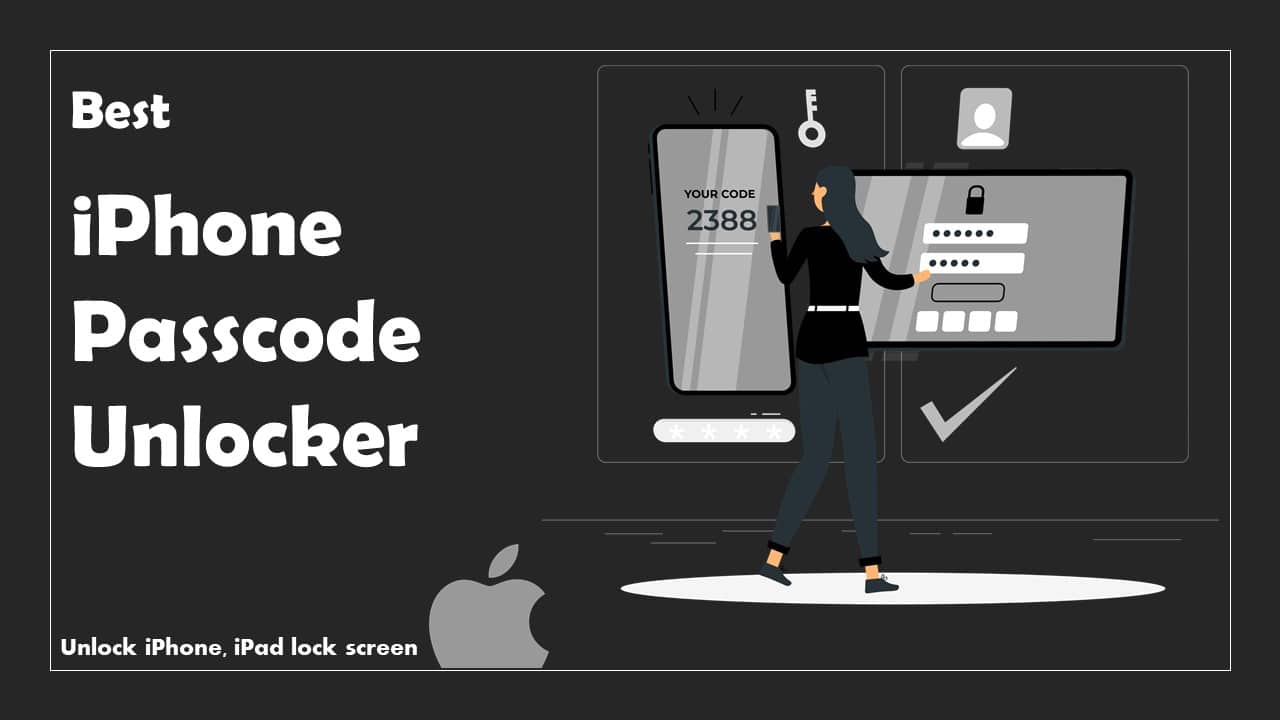Apple’s foolproof authorization system being strong is immeasurable for security but regretful if you forgot it. Still, you have alternatives like iTunes, iCloud, and Recovery mode to deal with the forgotten passcode.
But what if you cannot get your way in via the recommended method? Well, that is where the best iPhone passcode unlocker comes in.
Scroll down to find an in-depth review of the six best iPhone passcode unlockers. All can unlock a four-or-six digit passcode, Face ID, or Touch ID, while a few can also unlock Apple ID and bypass iCloud Activation password.
Some are affordable, some are pricey, but none of them are ineffective.
A word of caution:
For now, there is no technology in the market that allows you to recover the iPhone passcode without erasing the data. Be it the third-party iPhone passcode unlocker software, or native Apple recommended methods. All will delete the existing data on your iPhone.
***One small thing: WinCope does not condone any illegitimate use of these applications and urges using only on your iDevices.
Short on time? Here’s a quick review of the best iPhone passcode unlocker of 2024:
| Applications | Key Feature | Price (the minimum) | iDevices | WinCope Rating |
| Dr.Fone – Screen Unlock (iOS) | Four or Six digit passcode, Touch, Face ID, Apple ID, MDM, ToolKit (additional cost) | US$ 49.95 | 5 | 4.7 |
| Tenorshare 4uKey | Four or Six digit passcode, Touch, Face ID, Apple ID, MDM | US$ 35.95 | 5 | 4.5 |
| Joyoshare iPasscode unlocker | Four or Six digit passcode, Touch, Face ID | US$ 39.95 | 1, 5, 7 | 4.1 |
| iMobie AnyUnlock | Four or Six digit passcode, Touch, Face ID, Apple ID, MDM, iTunes Backup | US$ 35.95 | 1 or 5 | 4.6 |
| ApowerUnlock | Four or Six digit passcode, Touch, Face ID, Apple ID, | US$ 19.95 | 1, 2, 5 | 4.3 |
| iSunshare iPasscode Genius | Four or Six digit passcode, Touch, Face ID, Apple ID | US$ 19.95 | 1 | 4.0 |
What is iPhone Passcode Unlocker?
A Passcode Unlockers can instantly remove various locks from iPhone, iPad, and iPod touch. You can utilize excellent algorithms in extreme situations like — you cannot recover your iPhone via iTunes or iCloud Find My iPhone.
A few also travel the extra mile and include options to bypass MDM restrictions and Apple ID. Plus, some even include additional software to unlock the iCloud Activation. But none have the capability to keep your data intact.
That said, read on to discover the six best iPhone passcode unlocker software and ascertain if they can satisfy your needs.
1. Dr.Fone – Screen Unlock (iOS)
Quick Look: Wondershare Dr.Fone iPhone Unlocker
| Works for | iOS 14, iOS 13, 12/12.3, iOS 11, iOS 10.3, iOS 10, iOS 9 and former |
| Need Computer (Platforms) | Windows: Win 10/8.1/8/7/Vista/XP Mac: 11 (macOS Big Sur), 10.15 (macOS Catalina), 10.14 (macOS Mojave), Mac OS X 10.13 (High Sierra), 10.12(macOS Sierra), 10.11(El Capitán), 10.10 (Yosemite), 10.9 (Mavericks), or 10.8 |
| Technical Specification (both) | CPU: 1GHz (32 bit or 64 bit) RAM: 256 MB min. Hard Disk Space: 200 MB |
| What can it recover? | Four or Six digit passcode, Fingerprint, Face ID |
| Bypass Activation Lock | Yes. Jailbreak required. |
| Bypasses Apple ID password | Yes |
| Need Siri | No |
| Free or Trial | The Free Version is free of features. No trial. |
| Premium plans and pricing | One Year Plan: 1PC, 1-5 Mobile Devices — US$ 49.95 Lifetime Plan: 1PC, 1-5 Mobile Devices — US$ 59.95 Dr. Fone Full Toolkit (additional software included): One Year Plan — US$ 99.95 Other flexible options are available. |
| Payment options | Credit Card, PayPal, JCB, Visa, American Express, Master Card, GiroPay, Discover, Wire Transfer, Direct Debit, and more |
| Money-back guarantee | 7 days |
| Number of Devices | Unblock up to 5 devices; however, it installs only one computer. |
| Support | 24/7 product-related or technical assistance. |
| Language | English, Français, Deutsch, Portugues, عربية لغة, and more. |
| Website | https://drfone.wondershare.com/ |
The reasons why Wondershare has long been one of the leaders in software production are all-in-one utilities like Dr. Fone. Dr. Fone is a comprehensive toolkit that has all the utilities ranging from data erasers to recovery solutions, but the most powerful one is, of course, its iPhone password cracker. Android edition as well.
The very first impressive quality of Dr. Fone passcode unlocker is its capability to unlock even the new releases of iOS. But it is not the last.
Be it a four or six-digit passcode, it knows its job and bypasses the world-famed Apple security considerably easily. The same is the case with Touch ID and Face ID, disregarding the device — iPhone or iPad screens, you will employ it on. Though effective in types of recovery, there is a catch: it wipes all your existing records on the iPhone.
Upon that, it can also unlock Apple ID within a second. Nevertheless, it is not helpful if you do not want to lose your precious data stored on the device. And, in case you are using the iOS 14.3 or later versions, do not bother. But unlike most iPhone passcode unlockers, Dr.Fone’s Screen Unlocker can also Bypass iCloud activation lock. But again, there is a condition: you have to jailbreak your devices. Although jailbreak is common nowadays, it annuls the warranty. Decide accordingly.
The interface, like other Wondershare’s applications, is user-friendly and refreshing. Once installed: you will be a few clicks away from unlocking your iPhone/iPad.
Still, often the most mattering, at least to users if not critics, is the subscription costs, which, in the case of Dr. Fone Screen Unlocker, is substantial.
Key Features of Dr. Fone iPhone passcode Unlocker:
- Supports newer version of iOS, including iOS 14
- Includes “Bypass MDM” feature, which removes MDM without data loss
- Besides passcode, it can also bypass Apple ID and iCloud activation
Why should I use Dr.Fone iPhone passcode Unlocker?
- Simple to register and use
- Dr. Fone Full Toolkit includes additional serviceable software that you can buy for a reasonable rate
- Seven days refundable if proof of not-bypassed shared
Things to consider:
- Almost all essential features are efficient only if you allow it to wipe the data
- Apple ID recovery only works on iOS 14.2 and earlier version
- Works if the Find My iPhone feature is turned off
>> Get Dr.Fone – Screen Unlock (iOS) <<
2. Tenorshare 4uKey
Quick Look: Tenorshare 4uKey iPasscode Unlocker
| Works for | iOS 14, iOS 13, iOS 12, iOS 11, iOS 10 and former |
| Need Computer (Platforms) | Windows: Win 10/8.1/8/7/Vista/XP Mac: Mac OS 10.9 and later |
| Technical Specification (both) | CPU: 1GHz (32 bit or 64 bit) RAM: 256 MB Hard Disk Space: 200 MB |
| What can it recover? | Four or Six digit passcode, Fingerprint, Face ID |
| Bypass Activation Lock | No |
| Bypasses Apple ID password | Yes, across all devices |
| Need Siri | No |
| Free or Trial | No free version. The trial locks you out of any recovery features. |
| Premium plans and pricing | One Month Plan: 1 PC, 5 iDevice — US$ 35.95 One Year Plan: 1 PC, 5 iDevices — US$ 39.95 Lifetime: 1 PC, 5 iDevices — US$ 49.95 |
| Payment options | PayPal, JCB, Visa, American Express, Master Card, Discover, Direct Debit, and more |
| Money-back guarantee | 30-day Money Back Guarantee |
| Number of Devices | 5 devices |
| Support | 48 hours response time — email |
| Language | English, Français, Italian, Spanish, German, and more |
| Website | https://www.tenorshare.com/ |
Regardless of a four-digit passcode, six-digit passcode, numeric code, or alphanumeric code — Tenorshare 4uKey completes the unlocking process within minutes. Plus, it employs the latest decryption technology and has a ninety percent success recovery rate, one of the highest in the industry.
However, like other iPhone passcode unlocker software, it cannot accomplish the task without wiping the data off of the device.
Besides removing the screen passcode restrictions, 4uKey also enables you to bypass the Apple ID password on activated iPhones or iPad, giving you access to iCloud services, purchases on AppStore, and whatnot. And no, it does not need your screen password to do that. But if a device is running older than iOS 10.2 and higher than iOS 11.3 — data loss during the process is inevitable; anything within is not liable to the condition.
Additionally, it can also get you off the MDM screen with a single click and not delete your data along the process. Not to mention, it lets you out of multiple-incorrect attempt restrictions within seconds.
One unique feature that no iPhone password cracker lets you do or talks about is the factory reset, which 4uKey permits you to do without needing the passcode or Apple ID.
The interface is one-of-a-kind: elegant, self-explanatory, and intuitive. You will find all the instructions on the screen, and if need be, contact their support team and you will receive a response within 48 hours.
To round off, many users think that Tenorshare’s 4uKey subscription is intimidating, but you can compare it for the features it offers to other software. To conclude that not only Tenorshare is cost-effective, but also it is genuinely the best iPhone passcode unlocker in the market.
Key Features of Tenorshare 4uKey:
- Reset all screen passcodes within a matter of seconds
- Remove Apple ID across all iOS devices and without any data loss on devices running iOS 10.2 to 11.3
- Bypass MDM with a click
- You can turn off “Find My iPhone” without any password
- Factory reset the iPhone or iPad without passcode or Apple ID
Why should I use Tenorshare 4uKey?
- Simple tool — restore the iDevice in three simple steps
- Cost-effective tool, accounting for all the attributes it includes
- Allows you to use it on five devices with one subscription — a rare quality in the iPhone passcode software realm
Things to consider:
- Like other recovery programs, it will also wipe out the data from your iPhone or iPad
- For it to remove the Apple ID password from iOS 11.3 and later versions, the Two-factor authentication should be ON
3. Joyoshare iPasscode Unlocker
Quick Look: Joyoshare iPasscode Unlocker
| Works for | iOS 14, iOS 13, iOS 12, iOS 11, iOS 10 and former |
| Need Computer (Platforms) | Windows: Win 10/8.1/8/7/Vista/XP Mac: Mac OS X 10.8 and later |
| Technical Specification (both) | CPU: 1GHz (32 bit or 64 bit) RAM: 256 MB Hard Disk Space: Windows: 1 GB or more macOS: 200 MB Preinstall iTunes on your computer Disable “Find My iPhone/iPad/iPod |
| What can it recover? | Four or Six digit passcode, Fingerprint, Face ID |
| Bypass Activation Lock | No |
| Bypasses Apple ID password | No |
| Need Siri | No |
| Free or Trial | The Free Version is free of features. No trial. |
| Premium plans and pricing | Lifetime Plan: Unlimited PC, 1 iDevice — US$ 39.95 Unlimited PC, 2-5 iDevices — US$ 59.95 Unlimited PC, 6-10 iDevices — US$ 79.95 Other flexible options are available. |
| Payment options | Diners Club, PayPal, JCB, Visa, American Express, Master Card, Discover, Direct Debit, and more |
| Money-back guarantee | 30 days |
| Number of Devices | 1, 2-5, 6-7 devices |
| Support | Quick Customer Support |
| Language | English, Français, Italian, Spanish, Swedish, and more |
| Website | https://www.joyoshare.com/ |
While Tenorshare is knocking it out of the park in releasing fascinating unlocker software year after year, it is not the only one producing the best recovery solutions. Joyoshare, in 2018, released numerous passcode unlockers, one being for iOS devices, and managed to get the recommendation from the reputed “Cult of Mac” in the following year.
Nonetheless, if you are assuming it to do anything more than unlocking your four-or-six digit passcode, Face ID, or Touch ID, you will be mistaken. It features limits there unlike any other iPhone passcode unlocker software mentioned in this list.
Despite Joyoshare’s lack of attributes to remove any other restrictions like Apple ID removal, it is notable because it executes that single job efficiently.
Additionally, its interface is more than simplistic. Being limited to only one feature: you will see only one option — Start — on its main interface and can follow the on-screen instructions to recover your iPhone from there. Almost all things happen automatically, and at one point, you have to agree whether the identified specifications (to download suitable firmware) match or not.
All things considered, the Joyoshare subscription cost is hefty, at least if you need an iPhone passcode unlocker for one device only. Moreover, it does not have any traits nor additional applications to bypass the iCloud Activation password plus the Apple ID.
Nonetheless, you will have to regard its (almost) hundred percent recovery rate and compatibility on even iOS 14 devices. However, buy if you are willing to lose the data on the device; you need no Apple ID nor iCloud password recovery.
Key Features of Joyoshare iPasscode unlocker:
- Beloved best iPhone passcode unlocker as it can confirm definite recovery
- Recover four-or-six digit passcode, Face ID, Touch ID
Why should I use Joyoshare iPasscode unlocker?
- Automated and straightforward interface, all features happen automatically
- Both Apple and Microsoft have recognized its decryption technology
Things to consider:
- Costly, especially for a single-time use
- It recovers nothing more than the passcode
>> Get Joyoshare iPasscode unlocker <<
4. iMobie AnyUnlock
Quick Look: iMobie AnyUnlock iPhone password unlocker
| Works for | iPhone 3G to the newest iPhone 12 Pro Max iPad first to the latest iPad Pro (4th Generation) iPod touch 2 to iPod touch 7 |
| Need Computer (Platforms) | Windows: 10, 8, 7, Vista (both 32 and 64 bit) Mac: macOS Big Sur, macOS Catalina, macOS Mojave, macOS High Sierra, macOS Sierra, OS X 10.11, 10.10. |
| Technical Specification | RAM (Windows + Mac): 512 MB or more Resolution: 1024×768 Hard Disk Space: 500 MB iTunes pre-installed on your computer. |
| What can it recover? | Four or Six digit passcode, Fingerprint, Face ID |
| Bypass Activation Lock | Yes, additional software. |
| Bypasses Apple ID password | Yes |
| Need Siri | No |
| Free or Trial | Yes, only scan. Namesake. |
| Premium plans and pricing | Three Months: One device — US$ 35.95 One Year Plan: One device — US$ 39.99 Lifetime: Five devices — US$ 59.99 |
| Payment options | PayPal, JCB, Visa, American Express, Master Card, Discover, and more |
| Money-back guarantee | 60-Day Money-Back Guarantee |
| Number of Devices | Software is valid on only one PC or macOS. License limitation applies for 1 or 5 times. |
| Support | 24/7/365 Tech Support |
| Language | English, Japanese, German, French, Spanish, and Arabic |
| Website | https://www.imobie.com/ |
If there is one comprehensive iPhone passcode unlocker, this is it. Regardless of four-or-six digit encryption, alpha-numeric code, Face and Touch Id, or even multiple failed attempts — iMobie’s AnyUnlock stands true to its name and bypasses all of those with ease.
However, it does limit itself to there. iMobie’s AnyUnlock can also remove Apple ID and can eliminate all the restrictions imposed because of it. But like Dr. Fone, it too does not promise complete satisfaction as if the “Find My iPhone” is ON (on iOS 12 or earlier), it cannot wipe the Apple ID without data loss.
Nonetheless, if it is OFF, then get the application with your eyes closed as it can remove the password without deleting your data. Plus, devices running on iOS 10.2 to iOS 11.4, Find My iPhone has nothing to do with this feature, and you can revive it, irrespective of the On/Off status.
Another valuable characteristic of iMobie’s unlock is its ability to decrypt the iTunes backup password. So, in case you want to turn off the backup encryption or cannot access the password-box itself, AnyUnlock can deal with it.
Further, unlike other iPhone passcode unlocker software, iMobie’s recovery software also can showcase saved passwords (email, social media, etc.) and enables you to export them to third-party password manager solutions like 1Password. It also has additional software to bypass the Activation lock without necessitating prerequisites like other applications mentioned later.
All these powerful features aside, iMobie’s user interface is a feature in itself. Not only is the interface intuitive, allowing you to unlock the device within 10 minutes, but it also includes tons of guides countering each issue that a user might encounter while utilizing the application.
Key Features of iMobie AnyUnlock iPhone Password Unlocker:
- An all-inclusive tool that can bypass anything from passcode to activation lock
- iMobie also permits to unlock out of Remote and local MDM without erasing the data and conditions of jailbreak
- Removes iTunes backup password and removes encryption if need be
- Once resolved, the software auto-updates to the latest version of 2the device support (as mandatory — some call it a curse)
Why should I use iMobie AnyUnlock iPhone Password Unlocker?
- iMobie is an Apple and Microsoft certified developer, no safety issues whatsoever
- Unlock your iPhone/iPad/iPod screens within three steps
- A mini iOS password manager — export feature accessible
Things to consider:
- No Apple ID removing-support on iOS 12 or later version
- Almost all features wipe out the data, including screen passcode removal
5. ApowerUnlock
Quick Look: Apower iPhone/iPad unlocker
| Works for | iPhone 11, 11 Pro, 11 Pro Max, iPhone XS, XS Max, XR, X, 8 / 8 plus, 7 / 7 plus, 6S / 6S plus, 6 / 6 plus, Se, as well as iPad Pro, iPad Mini, iPad air, etc. |
| Need Computer (Platforms) | Windows: 10/8/7 (32 or 64-bit) Mac: Mac OS X 10.13 (High Sierra) and above. |
| Technical Specification | Application size: 12.27MB It supports all modern computers and laptops. |
| What can it recover? | Four or Six digit passcode, Fingerprint, Face ID |
| Bypass Activation Lock | No — Apple ID and Password mandatory for 11.4 and above. |
| Bypasses Apple ID password | Yes. On version 11.4 and above, Find My iPhone should be Off. |
| Need Siri | No |
| Free or Trial | Namesake — all features locked. |
| Premium plans and pricing | Annual Plan One-time — US$ 19.95 Two-time — US$ 29.95 Five-time — US$ 59.95 |
| Payment options | Credit Card, PayPal, JCB, Visa, American Express, Master Card, GiroPay, Discover, Wire Transfer, Direct Debit, and more. |
| Money-back guarantee | Monthly license — 7 days Annual license — 30 days |
| Number of Devices | Software is valid on only one PC or macOS. License limitation applies for 1, 2, or 5 times. |
| Support | Purchase-related support. |
| Language | English, Chinese, Czech, Danish, Dutch, Finnish, and more |
| Website | https://www.apowersoft.com/ |
While ApowerUnlock manages to find its place in the list of best iPhone passcode unlocker, it also gets criticized for it unpromising outcomes, especially, while employing it on the newer iOS versions.
The fundamental trait, i.e., unlocking the four-or-six digit passcode, Touch ID, and Face ID is powerful. Plus, it will lift all the restrictions, including the screen time password or locked device (after multiple attempts) successfully, in all the versions, all the same, and with the same condition that it will wash out the data.
Coming to the most critical and complex to bypass, the Apple ID — ApowerUnlock can remove it but not on the newer versions. Still, if you are using iOS 11.2 and older versions, ApowerUnclock is as effective as the other best iPhone/iPad passcode unlocker mentioned here.
But that’s it, making Apower seem unpowerful, but it does not possess any additional characteristics to boast about, at least not in terms of unlocking capabilities. Plus, there are also no iCloud unlocking attributes.
Nonetheless, knowing its limitation in unlocking all the features, its subscription rate is fair, and that’s what attracts users towards it. So, if it is the passcode you are after, Apower is the app to go along.
Moreover, ApowerUnlock, like all the best iPhone passcode unlockers mentioned here, has an uncomplicated interface and is easy to utilize.
Key Features of ApowerUnlock iPhone passcode unlocker:
- ApowerUnlock can remove all the passcode types effectively across all iOS versions
- The interface has intuitive features like identifying and downloading the suitable firmware automatically
- It can also bypass screen time password
- You can remove the multiple incorrect passwords attempts
Why should I use ApowerUnlock iPhone passcode unlocker?
- Affordable prices and considerable for the features proffered
- It can remove Apple ID restrictions on iOS 11.2 and earlier version without removing data
- Trusted by CNET and Softonic plus popular among users who want to remove passcode restrictions
Things to consider:
- It cannot remove restrictions without resetting your iOS device.
- Apower Unlock cannot bypass the Apple ID password on iOS 11.4 and above versions.
- It does not have specialization in unlocking iCloud Activation restrictions, nor any additional features like iMobie AnyUnlock.
6. iSunshare iPhone Passcode Genius
Quick Look: iSunShare iPhone Passcode Genius
| Works for | Work smoothly on iPhone 11/11 pro/XS/ XS Max/XR /8/ 8 Pro and other lower versions. |
| Need Computer (Platforms) | Windows: 10/8/7 (32 or 64-bit) No macOS support. |
| Technical Specification | Application Size: 7.7MB Processor: Intel or AMD 2GHz CPU or higher. Memory and Free Disk Space: 512 MB or higher Memory; 10 MB or more space. |
| What can it recover? | Four or Six digit passcode, Fingerprint, Face ID |
| Bypass Activation Lock | It includes separate packages at an additional cost. |
| Bypasses Apple ID password | Yes! Prerequisite: Find My iPhone should be Off. |
| Need Siri | No |
| Free or Trial | Yes, although no real support, only scans. |
| Premium plans and pricing | Lifetime — One-time — US$ 19.95 |
| Payment options | Delta, PayPal, JCB, Visa, American Express, Master Card, GiroPay, Direct Debit, and more |
| Money-back guarantee | 100% refundable within 30 days. |
| Number of Devices | You can unlock: 1 – 3 iDevices. Software Valid for Lifetime on 1 -3 Windows computer. |
| Support | Promises rapid service but responds only during business hours. |
| Language | English |
| Website | https://www.isunshare.com/ |
While renowned for numerous password recovery solutions, iSunshare iPhone Passcode genius does not shine at all. Nor does iSunshare make any effort to improve it. In terms of unlocking ability, it is comparable to ApowerUnlock, if not better. But there are hardly any appreciable complementary traits.
To start with, Recovery is attainable only on Windows devices and not macOS. Plus, though the application comes with lifetime free upgrades, it did not receive any significant updates since its first editions. And, from the interface to compatibility, it is the same as it used to be.
Moreover, it does not even support the unlocking features in the recent version. Still, the software is capable of bypassing the restrictions on devices using iOS 11.4 and earlier versions. Although it praises itself for unlocking up to iOS 13 versions, the test results proved otherwise.
Still, on the earlier version, the iSunshare iPhone passcode unlocker can be as effective as Dr. Fone and iMobie’s AnyUnlock. It could be the effect of its parent company as the decryption technology it utilizes is second to no one in the industry and can bypass four-or-six digit code, Face ID, Touch ID, or even alphanumeric code.
It can also effectively remove Apple ID on older editions and up to iOS 11.4. On the later version, however, it requires a prerequisite from you — the Find My iPhone option must be OFF — for it to reassociate the device with a new Apple ID.
Moreover, you can also get your hands-on its additional software, iCloud Activation unlocker, and iTunes unlocker if need be, which in comparison, are abundant and powerful than its iPhone unlocker counterpart.
Overall, you will have to praise iSunshare for not getting involved in any sophistry and advertising only with the help of its dependable features, i.e., being an agreeable iPhone passcode unlocker for earlier editions and nothing more.
Key Features of iSunshare iPhone passcode unlocker:
- Remove all passcode types on devices supporting iOS 11.4 and lower.
- You can remove the Apple ID password without needing the screen passcode. Though on older versions only.
- You can also employ it to remove screen time without losing your data.
Why should I use the iSunshare iPhone passcode unlocker?
- Simple interface; everything is manageable (not intuitive).
- Value for money, it offers enough for its price.
Things to consider:
- The application is useless for employing newer versions (later than iOS 14.4 versions).
- You cannot crack Apple ID if the Find My iPhone feature is ON.
FAQs About iPhone Passcode Unlocker
1. What are the must-have characteristics of an iPhone passcode unlocker software?
The best iPhone passcode unlocker should:
- Unlock four-or-six digit passcode, Touch ID, and Face ID
- Bypass iCloud Activation
- Easy-to-install and use
- Affordable if not cost-effective
Besides all these, the best iPhone password cracker should satisfy your request. For instance, not passcode but the Apple ID is the problem. Moreover, some might need additional features like bypassing MDM restrictions.
2. Is a passcode the same as a password (on iOS devices)?
While definition might vary depending on the device, on iOS devices— passcode and password are not the same.
Apple ID and iCloud account utilize passwords while passcode the iPhone/iPad’s lock screen restrictions.
Moreover, the four-or-six digit passcode can only give you access to your device, lets you utilize Apple Pay, modify security settings, and reset the device. On the contrary, a password — like Apple ID, usually, are characters that give you control of numerous things linked to it.
3. Can I use these iPhone passcode cum password unlockers without any worry?
While most password solutions on the internet are scammy and may damage your phone, the ones listed in this list are 100% legit. Using these applications will not damage your iPhone/iPad nor invade your privacy.
4. How many times can I try to unlock my iPhone before it locks me out?
You can try to enter the correct passcode up to five times.
- After the Six consecutive failed attempt, the iPhone will disable the screen for 1 minute
- For 5 minutes after the seventh failed attempt
- For an hour after the ninth failed attempt
- And, at the tenth wrong attempt, you will see the “iPhone is Disabled, Connect to iTunes” message
You can follow any of these simple instructions to disable it — Turn off the screen time on iPhone without a passcode.
5. What to do if I do not remember my iPhone passcode? — besides using iPhone passcode unlocker
While the iPhone passcode unlocker software comes in handy, it should not be your first course of action. To recover it via the recovery mode, using the Apple suggested method:
On iPhone 8, 8 plus, and later models:
- Install iTunes on your Mac or PC but do not connect the iDevice yet
- Press the side button and up/down button at once (for a few seconds)
- When you see the power off slider, switch off the device
- Hold on the side button and connect the iPhone to the computer
- Continue to hold the side button until you see the “recovery-mode” screen.
- Choose to “Restore” on the computer.
- Follow the on-screen instructions.
On other devices, the steps might vary.
6. What are the after-effects of using iPhone passcode unlocker software?
At the basic, using an iPhone unlocker software is against Apple’s End User License Agreement, but there are also some other bars:
- Almost all the best iPhone passcode unlockers mentioned here will automatically update your iOS versions to the latest version that your device supports.
- All the password recovery solutions (mentioned) will erase the data if you employ them to bypass the screen passcode.
- If the iPhone unlocker software necessitates you to jailbreak the device, your iPhone warranty will become void.
These are only a handful of outcomes. Your iPhone can either have no impressions at all or become inoperable at most.
7. How can I disable the lock screen passcode on the iPhone?
To remove the iPhone lock screen passcode:
- Go to Settings.
- Scroll down and select “Face ID & Passcode.”
- Enter the current passcode
- Scroll down and tap on “Turn Passcode Off.”
- You will see a warning; confirm by selecting “Turn Off.”
Note: Removing your password will remove lock-screen restrictions, and anyone can access the device without authorization.
Which is the best iPhone passcode unlocker for me?
Despite the need — unlock the iPhone passcode, Apple ID, or iCloud Activation password, you will find an application that can cater to your request.
The best one for you is one that not only satisfies your request but also is affordable and effective (reviews). If you are looking for something along this line: TenorShare 4uKey and ApowerUnlock is the app for you.
However, if money is not the concern and you also need additional iPhone applications like iTunes backup password recovery, iCloud Activation unlocker: Dr. Fone and AnyUnlock is the application you need.