Are you an Acer laptop user? Have you forgotten the password of your system and wondering how to unlock the Acer laptop? Do not worry! In this article, you will learn the different methods to get into your Acer laptop without password.
You apply a password on the system to protect it from unauthorized access. But if you find it difficult to remember the password, getting locked out of the most is the most frustrating thing, especially if you need some files urgently.
Read on this guide to learn the different methods to unlock Acer laptop without losing your data.
Method 1: Best Way to Unlock Acer Laptop Fogort Password
When you forgot your Windows password and thinking about how to unlock Acer laptop forgot password, PassFab 4WinKey is the excellent software that can help you in your difficult situation.
With the maximum success rate, it has become the top choice of the users. Packed with a lot of remarkable features, this user-friendly software helps you get into your Acer laptop with its easy steps.
PassFab 4WinKey’s amazing features comprise:
- Removing or resetting your Acer laptop password.
- Creating and deleting Windows account.
- You can make a password reset disk with this software.
Read on to understand the different steps that help you unlock your Acer laptop.
Part 1: Create a Password Reset Disk
Step 1: Install and Download PassFab 4WinKey on some other computer.
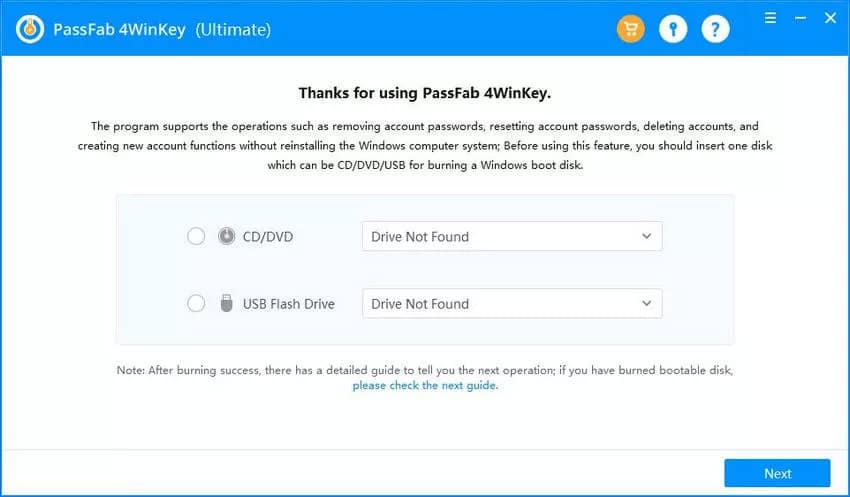
Step 2: Select USB Flash Drive or CD/DVD as a boot media.
Step 3: Click on “Next” on the pop-up window
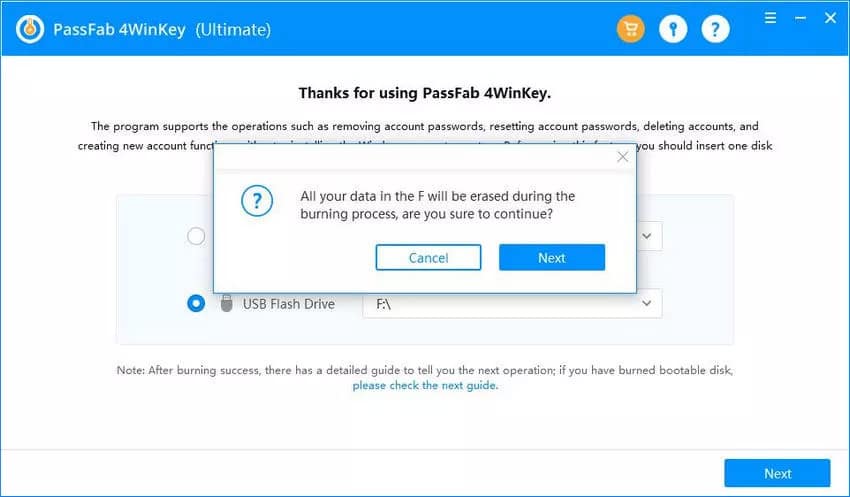
Step 4: Bootable disk burning
Wait till the disk burning is in progress. It might take a few seconds. Then follow the on-screen user guide to complete this process.
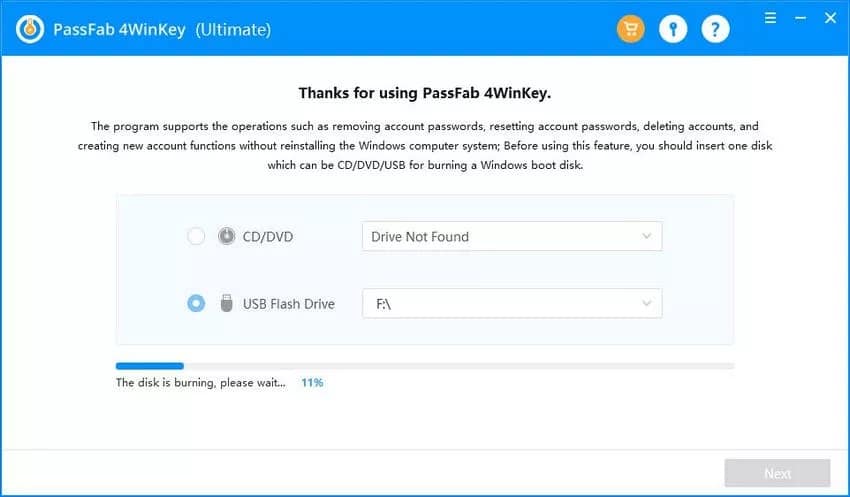
A password reset disk for Acer laptop is created. Use it to boot Acer laptop from it.
Part 2: Boot Locked Acer laptop from the created Bootable CD/DVD/USB
Step 1: Insert the boot media into your Acer laptop.
Step 2: On restarting, enter the Boot menu by pressing the keys “Esc” or “F12.”
Step 3: After entering the Boot menu, identify your inserted disk. You can highlight it with arrow keys. Now press on “Enter” after highlighting it and then save and exit from the Boot menu.
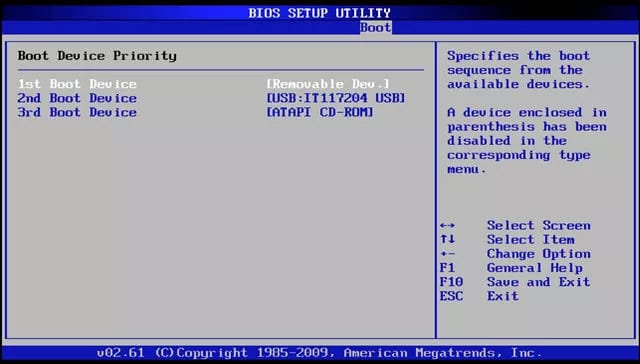
Part 3: Unlock Acer Laptop Password
When you exit from the BIOS settings, your Acer laptop restarts again. Now select your system again that needs a password reset.
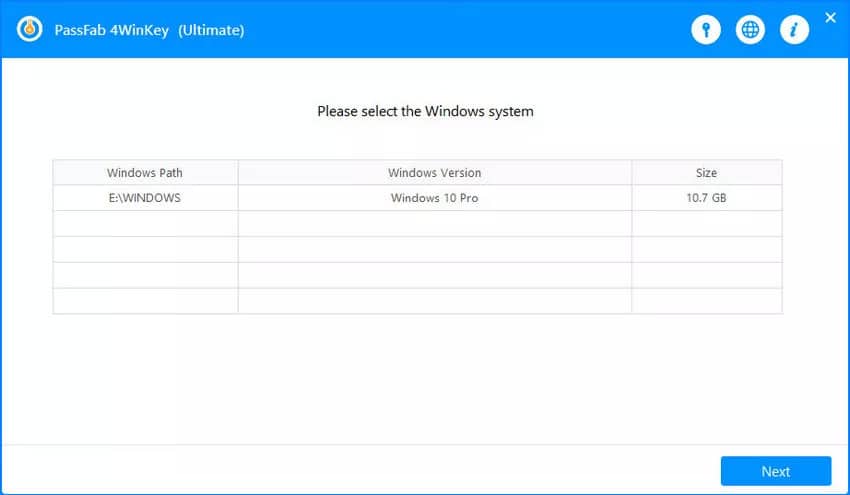
Here are the steps that help you unlock the password from Acer laptop with PassFab 4WinKey.
Step 1: From the on-screen instructions, select “Remove Account Password” and then enter “Next.”
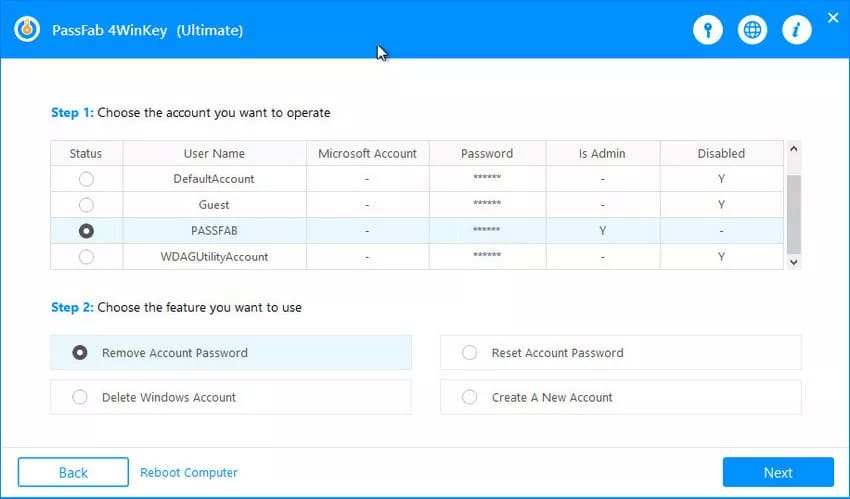
Step 2: Login password removes
Within a while, the password gets removed from the locked Acer laptop. Now remove the boot disk and click on “Reboot” for restarting your Acer laptop.
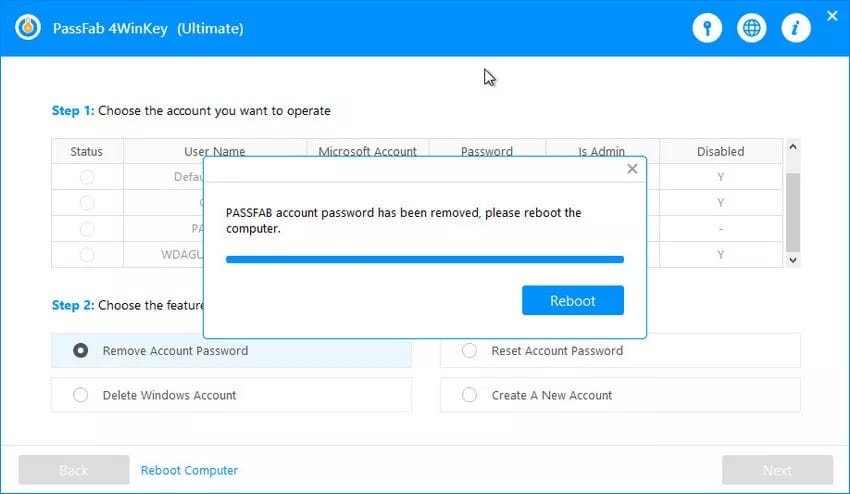
You are all set to log in to the Acer laptop without password. Learn more from our Best Windows Password Recovery Tools here.
Method 2: Unlock Acer Laptop Password Using CMD (Windows 7/XP/Vista)
For Windows 7, XP, or Vista users, the in-built DOS command can help you unlock to your locked Acer laptop. For this method, you require your administrator account that is created at the time of Windows installation.
Step 1: Press the “F8” key after turning on the Acer laptop. Hold the key till “Advanced Boot Options” appears on the screen.
Step 2: Select “Safe Mode with Command Prompt” with the arrow keys and then press “Enter.”
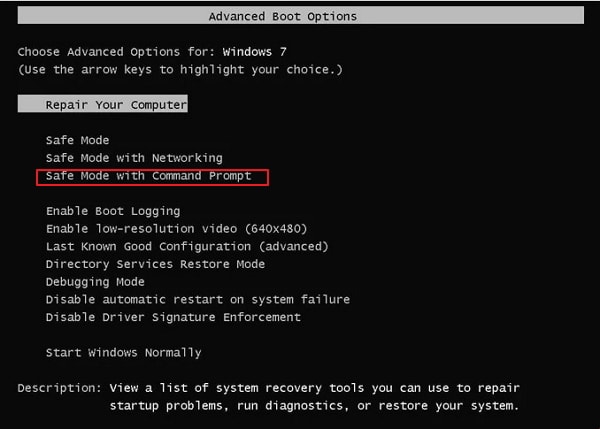
Step 3: Hidden Administrator account will be available on the screen. Log in to the account.
Step 4: After you log in to the Administrator account, your system will launch Command Prompt with administrator rights.
Step 6: Run command prompt and reset the forgotten password on Acer laptop with the following command.
net user
Type account name in place of
When you enter the command, it will display the message – command completed successfully.
Restart Acer laptop with the set password.
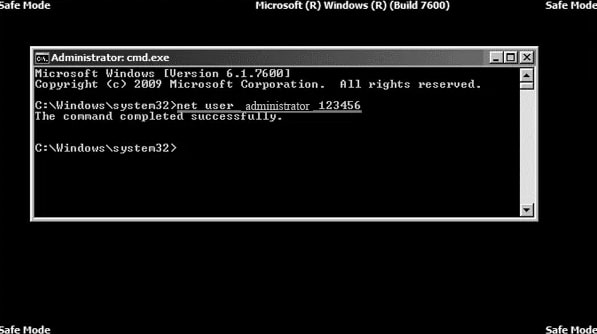
Method 3: Unlock Acer Laptop Password by Resetting Microsoft Account Password(Windows 10/8.1/8)
Your single Microsoft account can be used to log in to your Windows and Microsoft applications. So, in the absence of a password reset disk, you can also consider Resetting Microsoft Account Password on Windows 10, 8.1, 8 to log in to your Acer.
Must be thinking about how to reset Microsoft account password and how to crack an Acer laptop password. Here are the detailed steps for you.
Step 1: Open any browser on some other computer, and visit https://account.live.com/password/reset.
Step 2: Tap on “I Forgot Password,” and then on “Next.”
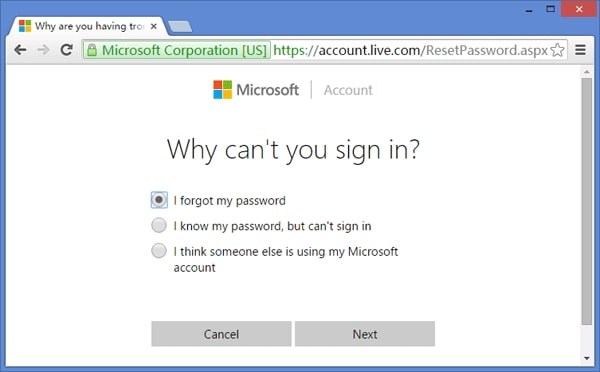
Step 3: Enter your details – Your mobile number or Microsoft email and click on “Next.”
Step 4: From the ways displayed, select the one you want Microsoft to send you a one-time code. After choosing the preferred mode, click on “Next.”
Step 5: Fill in the one-time code that you received on your preferred mode through Microsoft.
Step 6: Move to the next page to set a new password for your account.
Step 7: Click on “Confirm” after entering the new password to complete the Acer laptop password reset process.
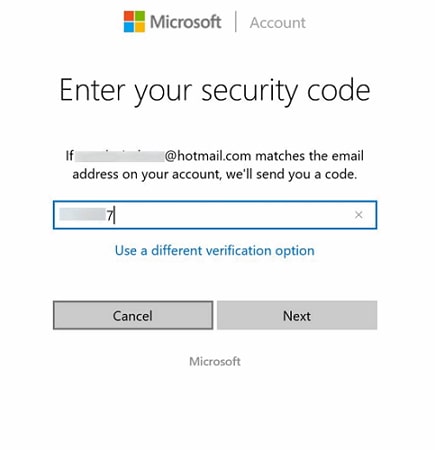
Step 8: Restart your Acer laptop and enter a new password. You might be able to get into your Acer laptop now.
Method 4: Unlock Acer Laptop Password with Ophcrack free tool
If you search for a free tool for Acer laptop password reset, Ophcrack is the best tool for you. Reset the password by following the below detailed steps:
Step 1: Download the Ophcrack ISO image and burn it into USB or your CD/DVD.
Step 2: Insert the disk to which the ISO image is burnt, and then boot your Acer laptop from the boot disk.
Step 3: Now wait till the tool loads automatically. If it does not open up on its own, select the first choice. The tool will scan your system, read Windows, and also disk partition information. As the complete process is automatic, you do not require to do anything.
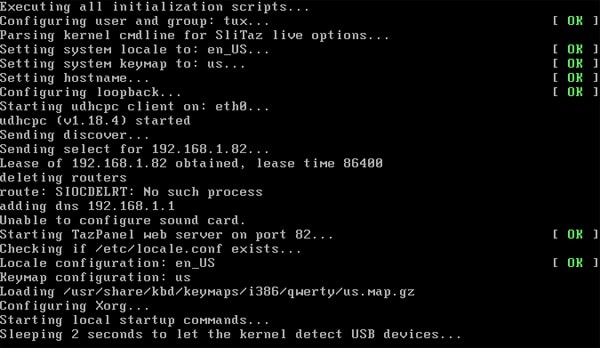
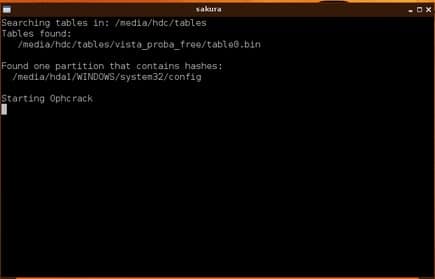
Step 4: You will see the list of the various user accounts on the screen. The tool displays your Windows cracked password on the front of your user account. Make a note of it and remove your inserted CD or USB.
Now reboot the Acer laptop and use the password you have seen on the software screen and log in to your Acer laptop.
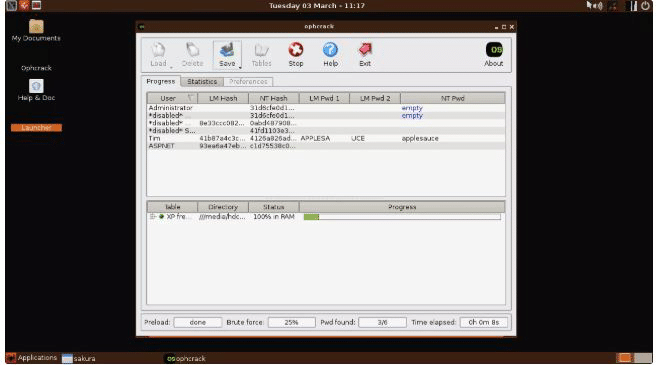
Method 5: Unlock Acer Laptop Password by Factory Reset
If you have a backup of your Windows files and data, then you can also use the factory reset option to remove the forgotten password from your Acer laptop. If you find it difficult and think how to get into an Acer laptop without a password, then here are the detailed steps that help you unlock your Acer laptop.
But remember to use this method only when you have a backup of your system or do not have any vital information stored on your Acer laptop.
Step 1: Switch on your Acer laptop, and when you see the Acer logo, press the “Alt” and “F10” keys.
Step 2: Wait for some time until you see a new screen with different options.
Step 3: Click on “Troubleshoot.”
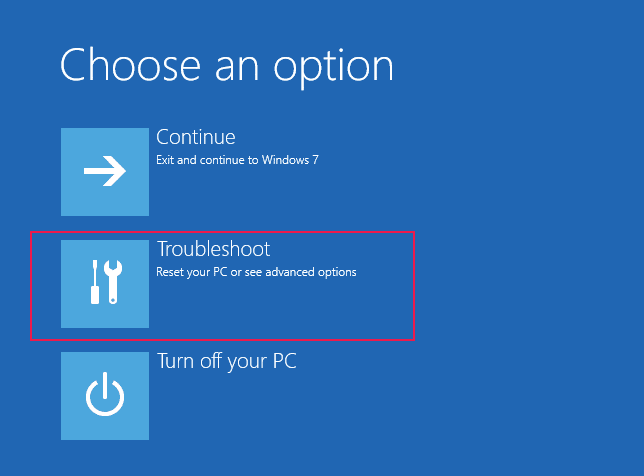
Step 4: Click on “Reset this PC.”
After selecting “Troublshoot,” two options will appear on the screen – “Reset this PC,” and the other is “Advanced options.” From the two, select “Reset this PC.”

Step 5: Select “Remove Everything.”
When you click on “Reset this PC” you will see two options – “Keep my files,” and the second is “Remove everything.” Click on “Remove everything.”
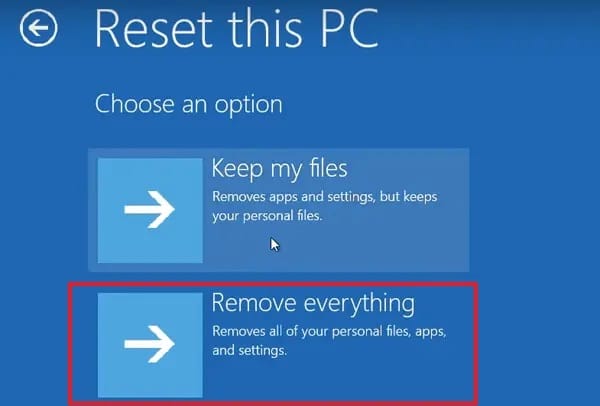
Step 7: The moment you click on “Remove everything,” all your saved files, programs, and even settings will be removed from the system. Along with all this, your set password also gets deleted.
Now you can log in to your Acer laptop without any trouble. Restore if you have any backup and navigate through your files easily.
Conclusion
When you have confidential data in your system, protecting it with a password becomes vital. As you need to remember many passwords – email account, Microsoft, official ids, phone passwords, Windows passwords, so chances are there, you forgot any of it.
In such scenarios, if you have forgotten your Acer laptop password and wondering how to unlock Acer laptop forgot password, our post will surely prove helpful to you.
We have discussed various methods that guide you to unlock your Acer laptop. All these methods will surely help you get access to locked Acer laptop. Of all the discussed methods, PassFab 4WinKey is the best software that gives access to your Acer laptop quickly.