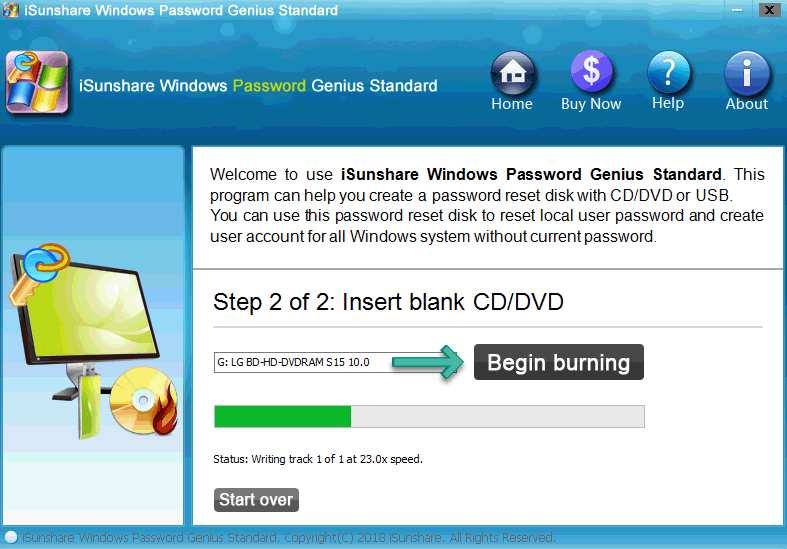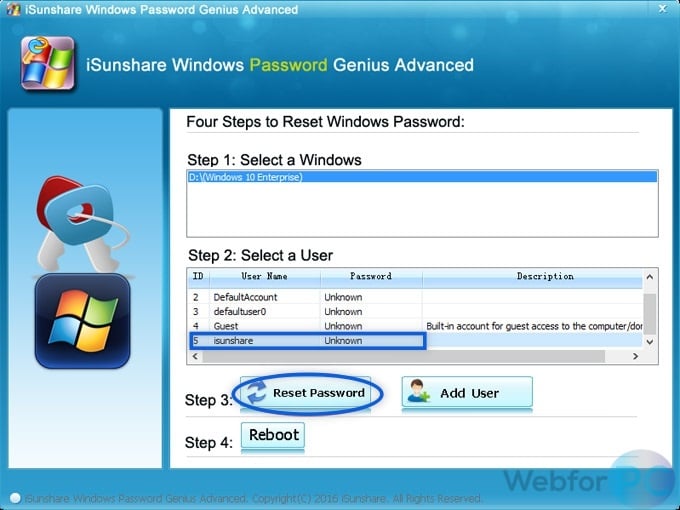Quick Summary of iSunshare Windows Password Genius Review
iSunshare Windows Password Genius is the best thing you can have to recover a Windows password. It has an interactive yet simple user interface to help you get familiar with software instantly. You can easily reset or remove Windows as well as Microsoft account password and create new local and domain accounts with this incredible tool.
>> Get iSunshare Windows Password Genius <<
It is compatible with almost all the versions of Windows and is also supported on Mac. iSunshare Windows Password Genius delivers remarkable results with a 100% success rate. One of the amazing facts about this software is that it does not compromise your data during the process, so you do not have to worry about the safety of your important documents and folders.
If you have forgotten or lost the password to your Windows, there is no need to reinstall the Windows. You can get rid of this problem instantly with iSunshare Windows Password Genius. The software provides four different pricing plans along with a free trial for you to test out.
What is iSunshare Windows Password Genius?
Most people use a password on the Windows operating system to protect their data from unauthorized users. But what happens when you forget or lost the password? How will you regain access to your system? Well, that where iSunshare Password Genius steps in!
iSunshare Windows Password Genius is an efficient and powerful tool designed to help you reset or remove the forgotten administrator/user password of Windows and Microsoft accounts. Its unparalleled performance and high effectiveness make it one of the best Windows password recovery tools in the market. The most applaudable aspect of the software is that it keeps your data intact during the process.
With a sleek user interface and powerful features, iSunshare Windows Password Genius guarantees a 100% success rate. To remove or reset your Windows or Microsoft password, all you have to do is install the software, create a bootable CD/DVD or USB drive, and let the tool do its magic. I highly suggest you try the iSunshare Windows Password Genius for effective and quick Windows password recovery.
Is iSunshare Password Genius safe to use?
iSunshare Windows Password Genius is a professional tool trusted all across the world for successful Windows password recovery. Security of the data is a huge concern for most people, and rest assured that iSunshare Windows Password Genius has been developed by keeping all the security protocols in mind. The software does not store or leak any of your data and is absolutely safe to use.
Does iSunshare Password Genius has a free version?
Yes! iSunshare Windows Password Genius is available in both free and paid versions. The free version can be downloaded on Windows and Mac, both. The free version of the software includes basic functionalities with limitations. Four pocket friendly paid editions of the software are also available, along with a free trial. If you are looking for premium features, you will have to opt for the full version of the tool.
What I Like(Pros)
While testing iSunshare Windows Password Genius, I was awestruck by its advanced features and excellent performance. Here are some of the things that I liked the most about this software:
- An easy-to-use interface to help you get familiar with the tool in no time.
- iSunshare Windows Password Genius is compatible with all versions of Windows and is also available for Mac.
- Only 3 steps are needed for resetting the password, which makes it fast and hassles free.
- Guarantees 100% success rate.
- It comes with free technical support to help you out in case of any problem with the tool.
What I Don’t Like(Cons)
Apart from its powerful features and exemplary performance, there is one drawback that I found while testing it.
- iSunshare Windows Password Genius might show frustrating errors like Failed to Burn and Failed to detect USB Drive.
iSunshare Windows Password Genius: What’s In It For You?
Before writing this review, I tested the iSunshare Windows Password Genius to understand its functionalities and features.
The software allows you to perform several tasks related to Windows password. To perform these tasks, you need to have access to another computer with iSunshare Windows Password Genius software installed and a bootable CD/DVD or USB flash drive.
Let’s take a look at the details of these tasks.
1. Create a password reset disk
As I mentioned above, you will need a bootable disk or flash drive to reset or remove Windows passwords. iSunshare Windows Password Genius provides you with two options to make the password reset disk on an accessible computer. You can either make the reset disk with a CD/DVD or with a USB flash drive. Choose your desired option and burn the password reset disk. You will have your password reset disk created in minutes.
2. Reset/Remove Windows or Microsoft Password
iSunshare Windows Password Genius is compatible with all Windows versions, i.e., Window 7/8/10/ XP/Vista, so you can easily reset your password using it. All you have to do is open the software, create a password reset disk or drive, insert it into the locked computer. A guide will appear on the computer screen, follow the steps to unlock your computer. From the guide, you can select the option to reset or completely remove the Windows password.
3. Create new Local or domain administrator accounts
Another easy way to regain access to your locked computer when you have forgotten the password is to create a new administrator account. With iSunshare Windows Password Genius, you can create multiple new administrator accounts and instantly access your system.
While testing the software, I performed all the above-mentioned tasks to evaluate the results, and iSunshare Windows Password Genius came through every time. Considering the satisfactory result, I can safely say that you will not be disappointed to use this tool for Windows password removal or resetting.
Reasons Behind Our Reviews & Ratings
To review and evaluate this software, I have taken every aspect into account and did my reasoning and experiments with the software. Here are the criteria on which I have based my review for iSunshare Windows Password Genius:
Effectiveness: 4.7/5
The most important thing to look for in software is its effectiveness for the given problem. Like most people, the success rate of the software is the dominant factor in its selection. After testing the iSunshare Windows Password Genius, I can positively say that the software does what it says, with a 100% success rate. It is the ultimate solution for Windows password recovery, which provides the optimum results.
Ease of Use: 4.8/5
To have an easy-to-use interface is a huge plus for any software as no one likes to spend hours figuring out the features and working of a tool. Good for us, iSunshare Windows Password Genius has a neat and intuitive interface design. Anyone with even the basic knows how computers can easily find their way around the software in minutes. From creating a bootable disk to setting up new administrator accounts and removing passwords from Windows, iSunshare Windows Password Genius makes the whole process a breeze, even for beginners.
Price: 4/5
Mostly, the software that works best is often out of our budget. However, this is not the case with iSunshare Windows Password Genius. Despite being a powerful and advanced tool for Windows password recovery, this software is available at very reasonable pricing. It is offered in four different pricing editions to accommodate the budget and needs of all kinds of users.
Compatibility: 4.8/5
What well-advanced software is if it is not compatible with your system? Compatibility is another important factor that cannot be disregarded. iSunshare Windows Password Genius supports all Windows versions, which means you can use the software with Windows 7/8/8/1/10, Vista, and XP.
Support: 4.5/5
Lastly, one factor that cannot be overlooked while looking for a good software is its customer support. iSunshare Windows Password Genius offers free lifetime support to help out the users in case of any problem. You can leave your query with the software’s support team, and they will get back to you as soon as possible. This is truly helpful!
Where to Download iSunshare Windows Password Genius?
iSunshare Windows Password Genius is quite easy to setup. You can get started with this software by downloading it from the official website or by purchasing the full version.
The full version of iSunshare Windows Password Genius offers advanced features and can be purchased by opting from any four budget-friendly pricing plans. All these editions offer a free trial for you to test out the tool before purchasing it. Here are the details of the four editions of the software:
- Standard – Priced at $19.95, helps you to remove/reset the local administrator password, creating a new local administrator account, and creating a CD/DVD as well as USB flash drive disk.
- Professional – Priced at $29.95, includes all features of Standard along with the functionality of removing/resetting domain administrator password and creating new domain administrator account.
- Advanced – Priced at $39.95, includes all features of Professional along with the functionality of resetting Windows and Microsoft account password.
- Raid – Priced at $79.95, the most advanced edition with all features of Advanced along with support to Raid computer.
You can select the edition that fits your budget or even opt for the basic free version. After downloading the software from the official website, you can get started with the software in minutes with an effortless installation procedure.
Alternatives to iSunshare Windows Password Genius
In case you don’t find iSunshare Windows Password Genius useful or encounter any problems, here are the top three alternative software that you can try:
- PassFab 4WinKey – An advance and plausible tool for Windows password recovery. PassFab provides a 100% success rate without any unknown errors and top-grade security. It is the best alternative to iSunshare Windows Password Genius with its unique functionalities and extraordinary performance. The pricing of the software starts from $19.95 and also offers a free trial. Moreover, this software supports both Windows & Mac. Read PassFab 4WinKey Review here.
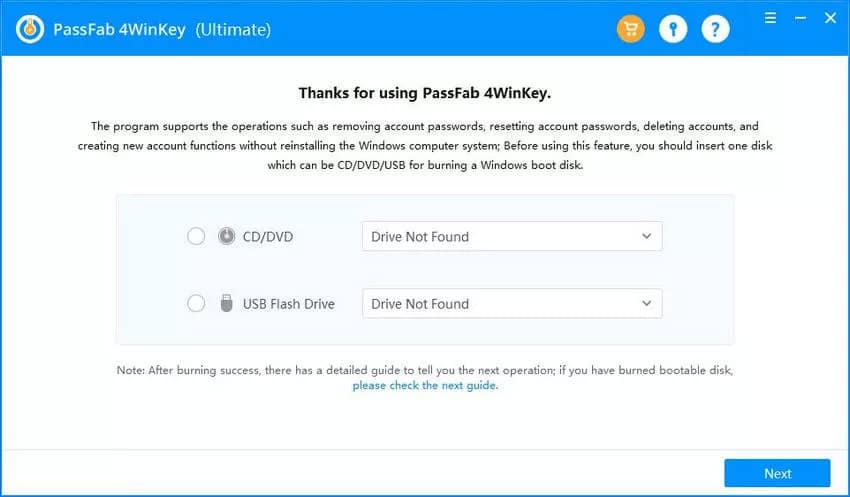
- PCUnlocker – One of the best Windows password recovery software with a user-friendly interface and high effectiveness. PCUnlocker allows you to create a bootable CD or USB flash drive to reset forgotten or lost Windows passwords. Apart from the Windows Password recovery, this reliable tool also helps with bypassing the Microsoft account passwords. PCUnlocker supports all versions of Windows, and its pricing starts from $19.95. Learn more from our PCUnlocker Review here.
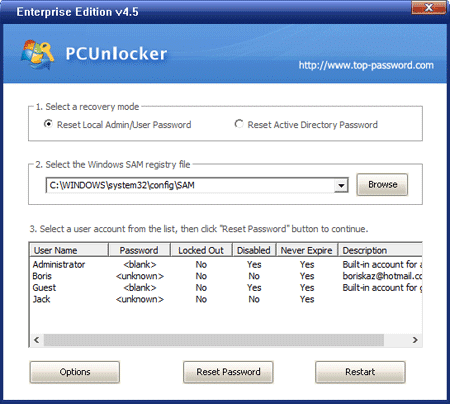
- Passper WinSenior – Lastly, I have Passper WinSenior, a worthy alternative to iSunshare Windows Password Genius. This award-winning tool is trusted worldwide to remove or recover forgotten Administrator and Microsoft passwords. Passper WinSenior is compatible with all versions of Windows and offers a 100% guaranteed recovery rate. With a simple interface, it makes the Windows password removal or recovery process a breeze. The cheapest plan of Passper WinSenior costs $29.95 per month with 24/7 free technical support and a 30-Day Money-Back guarantee. Read Passper WinSenior Review here.
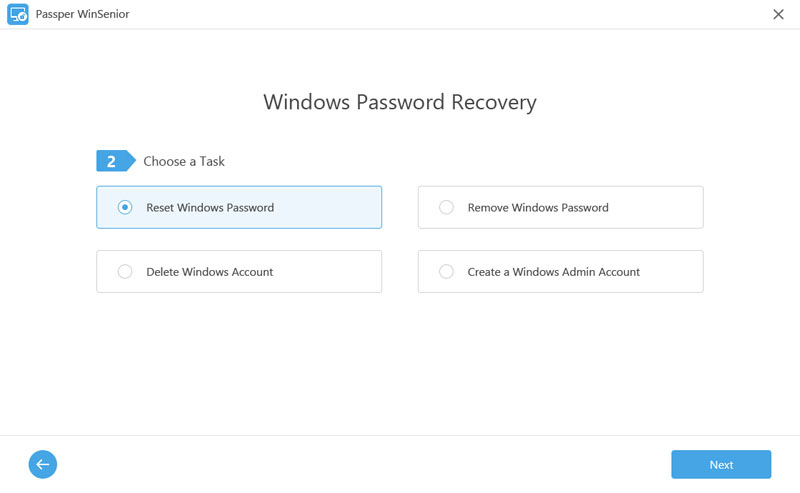
Conclusion
So, this was my honest review of iSunshare Windows Password Genius based on my experience and research. In my opinion, this software is the ultimate solution for Windows password recovery. It is easy-to-use, fast, and accurate and comes at pocket-friendly pricing. What else can you ask for?
I have tried to cover all the details that you need to know about this incredible software, along with a brief review of its alternatives. In case you do not want to use iSunshare Windows Password Genius, you can try the mentioned alternatives.
I hope after reading this, you will be able to make an informed decision about the selection of the software regarding Windows password recovery. Let me know your thoughts and queries in the comments!