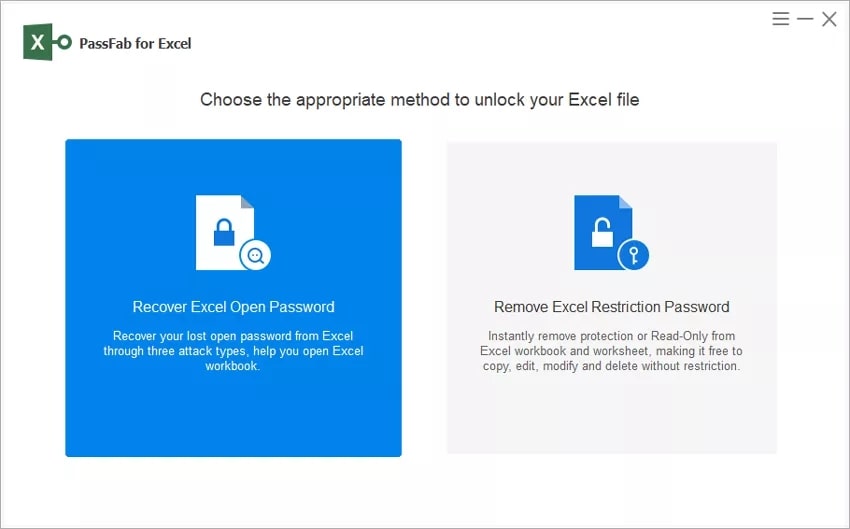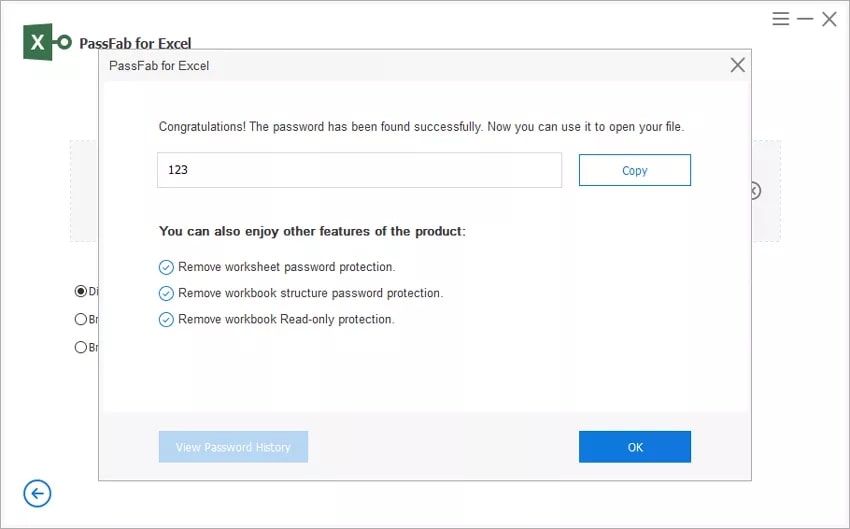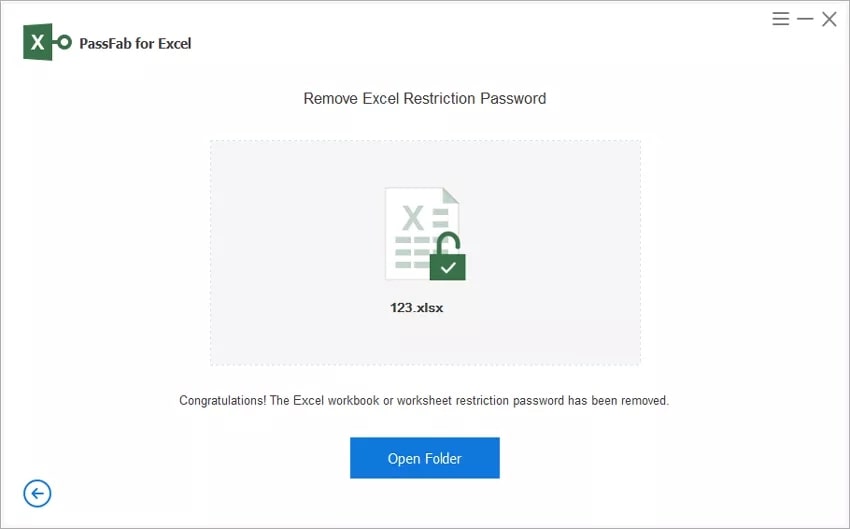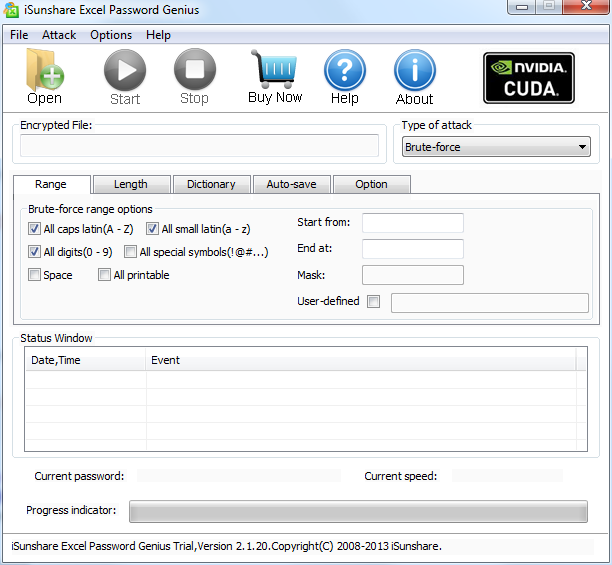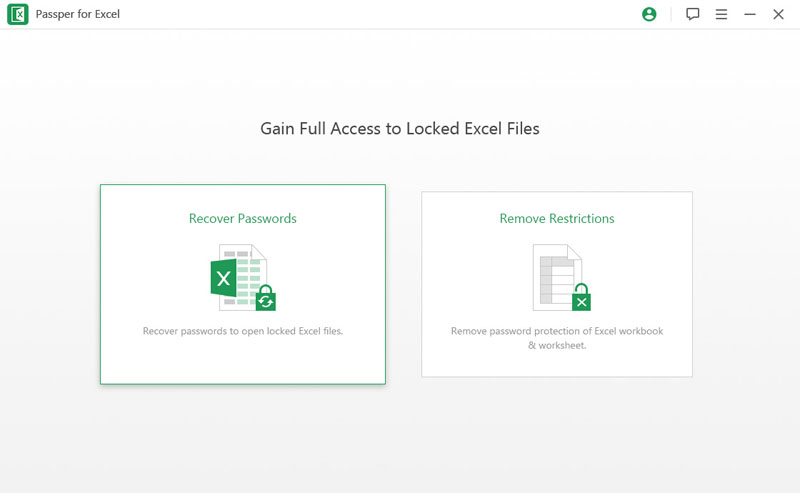A decryption powerhouse that delivers the biggest bang for your buck, PassFab for Excel is a pretty much self-explanatory program that allows users to unlock inaccessible Excel files using several methods of retrieval, namely: Brute Force, Brute Force with Mask, and Dictionary Attack. The program uses built-in decoding algorithms and the latest technology that support acceleration and ensures quick recovery compared to any other tool in the market.
PassFab for Excel is available to download only on (all) Windows platforms; nevertheless, Mac users can contact their team and work out a solution (vendors will unlock it for you).
Scroll down to read the complete PassFab for Excel review. You will find out why you should opt for the PassFab for Excel tool to unlock Excel worksheets and password-protected restrictions to the document.
What is PassFab for Excel?
PassFab for Excel is a decryption software composed to unprotect Excel workbooks or sheets, easy and fast!
Shielding sensitive documents is like a double-edged sword: yes! You ensure that all the contents of a file remain inaccessible to any prying eyes, but the same password could become a concern if you forget to keep it safe or lose the sheet where you have recorded the catchphrase.
And that’s where programs like PassFab for Excel come into play. The software is designed to help users remove passkeys from Excel sheets, regardless of the complexity and encryption used to lock them. The program supports all Excel (.xls, .xlsx) file formats for Excel 2019, 2016, 2013, 2010, 2007, 2003, XP, 2000 and 97.
What I Like(Pros)
- PassFab for Excel has a 100% success rate; meanwhile, it does not cause any damage to password-protected documents during or after retrieval — all contents will remain unscathed.
- The program uses high-level algorithms to unlock documents protected by complex passwords and high-end encryption.
- PassFab for Excel includes several attach mechanisms, namely Brute Force, Brute Force with Mask, and Dictionary Attack — ensuring high chances of recovering the password quickly.
- The latest decoding technology and compatibility support acceleration will reduce retrieval time.
- Unlike most other recovery tools, PassFab Excel Password Recovery is NOT heavy on your computer, as it does not consume many resources while recouping the locked .xls and .xlsx file containers.
- The application supports all Excel versions, i.e., all .xls and .xlsx versions.
- Intuitive user interface and three-step recovery process, each guiding you to the result
What I Don’t Like(Cons)
- PassFab for Excel only supports Windows 11/10/8.1/7/XP/Vista; you can contact their support team to figure out a solution if you are a Mac user.
- While Dictionary and Brute Force with Mask Attack can retrieve the passwords in a few minutes, the Brute Force mechanism could take hours (if not days) before recovering the password. But the same stands for any other tools out there.
- You will have to purchase a license before recovering the Excel workbooks; the free version will only show a fraction of the password. Yes, most tools out there also do not offer a free version, but given this is a PassFab for Excel review — it is obligatory to mention
Is PassFab for Excel Safe?
Yes! Absolutely. PassFab for Excel comes from the recognized PassFab Co. Ltd. PassFab Co. Ltd. is famous and appreciated for its excellent password-recovery tools like 4WinKey, PassFab for ZIP, PassFab for Office, and more.
You can be sure that downloading and installing the program will not cause any problems. Or it harms your computer in any way. We tested the applications first-hand, and Windows Security nor the Antivirus indicated any potential warnings with the program.
But you do not have to take our word for it. PassFab, in its ten years of journey, has served 20 million users and has over 980K downloads. Even more, their exceptional line of utilities has helped police agencies, state, and local government agencies, IT and forensic professionals, and tens of thousands of businesses worldwide. Moreover, the site is SSL encrypted (unbreachable). And the payment protocol is protected by the 256-bit SSL too.
In all, safety is not something that you should be concerned about while employing the software or purchasing the license.
Is PassFab for Excel Free?
Unfortunately, no. The software does have a free trial that allows users to employ the software and see a fraction of the password (two or three characters). But actual retrieval of .xls or .xlsx files is attainable only via a licensed copy of the program.
Is it a downside? No. As stated earlier in this PassFab Excel review guide — the program offers a 30 days money-back guarantee. So do not worry; if the PassFab for Excel can’t recover your workbooks — you can demand a refund from the vendor.
Does PassFab for Excel Work? Hands-on Testings
Long story short: yes, it works like a charm. Be it recovering the Open password or restrictions password — PassFab for Excel decoded the hashes quickly and gave us full access to the locked Excel worksheet.
I installed the software on Windows 10 and was not surprised when PassFab for Excel passed all the tests it was put through. Here’s the full PassFab for Excel review:
On the main interface of PassFab for Excel, you will find two options: Recover Excel Open Password and Remove Excel Restriction Password.
Bypassing Password from A Locked Excel Worksheet
I tried to unlock a password-protected Excel document, so I chose the Recover Excel Open Password option.
The software asks users to import the Excel file on the next interface. The page has only four options, and users can see the “+” toggle that imports the file in question. The page also outlines the attack mechanism users want to utilize, i.e., Brute Force, Brute Force with Mask, and Dictionary Attack.
PassFab for Excel found the password within seconds.
Bypassing the Restriction Password from the Excel Worksheet
Second, I tried to remove restrictions from a spreadsheet and selected the Remove Excel Restriction Password from the main interface.
The program asks users to import the Excel worksheet from the computer on the next interface. After uploading the document, users have to click on Remove. PassFab removed the restrictions in seconds.
Regardless of the version .xls and .xlsx I opted for, PassFab for Excel bypassed the restrictions within seconds. What’s great is that the program did not cause any damage to the spreadsheet.
Of course, I did check other user reviews to see whether PassFab for Excel solved their problems. Most users reviewed PassFab for Excel positively and indicated that others should try the software to quickly remove Excel restrictions.
Users who do not know the difference between the attack mechanism offered by PassFab; here’s what it means.
- Dictionary Attack: The simplest of all, the Dictionary Attack tries all the combinations included in the Dictionary one by one. You can upload your own custom dictionary or utilize the PassFab in-built one (via Settings).
- Brute-Force with Mask: suitable for users who have the idea of a password — like was it in numerical, Latin alphabets, special characters, or other printable characters. The attack mechanism tries all the possible combinations defined by you.
- Brute-Force Attack: the longest of all, the Brute-Force attack tries all the possible combinations and unlocks the Excel file when the correct one is found. However, PassFab for Excel takes the prize, as it utilizes the latest decoding algorithms that compare the hashes and recovers the Excel worksheet within hours.
Choose one that best suits your needs.
Where to Download PassFab for Excel?
You can visit the official page by clicking the button below:
Ensure that you purchase the software from the official site. The above link will take you to the official Page of the PassFab for Excel. Numerous sites resemble the authentic website of PassFab; in reality, they are looking to deceive you. So, be careful. And download the program only from the official site of PassFab for Excel.
Here’s what you have to do to download and utilize the software:
- Once you land on the official site, click on ‘Free Trial,’ this will initiate the download. You can also install the trial version before purchasing the license.
- Visit the official PassFab page, and click on ‘Buy Now.’
- On the payment page, choose a plan that best suits your needs. You will find a monthly, annual, or lifetime plan. Click on Buy Now for the desired plan.
- Complete the payment on the next page, and ensure you correctly enter the email address.
- Once you pay, the vendor will email you the registration codes to activate the software.
- You can enter the registration code on the installed program and access all the features of PassFab for Excel.
There you go! By activating the software, you can begin the recovery process.
Alternatives to PassFab for Excel
As this PassFab for Excel review indicates, there is no reason why someone should avoid the software. Still, there are other options to consider. And while it is true that hardly any tool matches the decryption technology of PassFab for Excel, these two Excel Password Recovery tools could also be considered. That is, if someone is looking for an alternative to PassFab for Excel.
1. iSunshare Excel Password Genius
iSunshare Excel Password Genius uses Smart Recovery algorithms to recover Excel files locked by complex passwords and advanced encryption. The software supports retrieval of all versions of .xls and .xlsx file formats. Also, the program includes four attack mechanisms: Smart, Mask, Brute Force, and Dictionary.
iSunshare Excel Password Genius has a manageable interface, and all you have to do is follow three simple steps to unlock the password. Moreover, the program offers a 30 days money-back guarantee and costs the same price.
2. Passper for Excel
Passper for Excel is another excellent tool and a substantial alternative to PassFab for Excel. The entire password recovery is a three-step process, and the software includes four decoding techniques: Dictionary, Combination, Mask, and Brute Force.
The program supports *.xls, *.xlsx, *.xlsm,*.xlsb, *.xltx, *.xltm file, etc., but like PassFab for Excel, it too is limited to Windows computers. In all, be it the Excel password or the Excel restrictions — Passper for Excel can bypass it.
Conclusion
PassFab for Excel is a simple, lightweight program capable of recovering .xls and .xlsx workbooks via both a lengthy process (Brute Force) as well as a short one (dictionary attack). PassFab for Excel does what it sets out to do, unlocks Excel spreadsheets, and succeeds in that intent. Plus, it supports all the versions of .xls and .xlsx files. The price of the application is more than reasonable, given that it could bypass both Excel’s open password as well as the restricted password that prevents you from editing the worksheets. Above all, the wizard-like interface of the program allows both neophytes and experts to employ it conveniently.
All in all, PassFab for Excel is NOT just any other Excel Password Recovery tool available (in abundance) on the internet. As this PassFab for Excel review outlines — it ensures definite recovery, regardless of the encryption or complexity of the password.