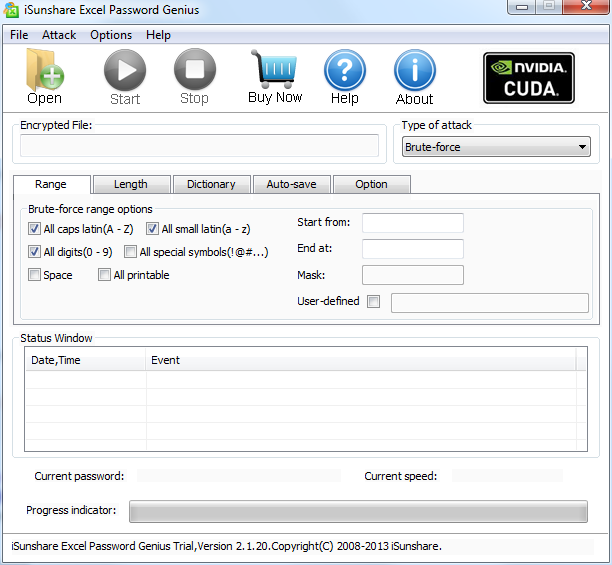This iSunshare Excel Password Genius review explains the reliability of the program, how it allows you to regain access to your protected Excel Workbooks if you have forgotten their password, and why you should keep a tool like this handy.
iSunshare Excel Password Genius uses smart recovery algorithms to recover your Excel password. As for supported formats, the application recognizes both *.xlsx and *.xls files.
If you’re unsure about using iSunshare Excel Password Genius, you can test the app’s efficiency by downloading its demo version from the official website. The trial instance can recover Excel passwords up to 3 characters long.
What I Like (Pros)
iSunshare Excel Password Genius has four attack types. The smart recovery process it uses is designed in such a way that it attempts to use the most efficient algorithm first. If it fails, the program shifts to the second, less effective type and then to the one to recover your password.
Another good thing about the app is that it supports Excel 97 through Excel 2021. This means that, regardless of your Microsoft Office version, Excel Password Genius has your back.
GPU Acceleration is another factor that would encourage you to grab iSunshare Excel Password Genius, as the technology exploits the power of the dedicated graphics card to expedite password recovery.
What I Don’t Like (Cons)
The only thing that puts a black spot on the application’s image is that you may experience a noticeable performance reduction without a dedicated GPU (Graphic Processing Unit). As a result, the program may take a while to recover the password in such a scenario.
What Does iSunshare Excel Password Genius Do?
iSunshare Excel Password Genius is a password recovery tool for files you create in Microsoft Excel, protect them with a password, and lose the password.
Because your Excel Workbook may contain crucial data, sometimes the records of your buyers and paying clients, in case you lose or forget the password for a protected file, the only option you are left with is to recover it. This is when you will need Excel Password Genius.
Is iSunshare Excel Password Genius Safe?
Yes, it is. You could be concerned about Excel Password Genius being safe from two perspectives: your sensitive information and the integrity of your files and data.
A short and quick answer is you’re in good hands. Here’s why:
- Handling Sensitive Information
Your sensitive information includes your email address, credit card details, and other details only you must know. iSunshare Excel Password Genius takes utmost care while collecting your data. It ensures that it uses it only to improve the quality of the product to offer you the best services.
This process does not include reading the content of Excel files it recovers the passwords for.
- Handling Data in Excel Files
Because the entire recovery process occurs on your computer, iSunshare gets no data from the Workbooks. In addition, to maintain the integrity of the information, the program marks all the processed files as Read-only.
Is iSunshare Excel Password Genius Free?
Unfortunately, no. However, you can obtain its trial version that can recover Excel passwords that are up to three characters long. You can use this unpaid variant to assess the efficiency of the program.
How Much Does iSunshare Excel Password Genius Cost?
You can check the following table to know the current price for iSunshare Excel Password Genius:
| Platform | No. of PCs | Price (USD) | Tenure | Assurance |
| Windows | 1 | $29.95 | Lifetime | 30-day Moneyback Guarantee |
iSunshare Excel Password Genius Review: What’s in It for You?
iSunshare Excel Password Genius is a must-have program if you regularly deal with sensitive information and maintain your records in password-protected Microsoft Excel workbooks. Some benefits that Excel Password Genius offers include:
Smart Algorithms
iSunshare Excel Password Genius uses smart algorithms to recover passwords of your Excel workbooks. Here’s how they work:
- In the first attempt, Excel Password Genius uses the Category A (most efficient) algorithm to recover your password. In most cases, the job is complete at this stage, and you regain access to your workbook
- The second attempt comes into the picture when the first one doesn’t work, and the tool fails to recover the password. Here, the app uses the Category B (less efficient) algorithm for password recovery
- The program gets to the stage of the third attempt if the second fails. At this point, Excel Password Genius tries to recover your workbook’s password using the Category C (even a lesser efficient) algorithm
Attack Methods
iSunshare Excel Password Genius offers three attack methods, namely:
- Normal Password Recovery – Useful when you have a faint idea of the length of the password. However, the method’s optional fields allow you to enter the start and end characters to improvise and expedite the process
- Mask Password Recovery – Useful when you know some part of the password but cannot recall most of it
- Dictionary Password Recovery – Uses the program’s built-in dictionary or the one you manually specify. This process takes less time as it uses a guided parameter (dictionary) to search words and detect passwords
Version and Format Support
iSunshare Excel Password Genius supports Excel 97 through Excel 2021. Therefore, the program can recover lost or forgotten passwords from XLSX and XLS file types.
Controlled Recovery
You can control password recovery by temporarily pausing the process and resuming it when needed.
Expedited Recovery
Excel Password Genius uses GPU Acceleration (the technology that utilizes the dedicated Graphic Processing Unit) to expedite password recovery. The program supports both NVIDIA and AMD graphic cards at the time of this writing.
Data Integrity
To prevent any kind of mishandling, such as accidental deletion or erroneous modification in the data, iSunshare Excel Password Genius marks all the processed files as Read-only.
Where to Download iSunshare Excel Password Genius?
You can click the button below to obtain your copy of iSunshare Excel Password Genius:
Alternatives to iSunshare Excel Password Genius
You can also check the following alternatives to iSunshare Excel Password Genius and compare what features they do and don’t offer:
- PassFab for Excel: PassFab for Excel is available for both Windows and Mac platforms. While the application recognizes more format types, i.e., XLSM and XLSB, in addition to XLS and XLSX, it doesn’t support Excel 2021 and GPU Acceleration at the time of this writing. As a result, you may experience significant delays during the password recovery process.
- eSoftTools Excel Password Recovery Tool: This program could have been your best bet as it supports Excel 95 through Excel 2021 and also allows you to recover passwords of protected Access and Word files. However, it doesn’t offer GPU Acceleration and Smart Recover Algorithms to expedite the process efficiently. Furthermore, eSoftTools Excel Password Recovery Tool doesn’t support XLSB format, as PassFab for Excel does.
- Passper for Excel: While Passper for Excel is available for Windows and Mac platforms, supports GPU Acceleration, and more format types (including XLTM), its recognition is limited to Excel 97 through Excel 2019. Also, the program supports only NVIDIA GPUs at the time of this writing.
Conclusion
When it comes to password recovery of protected Excel workbooks, you need a tool like iSunshare Excel Password Genius that is pocket-friendly, maintains the integrity of your data, and helps you regain access to your files at the earliest. With that said, while choosing the program, this iSunshare Excel Password Genius review will help you make informed decisions.