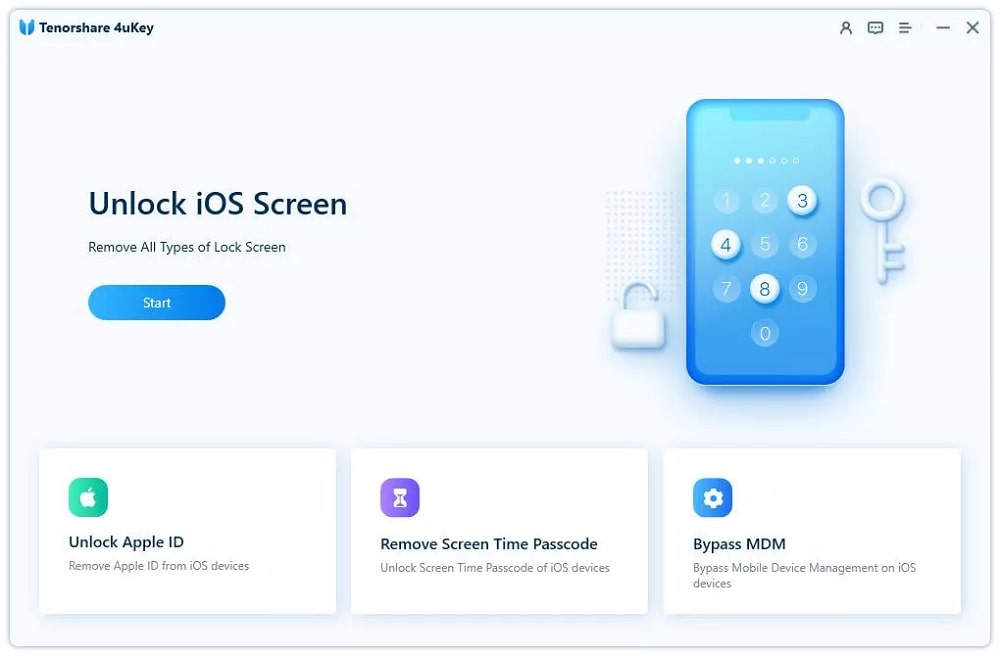Tenorshare 4uKey is an all-in-one Windows and Mac program that allows you to access your iPhone, iPad, and iPod touch should you forget its lock screen or Screen Time passcode. In addition, if you are trying to use your device locked with Touch ID or Face ID after a long time but cannot unlock it due to changes in your physical attributes, 4uKey helps you skip the biometric authentication process and access the iDevice without any hassle.
Some other things that Tenorshare 4uKey can easily do include bypassing the MDM screen, removing an MDM profile from your iPhone, unlocking disabled iDevices without having you use iCloud or iTunes, and much more.
It is also noteworthy that while removing passcodes or passwords from your Apple smart devices, 4uKey keeps your data intact, and once you’re in, you can use your files, images, and videos normally.
What I Like (Pros)
Tenorshare 4uKey works seamlessly to remove almost all types of passcode and Apple ID restrictions from your iDevice. The program has an intuitive interface that makes it easily operable even by non-technical users because they don’t have to follow those lengthy processes and press several buttons simultaneously, as Apple suggests.
What I Don’t Like (Cons)
What makes giving Tenorshare 4uKey a second thought is that the company strongly suggests NOT to factory reset your device after removing your Apple ID using the program. If you do so, your iPhone/iPad will require the correct ID before letting you in, and you won’t be able to use 4uKey the second time, either.
Also, a separate instance of 4uKey is available for Android devices. Therefore, if you have both iOS and Android smart devices, you must get two copies of 4uKey to fix their issues.
What Does Tenorshare 4uKey Do?
Tenorshare 4uKey is a password-removal tool for your iPhone, iPad, and iPod touch. In addition, the program can also remove Apple ID without a password, make your device reusable after it has been locked due to several failed passcode attempts, bypass or remove MDM restrictions, turn off Find My iPhone without a password, etc.
Is Tenorshare 4uKey Safe?
Tenorshare is a company of repute and has been in the market since 2007. The organization has developed several useful products, and 4uKey is one of them. With this kind of backing, you can count on all the products it develops.
Furthermore, 4uKey works locally on your PC, and it is highly unlikely that it could send your sensitive information to unauthorized people.
You can visit their Privacy page for more details and to understand how Tenorshare handles your data.
Is Tenorshare 4uKey Free?
No, it’s not. While you can install Tenorshare 4uKey’s trial version to check its features, you must purchase a subscription plan to remove the passcode from your iDevice.
How Much Does Tenorshare 4uKey Cost?
Depending on your requirements, you can choose your preferred Tenoreshare 4uKey subscription plan. You can check the following table for pricing:
| Platform | No. of PCs | No. of Devices | 1 Month License (USD) | 1-Year License (USD) | Lifetime License (USD) |
| Windows | 1 | 5 | $35.95 | $55.95 | $65.95 |
| Mac | 1 | 5 | $39.95 | $59.95 | $69.95 |
| *Note: The prices exclude taxes. | |||||
Tenorshare 4uKey Review: What’s in It for You?
You can use 4uKey with iPhone, iPad, and iPod touch. The tool is available for both Windows and Mac platforms, supports the latest iPhone and iPad models, and works well with the latest iOS version (iOS 16 at the time of this writing). With that said, regardless of the computer, iDevice model, or iOS you have, Tenorshare 4uKey can help you with the following issues:
- Locked iPhone or iPad: If your iPhone or iPad is locked out and unavailable because you entered a wrong passcode several times, you can use 4uKey to unlock your device and make it usable again.
- Complex Passcode Challenges: Tenorshare 4uKey supports both 4-digit and 6-digit passcodes. The program can even help you bypass complex passcodes with alphanumeric and custom numeric characters.
- MDM Supervision: After quitting your job, if your previous organization still imposes MDM (Mobile Device Management) restrictions on your device, you can use 4uKey to bypass them or remove the MDM profile from your iPhone or iPad altogether.
- Forgotten Screen Time Passcode: Tenorshare 4uKey can remove the Screen Time passcode if you have forgotten it. The tool takes not more than a couple of seconds to complete the passcode removal process.
- Find My iPhone Management: If you can’t remember your Apple ID password while turning off Find My iPhone before a factory reset, 4uKey can help you with the configuration without entering your credentials.
- Forgotten Apple ID Password: If you can’t factory reset your iPhone or iPad due to a forgotten Apple ID or password, 4uKey allows you to complete the task without it.
- Biometric Restrictions: With 4uKey, you can bypass the Touch ID or Face ID authentication process and access your device seamlessly.
- Unresponsive Screen: If your device’s screen has become unresponsive due to physical damage, you can use 4uKey to give commands to it to complete your tasks before taking your iPhone or iPad to the nearest authorized Apple store.
Where to Download Tenorshare 4uKey?
You can click the following button to download your copy of Tenorshare 4uKey according to the operating system that your PC has.
Alternatives to Tenorshare 4uKey
After going through the Tenorshare 4uKey review, you may also want to know what features other similar iPhone unlock tools offer. You can check some Tenorshare 4uKey alternatives discussed below:
Dr.Fone – Screen Unlock (iOS)
Dr.Fone – Screen Unlock (iOS) is a product by Wondershare, another renowned organization that develops several programs for all types of smart devices and computers. Dr.Fone – Screen Unlock (iOS) can do almost all the tasks that Tenorshare 4uKey can, plus it can also remove iTunes backup encryption to make the data restoration process convenient.
Everything is good, but while the latest version is iOS 16.5.1 at the time of this writing, the program doesn’t support iOS 16.4 or later.
iMobie AnyUnlock
In addition to all the tasks that Tenorshare 4uKey can do, iMobie AnyUnlock also helps you with iDevice verification and SIM lock removal, and it even works as an iOS password manager. However, the program only supports iOS 14.8 or earlier at the time of this writing.
Joyoshare iPasscode Unlocker
While this tool sounds promising at first glance as it has all the necessary features, one main area it doesn’t cover is turning off Find My iPhone, which is essential if you wish to factory reset your iDevice.
Conclusion
This 4uKey review is helpful to those who have forgotten their iPhone or iPad lock screen or Screen Time passcode, their iDevice has MDM restrictions, or cannot recall their Apple ID password. While several alternatives are available today, Tenorshare 4uKey checks all the boxes required to fix most issues your iPhone/iPad/iPod touch may encounter over time.