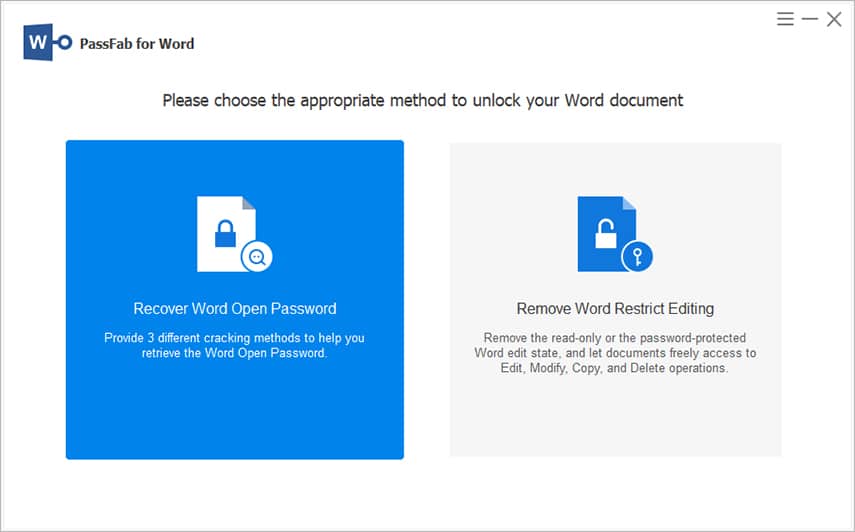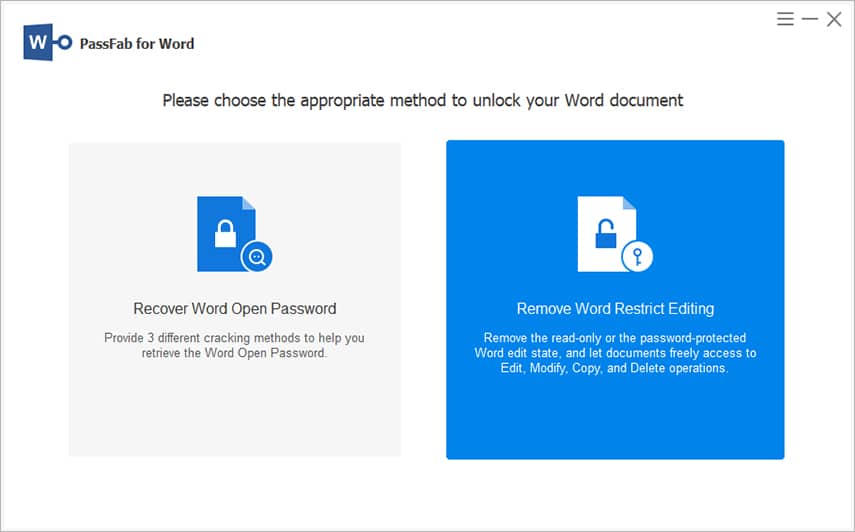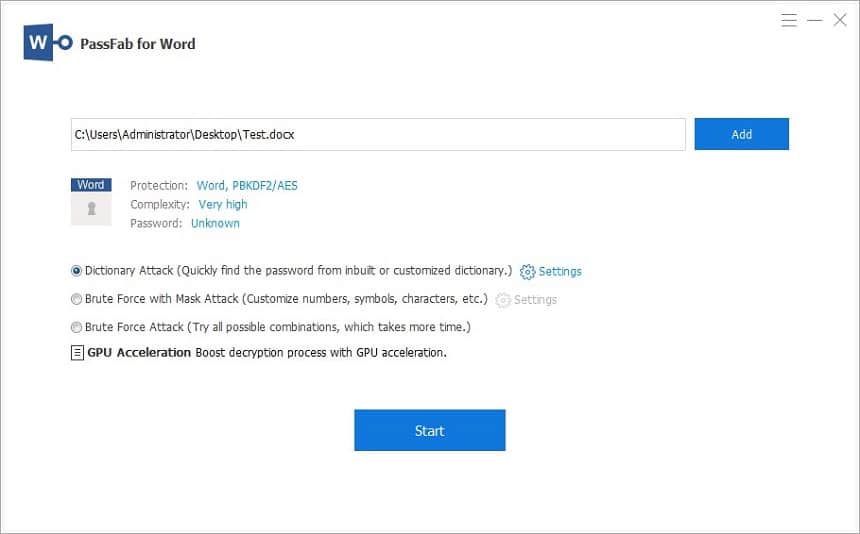Keeping PassFab for Word handy is a proactive approach that everyone must take to ensure that their regular work is not hampered due to lost or forgotten Microsoft Word file passwords.
PassFab for Word uses various attack types to recover passwords of encrypted files and make them accessible to you. In addition, the program can also remove editing restrictions from Word documents and allow you to make changes to its content almost instantaneously.
While PassFab for Word has millions of satisfied customers across the globe, this PassFab for Word review gives a complete insight into the program directly from the horse’s mouth, as I have been using this tool for more than a year now.
Although the following sections focus on the merits and demerits of PassFab for Word, because PassFab for Word is free to download, you can obtain your copy of the program from its official website to get a hands-on experience of its behavior and efficiency.
What I Like (Pros)
PassFab for Word offers three attack types, namely Dictionary Attack, Brute-force Attack, and Brute-force with Mask Attack, and allows you to choose your preferred one according to the type and complexity of encryption your Word file has.
Also, in addition to using the built-in dictionary for Dictionary Attack, the app allows you to obtain its updated version from the PassFab server to expedite the recovery process. You can even add your custom dictionary for precise attacks.
Furthermore, the tool removes editing restriction passwords from a Word file almost instantaneously.
As for compatibility, you can install PassFab for Word on Windows 7/8/8.1/10/11, and the tool supports:
- Microsoft Word 97
- Microsoft Word 2000
- Microsoft Word XP
- Microsoft Word 2003
- Microsoft Word 2007
- Microsoft Word 2010
- Microsoft Word 2013
- Microsoft Word 2016
- Microsoft Word 2019
- Microsoft Word 2021
Looking at the wide scope of compatibility, regardless of the Microsoft Office Suite you have, you are in safe hands with PassFab for Word.
What I Don’t Like (Cons)
To start with, PassFab for Word is a Windows-only application. This means you will be left stranded if you are a Mac user. In such a case, the best workaround for you would be to bring the culprit file to a Windows PC for password recovery or pick an alternative, macOS-compatible program to get the job done.
Also, even though PassFab for Word is free to download, in the trial phase, it only allows you to choose your preferred attack type, download and/or add a custom dictionary (in the case of Dictionary Attack), and scan documents for password recovery. Once the app fetches the password, it prompts you to purchase a subscription plan before it can unmask it.
What Does PassFab for Word Do?
PassFab for Word is a password recovery and removal tool dedicated to Microsoft Word documents. Because the application supports almost all versions of MS Word, i.e., from Word 97 through Word 2021, it can recover encryption passwords and remove editing restrictions from both *.doc and *.docx files.
Is PassFab for Word Safe?
Yes, it is safe. Here are a few points to support this statement:
- The official website is secured with the 256-SSL certificate, and therefore, all the transactions you do remain encrypted. For detailed information on this, you can check their Privacy Policy on the website
- The program doesn’t install any viruses or malicious scripts on your PC
- Because the application works in offline mode, all the contents in your Word documents remain on your local computer and are not transferred to PassFab servers
Is PassFab for Word Free?
No. Even though PassFab for Word is free to download, it remains in the trial phase and only allows you to:
- Import an encrypted Word file
- Import a Word document with editing restrictions
- Choose an attack type to recover the encryption password
- Download an updated version of the dictionary from the PassFab server to work with Dictionary Attacks
- Add the downloaded dictionary to PassFab for Word
- Add your custom dictionary to PassFab for Word
- Recover the encryption password (but keeps it hidden)
To reveal the encryption password or remove editing restrictions from a Word file, you must buy a valid license from PassFab.
How Much Does PassFab for Word Cost?
At the time of this writing, the price of PassFab for Word is:
| No. of PCs | 1 Month License (USD) | 1-Year License (USD) | Lifetime License (USD) |
| 1 | $15.95 | $19.95 | $39.95 |
*Note: The prices exclude taxes.
PassFab for Word Review: What’s In It for You?
In a nutshell, PassFab for Word is an all-in-one password recovery and restriction removal tool for all types of Word documents. Once you have access to the full version of the program:
For Encrypted MS Word Documents
Choose Attack Type
Depending on the type of password you used to encrypt the Word document and how much of it you remember, you can choose between Dictionary Attack, Brute-force Attack, and Brute-force with Mask Attack to recover the forgotten or lost Word password.
Add Custom Dictionaries
You can download an updated version of the dictionary from the PassFab server if you wish to use Dictionary Attack to recover the password for an encrypted Word file. In addition, you can upload a custom dictionary that you may have obtained from any other reliable source for more focused attacks.
For Restricted MS Word Documents
Remove Editing Restrictions
Instead of recovering passwords for editing restrictions, PassFab for Word removes them altogether and allows you to change the files. Once you are done modifying the content, you can re-enable editing restrictions with a new password.
To elaborate:
While recovering encryption passwords, PassFab for Word uses three attack types, namely:
- Dictionary Attack: In this method, PassFab for Word tries to use every word from its built-in dictionary as the password to decrypt the file. While using this method, the tool even allows you to download an updated dictionary version from the PassFab server or add your custom one for more efficient processing.
- Brute-force Attack: This type of attack uses every possible combination of characters, numbers, and symbols to find the correct password to decrypt an encrypted file.
- Brute-force with Mask Attack: This method allows you to provide any character or word of the password you can recall and then use it to narrow down the scope of the brute-force attack. This process is technically called a ‘targeted attack.’ This expedites the recovery process significantly.
On the other hand, when it comes to unprotecting a Word file by removing editing restrictions:
- PassFab for Word asks you to import the protected *.doc or *.docx file
- Removes editing restrictions
- Prompts you to save the unprotected file to your local PC
Where to Download PassFab for Word?
Click the following button to obtain your copy of PassFab for Word.
Alternatives to PassFab for Word
If you wish to check other alternatives to PassFab for Word, you can try the following programs:
- iSunshare Word Password Genius: Although the program recognizes MS Word 97 through 2019 files and supports GPU acceleration, it has a complex interface that could be daunting for new users, especially if they don’t have a technical background.
- Passper for Word: The good thing about Passper for Word is that it is available for both Windows and Mac platforms and also supports GPU acceleration. However, the program is comparatively pricier.
- Top Password – Word Password Recovery: This app also supports GPU acceleration and recognizes MS Word 97 through 2019 files. However, it is only available for Windows users.
Conclusion
When it comes to recovering *.doc or *.docx passwords, you will find this PassFab for Word review quite helpful. Also, even though several vendors in the market offering almost the same tool with identical features, PassFab for Word comes with an intuitive interface that allows even novice users to recover Word passwords easily and quickly.