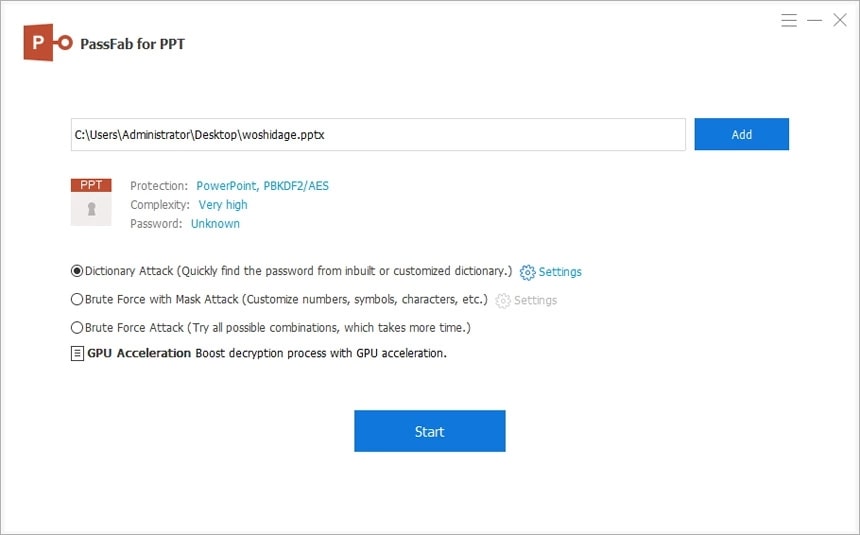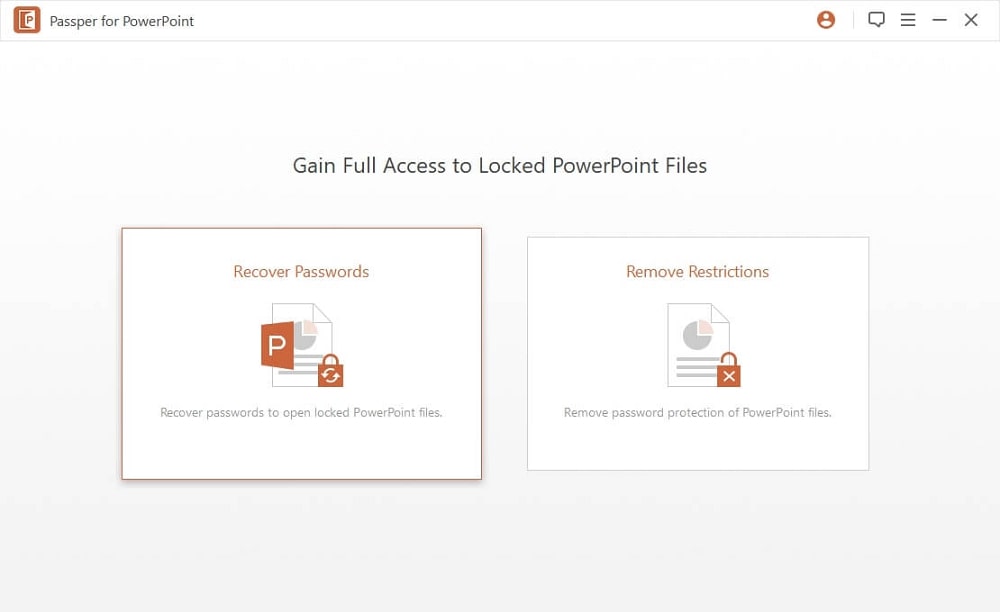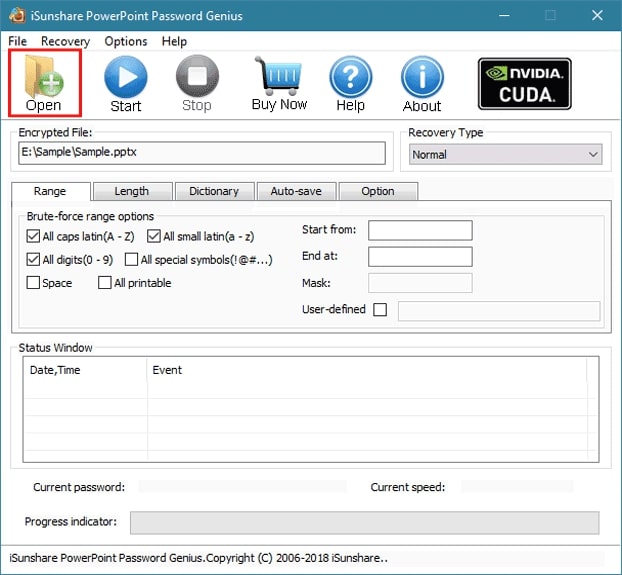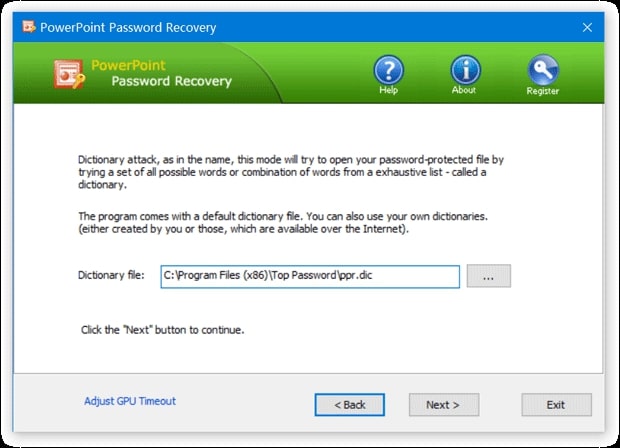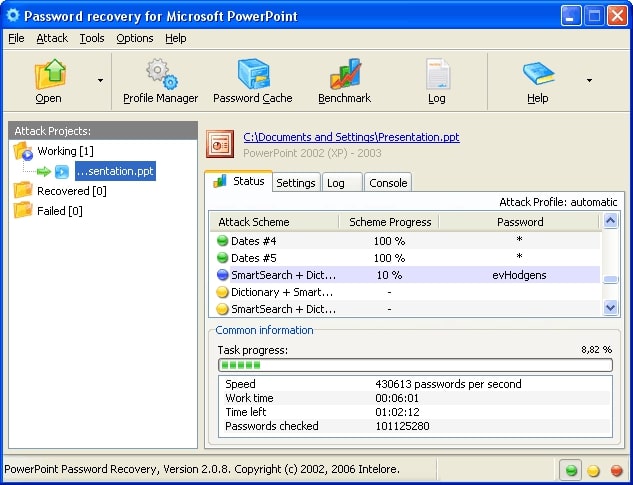Want the best tool? Here’s the best PowerPoint password recovery tool in 2024.
- PassFab for PPT – A fantastic tool to recover and open password encrypted Microsoft PowerPoint slide presentation. It offers multiple unlock methods, high-speed recovery and supports all PowerPoint versions, including .ppt and .pptx.
We have tested the best PowerPoint password recovery tool on the market to find the best one for you – Microsoft PowerPoint is a popular presentation program and comes with the MS Office productivity suite offered by the company.
While it offers tons of features to the users, due to the nature of the information that can be confidential at times, you can protect the PowerPoint presentation with a password. That’s all good, but what if you forget the password?
Fortunately, there is a solution. PowerPoint password recovery tools are dedicated software designed to help you recover password-protected PowerPoint documents easily.
In this article, we have compared the best PowerPoint password recovery tools for Windows computers in terms of usability, types of attacks supported and additional features.
Summary of the Top 5 Best PowerPoint Password Recovery Tool in 2024
- PassFab for PPT – Best overall PowerPoint password recovery tool in 2024.
- Passper for PowerPoint – Easy to use and offers multiple attack methods.
- iSunshare PowerPoint Password Genius – Excellent recovery methods and plenty of resources.
- Top Password PowerPoint Password Recovery – Affordable option with multi-threaded technology to speed up recovery.
- Intelore PowerPoint Password Recovery – Offers advanced recovery options to fine-tune recovery methods.
How We Rated the Best PowerPoint Password Recovery Tools in 2024
- Attack Methods – More the attack methods, the better your chances of being able to recover or crack forgotten PowerPoint passwords. Most of the password recovery tools use the dictionary, brute force and brute force with Mask Attack methods.
- Efficiency – It is another aspect of a good password recovery solution. Recovery utilities with hardware acceleration support can help you with faster password recovery.
- Compatibility – We have only selected and reviewed the tools that can recover passwords from all the versions of Microsoft PowerPoint.
- Affordability – We have compared tools that offers maximum performance without breaking your bank.
1. PassFab for PPT
PassFab for PPT, as the name suggests, is an excellent PowerPoint password unlocker that recovers the password for encrypted presentation files. It is easy to use, offers multiple recovery methods and faster.
There are three attack modes that you can deploy to unlock password-protected PPT files. The dictionary attack uses the built-in or self-created dictionary. Then there is the Brute Force without Mask and Brute-force attack that uses the part of the password you remember and tries all possible character combinations, respectively.
Using PassFab for PPT is easy enough. Once you have installed the tool, launch the app and click the Add button. Navigate to where the password-protected PPT file is saved, and open it.
It will scan the file and check if it has protection, the complexity of the password and more.
Next, choose the type of attack you want to use. Begin with the Dictionary Attack as it is fast. You will require to add a dictionary file that consists of words that you are most likely to use. Click the OK and then the Start button to begin the PPT password recovery process.
Once the password is recovered, you can use it to open the PowerPoint file the encrypted. Make sure to keep it safe for future use.
Key features of PassFab for PPT:
- Recovers password from encrypted PowerPoint presentation
- Three modes of attacks that for faster and advanced recovery
- Hardware support for the recovery speed boost
- Supports all the version of Microsoft PowerPoint
Our Review:
PassFab for PPT is an easy-to-use password recovery option if you have forgotten the unlock key for your presentation file. PassFab also offers an extensive collection of resources to use the tool effectively on its website.
2. Passper for PowerPoint
Whether you want to recover locked PowerPoint presentation file passwords or unlock read-only PowerPoint files, Passper for PowerPoint offers can help you open or modify encrypted, locked files in a few steps.
It is compatible with almost all the Windows versions, beginning Windows 10 to Windows XP. It comes with four methods to recover the PowerPoint password, including Combination Attack, Dictionary Attack, Brute-force and Brute-force without mask attack.
Despite the few additional features on offer, using the Passper for PowerPoint is easy. Upon installation, you can choose the Recover Password or Remove Restrictions method, depending on your requirement.
If you choose to recover the password, then add the password-protected presentation file. You can use the Browse button to locate and add the file. Next, choose one of the four attack types available.
If you remember the password even slightly, use the Combination and Dictionary attack method. Also specify any characters that make up your password or use the ready-made database available on the software.
Once you have configured the attack type, click on the Recover button, and the tool will start looking for the password. Once found, you can copy it to your clipboard and access the locked PowerPoint file.
Key features of Passper for PowerPoint:
- Four attack modes offer more chances of recovery
- Supports all the versions of Windows OS and Microsoft PowerPoint
- Recover Password and Remove Restrictions
- Speedy password recovery
Our Review:
Passper for PowerPoint is an advanced password recovery utility for locked PowerPoint presentations. It is fast, supports all the versions of PPT and multiple versions of Windows including Windows 10 and XP. Download and run the tool to see if it can recover any password before making a purchase.
>> Get Passper for PowerPoint <<
3. iSunshare PowerPoint Password Genius
iSunshare PowerPoint Password Genius supports Microsoft PowerPoint 97-2019 files. This high-speed ppt password recovery tool can extract passwords with no damage to your critical data.
PowerPoint Password Genius comes in both free and premium versions. With the free version, you can recover a password with less than four characters. For longer password recovery, the premium version offers more advanced options.
It supports GPU acceleration to speed up the recovery process and supports both Intel and AMD hardware. All the recovered passwords are automatically saved.
PowerPoint Password Genius offers a very basic interface. To recover a forgotten password, launch the tool and click the Open button. Choose the encrypted PPT file and click open.
Next, you should choose the recovery type – Normal, Mask, Dictionary and Smart. Each attack type allows you to make fine adjustments as per your preference, giving you a better chance at recovery.
Click the Start button to begin the recovery process and wait for it to complete. Once found, you can copy the password and decrypt the PowerPoint file.
Key Features of PowerPoint Password Genius:
- Supports MS PowerPoint 97-2019 and all the versions of Windows
- High-speed recovery with multiple attack types
- Four attack types with customization option
- The functional free trial works for the short password of up to 4 characters
Our Review:
PowerPoint Password Genius uses the advanced smart recovery algorithm to discover forgotten password for .ppt and .pptx files on your computer. The free trial is a boon if you want to recover a presentation file with a four-character forgotten password.
>> Get iSunshare PowerPoint Password Genius <<
4. Top Password PowerPoint Password Recovery
PowerPoint Password Recovery by Top Password is a program to recover lost or forgotten passwords for PowerPoint presentations. It supports almost all the versions of the presentation app, including PPT 97 to 2019.
Using this PPTX password recovery tool, you can easily recover MS PowerPoint passwords using Brute-force, Mask Attack or Dictionary attack in a few minutes. It claims a 100% recovery rate for lost or forgotten passwords. What makes it easy is the intuitive user interface.
It is a premium utility but comes with a functional free trial that you can run to see if the tool can find the password for your encrypted PPT file.
Using the tool is easy. Launch the PowerPoint Password Recovery tool and select the PowerPoint file that you want to unlock. After that, depending on the file, choose Recover File Open Password for recovering an encrypted file or Remove File Modify Password option if you want to unlock a read-only file.
Next, choose the attack mode. Similar to other recovery solutions listed here, you can choose from these different attack modes – Dictionary attack, Brute-force and Brute-force with mask attack. Fine-tune the options available and click Next to initiate the recovery process.
Key Features of PowerPoint Password Recovery:
- Minimal and intuitive graphical user interface
- Supports all the versions of Microsoft Office PowerPoint
- Three attack modes and two recovery options
- Hardware acceleration supported
Our Review:
PowerPoint Password Recovery is an excellent PPT password recovery solution. With two recovery solutions and three attack modes, it claims to offer a 100% recovery rate, which is impressive itself. Download the free trial to check the effectiveness before you decide to make a purchase.
5. Intelore PowerPoint Password Recovery
Intelore PowerPoint Password Recovery is a dedicated password recovery solution. It can help you recover forgotten passwords for almost all the PowerPoint versions, including the 2007 version.
It uses an advanced password recovery technology with a combination of a comprehensive approach and fine-tuned inputs from the users to find the forgotten password. This utility is recommended on older systems running Windows XP or Vista.
To use the tool, download the free or the paid full version. While the user interface is designed for XP and Vista users, navigation is not an issue even on newer systems.
Click the Open button, choose the encrypted PowerPoint file that you want to recover. Next, select the attack type and begin the recovery process. You can view the recovered keys under the Password section.
Key Features of Intelore PowerPoint Password Recovery:
- Instant Microsoft PowerPoint encrypted file password recovery
- Supports multiple formats including .ppt, .pps, .ppa and .pot
- Supports multiple languages
- Built-in multiple attack profiles
Our Review:
If you still use one of the legacy Windows OS such as Vista or XP, the PowerPoint Password Recovery from Intelore is a good option. It supports multiple PPT file formats, offers different attack profiles and auto-save functionality.
Comparison of the Best PowerPoint Password Recovery Tool for Windows
| PowerPoint Password recovery | Supported PPT Version | Supported Windows Version | Supported Attacks | Price |
|---|---|---|---|---|
| PassFab for PPT | PPT 97 - 2019 | Windows XP/Vista/8.1/10/Server | Dictionary / Brute Force with and without Mask | $15.95 |
| Passper for PowerPoint | PPT 97 - 2019 | Windows XP/Vista/8.1/10 | Dictionary / Brute Force with and without Mask | $19.95 |
| iSunshare PowerPoint Password Genius | PPT 97 - 2019 | Windows 7/Vista/XP/2008/2003/2000 | Normal, mask, Dictionary and Smart | $19.95 |
| Top Password PowerPoint Password Recovery | PPT 97 - 2019 | Windows 10/ 8/ 7/ Vista/XP | Brute-force attack, Mask attack or Dictionary attack | $19.95 |
| Intelore PowerPoint Password Recovery | PPT 97-2007 | Windows 9x/ ME/ NT 4.0/2000/ XP/Server 2003/ Vista | Smart Search, Brute Force, Dictionary Attack | $29.95 |
Frequently Asked Questions: PowerPoint Password Recovery Tools
Why can’t I edit my PPT?
If your PPT is password locked to open in read-only mode, you will not be able to edit the presentation file. Third-party tools like Passper for PowerPoint can help you unlock Read-Only files with ease.
How to Can I open a protected PowerPoint without the password?
If you have forgotten the password for a PowerPoint file, password recovery solutions can help you recover the password required to open a protected file.
How do I remove passwords from PowerPoint online for free?
Free online tools like PowerPoint Password Recovery Online, Free Online PPT Password Remover, and Free Online PPT File Unlocker are some of the tools that you can use to remove password from a PowerPoint file.
Conclusion
So, these are the best PowerPoint Password Recovery solutions that you can use to recover an encrypted presentation file in a few minutes. We have listed the most reliable tools among the plethora of options available, so you will not go wrong with either of these.
Go through the list, check the tools’ pros and cons, and make an informed decision based on your needs.