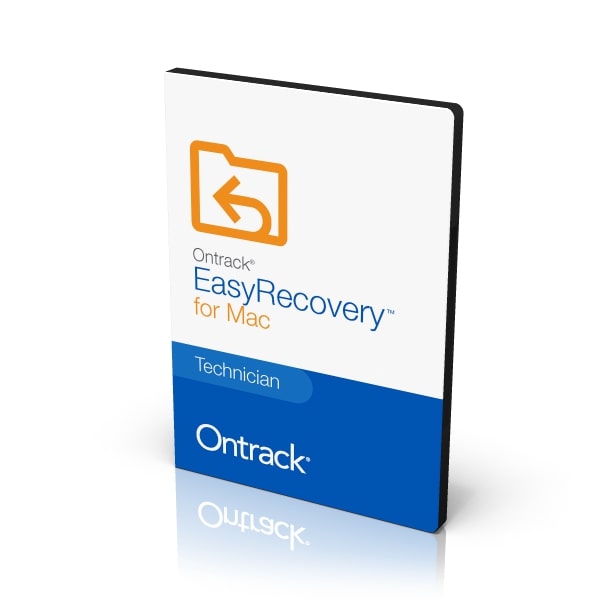Sometimes we can permanently delete files from our Mac OS computers on accident. When a user permanently deletes a file, it’s no longer accessible to them through normal searching the computer system. However, the data could still be there so long as the hard drive sector that contained it has not been rewritten yet.
This is where having recovery software can help. But what is the best data recovery software for Mac? We’ve provided an extensive list of data recovery software overviews with pros and cons for each. But first, “What even is Mac data recovery software?”
Using a Windows computer? Find the best Windows data recovery software here.
What Is Data Recovery Software for Mac
When a user needs to recover deleted or lost data, a data recovery software will attempt to locate said deleted or lost data on a disk or other type of storage drive. The software will pull deleted, corrupted, or unreadable files from the storage medium they were last available. It then attempts to reconstruct them by scanning for the code, from the file, that is still present on the drive.
Only files that were previously saved to a computer’s hard drive can be found and recovered via Mac data recovery software. To make matters worse, the more a user runs a computer, the more likely new files are being created and downloaded, which makes it more likely that the deleted data is overwritten. Though not impossible, the retrieval of overwritten data is incredibly difficult.
For data that has been previously saved to your computer’s hard drive, so long as you act quickly, one of these Mac data recovery tools can help you to retrieve any and all lost data you desire.
1. 4DDiG Mac Data Recovery
Tenorshare’ 4DDiG features a simple, three-step process for recovering data on your Mac. Using advanced algorithms, 4DDiG helps to locate, select, and quickly recover the data you need. The software can also be used to recover files from an external storage device that may have been damaged. All that’s required is access to a power source.
4DDiG Mac Data Recovery comes with three payment options in a monthly, yearly, or lifetime subscription. The prices per tier have been slashed, bringing the normal monthly cost of $89.95 down to $55.95, while the one-year license sits at $59.95, down from $99.95. Regardless, the only real option is to opt into the lifetime license priced at $69.95, usually at $119.95.
Even if you wouldn’t use it regularly, the lifetime license is a virtual steal compared to the other offers. 4DDiG also provides a free version with fewer bells and whistles but could be enough depending on your needs.
PROS
- Proactive data protection is provided throughout the restoration process.
- The download comes with a multitude of additional tools, including a duplicate file finder.
- You would only need the free version to preview the recoverable information on your external hard drive.
- The user experience feels familiar and is incredibly intuitive.
CONS
- Data recovery services can be lengthy.
- Single folder scan option isn’t available.
- Customer support options are limited.
>> Get 4DDiG Mac Data Recovery <<
2. iMyFone AnyRecover for Mac
You can use iMyFone AnyRecover for Mac to scan your desktop, recycle bin, HDDs and VDDs, external removable devices, Computer Crash Recovery, and more to recover your lost data. It recovers said data based on provided path, location, data loss scenarios, and other entries.
Almost 1000+ formats are supported in recovering image files (PNG, JPEG, BMP), videos, documents (Word, Excel, Doc, Docx), and many other things. Even data that has been deleted from the recycle bin is still potentially recoverable using iMyFone AnyRecover for Mac.
There is a very limited version of iMyFone AnyRecover available for free, that allows for up to the three recovered files. Once all three files have been recovered, a plan will need to be purchased for continued use. The plans come in a monthly, annual, and lifetime cost.
The one-month plan is currently at $49.95 and is auto-renewable. The one-year plan comes in at $59.95 and can be canceled at any time. The lifetime plan will cost $79.95 for one PC, and $99.95 for five PCs.
PROS
- Provides support for more than 1000 file types.
- Able to recover data from any storage location.
- Paid plans offer a money-back guarantee.
- Top-notch support.
CONS
- Free version is very limited.
>> Get iMyFone AnyRecover for Mac <<
3. Recoverit Data Recovery for Mac
Wondershare Recoverit supports the recovery of many different file types, including document files (DOC, DOCX, HTML, PPT, PDF), video files (AVI, MOV, MP4, M4V, WMV, MPG), archived emails (DBX, EMLX, PST), digital images (JPG, TIFF, TIF, PNG, BMP, GIF, PSD, RAW), audio files (MP3, WAV, AIF, MIDI, AAC, OGG), and archive files (ZIP, RAR, SIT).
File types and extensions are only the tip of the iceberg, as this Mac data recovery software also provides recovery options for various hardware formats. This includes all brand-name hard drives and flash drives, many different memory cards and many popular digital camera manufacturers.
Multiple data loss scenarios are also supported. This means that any accidentally deleted files or improperly formatted drives are recoverable. Support is even provided for files that have become corrupt or erased due to virus infection or unexpected system crashes.
Wondershare Recoverit data recovery for Mac comes with a free version. However, the features are fairly limited. Those wanting to experience all that Recoverit has to offer will need to purchase an annual subscription to either the Essential version, priced at $79.95, the Standard version, priced at $99.95, or the Advanced version at $119.95.
The Essential version is meant for those in need of nothing more than file recovery. The Standard version provides access to bootable disk creation and Mac crash recovery. While the Advanced version provides video repair and an additional Mac computer license in addition to all of what the previous versions offer.
PROS
- Offers a free version.
- Capable of recovering data from a crashed system.
- Supports every major file system and data type.
- Provides a data preview prior to restoration.
CONS
- File recovery time can be quite lengthy, reaching up to over 2 hours.
- The free version has limited features.
- Original quality of the file post-recovery may be lower.
>> Get Recoverit Data Recovery for Mac <<
4. Stellar Data Recovery for Mac
Recover all kinds of files without any hassle by using Stellar Data Recovery for your Mac. This full-proof data recovery tool enables you to recover lost files, photos, folders, emails, and more. It’s also a very safe and secure software where you can recover data from damaged external drives, hard drives, USBs, SD cards, regardless of loss due to corruption, partition loss, or the drive not being recognized.
The tool supports the APFS, HFS, HFS+, ex-FAT & NTFS drive file systems. Stellar Data Recovery for Mac can restore data from a crashed or non-booting Mac using a recovery drive. The latest version of macOS Big Sur, as well as lower versions, are supported.
Stellar Data Recovery for Mac consistently offers huge discounts and promotions on all three of its plans: Professional, Premium, and Technician. Professional is the standard license at $79.99 which only lacks in the offered video and photo repair that both the Premium ($99.99) and Technician ($149) licenses provide. Premium is for single system use, whereas Technician offers its services for up to three systems.
PROS
- An incredibly fast tool.
- Can scan specific folders rather than everything all at once, cutting downtime.
- Provides a data preview prior to restoration.
CONS
- Only up to 1 GB of data recovery is offered from the free version.
- More expensive than most of its competitors.
5. EaseUS Data Recovery Wizard for Mac
EaseUS Data Recovery Wizard for Mac is an all-in-one data recovery software. Whether your data has been lost due to mis-formatting, an OS crash, lost partition, damaged hard drive, file deletion, RAW partition corruption, or a virus attack, EaseUS Data Recovery Wizard can help.
EaseUS utilizes an advanced scan algorithm that provides two modes: a shorter Quick Scan and a more thorough Deep Scan. Both will allow you to stop the scan at any point. So, if the data you’re after pops up halfway through, you can end the process and save yourself some significant time. The “Tags” feature can save you even more time by grouping related file types together.
The free version allows for up to 2GB of data recovery. Once the data has been used up, a purchase of the Pro version will be necessary for continued use. Data Recovery Wizard for Mac Pro comes at an $89.95 price tag and offers additional services such as free 1-on-1 remote assistance, data protection, smart disk monitoring, and the ability to back up your recovered data to the cloud.
PROS
- Do not have to complete the scan to recover specified data.
- The Quick Scan option makes the whole process faster than most.
- Can locate files more accurately using the “Tags” feature.
CONS
- File types are not allowed to be specified before the scan.
- Deep Scan functionality is set to default.
- Free version is limited to 2GB.
6. Disk Drill for Mac
Since 2010, Disk Drill for Mac has been a versatile professional-grade file recovery software that delivers excellent results without making data recovery overly complicated. It is one of the best data recovery tools for Mac and continues to modernize itself over the years, making strides in its user interface, ease-of-use, while remaining extremely intuitive.
Disk Drill for Mac can aid in the recovery of data for just about any file type, whole or partial partitions, and external devices. To make matters even simpler, you can pull it all off with the click of a single “Recover” button, streamlining the entire process.
The data recovery software also offers additional tools for free, which include Disk Health — a S.M.A.R.T. disk monitoring software, Mac Cleanup — for freeing up unused storage space, Duplicate finder — to remove duplicate and unnecessary files found on multiple drives, and Recovery Drive — to create your own bootable USB drive for Mac OS X data recovery.
Disk Drill comes in one of three plans: Basic, Pro, and Enterprise. Basic is free with limited features but does not have a deadline for use. Both Pro and Enterprise offer unlimited recovery plans and offer lifetime upgrade options. Pro is for a single user and starts at $89.99 with a lifetime upgrade for an additional $29. Enterprise is for commercial use, allowing up to 10 users, and offers a lifetime upgrade for $99 alongside a base price of $499.
PROS
- Recover any file or folder or reconstruct 200+ file types with multiple recovery methods.
- Supports all major devices.
- Comes with extra free disk tools.
- Easy to use one-button solution.
CONS
- Individual folder scan is not an option.
7. R-Studio for Mac
Though offered for both Windows and Linux operating systems, R-Studio seems specifically designed for the Mac OS environment. Standing tall among its peers, R-Tools Technology provides a very powerful and cost-effective data recovery solution.
R-Studio supports file types such as APFS, HFS, and HFS+, APM, Basic, and GPT partition schemes, and can recover files removed by virus attack or power failure, partition reformatting, and those stuck on a damaged hard disk. It even provides mass file recovery support.
This data recovery software for Mac uses an advanced algorithm that will search for specific patterns or “file signatures” for certain file types, which allows the user to recover files on heavily damaged or unknown file systems on various devices. The end-user can add new file signatures to the list through the entire file signature database is regularly checked and updated.
R-Studio comes with what could be considered a stiff price at $79.99 for its most basic license. Upon further reviewing its features offered at that price tag, one can deduce that $79.99 is reasonable. R-Studio does offer a Network option for an additional $100, allowing recovery over a network to mitigate the inherent risk of data recovery. There is also a Technician license for commercial use providing recovery across all three of its supported operating systems.
PROS
- User interface is pretty intuitive.
- Very responsive customer support.
- Packed with sophisticated features.
- Offers a demo version that can be explored before purchase.
CONS
- No free trial offered.
- No money-back guarantee.
8. Ontrack EasyRecovery for Mac
Ontrack EasyRecovery for Mac offers precise data recovery solutions for virtually any external storage device. It works for Mac OS X 10.7 and above, including macOS Big Sur, and relies on a step-based wizard to provide a preferred outcome.
Works with both internal and external drives including SSD, RAID, USB, memory cards, and optical media. Some of Ontrack EasyRecovery key features are its Quick Scan and Deep Scan functionality and advanced RAID recovery.
You’re able to do a short scan to effectively recover data at a quicker pace or perform a deeper scan to recover more challenging files. Corrupt or inaccessible RAID 0, 5, and 6 volumes are also no match for Ontrack EasyRecovery for Mac.
A free trial is offered with limited features, while the full price for the Home version starts at $85. The Home version is likely all that the average user should need, but Ontrack offers additional tiers that add more tools starting at $129 and topping out at $299.
PROS
- It provides recovery services for damaged optical media.
- Users can use this software to repair corrupted or damaged media files on external drives.
CONS
- Not as intuitive as other recovery software available.
- No disk image creation feature offered during the recovery process.
- Meant more for professional users rather than common users in need of data recovery.
9. Softtote Data Recovery Mac
Mac OS users looking for a data recovery solution that is completely free will want to look closer at Softtote Data Recovery. Not only is the software free, but it is also straightforward to use and offers a good amount of features.
Though not as robust as the others offered on this list, Softtote provides common file recovery (.bmp, .jpg, .png, .tif, and .mp3), recognizes NTFS, HFS, HFS+, HFSX, HFS Wrapper, and FAT file system volumes, can retrieve and recover deleted, formatted, and lost data, and all without a size limitation.
All lost, deleted, or formatted files can be restored, retaining their original file name and storage path. Free technical support is also provided free of charge. Unlike some of the paid versions on our list, Softtote offers a preview function that allows users to specify the exact files they’re targeting.
Unfortunately, Softtote is a little behind on Mac OS X versions it supports, currently topping out at 10.13 (high sierra) and going only as low as 10.6 (Snow Leopard). With Softtote, nothing is complex that any standard user would find confusion in its clean user interface.
Softtote Data Recovery for Mac may not be as powerful or reliable as other data recovery software, but it does its job particularly well, especially for free. Those looking to save some money would benefit from this freeware.
PROS
- Completely free for forever.
- Simple and easy-to-use interface.
- No noticeable functional limitations.
CONS
- File restoration is less guaranteed than other versions on this list.
- Only supports Mac OS X 10.6 (Snow Leopard) to 10.13 (High Sierra).
10. TestDisk for Mac
Developed by the same software company behind PhotoRec, TestDisk for Mac is an open-source data recovery utility developed by CGSecurity. This software focuses primarily on the purpose of recovering lost partitions and making non-booting disks bootable again.
TestDisk for Mac is another completely free recovery software available to Mac users which supports many file systems. The only real complaint about the software is the lack of a graphical user interface which might be an issue for most. Those less technical can use Testdisk to collect detailed information about a non-booting drive that can be sent to a tech for further analysis.
This software can help fix partition tables, recover deleted partitions, fix FAT tables, recover NTFS boot sector from a backup, fix MFT using an MFT mirror, undelete files, and copy files from deleted Fat exFAT, NTFS, and ext2/3/4 partitions. You can keep up with all updates and new releases by subscribing to testdisk-announce.
PROS
- 100% free.
- Many file systems are supported.
- Allows unfamiliar and less technical users to collect data that can be sent to technicians for additional analysis.
CONS
- Doesn’t have a graphical user interface.
- Could be hard to use for less technically sound users.
Frequently Asked Questions – Best Data Recovery for Mac
How Do I Choose Which Data Recovery Software for Mac Is Best For Me?
There are many different Data Recovery Software for Mac from which to choose in 2024. What works best for you may not be the same for someone else. When selecting the best data recovery software for Mac, ensure that it’s coming from a trusted data recovery software provider. Look for years of experience backed up with positive consumer reviews.
You will also need to understand exactly what your issue requires. Knowing what and how much data you want to recover will aid in your decision. It’s also a great idea to ensure your system meets the minimum requirements for the software. Not all software is created equal.
Ensure the tool you’ve selected is 100% safe and secure. If possible, choose a paid plan over a free one as free typically will not offer complete data recovery. Even if free is all you can afford at the moment, all the above criteria should still be considered to avoid a virus or malware risk.
How Much Does Data Recovery Cost For Mac?
Prices vary depending on the features that you’re looking for. The more features needed, the more cash you’re likely to shill out. Understanding what you need before purchase helps you in your decision on how much to spend.
Is Mac Data Recovery Software Safe?
Yes, for the most part, data recovery programs are safe. All of the programs we’ve covered in this article are safe and downloadable without the need for worry. However, links from other sites may contain malware, so ensure that it’s coming from a trusted source before clicking any links.
How Long Does It Take To Recover Data?
The answer varies based on a few factors. The standard procedure for data recovery is divided into several stages: scanning the disk, choosing the recoverable files, selecting recoverable files from a preview, the actual recovery stage, and other additional stages. So, depending on the problem with the file(s), how large the hard drive happens to be, and what speed your computer provides, it can render a recovery time of anywhere between a few minutes to several hours.
Is It Possible To Recover All of My Files?
Yes, it is possible to recover the majority of lost or damaged files. However, doing so requires that you follow a set of critical steps to increase your chances of success.
First, you’ll want to stop using the failed hard drive immediately. This will prevent the operating system from writing data in the clusters containing the lost or damaged data. Next, you’ll want to download one of the above software and run both a quick and deep scan, if offered. Acting quickly enough, a quick scan should be sufficient for recovering all lost data. For more damaged files or data that has been lost for quite some time, a deep scan — or raw recovery, could be necessary. Essentially, timing is very key to recovery.
Conclusion
The quicker you act, the more likely you should be able to recover that which was lost. Just because you might not see the data through standard means, does not ensure it’s a total loss. Focus on the above steps and utilize the data recovery software for Mac that works best for you. That data you lost, could very well be within reach.