The same as the Zip file, you can set a password on your RAR file. If you have encrypted RAR file, but you accidentally forgot its password. It will be a disaster if this encrypted RAR file includes privacy or important data. In this case, how can you extract encrypted RAR files without password?
Now there is a tutorial guide to teach you to how to open RAR without password. Even you have no password, you can extract encrypted RAR file without any hassle.
Method 1: Extract encrypted RAR file with Command Prompt
This method is for the users who download encrypted RAR file on the Internet. When you try to open encrypted RAR file, it requires a password to get access. Before getting started, let me tell you that this method is not guaranteed to open WinRAR file directly.
Step 1: First to double-click your password encrypted RAR file. Then click expand the folders saved in it. Maybe you can find the password to open the file.
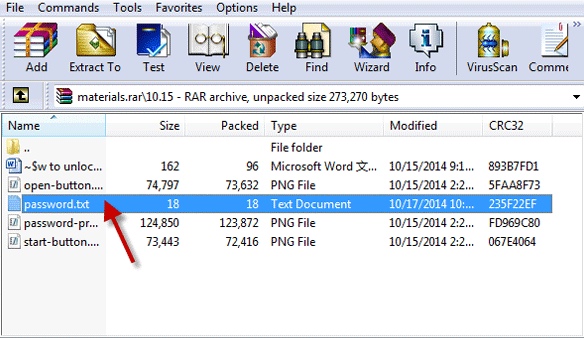
Step 2: Try to use the website where you downloaded the encrypted RAR files as the extracting password.
If you are failed to open encrypted WinRAR files from the method above, take it easy. Below you can master how to extract encrypted RAR files by using the powerful program named iSunshare RAR Password Genius.
Method 2: Extract Encrypted RAR files with iSunshare RAR Password Genius
If you are looking for a simple and secure way to open encrypted RAR file without data loss, iSunshare RAR Password Genius will be a good option for you. It is one of the most popular and comprehensive RAR password cracker that is best suited for all RAR/WinRAR files. Now we can view a brief introduction to this tool below.
Get iSunshare RAR Password Genius
Step 1: Download and install RAR Password Genius on the computer that you want to extract encrypted WinRAR file.
Step 2: Launch it on your PC, click “Open” button to add password protected RAR file to encrypted file box.
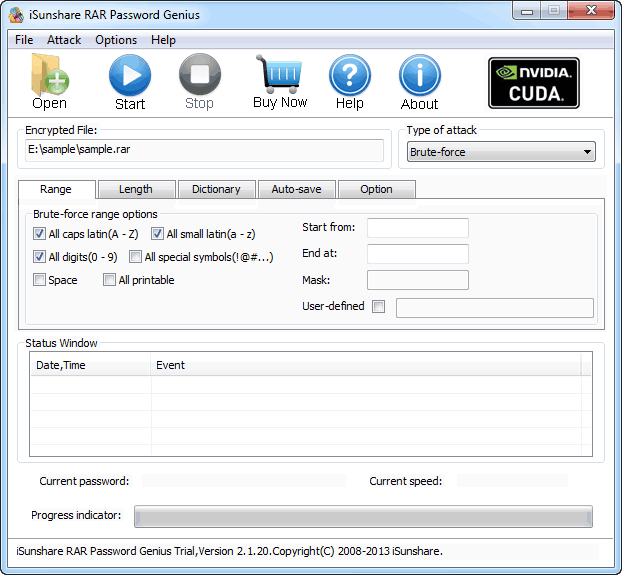
Step 3: Choose RAR password recovery type. There is four type of attack for you to choose: Brute-force, Mask, Dictionary, and Smart.
Step 4: Click “Start” button to recover RAR file password. In this process, you may have to wait several seconds, and then there will pop up a window with recovered password.
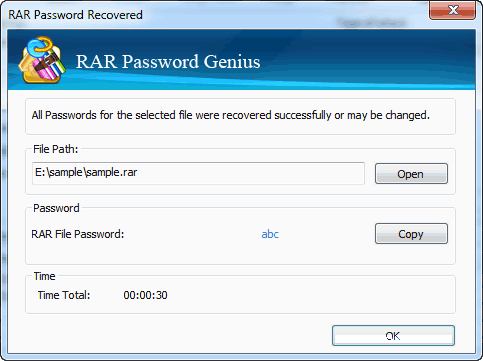
Step 5: To copy the password, past on the encrypted RAR file to open it. Now you can use this method to extract encrypted RAR file freely.
Conclusion:
As you see, no matter you have password or not, we can extract encrypted RAR file with above method efficiently. But we have to keep in mind to save RAR file password in safe place, then it will be much convenient for you to use when need in any time.