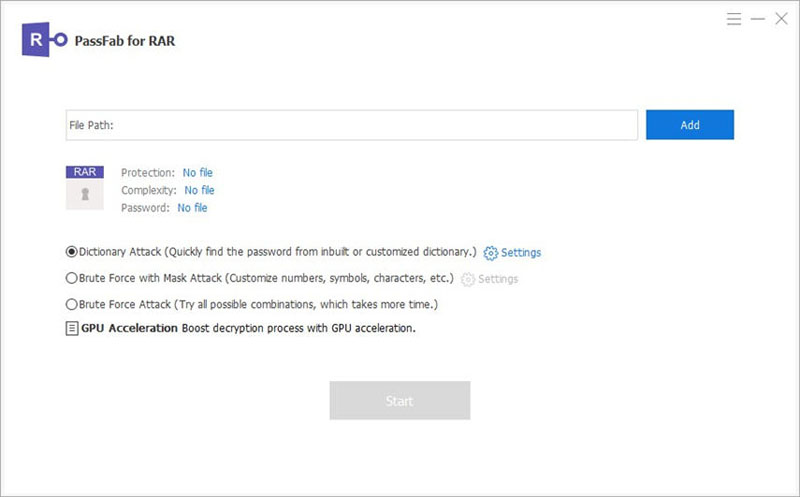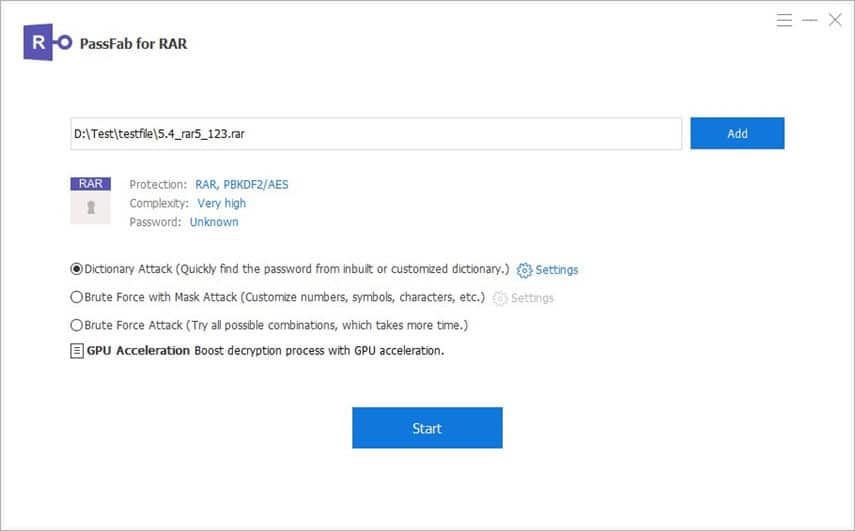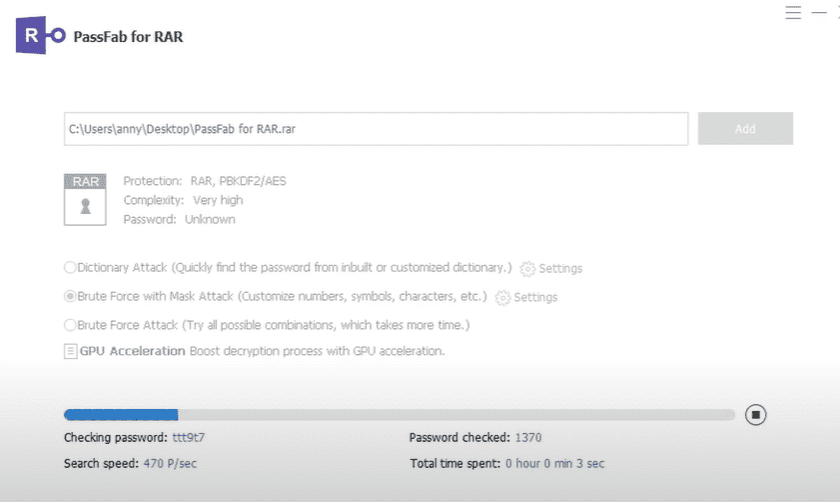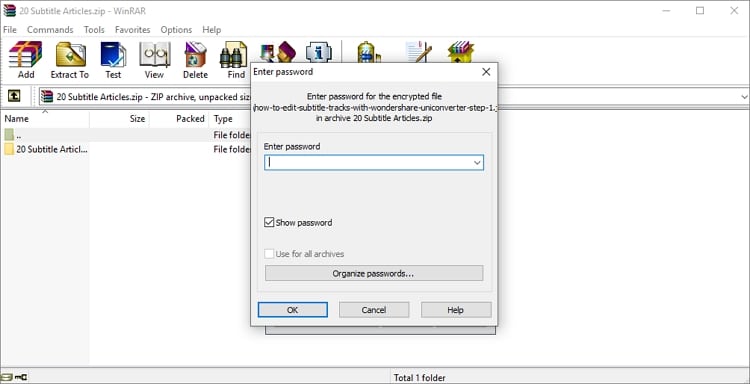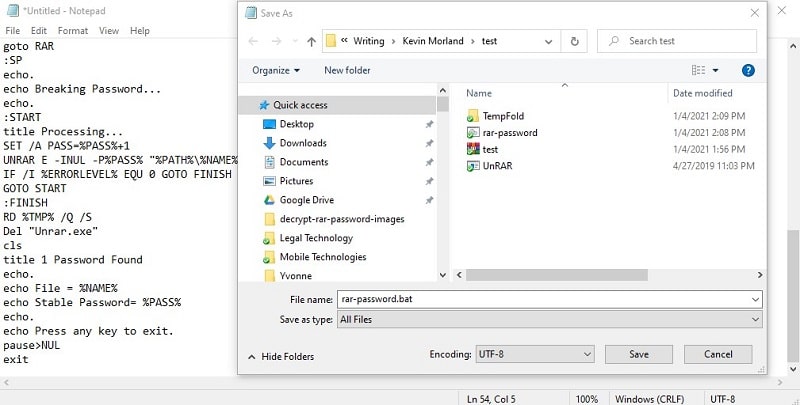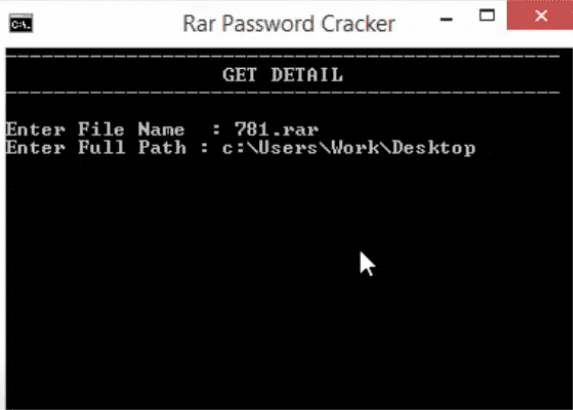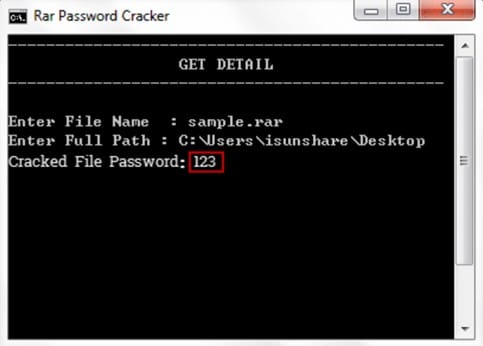WinRAR is a versatile archive manager for creating and decompressing RAR, ZIP, and other zipped files. When creating a RAR file with WinRAR, you can also add a password to protect the RAR file from unauthorized access. But what happens if you forget a RAR file password? Don’t fret because this article will show how to break RAR file password quickly and without damaging the original data.
Method 1. Break RAR File Password with a RAR Password Cracker
PassFab for RAR is the most straightforward and effective method of breaking a RAR password. This powerful RAR password cracker is fast, simple to use, and can recover passwords from any encrypted RAR archive without damaging data. It runs smoothly on Windows 10/8/7 and supports all RAR versions. Plus, you can enjoy the trial version first, although you’ll have to purchase the affordable plan to unlock RAR passwords.
Here are the steps of how to break a RAR password-protected file with PassFab for RAR:
Free Download PassFab for RAR Now
Step 1. Download, install, and launch PassFab for RAR on your PC.
Step 2. After that, click the Add button to open File Explorer and upload your password-protected RAR file.
Step 3. Now choose the type of password-recovery method you’d like to use. You’ll see the following options:
- Brute Force Attack – Choosing this option lets you try all password combinations in a set range. It’s the best method for recovering short passwords.
- Brute Force with Mask Attack – This method is super-effective if you have a slight clue about your forgotten password. Here, you can use symbols, characters, numbers, and so on. Brute Force with Mask Attack delivers faster results than Brute Force Attack.
- Dictionary Attack – This is the most recommended password recovery attack method of the trio. It scans the inbuilt dictionary to find the forgotten password. Also, Dictionary Attack is best if the forgotten password is a keyword.
Step 4. Lastly, click the Start button to begin breaking your password-protected RAR file. Remember, the recovery process may take a while, depending on the complexity of the password.
Method 2. Break RAR File Password with Commonly-Used Passwords
This is arguably the simplest method of how to break the password of a RAR file, albeit with little success. In this method, users don’t need to install anything on their computers. You can guess the password based on the combination frequently used on your phone, computer, email, and so on. That can be the name of your teacher, mother, father, pet, your birth year, and more.
Step 1. Double-click your password-protected RAR file to open it on WinRAR.
Step 2. Click the Extract To tab on the menu bar, then select a destination path before clicking Ok.
Step 3. Enter the RAR file password that you can remember.
Method 3. Break the Password of RAR File with Notepad
Did you know you can break a RAR password by merely creating a batch processing file on Notepad? This free Windows program lets you do that in seconds by copying and pasting some codes, as we’ll discuss later on. However, the method is a bit complicated if you’re not a tech-savvy person. So, if you get lost in the middle of the process, use Method 1 instead.
Below are the steps on how to break RAR password-protected file with Notepad and CMD:
Step 1. Launch Notepad on your PC. To do that, type Notepad on the Search bar, then open the app.
Step 2. Now create a .bat file by copy-pasting the code below on Notepad.
@echo off
title RAR Password Breaker
copy "C:\Program Files\WinRAR\Unrar.exe"
SET PASS=0
SET TMP=TempFold
MD %TMP%
:RAR
cls
echo.
SET/P "NAME=File Name : "
IF "%NAME%"=="" goto ProblemDetected
goto GPATH
:ProblemDetected
echo You can't leave this blank.
pause
goto RAR
:GPATH
SET/P "PATH=Enter Full Path (eg: C:\Users\Admin\Desktop) : "
IF "%PATH%"=="" goto PERROR
goto NEXT
:PERROR
echo You can't leave this blank.
pause
goto RAR
:NEXT
IF EXIST "%PATH%\%NAME%" GOTO SP
goto PATH
:PATH
cls
echo File couldn't be found. Make sure you include the (.RAR) extension at the end of the file's name.
pause
goto RAR
:SP
echo.
echo Breaking Password...
echo.
:START
title Processing...
SET /A PASS=%PASS%+1
UNRAR E -INUL -P%PASS% "%PATH%\%NAME%" "%TMP%"
IF /I %ERRORLEVEL% EQU 0 GOTO FINISH
GOTO START
:FINISH
RD %TMP% /Q /S
Del "Unrar.exe"
cls
title 1 Password Found
echo.
echo File = %NAME%
echo Stable Password= %PASS%
echo.
echo Press any key to exit.
pause>NUL
exit
Step 3. Save the Notepad file with a .bat filename extension. To do that, click File, choose Save As, then select All Files under Save as type menu. You can also set a folder path to make it easier to locate the batch file. Click the Save button to finish creating the .bat file.
Step 4. Next, locate and run the .bat file. You’ll see Command Prompt launch automatically.
Step 5. Enter the RAR file name, then click Enter. After that, enter its full destination path.
Step 6. Lastly, hit Enter to begin cracking the locked RAR file. Wait for CMD to finish breaking the password and use the new password to unlock the RAR file.
Method 4. How to Break RAR Password-Protected File Online
If you’re not comfortable with the RAR password recovery methods mentioned above, use an online app such as LostMyPass. Using this online tool is so straightforward, as you only need an internet-enabled device. Unfortunately, the chances of breaking your lost RAR file password with this method is around 22% if you’re using the free version. Nevertheless, you can still give it a shot.
Step 1. Launch LostMyPass on your favorite web browser.
Step 2. Click the Upload icon to add your locked RAR file. Alternatively, drag-and-drop the password-protected RAR file on the website. Remember, the maximum upload file size is 100MB.
Step 3. Press the Unlock File button, and then the app will begin unlocking your RAR file.
Step 4. Download your unlocked RAR file and save it using a password that you can easily remember.
The Sum Up
These are the best methods for breaking a RAR file password without damaging the overall data quality. But if you want to enjoy 100% password-recovery success, use PassFab for RAR. The RAR password breaker is perfect for both beginners and pros and offers a super-fast password-unlock process. But there is no harm in trying the other methods as well. Good luck!