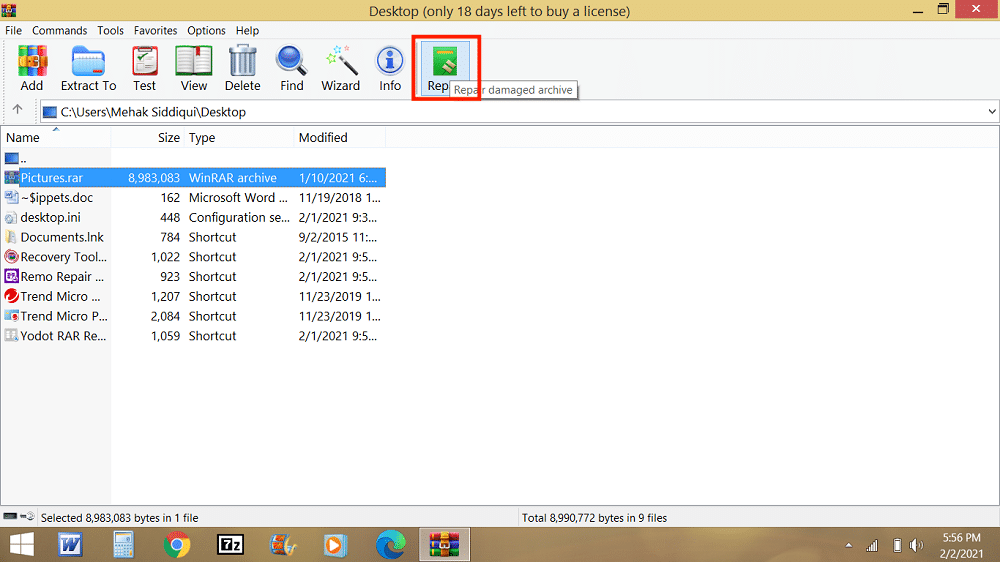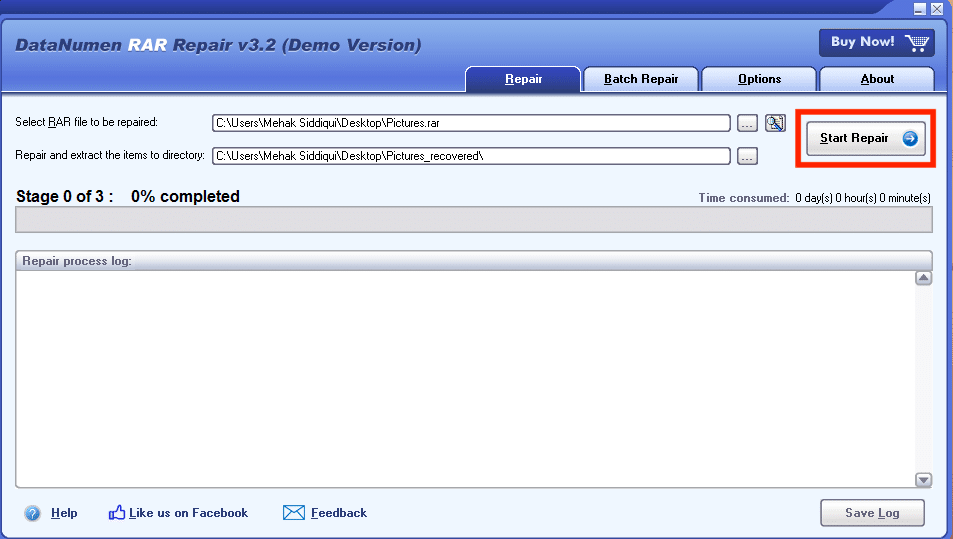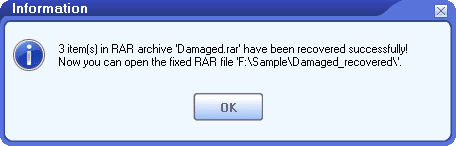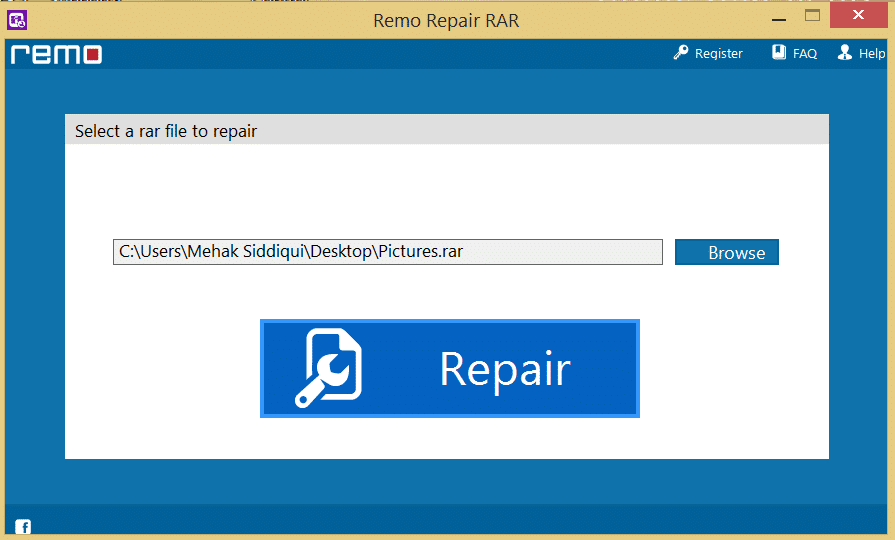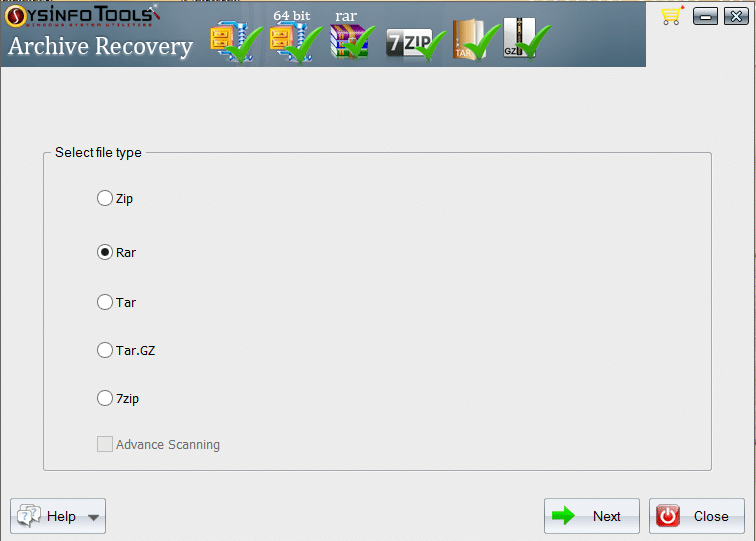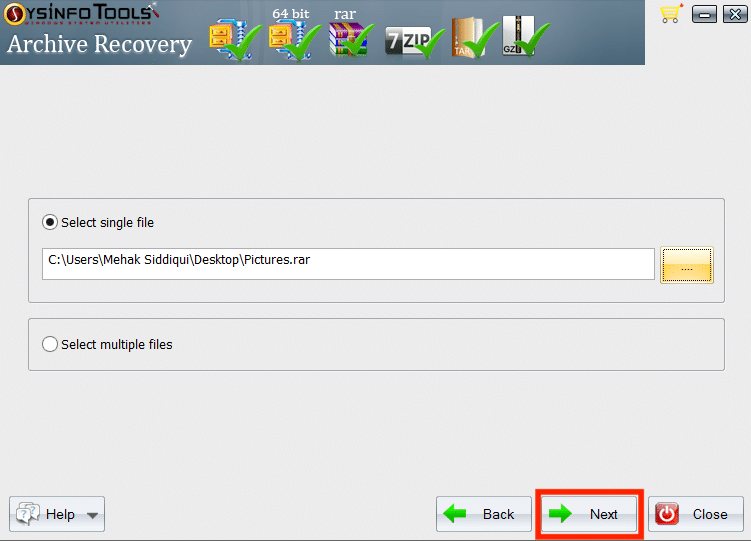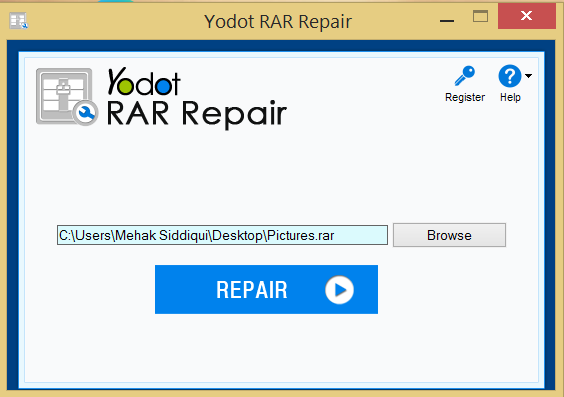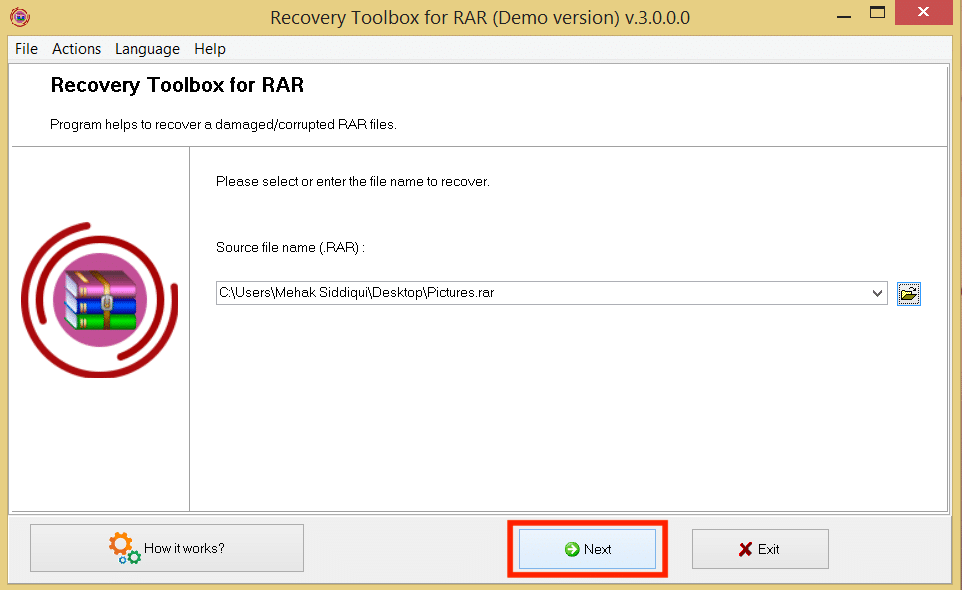A RAR archive is an excellent way to compress big files into a manageable packet that’s easier to send and store. So it can be frustrating when you run into errors and the file gets corrupted. You might see a message such as “The archive is either in unknown format or damaged.” But don’t panic because there’s plenty you can do to try and recover your RAR files. In this guide, we’ll look at some of the best RAR repair tools to fix your corrupted WinRAR archive and save your precious data.
Before we get to that, let’s consider what causes a RAR file to get corrupted? Well, there’s no way of knowing the exact reason. Still, it is usually because it did not compress properly or encountered an error when download properly due to, for instance, connectivity issues. Or, the disk on which it was stored might have been damaged. No matter the reason, let’s learn how to fix the problem with the best RAR repair software you can get.
If you are using ZIP, find the best ZIP repair software here.
Try to Repair RAR Files with WinRAR First
First, when you encounter a corrupted RAR file, you should attempt to fix it using the repair archive feature in WinRAR itself.
Open WinRAR and select the corrupted archive. Then, click on the Repair option.
In the pop-up dialog box, select Treat the corrupt archive as RAR and click OK.
Wait for the process to complete and see if your RAR file gets repaired. If this method does not work, try out some of the best RAR repair tools listed below.
1. DataNumen RAR Repair
(Free demo, $49.95 for full version)
DataNumen RAR Repair is top of the list for recovering RAR files because it boasts a host of features for beginners to advanced users. It supports multi-volume and solid archives, encryption, batch processing, and much more. Despite the wealth of features, it has an incredibly straight forward interface that makes it easy to repair your corrupted RAR archives.
Once you’ve downloaded and installed it, here’s how to repair a RAR file using DataNumen.
Step 1. Open DataNumen and select the RAR file you want to fix.
Step 2. Click the Start Repair button, and you will see a progress bar as the software scans and repairs the RAR file.
A pop-up message will let you know if the repair process is successful or not.
With an extremely high success rate, this RAR repair tool will not disappoint you. However, it does come at a steep price, so it might not be convenient for the casual user. But there are several other options you can try, as listed below.
2. REMO Repair RAR
(Free demo, $39.00 for full version)
Here’s a slightly more affordable RAR repair tool that is extremely user-friendly and quick. Here’s how you can use REMO Repair RAR to fix and view a corrupted RAR archive:
Step 1. After installing the software, launch it and browse for the corrupted RAR file you want to fix.
Step 2. After selecting the file, click the big blue Repair button and wait while the program attempts to salvage your files.
With the free version, you will not be able to save the recovered RAR files, so you will need to upgrade to the full software.
What makes REMO stand out from other RAR recovery tools is its incredible ease of use. It has no extra options to confuse you, so it is ideal for novice users looking for a quick fix to recover corrupted RAR archives.
3. Sysinfo Archive Recovery Software
(Free demo, $59 for Home license)
This recovery tool is quite pricey, but it offers many different functionalities. Not only can you fix corrupted RAR files but also attempt to recover other formats such as zip, 7zip, and Tar.
Step 1. When you launch the program, you have to select the type of file you’re working with and then click Next.
Step 2. On the following screen, browse for the corrupted RAR archive and then click Next to begin the recovery process.
With the free version, you will be able to view the repaired RAR files, but to save them, you must upgrade to the paid version.
One of the advantages of this premium software is that it also supports password-protected RAR archives and does not destroy the original files when trying to recover them.
Moreover, Sysinfo offers various other PC utilities that include file managers, file conversion software, password unlock tools, and more.
4. Yodot RAR Repair
(Free demo, $49.00 for Single User License)
Repair damaged archives with the click of a button in Yodot RAR Repair software. It is built with powerful algorithms that make it capable of repairing even corrupt 128-bit encrypted password-protected archives. Pretty neat!
No matter if your RAR files have been damaged by the CRC error, download errors, disk errors, extraction errors, viruses, or something else, Yodot can help you out.
When you launch the program after installing it on your system, the interface is pretty straight forward to understand.
Step 1. Browse for your file and hit the blue Repair button.
Step 2. Wait for the software to finish the recovery process and then view your files.
5. Recovery Toolbox for RAR
(Free demo, $27 for Personal License)
Lastly, here’s another easy to use and convenient software to recover RAR archives that may be damaged or corrupted. It supports all variants of the RAR compression format and can also retrieve information from damaged password-protected archives. You will need to type in the password manually.
Step 1. To get started, just install and open the program. Then, browse for the RAR file you want to fix and hit the Next button.
Step 2. Wait for the process to finish so that you can then view and save your repaired RAR files.
This software can also handle files larger than 4GB and recover WinRAR archives stored on corrupted disks.
Summing Up
These five tools are some of the best RAR recovery software on the market. Each is incredibly easy to use and gets the job done conveniently. So, you don’t need to worry the next time you encounter a corrupted RAR archive.