PassFab 4WinKey is a professional, non-periodic software application. It is specially developed for Windows password reset. May it be the Administrator Account password, Domain password, or a Microsoft Account password.
PassFab 4WinKey Windows password recovery can remove or reset the Windows password. At the same time, it can delete Windows Account or create a new admin account also. It is also capable of resetting the Microsoft Account password or RAID server user password.
The recovery process involves three simple steps: downloading 4WinKey on another PC to creating a password reset disk and then using the disc to reset the Windows password. PassFab 4WinKey facilitates the user to create a password reset disc using any other computer with the Operating System of Windows or Mac. It guarantees success each time it runs on the system, and that’s what makes it a trusted and recommended tool by more than 1,000,000 users worldwide, which is verified on the PassFab 4WinKey reviews.
What Is PassFab 4WinKey?
Passfab 4WinKey comes into play and does its role well whenever it is employed to recover the lost or forgotten password of the User Accounts. It not just guarantees you easy access to the system but also ensures to keep all the data like photos, videos, text, or any other applications, settings, or credentials.
The 4WinKey recovers Windows password using a reset disc, which is often not created before the unfortunate event. But even if you are not prepared for the password issue, you can create the reset disc on a CD or USB Flash Drive using a different computer.
Pros:
- Password reset disc can be created on Windows or Mac OS computer.
- It recovers the password for all the versions of Windows OS.
- The paid version is divided into four different products, which makes it justified & affordable to the users who do not require all the functions and features in the program.
- The 30 days return policy encourages purchasing without worrying about money getting wasted if not found useful.
- Free tech support 24X7.
Cons:
- The password reset disc cannot be created using Android or Linux systems.
Who Should Get PassFab 4WinKey
Computers have become a basic need in offices and households. It has all our details saved in its memory, whether private or work-related. That is why computers are mostly kept protected with a password on the login entry. The main problem that the login entry can cause is mismatching its password, which can happen for unknown reasons like forgetting it or is maliciously changed by someone.
A majority of the population can face the above scenario, and all those who are unable to access their Windows computer can instantly take assistance from PassFab 4WinKey. Although other methods like formatting the system, which few users can apply to work, it has its consequences and complications.
So, if you forgot the Windows password, you will need to reset the Windows password using PassFab 4Wikey, which is one of the best Windows password recovery software.
Is PassFab 4WinKey Safe?
When the computer gets locked due to the password issue, an alternate method to regain access is by formatting the whole system, which may not be possible in certain conditions. System formatting is quite complicated and time-consuming but ensures system access at the cost of complete data loss.
PassFab 4WinKey can completely remove the Windows password while guaranteeing 0% data loss. Apart from ensuring the security of the data on the server or computer, it takes care of other system settings. It won’t hamper the Operating System, processing speed, or any other software or hardware. PassFab 4WinKey is 100% safe & reliable to use, and none of the users in any 4WinKey review ever complained about troubles or mishappening occurred while recovering the Windows password.
Is PassFab 4WinKey Free?
A professional tool with so many features cannot be free to use. But there can be different perspectives on this statement. Whenever a computer strikes an issue of the wrong password, the motive is not about recovering the actual password but about getting entry into the system. The user can visit a service center and get things repaired on paying hefty amounts, including traveling costs plus time engaged in it. Few may also apply tricks like reset or restore, but that comes under high risk of data loss.
PassFab 4WinKey is a master key to your computer that empowers you with a password reset disc keeping you stress-free always. 4WinKey free download version is still available for testing on the website, which is restricted to some essential functions but gives a glimpse of the software. While the user has to pay a few bucks to experience the full version of the software, which is divided into four different editions, depending upon the price range and enabled features.
Thus it comes in four versions, Standard version at $19.95, Professional text at $29.95, Enterprise version at $39.95, and Ultimate version at $69.95. There are 30 days money-back guarantee with this software, and all of them are licensed for one year.
Does PassFab 4WinKey Work? Hands-on Testings
PassFab 4WinKey works efficiently as Windows password recovery software. The software is required to download on an unlocked computer to create the password reset disc. Then boot up the locked computer with the password reset disc. As the system boots up, the PassFab 4WinKey panel appears on the screen, which gives the option to reset/remove the password or delete/create the Account.
Step 1. Install the PassFab 4WinKey on another free PC and launch the program.
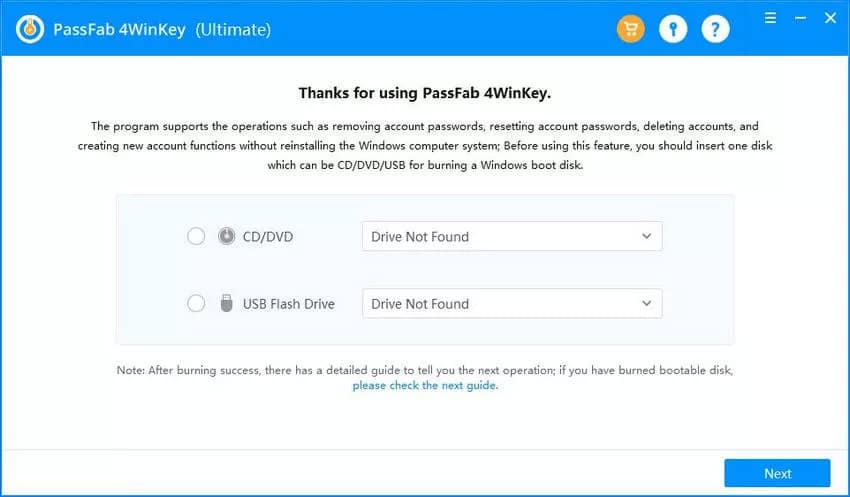
Step 2. Get a USB or CD/DVD drive to create the password reset disc and click “Next” after selecting the appropriate option on the home page.
Step 3. Click “Next” on the pop-up window to initiate the process. It warns about any data on the drive to get erased on reset disc creation.
PassFab will take a few seconds to create the password reset disk, and you can pull out the USB or CD/DVD after the process completes. After the reset disc burning finishes, the 4WinKey panel shows the boot key enabled on machines of different brands, with instructions to be followed on the next computer.
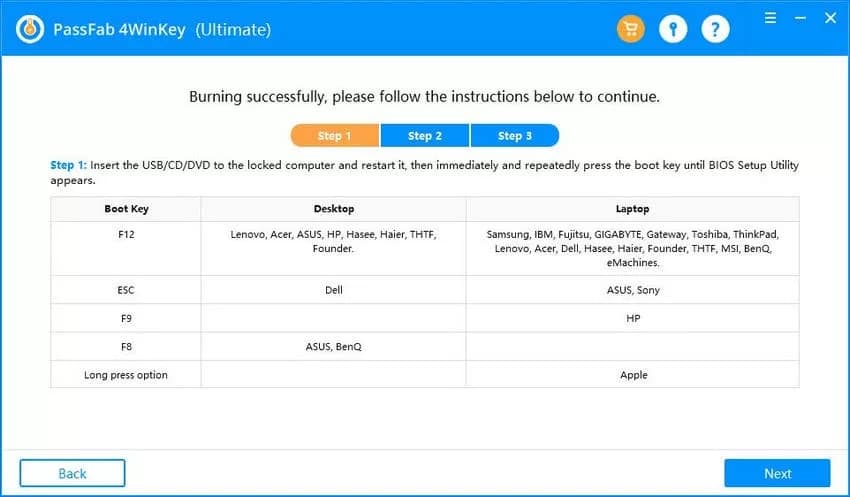
Step 4. Now insert the reset disc into the locked computer, and boot the Windows using the Boot key after system restart/ Turn ON.
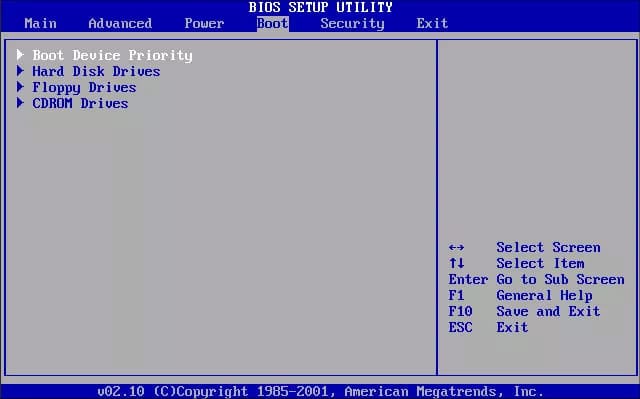
Step 5. In the BIOS SETUP, use the arrow keys to enter the “BOOT” menu and press the “Enter” key on the “Boot Device” section.
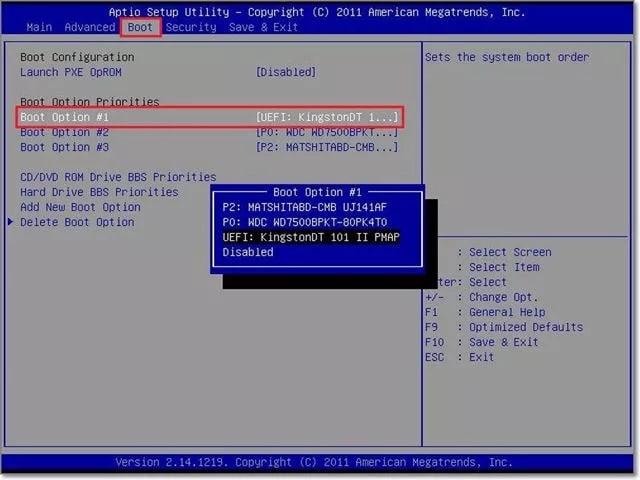
Step 6. In the “Boot option,” select the name of your password reset disc, inserted in the system, and press the “Enter” key.
It will restart the computer to boot from the reset disc, and in few seconds Passfab 4WinKey panel appears on the screen.
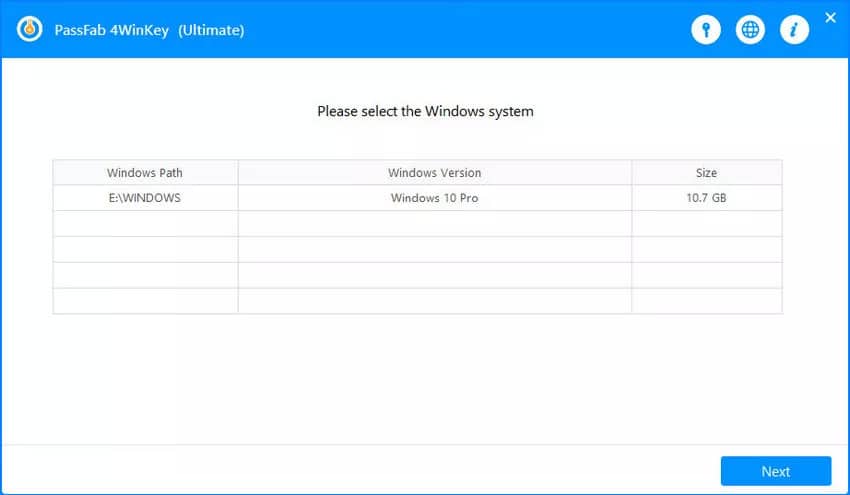
Step 8. Select the Windows OS to operate and click “Next.”
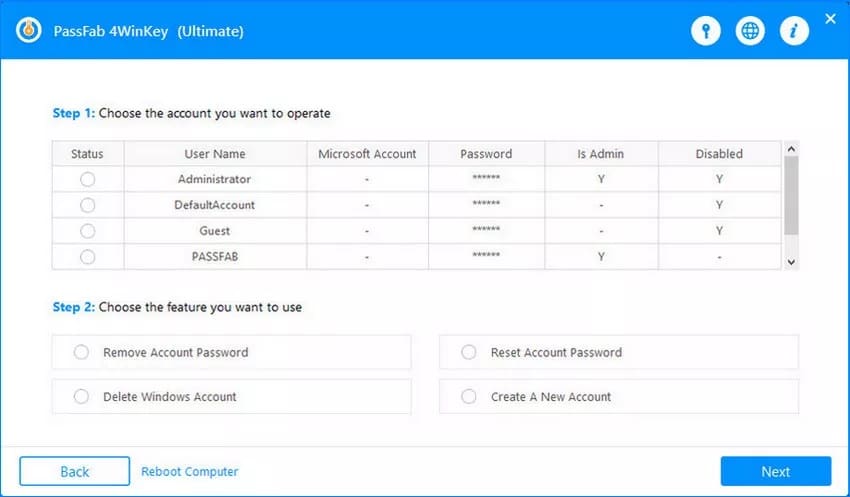
Step 9. Choose the User Account on which you wish to reset the password, and select one of the features from “Remove Account Password,” “Reset Account Password,” “Delete Windows Account,” or “Create A New Account.”
Step 10a1. Remove Account Password: Choose this option and click “Next.”
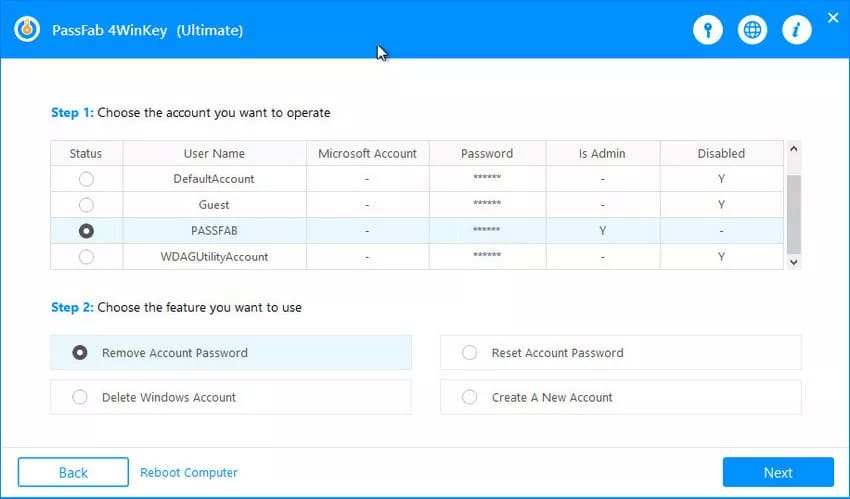
Step 10a2. When the process completes, press the “Reboot” key, which will restart the system, and you can access the same user account without a password.
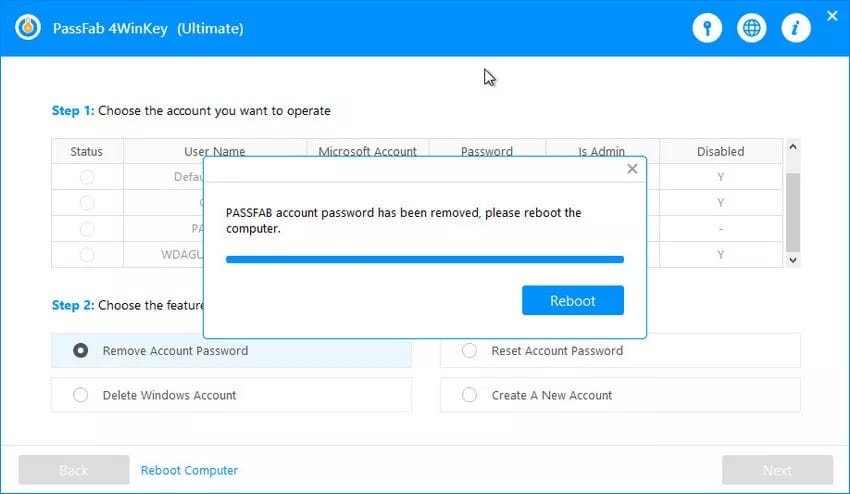
Step 10b1. Reset Account Password: Choose this option and click “Next.”
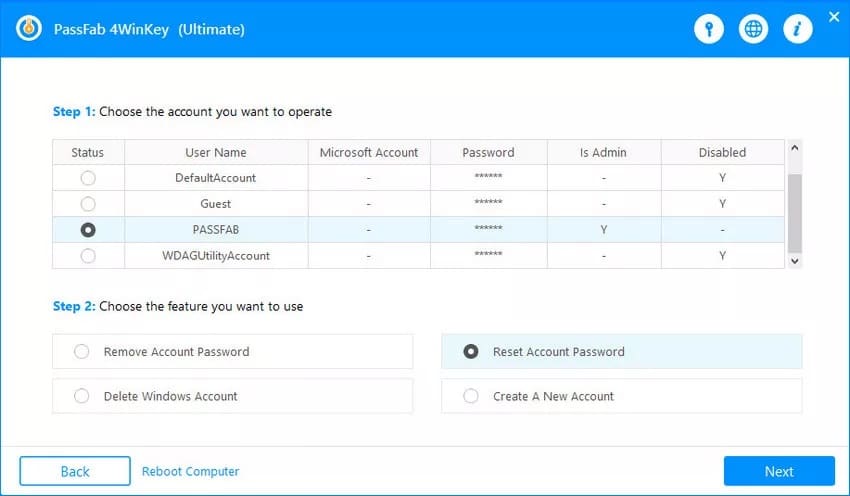
Step 10b2. Enter the password you want to set up in the textbox, and click “Reset.”
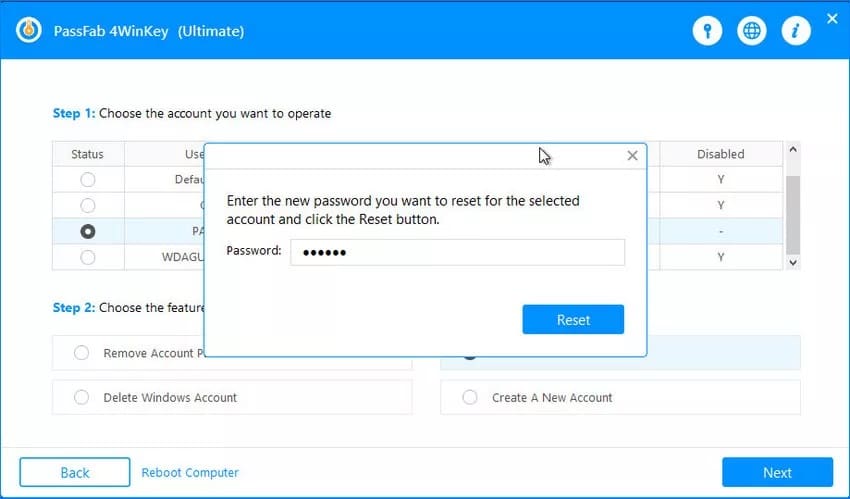
Step 10b3. Press the “Reboot” button in the next pop-up, which will restart the system, and you can re-enter the same Account using the new password.
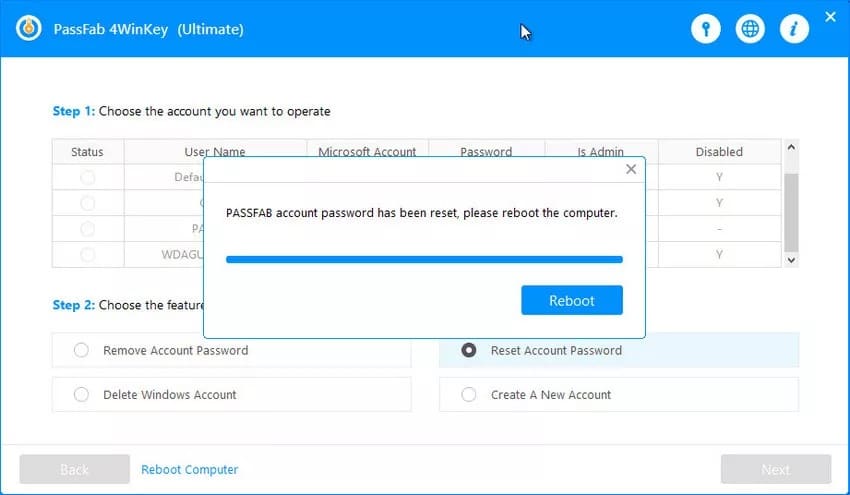
Step 10c1. Delete Windows Account: Choose this option and click “Next.”
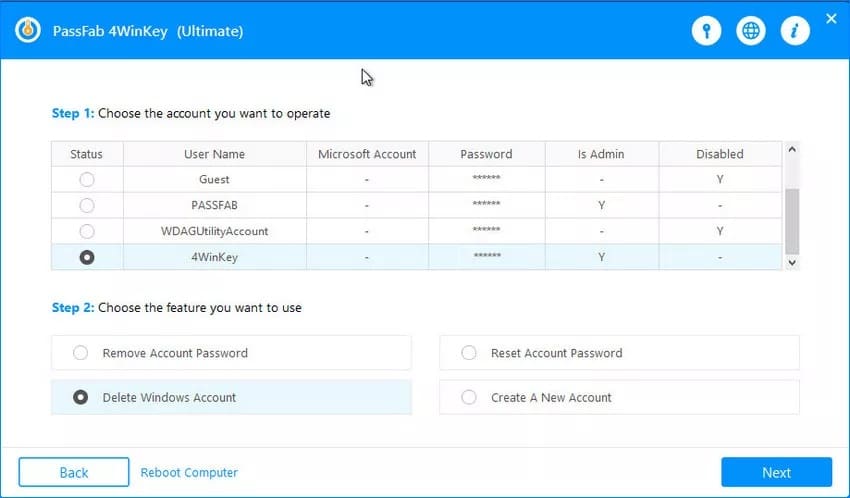
Step 10c2. Click “Next” on the pop-up window to initiate deletion.
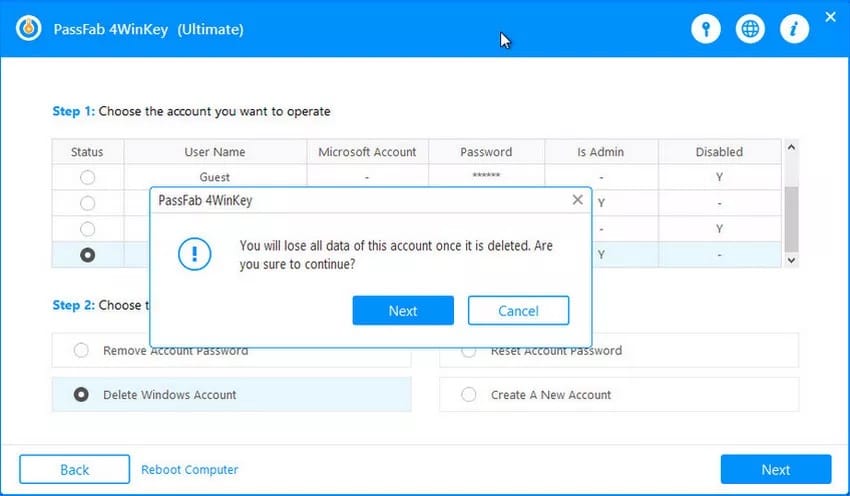
Step10c3. Click the “Reboot” button on the new pop-up, and that particular Account will be permanently deleted from the system.
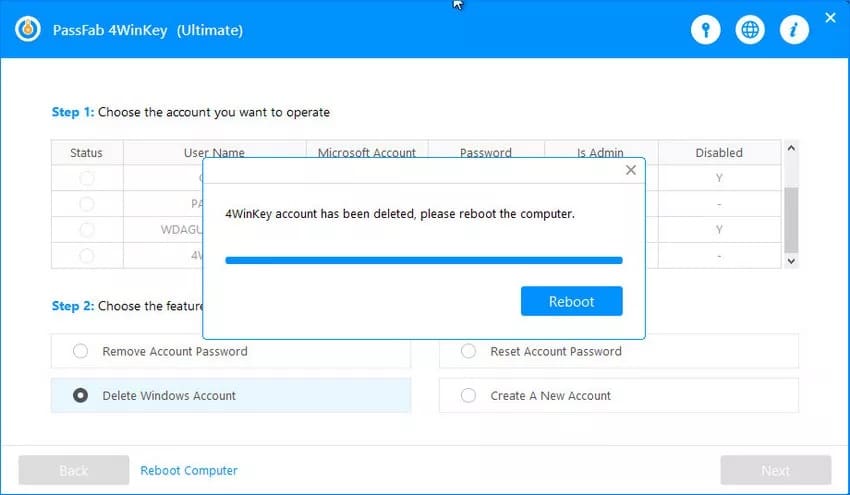
Step 10d1. Create A New Account: Choose this option and click “Next.”
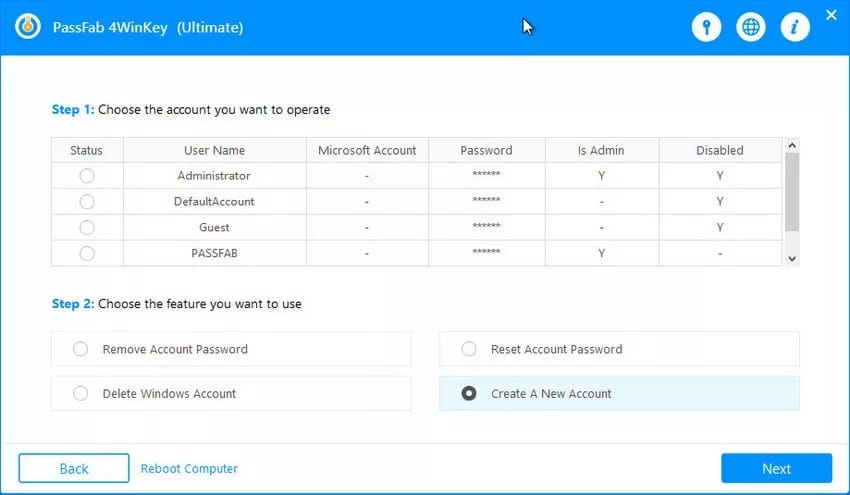
Step 10d2. In the pop-up window, type the username and password with which you want to create a new account in the corresponding text boxes, and click “Create.”
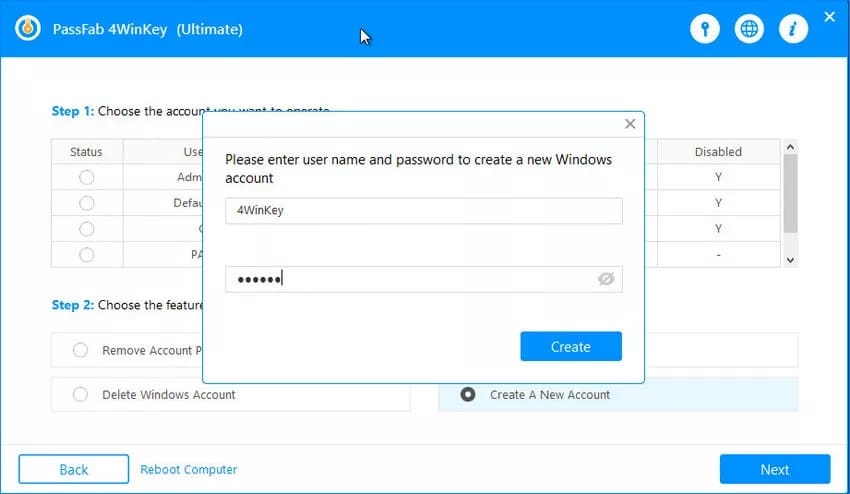
Step 10d3. Click the “Reboot” button in the next pop-up, which will restart the computer, and you can log in to the system using the new account name and password.
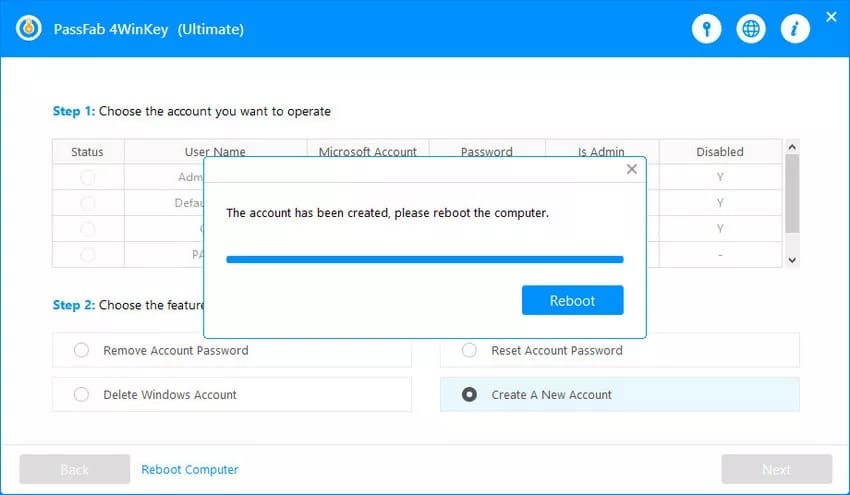
The above is a complete description of the working and useful features in the PassFab 4WinKey.
Where to Download PassFab 4WinKey?
The PassFab 4WinKey Windows password recovery tool can be downloaded directly from the product section of the website.
For Mac or Windows computer, download the demo version by clicking the “FREE TRIAL” button, and for purchasing, hit the “BUY NOW” button. The “BUY NOW” will forward you to the next page, where you can choose one among the four versions. The License key will be instantly mailed to the given Email-ID after payment.
Reasons Behind Our Reviews & Ratings
PassFab 4WinKey is a popular tool for Windows password recovery, and that’s what encouraged us to test the software to analyze its efficiency and usefulness to the user. We have reviewed the software on all the different settings and operations and rated the software on four different scales, i.e., Effectiveness, Price, Ease of Use, & Support. Here are our reviews of the 4WinKey Windows password recovery software.
1. Effectiveness 4.8/5
Passfab 4winkey not just guarantees Windows password recovery but also stays to its commitment. Irrespective of which function is operated on the software, it performs significantly well and displays the result within a few seconds. The tool stands compatible with all the computer brands with Windows OS, giving instant output with complete safety and security to the hard disk data as well as other software and drivers loaded on the system.
I found the PassFab 4WinKey highly effective and rate it 4.8/5.
2. Price: 4.4/5
Passfab 4winkey is a value for money product because the way it performs the task is incomparable to any other password recovery tool, having so many features enabled on one platform. 4WinKey free download version is only provided to give an overview of the tool and make the customer realize its usability. Division of the paid version software into different editions makes it distinct and affordable to the user with typical requirements.
The tool can be a bit expensive to few users if they wish to purchase the “Ultimate Edition,” but the PassFab 4WinKey reviews from users appreciating its efficiency provokes us to rate it between 4.3-4.4/5.
3. Ease of Use 4.8/5
Creating a password reset disc is simple, which has to be applied on a different computer. Operations on the target computer are easy to perform following the onscreen instruction. Many users can find it irritating to go via BIOS, but this is still the easiest way to reset Windows password without any data loss or other system troubles.
PassFab 4Winkey is an expert tool with a user-friendly interface, and that’s why we rate it 4.8/5.
4. Support: 4.6/5
PassFab has developed a professional and skilled team in the support system. The tech support team is available 24/7 in the telecentres, who are trained correctly to resolve any query regarding the PassFab 4WinKey. Apart from that, a complete guide explaining the 4WinKey functions & features is readily available on the website with a screenshot of each step.
There have not been any complaints yet from the customers for getting unsatisfactory solutions or misbehavior from the support team, and so without any doubt, I rate them 4.6/5.
Alternatives to PassFab 4WinKey
There are few tools available close to the PassFab 4WinKey in terms of its performance effectiveness and price ranges. Let us look at some of the alternatives to PassFab 4WinKey and analyze their credibility.
1st Alternate: Passper Winsenior
Passper Winsenior is comparatively similar to the PassFab 4WinKey in the process of reset disc creation. Still, it does not support Mac computers for creating a password reset disc. For working on the main focused computer, it has few extra panels added, which increases the time and confuses to some extent. The software response to the given tasks is acceptable in all four functions (Reset, Remove, Create, or Delete). With such a feature, it is priced relatively high compared to Passfab 4WinKey, where the monthly license is available at 29.95$ and a year plan is for 39.95$. Read Passper Winsenior Review here.
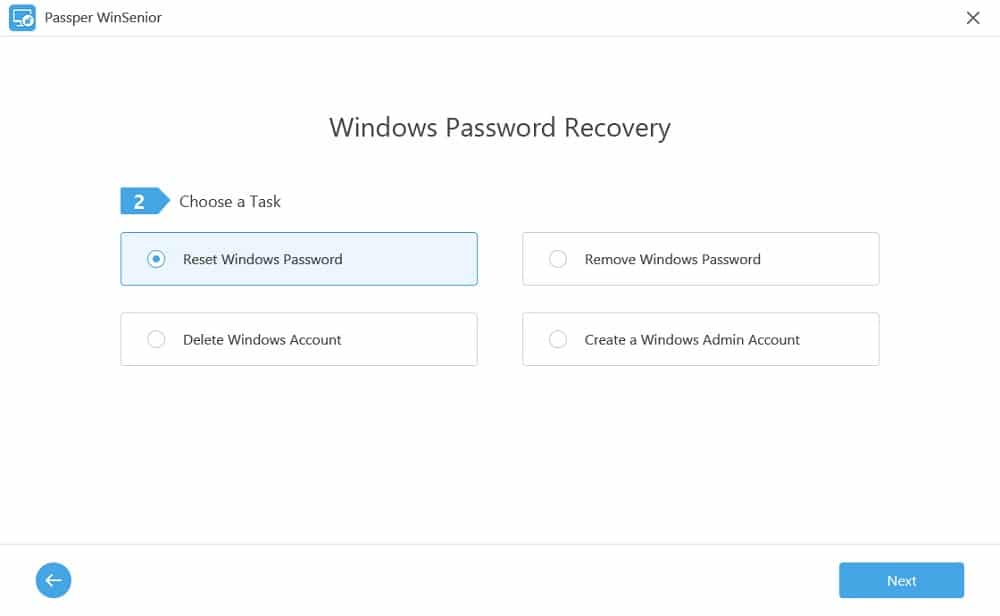
2nd Alternate: iSunshare Windows Password Genius
iSunshare Windows Password Genius is a sustainable software that does not take much time in Windows password removal. It also gives the option to create another User Account on the same panel, which is quite good and easier for the user. But unlike PassFab 4WinKey, there isn’t an option for password reset and Account deletion. The user guide is available on the website, but the tool does not explain the steps to be followed on the locked computer, with the password reset disc. Whereas after creating the reset disc, Passfab 4WinKey has all the instructions defined with the help of screenshots and also provides the list of boot keys for different computer brands. iSunshare is also offered in four editions with lesser features than PassFab 4WinKey, and other than that, the “RAID” edition is available at a higher rate of 79.95$. Read iSunshare Windows Password Genius Review here.
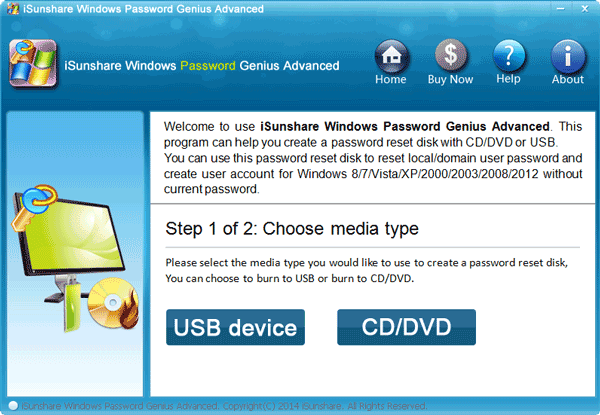
Conclusion:
The problem that occurs if you have forgotten or lost your Windows password is that you have to re-installation Windows. Hence all the information and data are lost in the process of installing a new operating system. That is why we have to look for a third-party Windows password recovery tool. As you can see, Passfab 4Winkey is easy to use and is extremely popular among millions of Windows users around the world for Windows password recovery. 4winkey software has immense power, usability, and specialized recovery methods at a sustainable price.