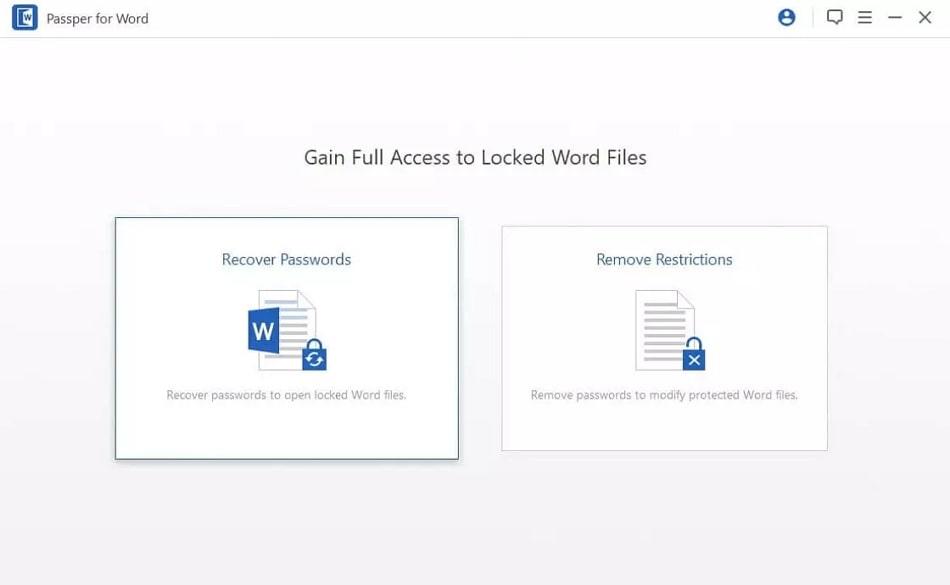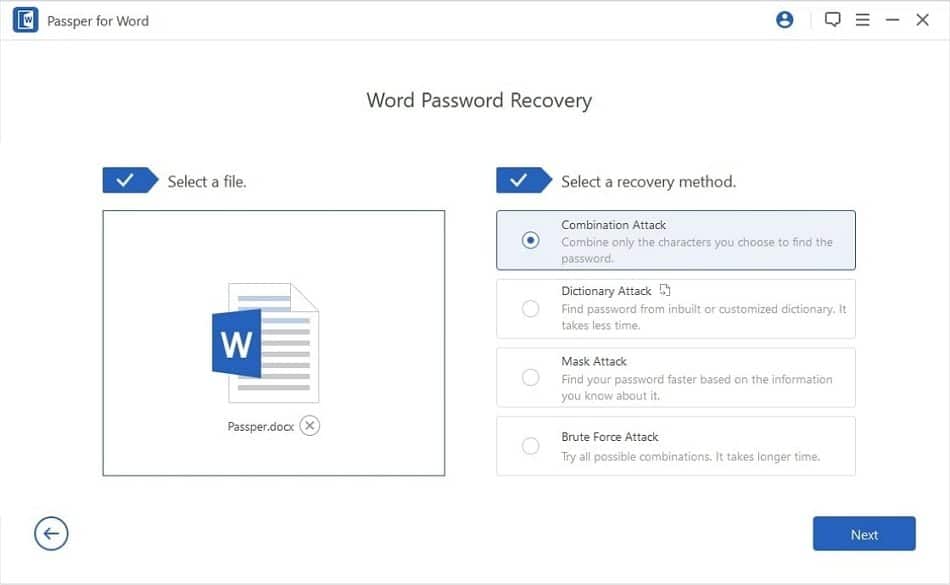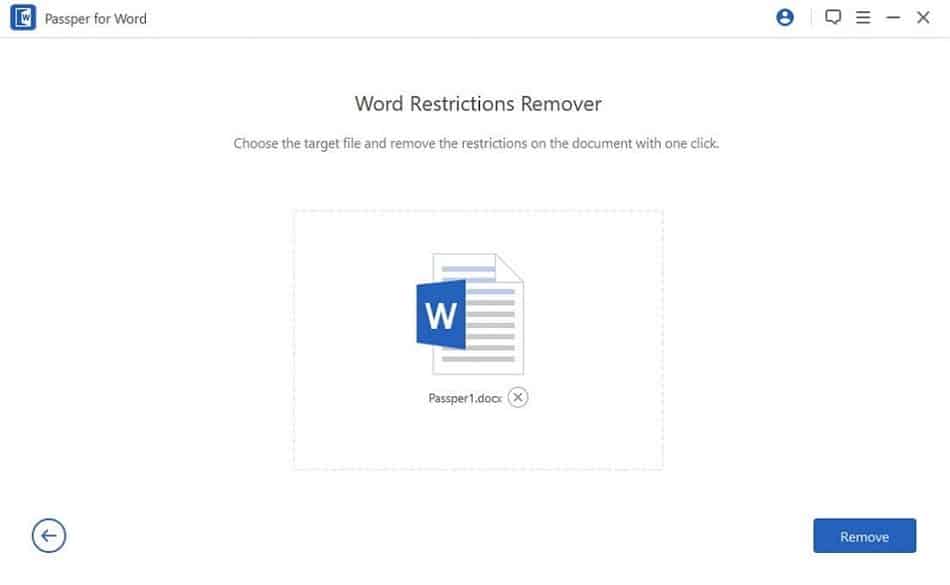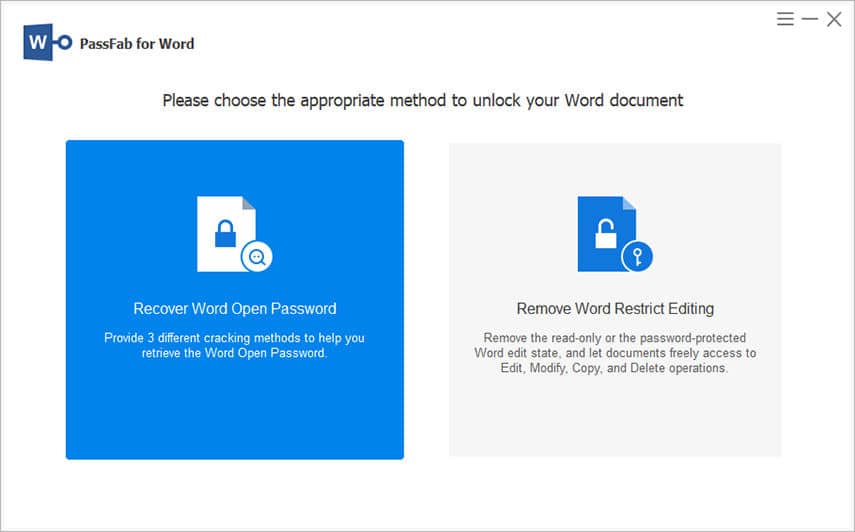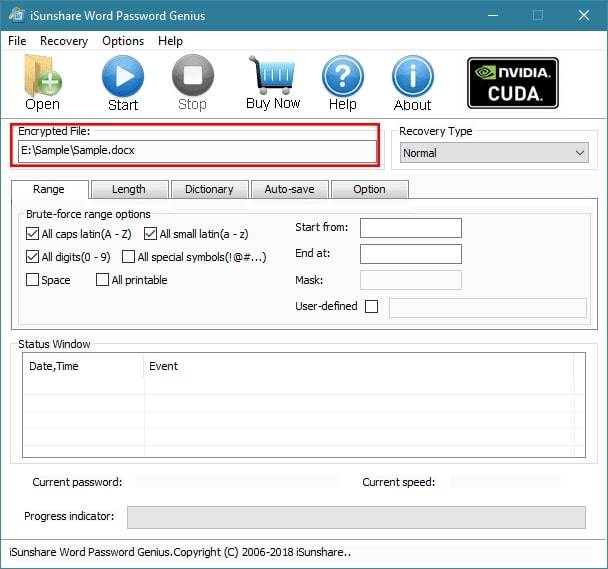Passper for Word is a software designed to recover or remove passwords from Microsoft Word documents. It provides several password recovery options, including brute-force, mask, dictionary, and combination attacks. These methods utilize advanced algorithms to systematically attempt different password combinations until the correct one is found.
Moreover, it is known for its user-friendly interface and relatively fast password recovery speeds. Passper for Word is not a free tool but offers both Windows and Mac versions.
What I Like (Pros): Passper for Word offers multiple password recovery modes. The software utilizes advanced algorithms to accelerate the password recovery process. The interface of Passper for Word is intuitive and easy to navigate.
What I Don’t Like (Cons): Passper for Word is not free, and users need to purchase a license to use it. The trial version of Passper for Word offers very limited functionality. The software focuses solely on Microsoft Word documents and does not support password recovery for other file formats.
What Does Passper for Word Do?
Passper for Word is primarily designed to recover or remove passwords from Microsoft Word documents. It utilizes different password recovery methods, including brute-force, mask, dictionary, and combination attacks, to unlock protected Word files.
Is Passper for Word Safe?
Passper for Word is a legitimate software developed by iMyFone Technology. However, as with any software that involves password recovery, there is a potential risk of misuse. It’s important to use such tools responsibly and within legal boundaries. Additionally, it’s advisable to download Passper for Word from the official website to ensure you are using the genuine and safe version.
Is Passper for Word Free?
No, Passper for Word is not free. It is commercial software, and users need to purchase a license to use its full features. However, a trial version is available that allows users to test the software’s capabilities before making a purchase.
How Much Does Passper for Word Cost?
Passper for Word offers three different price packages. The first package is a monthly subscription which starts at $19.99. If you are looking for a yearly subscription, it is also available at $29.99. Lastly, a lifetime pricing plan is also available for $49.99.
Where to Download Passper for Word?
Do you wish to download Passper for Word to recover or remove the passwords on your documents? Click this link for the perfect software to develop key control over your Word documents.
Passper for Word Review: What’s In It for You?
Passper for Word can be a helpful tool if you have forgotten the password for a Microsoft Word document or need to access a password-protected file. It offers various password recovery options, a user-friendly interface, and claims to have a high success rate. Given below are some of the key features of Passper for Word:
Highest Success Rate
Passper for Word claims to have a high success rate in recovering passwords from Word documents. The software utilizes advanced algorithms and techniques to increase the chances of successfully recovering passwords. While the exact success rate can vary depending on factors such as the complexity and length of the password, Passper for Word strives to provide the highest success rate possible.
Unlock Word Documents in All Scenarios
Passper for Word aims to unlock Word documents in any situation, ensuring you can regain access to your important files. Whether you have forgotten the password, the document is password-protected by someone else, or you need to access a restricted document, Passper for Word offers solutions.
Four Powerful Password Recovery Methods
The software provides four password recovery methods to cater to different situations. These methods include:
Dictionary Attack
This method involves trying a list of commonly used words and phrases to guess the password. Passper for Word utilizes an extensive built-in dictionary, increasing the chances of successfully recovering the password.
Combination Attack
With the combination attack, Passper for Word generates various password combinations using different characters, numbers, and symbols based on the password length you set. This approach increases the possibility of finding the correct password by exhaustively exploring different combinations.
Mask Attack
The mask attack allows users to provide specific password information they remember, such as the approximate length or certain character types (e.g., uppercase letters, digits, special symbols). By customizing the attack based on known details, Passper for Word can significantly speed up the recovery process.
Brute-Force Attack
This method employs an exhaustive search by systematically trying all possible password combinations until the correct one is found. While this approach can take more time, it offers the highest chance of success, especially for complex or lengthy passwords.
Remove Editing Restrictions
Passper for Word enables you to remove editing restrictions from Word documents. If you encounter a password-protected document that restricts you from making changes, copying content, or printing, Passper for Word can help you bypass these restrictions, allowing you to modify the document according to your needs.
Fastest Recovery Speed
Passper for Word is designed to provide a fast recovery speed. The software utilizes advanced algorithms and optimization techniques to accelerate password recovery. By leveraging efficient computing power and intelligent algorithms, Passper for Word aims to save significant time during recovery, enhancing productivity.
Alternatives to Passper for Word
When it comes to finding alternatives to Passper for Word, several reliable options are available. Here are a few noteworthy alternatives worth exploring:
1. PassFab for Word
PassFab for Word is a software similar to Passper for Word that specializes in recovering passwords from Microsoft Word documents. It offers various password recovery methods, including brute-force, dictionary, and mask attacks. PassFab for Word also provides a user-friendly interface and claims to have a high success rate in password recovery.
2. iSunshare Word Password Genius
iSunshare Word Password Genius is another alternative focusing on recovering passwords from Word documents. It supports different versions of Microsoft Word and offers password recovery methods such as brute-force attacks, mask attacks, and dictionary attacks.
3. Top Password – Word Password Recovery
Top Password – Word Password Recovery is a software designed to recover passwords from Word documents. It supports all versions of Microsoft Word and offers multiple password recovery methods, including brute-force attacks, mask attacks, and dictionary attacks.
Conclusion
In conclusion, our review of Passper for Word has highlighted several key aspects of the software. Passper for Word offers a range of benefits, including multiple password recovery methods, a user-friendly interface, and a claimed high success rate in unlocking Word documents. The software’s password recovery options, such as dictionary attack, combination attack, mask attack, and brute-force attack, provide flexibility for different password scenarios.
Additionally, Passper for Word allows for the removal of editing restrictions from Word documents and boasts a fast recovery speed. However, it’s essential to consider the drawbacks of Passper for Word. The software is not free, requiring users to purchase a license, which may not be suitable for those seeking free alternatives. It also has limited file format support, focusing solely on Microsoft Word documents.
Furthermore, Passper for Word’s success rate may vary depending on factors such as password complexity and available computing resources. For those seeking alternatives to Passper for Word, options like PassFab for Word, iSunshare Word Password Genius, and Top Password – Word Password Recovery offer similar functionalities and can be considered based on individual requirements.