Reviewed Product: Ophcrack
Best Alternative 1: PassFab 4WinKey Windows/macOS
Best Alternative 2: Passper WinSenior Windows
Ophcrack is a popular freeware application designed specifically for Windows password recovery. Unlikely other software available online, this tool can proceed through different approaches. One of its methodologies is to install the software on the same computer, but if the machine is completely locked, the Ophcrack Windows 10/8/7 lets the user create a “Live CD” from a different computer.
Ophcrack can recover user account passwords for Windows OS and other Operating Systems like Mac, Linux/ Unix, etc. Talking about Windows Operating System, it is highly effective as Ophcrack Windows 7 password recovery software and performs better on older versions, i.e., Windows Vista/XP. The success rate of recovering the password decreases slightly for Windows 8, Windows 8.1, and Windows 10, as it is not updated regularly. Ophcrack is provided as an open-source tool on the internet, which is entirely free of cost.
We received many queries from the home users who were enquiring “how to use Ophcrack Windows 10,” and many users who are still running older systems wanted to know how to use Ophcrack for Windows 7. We have brought forward this article for one fundamental reason that we wanted to give an independent review about what is Ophcrack, how to use Ophcrack to reset Windows 7/8/10 password. And with that, some better alternatives to Ophcrack are much more capable, reliable, and secure.
What is Ophcrack?
A common problem that a computer user can face is a sign-in blockage. The user accounts in Windows or any other Operating System are generally kept enabled with a password to protect them from unwanted access. A vast number of quick fixes are available online, which vary from a complete reset or applying specific commands over the OS to taking assistance from a third-party source. While searching for a free solution to regain user account access, you may come across Ophcrack, which is amongst the oldest Windows password recovery tools available online to recover Windows password.
Ophcrack is very reliable and can remove your Windows password very quickly. It runs on the “Rainbow tables” technology and has a graphical user interface. Rainbow tables are the computed tables used for reversing cryptographic functions that help recover credit card numbers and Windows passwords. The best part of Ophcrack is that it is available free of cost and works on an open-source technology, which means anyone can use this tool or make specific changes to the source code without any permission. Ophcrack does not compulsorily need installation on the system, which saves space on the computer.
Ophcrack supports Linux/ Unix, Mac, and Windows Operating Systems to recover the password, but it is much more popular as Ophcrack Windows 7 password recovery software. The users trying to opt it out as Ophcrack Windows 8 or Ophcrack Windows 10 may get disappointed to some extent as the success rate starts decreasing on higher versions.
What I Like (Pros)
- Ophcrack is entirely free software, which can be easily downloaded online.
- Ophcrack gives the users a choice to make a recovery CD known as Live CD, which works automatically to crack the forgotten password.
- It does not require installation, which helps saves some space on the computer.
- It is compatible to recover password on Windows, Mac, and Linux Operating Systems.
- Ophcrack runs on “Rainbow tables” technology, making it more accurate & efficient in recovering the Windows password.
- Ophcrack is capable of recovering the password from zero knowledge provided to it.
What I Don’t Like (Cons)
- The user interface is quite complicated from a non-technical person’s point of view.
- Anti-virus software pre-loaded on a system may reject its working capacity, as it mostly gets detected out as a virus attack on the network.
- To recover the password, you need to download a large ISO image file of Ophcrack Windows 7, which hampers many internet data.
- The ISO image file burning over a USB or CD drive takes a lot of time.
- Simple passwords are recovered soon, but alphanumeric password recovery is a very long process.
- It is mostly observed that the tool fails to recover passwords longer than five characters.
- Ophcrack works comparatively better on lower versions up to Windows 7 but lacks its performance capacity to recover passwords in Windows 8/8.1/10.
- Ophcrack is open-source software, making it vulnerable to bad actors that can disturb the source code and turn it into a malware carrier if downloaded from an unknown source.
- There is no customer support provided over the website.
Does Ophcrack Work? How to Use Ophcrack for Windows 10/8/7
Ophcrack tool works on the principle of “Rainbow tables” to recover the Windows password as discussed. It is a swift and reliable software, and the best part is that it is available free of cost online. The software can be installed over the system to unlock a parallel user account. Most times, users prefer to create a password recovery disc of Ophcrack, which can be used both ways to recover passwords of user accounts on the same and different computer systems.
The password recovery disc or popularly known as “Ophcrack Live CD,” can be created by downloading an ISO file, which is a bit heavy in size, and burning it over a USB flash drive or a CD. This Ophcrack Live CD can later be used on any Windows computer to recover the original passwords. Once the process is initiated, the Ophcrack software starts to apply Brute-Force Attack Mode to recover the password.
With this exaggerated feature list, the tool has a lot of limitations too. The whole procedure to use Ophcrack Windows 7/8/10, as given on the official website, is quite challenging to follow by an average computer user. Downloading and burning the ISO image file is a tedious job, as downloading a large file itself is a lengthy process. The next is to burn the CD/USB, which, if not done carefully, will not work for password recovery. Ophcrack has a risk of getting paused if the locked computer has a reliable anti-virus installed in it. The users having Windows 8/8.1/10 OS in their PC may also find it unsatisfactory.
With only one attack mode applicable in the Ophcrack, the Windows 7/8/10password recovery takes a longer time, and even if the user has some information, it cannot be used to fasten the process. Some professional users recommend deleting the unnecessary accounts on the PC because the software is programmed to decode passwords for all the active accounts. This unwanted process makes it take much more time than required, and the Ophcrack will keep detecting the password till all the user-accounts are not resolved. The user should adequately search and download the Ophcrack Windows 7 software from a known link because open-source tools always risk carrying malware attached files with them. The developers do not even provide a technical support team or proper guidelines to help using the tool. But for our readers who are eager to how to use Ophcrack for Windows 7 or 10 can follow the steps given below.
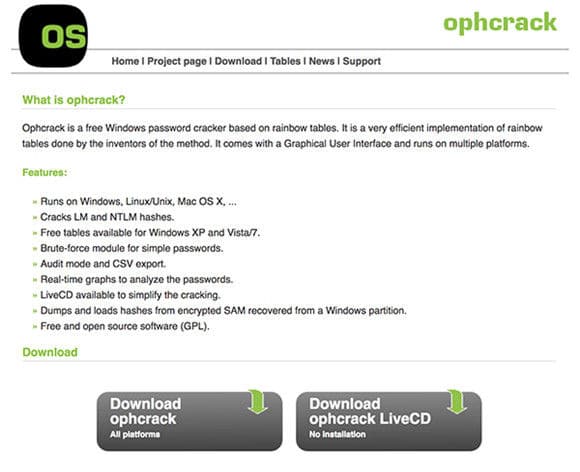
Step 1: Arrange a different computer and visit the official website of Ophcrack, click on “Download Ophcrack Live CD” link, and choose the option as per the OS version.
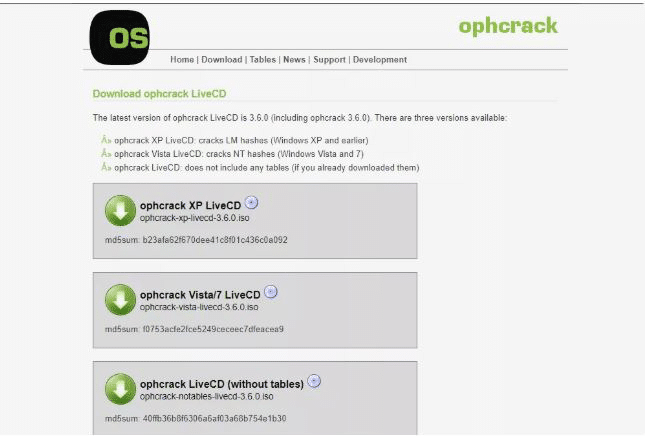
Step 2: After the ISO file download finishes, install it into a USB/ CD drive by launching ISO2Disc. Now select the name of your USB drive from the option and select “MBR (for legacy BIOS/CSM boot)” and then click on “Start burn” option.
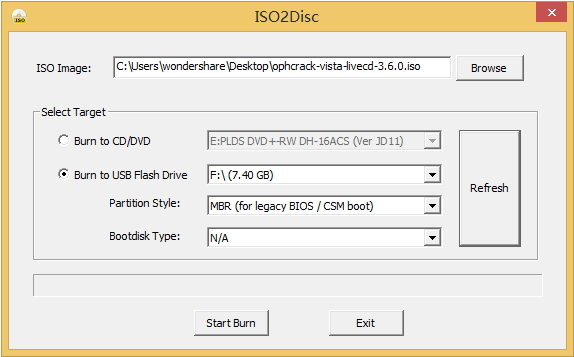
Step 3: Now insert the burned USB/ CD into the locked system and let it boot automatically with the Ophcrack Live CD you have created.
Step 4: On the home screen, you will see a different graphic mode. You have to press the “Enter” key, selecting the default “Ophcrack Graphic mode-automatic mode” option.
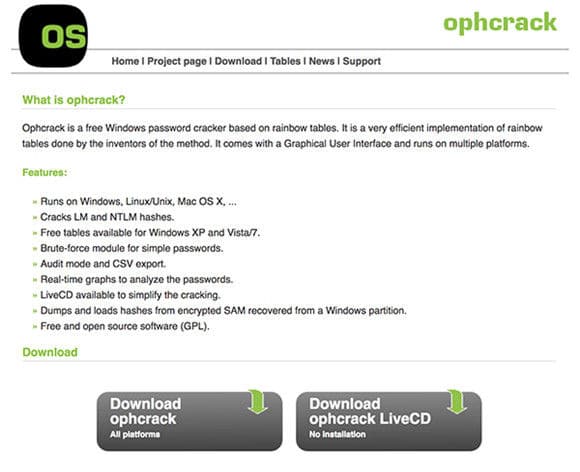
Step 5: Now, after a few seconds, Ophcrack will begin to execute some default commands.
Step 6: After executing the commands, the recovery process starts automatically, and it will display on the screen.
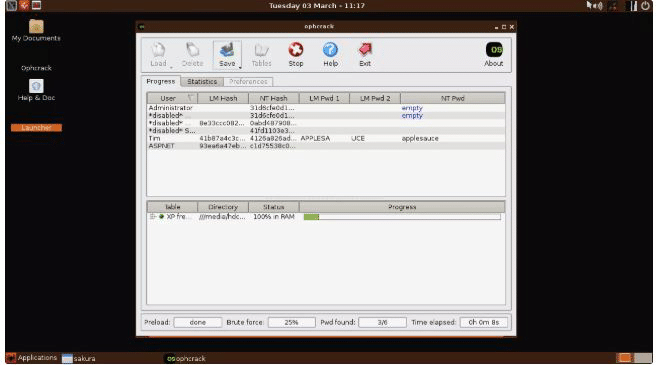
Depending upon the strength of the password and OS, the Ophcrack Windows 10/8/7 will take some time to decode it. The list of active user accounts with their passwords will be displayed on the software panel, which you can copy down. Remove the USB and restart your PC to log-in to the locked account.
Where to Download Ophcrack?
The Ophcrack software can be downloaded directly from its official website or by looking out for the tool on a search engine. The leading site has provided the download link on the button, “Download Ophcrack Live CD.” When you click over the link, the page changes, and the new page has the software file pre-loaded over three different links for Windows XP or Windows 7 with specific tables. The users having a higher version of Windows OS can also download the same file to work as Ophcrack Windows 8 or Ophcrack Windows 10.
Alternatives to Ophcrack
The Ophcrack is old software and has successfully recovered passwords for many Windows systems. But with the Windows upgrade, it is seen that this tool has been a failure at many stages, especially on Windows 8/8.1/10 Operating Systems. Other than that, the software has a lot of limitations & shortcomings, which makes it unfeasible, and challenging to use. There are many other advanced tools available online which are built on the latest technology and work amazingly well in Windows account password recovery. We have listed down the solutions which are recognized and preferred by users from all over the World as a better alternate for Ophcrack Windows 7/8/10.
1. PassFab 4WinKey
PassFab 4Winkey is one of the most efficient and fast tools available online for removing Windows password. Users can easily make a password reset disk using PassFab 4Winkey and easily bypass the Windows password. This software works well with all versions of Windows, including the latest version of Windows 10. This tool’s graphics are elementary, and users without technical knowledge can use this tool very easily.
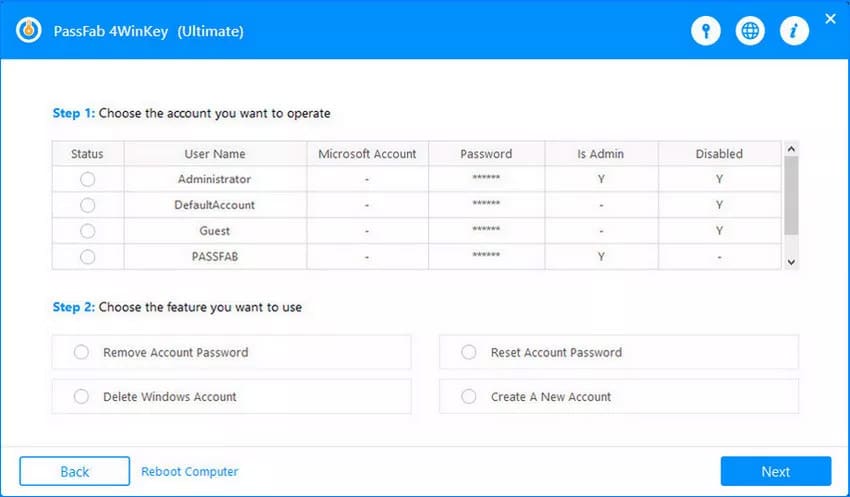
PassFab 4Winkey offers a free trial version to its users, and if you are not satisfied with the tool, there are 30 days money-back guarantee. Learn more from our PassFab 4WinKey review here.
2. Passper WinSenior
Passper Winsenior is another excellent and straightforward tool to bypass Windows password. It is famous for its user-friendliness and the success rate of this tool for removing Windows password. This tool is high-speed, and it can remove the Windows password within minutes. It supports all the versions of Windows, be it Windows 10, Windows 8, Windows 8.1, and all the other previous versions. This tool is recommended by most technical experts worldwide, and it is one of the most widely used tools for removing Windows password.
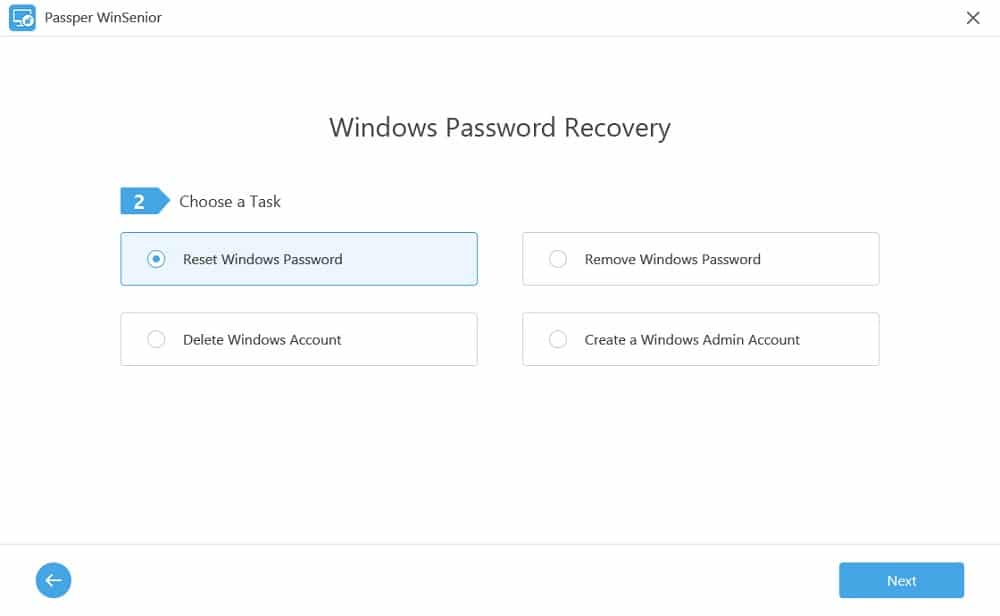
Passper WinSenior provides a trial version, while the paid version is available on a Monthly, Yearly, or Lifetime basis. Read our full review of Passper WinSenior here.
3. Offline NT Password & Registry Editor
Offline NT Password and Registry Editor is another popular tool for Windows password bypass. It is similar to Ophcrack Windows 7, as it is freeware and available as an open-source tool. It supports the Windows version from Windows NT 3.5 to Windows 8.1 and even the Server versions 2003/2008/2012.
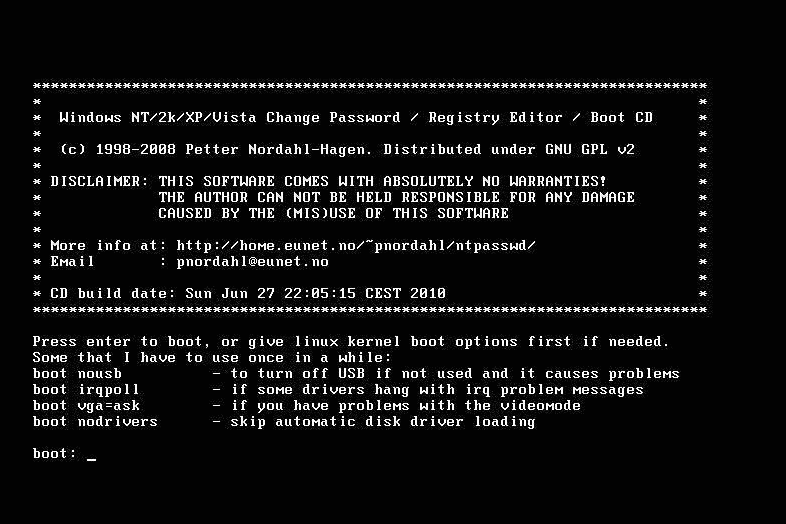
One of the best parts of this tool is that it does not need any data connection to remove Windows password. But although this tool is free of cost, Offline NT Password is not much of use nowadays as the software is a bit difficult to use, and it does not even support Windows 10 OS. Read Offline NT Password & Registry Editor Review here.
Conclusion
Forgetting or losing the Windows password is a widespread problem most of us face at any point in time. People usually end up with this problem by giving their computer/laptop to the service center and ultimately lose their data and files. Moreover, they spend lots of time and money also.
The developers of Ophcrack analyzed the issue years ago and came up with software that was capable enough to recover the Windows account password and unlock the computer. But with the advancement of technology, the Operating Systems are getting much more secure to repel these uncompetitive tools. The Ophcrack software has other restrictions because of which the majority of users dislike it.
PassFab 4Winkey and Passper WinSenior stand out as the best alternate of Ophcrack Windows 10/8/7 which has quickly overcome with these glitches and delivered a successful & guaranteed solution. These tools are much more efficient, reliable, secure, and user-friendly. They are regularly upgraded with the advancement of technology, with a support team that makes sure to help each user in resolving the problem.