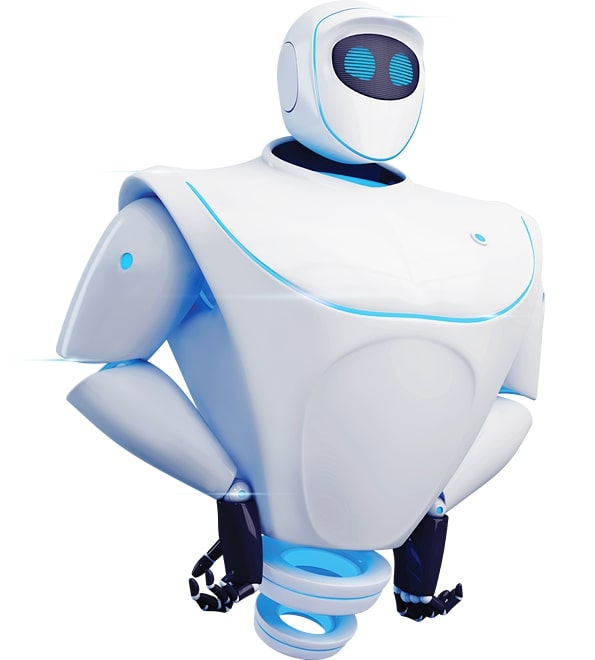If macOS is good at one thing, it is to keep itself running efficiently. The newer versions are even more self-caring than their predecessors. Still, there will come a time that will remind you of those early days, when the hard drive was clean and Mac was full of possibilities.
Want to relive those early days by giving your Mac a shot at a new life? Try these best Mac cleaner software.
This Mac cleaner review guide lists out the 10 most efficient Mac TuneUp utilities of 2024. In one or more ways, these best Mac cleaner software is enough to suit any individual needs.
And, be it a requirement of a compelling set of cleaning utilities, affordable alternatives, freeware, or an extra-inclusive application — this best Mac cleaner guide will provide you a healthy dose of information without favoring any individual applications — list out the features, advantages, and limitations explicitly.
Using a Windows PC? Find the best Windows cleaner here.
Short on time? Here’s a quick review of the ten best Mac Cleaner Software of 2024
| Mac Cleaning Utility | Key Features | Ease of Use | Free and Trial | Price (Annual Plan) | Simultaneous Connection | WinCope Rating |
| CleanMyMac X | Comprehensive cleanup traits, malware detection, shredder. | Suitable for novices | The trial has limited functionality | US$ 34.95 | 1, 2, or 5 | 4.6 |
| MacCleaner Pro | An all-inclusive Mac Cleaner app, optimizing traits are immeasurable. | Explicit and simple. | Basic features, limited size cleaning | US$ 44.95 | 1 | 4.6 |
| Ccleaner for Mac | All primary cleaning tools with a punch of few Privacy-related traits | Windows-esque, but handy. | Truly free version exists | US 19.95 | 1 | 4.3 |
| MacBooster | It cleans up to 20+ unrecognizable junk files and few privacy protection features | Best in class | 7-day evaluation period | US$ 29.95 | 1, 3 | 4.5 |
| MacKeeper | Essential Cleanup traits, VPN, Adware, and additional features | Smart, navigable | Paid trial, one dollar for 7 days | US$ 5.00/mo (billed annually) | 1, 3 | 4.7 |
| MacClean | Basic set of cleaning and optimizing tools | Simple, but some functions can get tricky | Paid trial | US$ 19.99 + VAT (Lifetime) | 1 | 4.4 |
| OnyX | Essential cleanup tools, GUI access to Mac hidden settings *Ensure to install the correct edition depending on the macOS. |
Means business! Might have to refer to guides to understand the functionality |
Truly free application | — | — | 4.7 |
| AVG TuneUP for Mac | Basic set of cleaning tools, suitable for homes with multiple Macs | Simple and convenient | Paid Trial | US 20.99 | 10 | 4.3 |
| DaisyDisk | Disk optimizer, fundamental cleaning traits | Intuitive and simple to understand | Free Trial | US 9.99 (lifetime) |
Personal Macs | 4.7 |
| Parallel Toolbox | A multi-purpose utility cleans up your Mac, easy access to Settings | Simple! | 7 day trial | US$ 19.99 | 1 | 4.8 |
***Important:
- The “Wincope Ratings” in the above table is a score based on the effectiveness, affordability, and additional features of the software. Be that as it may, they are also not a comparison score.
- Apple Notarization means — Application is approved by the Apple authorities in view that they are safe to install and use and will not conflict with Apple built-in security.
What is a Mac Cleaner App?
A Mac cleaner application strives to create more free storage space on your Mac by deleting, organizing, and optimizing the current disk space usage. Be it the junk files, unnecessary mail attachments, hidden and duplicate files, browser cookies, or something along that line, these software deal with those unimportant data from one place. At least, this is what they intend to do.
Some Mac cleaning utilities, however, do much more. They include additional tools that could be useful to an everyday Mac user.
That said, here’s an in-depth Mac cleaner review examining the ten best Mac cleaning software:
1. CleanMyMac X
Quick Look: MacPaw CleanMyMac X
| System Requirements | macOS 10.10 and higher, Free space: 145 MB |
| Ease of use | Straightforward, suitable for novices |
| Free Version | Free as in Trial, only scan. |
| Premium plans and pricing | One Year Plan 1 Mac — US$ 34.95 2 Mac — US$ 54.95 5 Mac — US$ 79.95 One-time Purchase |
| Payment options | PayPal, Union Pay, Visa, American Express, Master Card. |
| Money-back guarantee | 100% refundable within 30 days |
| Simultaneous connection | 1, 2, 5 devices. |
| Support | 24/7 product support — phone, email. |
| Languages Supported | 10+ including English, Espanol, Italiano, Dutch, and German |
| Website | https://macpaw.com/cleanmymac |
Regardless of the year, if there exists a best mac cleaning software list, CleanMyMac X (the anniversary edition) will be on it. And for a good reason: its peculiarities are uncomparable and plentiful.
CleanMyMac’s feature-set intends to resolve three leading problems: CleanUp, Protection, and Speed, and includes an option to deal with them individually or at once.
The CleanUp options specifically look for all the bits and bob your Mac generates, including temp, logs, and even unused default language files available. It will also look for the mail attachments and delete them if you approve, given that the files are already present on the server.
The second — the Protection feature scans and counters any malicious files or programs. Additionally, the Speed selection optimizes the Mac by deleting the browser cache to flush DNS for better performance.
It also permits you to customize the specific feature and ask it to scan a particular folder or leave one.
The CleanUp and SpeedUp traits hold a veritable cornucopia and are the finest in the industry, but CleanMyMac’s malware detection needs improvement. While testing the Protection feature, CleanMyMac could not detect some notorious malware and adware (installed manually for assessment) like MacKeeper. Still, judging it based on its cleaning attributes, it unquestionably is one of the best mac cleaners, if not the most immeasurable.
Besides being mighty and powerful, CleanMyMac also has the most impressive user interface. Every function is manageable, and the description makes it easy to understand. Plus, the reports are concise until demanded in full.
Altogether, CleanMyMac’s yearly subscription cost is expensive, especially when buying a single license. But the one-time purchase plans are double the annual plan and genuinely offer value for money. More, in fact.
Key Features of MacPaw CleanMyMac X
- A comprehensive package that includes a macOS cleaner, a performance monitor, and a malware remover
- CleanMyMac cleans out logs, downloads, cache (across all browsers), useless localizations with a single click
- The speed feature lets you free up RAM, shut unnecessary programs, remove login items, and manage launch agents
- It includes privacy features like File Shredder to get rid of sensitive information successfully
- The maintenance option repairs broken files and compresses the “Time Machine” backup
Why should I use MacPaw CleanMyMac X?
- It has a proven record of 4x times faster boot, improves individual app responsive time, and free space more than any other Mac cleaning software.
- The most convenient application out there
- Personalized cleanup tips
Things to consider
- Malware system needs improvement
- CleanMyMac X does not include the option to find duplicate files, nor screenshots (taken on the Mac)
- It does not confirm before erasing something; not the essential files, but its categorization of non-essential can be sometimes critical to us
2. MacCleaner Pro
Quick Look: Nektony’s MacCleaner Pro
| System Requirements | Intel 64 OS X 10.11.0 or later Free space: 17.3 MB |
| Ease of use | Explicit and impressive. |
| Free and trial Version | Yes. 7-day evaluation period |
| Premium plans and pricing | One-time Purchase 1 Mac — US$ 44.95 |
| Payment options | PayPal, JCB, Amazon Pay, Visa, American Express, Master Card, Union Pay. |
| Money-back guarantee | 100% refundable within 30 days |
| Simultaneous connection | One device. |
| Support | 24/7 product support — phone, email, chat. |
| Languages Supported | English |
| Website | https://nektony.com/mac-cleaner-pro |
MacCleaner Pro is another simple, all-inclusive Mac Cleaner that comes at half the price of CleanMyMac X — talking lifetime here! Nonetheless, it is not as superior as CleanMyMac X. Still, if features like Shredder and Malware detection are not something you need, then MacCleaner Pro will be a more suitable Mac Cleaner app for you.
Enough comparison.
To discuss its cleaning traits, MacCleaner Pro cleaning features are beyond phenomenal. Primarily, its Memory cleaner improves the inactive and heavy RAM performance well enough. The App cleaner leaves it up to you to manage extensions across all major browsers and uninstall applications entirely, leaving no trace (custom options obtainable) or not.
And, the MacCleaner’s Disk Expert finds out and organizes even the bulkiest of the disk (the hard drive) to optimize it to its full extent.
Of course, those were the usual features. The best from this mac cleaning utility is: Funter, Duplicate Finder. Funter enables you to locate the hidden files and change their visibility status, while apparent from the name — the duplicate finder — can list out all the repetitive files on the Mac. It also looks out for screenshots (shot on the Mac) during the scanning and asks your permission to delete them. Some hallmarks that are absent in CleanMyMac X.
The MacCleaner’s graphical representation of the tools is impressive and explicit. You can either use the Quick Scan to let it tune up your Mac on its own or employ the “Expert” option to do the deed manually.
To summarize, besides possessing disk cleaning and system optimization properties, MacCleaner is a full-fledged file manager, which organizes the Mac to its best feasible shape.
Key Features of MacCleaner Pro
- An all-in-one solution to clean up and speed up your Mac. To give you the idea — it even rebuilds the saved index of Spotlight and Mail, going over and beyond.
- It individually finds out the duplicates, hidden files, applications, and folders.
- It gives you notifications before performing the scheduled tasks and confirmation before removing something.
Why should I use the MacCleaner Pro cleaning tool?
- Affordable, one-time purchase option
- Best-in-class: you will not have to read another Mac cleaner review if you use this
- It allows you to utilize primary services for free.
Things to consider
- Only cleaning tools — no malware detections tools
3. CCleaner for Mac
Quick Look: Piriform’s CCleaner for Mac
| System Requirements | Requires an Apple Mac running OS X 10.8 to 10.14 Mojave
Free space: Small & Compact |
| Ease of use | Simple, Windows-esque interface |
| Free and trial Version | Truly free! |
| Premium plans and pricing | One-Year Plan 1 Mac — US$ 19.95 |
| Payment options | PayPal, JCB, Amazon Pay, Visa, American Express, Master Card. |
| Money-back guarantee | 100% refundable within 30 days |
| Simultaneous connection | One device. |
| Support | Community forum. Paid users get premium and fast service. |
| Languages Supported | 47 including English, Spanish, Finnish, Chinese, Turkish, and more |
| Website | https://www.ccleaner.com/ |
Features aside — it has CCleaner written on it! Piriform is a world-renown for two reasons: powerful utilities and affordable rates, which is also true for Ccleaner for Mac, but “powerful” would be an exaggeration.
Nonetheless, starting with its free license, CCleaner limits its features that, at most, will present you with a faster and smoother Mac. Plus, the provided Privacy Protection toolset can secure your Mac against any dangerous files (from the internet or local).
The paid version, on the contrary, is more powerful and capable than its free counterpart as it incorporates essential peculiarities like real-time monitoring, premium support, and auto-updates alongside the free features.
The Ccleaner interface is simple and easy to understand. Every feature has got enough space of its own to explain what it does and how it does. Even so, it has received a little criticism for making it “Windows-like”; nonetheless, it does not indicate that it is complex or troublesome to use.
Moreover, like its Windows equivalent, CCleaner for Mac is a small and compact app, so if you need something along that line — you have got yourself a winner.
Key Features of Ccleaner for Mac
- It includes all the critical cleaning and performance booster features (even with the free version)
- Startup optimizer helps you remove the login items with ease
- Ccleaner combines standard browser cleaning traits, supports Safari
- Smart features like selecting or leaving individual cookies from the browser
Why should I use Ccleaner for the Mac cleanup utility?
- Affordable rates and compact application
- Real-time monitoring features — sits on the dashboard (on the older macOS)
Things to consider
- After the scan, you will not have the choice to deselect something from the results; instead, you have to repeat the file-selection part and deselect the files from there beforehand.
- No macOS Big Sur and Catalina support (at the time of writing)
- Windows-like interface, negative reviews by some users
4. MacBooster 8
Quick Look: IObit’s MacBooster 8
| System Requirements | Mac OS X 10.9 or later 70+ MB of free disk space |
| Ease of use | Best in class and easy to understand. |
| Free and trial Version | No. 7-day evaluation period |
| Premium plans and pricing | One-time Purchase (3 Macs): The Lite Version — US$ 79.95 Monthly Subscription: |
| Payment options | PayPal, JCB, Amazon Pay, Visa, American Express, Master Card, Union Pay. |
| Money-back guarantee | 100% refundable within 60 days |
| Simultaneous connection | One device. |
| Support | Knowledgeable representatives — phone, email. |
| Languages Supported | 14 languages, including Chinese Simplified, Chinese Traditional, Danish, Dutch, French, German, Italian, Japanese, Portuguese |
| Website | https://www.macbooster.net/ |
MacBooster 8’s ultimate goal is to boost your Mac performance, and that exactly is what it does and some more. Like any other best mac cleaning software, it will give you the valuable disk space back, alongside a dominant set of malware removal tools to work on the security front.
Its cleaning kit includes tools to locate and clear out the unnecessary clutter, plus lists out the “old & large” files for authorizing it to delete them. Like MacCleaner Pro, this Mac cleaner app also has options to locate duplicate files and erase them. There is also a well-defined — Photo Sweeper, which is more or less like the duplicate file locator; instead, it explicitly lists out the redundancies in the existing images.
For faster performance, MacBooster includes “Turbo Boost” — a set of three functions: Disk Optimization, Disk Permission Optimization, Storage Optimization. In a nutshell — they optimize the issues related to hard drive disk, disk permission, and disk storage like erasing non-complaint cache files, including the iTunes media cache.
Finally, comes the Privacy Protection functionalities that help you get rid of the sensitive browsing history, traces, trackers, saved passwords (permission-wise), and more from Safari and Chrome.
Not to mention the MacBoosters 8 mini, which sits on the status bar and gives you real-time alerts and options to counter them without even needing to open the cleaner app. MacBooster’s price range, without a doubt, compliments all budgets, and depending on the suitability — you can purchase the “Lite Version — one-time” or “monthly plan.”
Key Features of MacBooster 8
- It cleans up to 20+ unrecognizable junk files
- MacBooster, besides being a mac cleaner app, also includes powerful protection tools
- Uninstaller — individually locates out the unnecessary application and enables you to delete them entirely
- The GUI is best in class — the standards of MacCleaner Pro and CleanMyMac
- The Startup Optimization tool allows you to manage the boot items effectively.
Why should I use the MacBooster 8 performance optimizer?
- Affordable membership plans, mind the valuable tools into the bargain
- MacBooster 8 has a valid notarization from Apple, meaning it is safe to use and will not require you to turn off the “GateKeeper” while installing it from the site
- Real-time updates via the MacBooster 8 mini
Things to consider
- The cleaning features are not powerful enough; it only scanned 5.56GB of the junk, while CleanMyMac X listed about 8.36GB of junk and unnecessary files.
5. MacKeeper
Quick Look: MacKeeper Cleaning Software
| System Requirements | macOS 10.11 or later, 100 MB of space |
| Ease of use | Best in class (AV-Test usability score — 6) |
| Free and trial Version | No. Paid trial for a week for one dollar |
| Premium plans and pricing | 12-month plan: 3 devices — US$ 5.20/mo (billed annually) 1 device — US$ 5.00/mo (billed annually) |
| Payment options | JCB, Amazon Pay, Visa, American Express, Master Card |
| Money-back guarantee | 100% refundable within 14 days |
| Simultaneous connection | 1, 3 devices. |
| Support | 24/7 Knowledgeable representatives — phone, email. |
| Languages Supported | English, German, French, and Spanish |
| Website | https://mackeeper.com/ |
Integrated with additional features like VPN and Adware, MacKeeper is not suitable for individuals who are looking specifically for cleanup utility. But if you are in the market for some antivirus applications and Ad-blocker — then MacKeeper is indeed a keeper.
Looking chiefly at the cleanup features, you can break it down into three categories: Safe Cleanup, Duplicate Finder, and Smart Uninstaller. Presuming you have read the above Mac Cleaner reviews — nothing new and exclusive. These features — is what decides — if a mac cleaner app is good or not (as far as this guide is concerned). And, based on the test results — MacKeeper performed akin to other best mac cleaning software mentioned here.
MacKeepers malware remover is capable and strong in removing almost 97 percent of suspicious foils compared to CleanMyMac.
Nonetheless, as its website mentions, “using a dozen separate apps is so last century,” let’s briefly evaluate its claim and move off-topic.
One distinct trait in its prolific feature set is the VPN (think of it as anonymous, private, and secure internet), which offers 250+ servers across 50 countries. While these are enough for everyday use and some even bypass most regional restrictions, but not as proficient as bypassing Netflix and Amazon restrictions. Still, its distinct ID theft features are doubtless, and if your email has suffered a data breach, it will effectively identify it. There are other additional tools like Ad-blocker (cum a robust Adware) — which could be helpful to all.
Generally speaking, for its Mac cleaning hallmarks only — they are not monstrous to entice you compared to others, but not inconsiderable either.
But if you are looking for all it offers — MacKeeper is a treat. However, if you do not need the supplementary services, then turn out to the other best Mac cleaners listed in this guide.
Key Features of MacKeeper
- MacKeeper includes all the cleaning traits: junk removal is powerful and duplicate finder is strong enough to identify the same video of different resolution.
- It comes with numerous additional features like VPN, ID theft protection, AdBlock, and more.
- The applications include intelligent features like Updater to avoid any security vulnerabilities from within native applications.
Why should I use the MacKeeper all-in-one solution?
- It has received world-famed signatures that speak highly of it.
- Cost-effective application.
- The interface is simple to use and has an AV-test usability score of 6.
Things to consider
- No consideration to secure against malicious URLs
- Some users might not have the use of all it offers, making it expensive as a cleanup utility
6. MacClean
Quick Look: iMobie’s MacClean
| System Requirements | Up to macOS Big Sur Hard Disk: 100 MB hard drive space |
| Ease of use | Simple, complicated to use (some functions) |
| Free and trial Version | Scan only. Paid trial. |
| Premium plans and pricing | Lifetime free updates — US$ 19.99 + VAT |
| Payment options | JCB, Amazon Pay, Visa, American Express, Master Card |
| Money-back guarantee | 100% refundable within 60 days |
| Simultaneous connection | 1 |
| Support | 24/7 Knowledgeable representatives — phone, email. |
| Languages Supported | 8 including English, German, French, and Spanish |
| Website | https://www.imobie.com/macclean/ |
iMobie’s MacClean may not be as compelling as CleanMyMac X and MacCleaner pro, but its cleaning capability, especially for the price mentioned, is something to cherish over. You will have the application to yourself (lifetime) for US$ 19.99 + VAT.
MacClean is aptly named; all it does is clean your Mac plus throws a little attention towards malware removal and browser cleaning like other best mac cleaning software listed in this guide.
The cleaning features limit themselves to erasing junk from your Mac, attending to all the unnecessary temp files, language files, unnecessary iTunes backups, including App leftovers. Plus, it has an additional comparable trait of sorting the old & large existing files.
The privacy protection attributes are substantial and quick enough to identify maliciously saved cookies and include options to delete cache and history from the major browser. Moreover, you can also erase the exchanged iMessage and FaceTime history and leave no trace of it, if need be.
You will also find some fundamental optimization tools like File Shredder, Uninstaller, and iOS backup optimizer (manages your backup); furthermore, it also has a so-called “Quarantine Function” that identifies suspicious files and puts them separately. Still, these functions are not as efficient as one might assume.
Of course, the last judging factor of any Mac Cleaner review guide is the usability and interface, which in the case of MacClean, is clean, navigable but can get fiddly at times. Think of it as a basic version of CleanMyMac X and MacCleaner Pro.
In short, if the price is a decisive factor — then MacClean is not an unsatisfactory application; after all, you will have 60 days to try it to its full extent.
Key features of MacClean
- It includes all the basic amenities one needs to clean their Mac for better and faster performance.
- Good list of optimization tools like File Shredder, Binary Junk Remover, Extension manager, and more
- Traits to counter malicious cookies and ensure privacy; also, it incorporates “Security issues” and “Quarantine” to deal with high-risk applications and hazardous files.
Why should I use the iMobie’s MacClean app?
- Lifetime subscription rates are a one-time opportunity to get your hands on an application of this order — a 60-day trial to fully try it.
Things to consider
- Some Antivirus software catalog MacClean in the list of potentially dangerous apps. World-famous McAfee Endpoint Security is one of them.
- The Utility functions can be disturbing to some because of unorderly categorization.
7. OnyX
Quick Look: OnyX Mac Cleaning & Maintenance utility
| System Requirements | Supports all macOS versions; different versions have different requirements (not more than 35MB) |
| Ease of use | Not much attention to the GUI. Means business! |
| Free and trial Version | Freeware |
| Premium plans and pricing | —- |
| Payment options | — |
| Money-back guarantee | — |
| Simultaneous connection | — |
| Support | Online guides, FAQs, and email support (reliable one) |
| Languages Supported | 15 including English, German, French, and Spanish |
| Website | https://www.titanium-software.fr/ |
OnyX is a freeware Mac maintenance application that enables users to access the hidden system function, otherwise accessible only via Terminal.
While advanced Mac users have their differences with OnyX, they recommend it for novice Mac users. The reason: OnyX includes nothing new or unique that is not already present on the Mac; using either the Terminal or other application, they can perform all that OnyX has to offer. Yet, they prescribe it for novices because new users — at times — enter incorrect command lines and bear adverse side effects. On the flip side, OnyX allows the amateurs to access hidden settings and run maintenance scripts, automate usual duties, and more without requiring access to the like of Terminal.
Nonetheless, maintenance may be its influential suite, but it also includes ample cleaning traits like removing large and corrupt system files. Plus, you will also have hands-on the functions like Safe file remover and log files eraser. Further, it incorporates an “Info & Logs” — info gives you the information about the malicious files caught by macOS in-house malware detector — while the Logs notifies about the past actions of OnyX.
You will also have controls to automate several tasks (like verifying the startup disks) and leave it up to OnyX to deal with them.
In case you are wondering — the referred hidden settings are — like Color Picker, Wireless Diagnostic, and more of that sort. Moreover, you can manage numerous in-app settings that are otherwise inaccessible to a general user. Not to mention that you can also modify the GUI and personalize it.
Key Features of OnyX
- Critical features to delete logs, cache, and malicious files are accessible
- It provides you access to numerous hidden settings without necessitating the use of Terminal
- Monitors all necessary functions to avoid system failure (rare but possible like constant shutdown)
- It includes a few automation tasks that can execute and complete a task without your intervention
- Straightforward interface, no fancy stuff
Why should I use the OnyX Mac Maintenance utility?
- Freeware — unites all system maintenance utilities in one app
- New users cannot benefit from utilizing the hidden settings
Things to consider
- You will have to confirm the startup drive more often than necessary
- Different versions for each macOS (recommended to verify the edition before downloading)
8. AVG TuneUp for Mac
Quick Look: AVG’s TuneUp for Mac
| System Requirements | macOS (OS X) 10.10 Yosemite or newer 62 MB of hard disk space |
| Ease of use | Simple and Manageable |
| Free and trial Version | No. Paid trial. |
| Premium plans and pricing | One Year Plan — US$ 20.99 |
| Payment options | JCB, Visa, American Express, Master Card, Discover |
| Money-back guarantee | 100% refundable within 60 days |
| Simultaneous connection | 10 |
| Support | 24/7 Knowledgeable representatives — phone, email. |
| Languages Supported | English |
| Website | https://www.avg.com/ |
AVG TuneUp for Mac includes everything that one might need to optimize and speed up their Mac devices, but considering it as the best Mac cleaning software is far from the truth.
Looking at the cleanup features, you will find the application impressive. AVG TuneUp, like MacCleaner Pro, includes everything from fundamental characteristics to advanced ones. The conventional components like finding and deleting temporary files and cache stored by the browsers, system logs, and old & large-size files — are sufficient to TuneUp your Mac. Intelligent traits like locating hidden files, duplicate finder, and low-resolution image remover (specifically lists out the poorly-lit, low-contrast shots) are also accessible.
Mind you! These traits are also dominant in performance.
But if you have read any guide concerning Mac cleaner review, you might know that these features may qualify an application as a cleaning utility, but not as a perfect one. There are no options to deal with malicious and trojan files nor smart features to optimize the Mac performance.
Nonetheless, this meager toolkit is why — AVG TuneUp is one of the few Mac cleanup applications on the App Store.
Additionally, the interface — like the other best Mac cleaning software — is minimalist in design. Anyone reading this can readily utilize it.
Although powerful with its cleaning features, the subscription cost demanded is definitely a rip-off.
Key Features of AVG TuneUp for Mac
- It includes practical Mac cleaning qualities like finding hidden files, locating redundancies, and listing low-resolution photos.
- Effective in streamlining your photo library
- Automatic cleanup — once you specify the settings, all you have to do is click the Scan toggle to let it complete the cleaning process.
Why should I use AVG TuneUp for Mac?
- Dedicated application on the App Store
- Simple interface — anyone can utilize it
Things to consider
- No advanced features
- The subscription price (for the features offered) — is substantial
9. DaisyDisk
Quick Look: DaisyDisk
| System Requirements | Requires macOS 10.10 or later Small size, no specific requirements. |
| Ease of use | Simple, convenient utility |
| Free and trial Version | No. Free Trial — to get an idea. |
| Premium plans and pricing | One-time purchase— US$ 9.99 |
| Payment options | PayPal, Credit Card, Amazon Pay, Wire Transfer |
| Money-back guarantee | No refunds |
| Simultaneous connection | Any number of personal Mac devices (reasonable limits) |
| Support | FAQs and Email support (reliable) |
| Languages Supported | English, French, German, Italian, Japanese, Polish, Russian, Simplified Chinese, Spanish, Swedish |
| Website | https://daisydiskapp.com/index.html |
Developed by Indie-developers, DaisyDisk is not as powerful or efficient as industry-leading CleanMyMac X and MacCleaner Pro; however, it has a definite charm and elegance that even the best Mac cleaning software will not give you. It sounds ambiguous, but once you utilize it firsthand — the statement will make more sense.
Nonetheless, DailyDisk benefits only disk cleaning and nothing more. But if cleaning tools plus an intuitive and easy-to-understand interface is all you are looking for — then there is hardly any other tool that can stand up to it.
DaisyDisk takes less than a minute to scan an entire hard drive and previews a “sunburst map” — a native trait that displays the files and their volume in an understandable and pleasant manner. Moreover, it can also extend its support to all the connected disks and cloud storage, taking care of all and any data stored in your possession.
DaisyDisk interface is what people fall in love with — no complicated terms, no hidden setting — everything upfront and on the main interface itself.
However, as stated, DaisyDisk supports end there. It is more like a Disk analyzer rather than a cleanup tool. As beyond detecting hidden space, freeing purgeable space (local snapshots and cache), deleting files — it does nothing more.
Key Features of DaisyDisk
- DailyDisk includes a few cleaning tools, in-app deleting accessible
- Intuitive representation of occupied space
- Overview of the connected disk, and cloud storage
- One time purchase, with free updates
Why should I use the DaisyDisk analyzer?
- Affordable price with multiple licenses (for personal use)
- Beautiful interface, easy to view what is eating up your space
Things to consider
- Drive-oriented cleanup software, not recommended for users who need all-inclusive Mac enhancing features
- Deleting something requires multiple confirmations; moreover, it does not preserve information from the last scanned, so you will have to rescan again (fast scans, though)
10. Parallels Toolbox
Quick Look: Parallel’s Toolbox for Mac
| System Requirements | Free Space: 72.5 MB or more macOS High Sierra 10.13.6 or newer |
| Ease of use | Simple! |
| Free and trial Version | 7 day trial period. |
| Premium plans and pricing | US$ 19.99/year |
| Payment options | PayPal, Master Card, American Express, JCB |
| Money-back guarantee | 30 days 100% refundable |
| Simultaneous connection | 1 |
| Support | Email, Phone, and Chat |
| Languages Supported | English, Dutch, French, German, Italian, Japanese, Korean, Portuguese, Russian, Simplified Chinese, and more |
| Website | https://www.parallels.com/ |
Apparent from its name, Parallel Toolbox is a multi-purpose toolbox that allows you to make the most of your Mac without needing to access the complicated settings.
Out of many essential options, one commendable one is its “Clean Drive,” which allows you to delete log files, cache data, Trash, and mail cache with just a click of a button. On the same tab, it also includes a list of other things that you might want to clean, ranging from iTunes backup to iOS device backup and more.
Detached from the Clean Drive options and standing as a separate entity, Parallel Toolbox also includes “Find Duplicates” to quickly locate all the redundant records that are eating up your disk space. Other optimizing options like finding Hidden Files, Uninstaller, Sleep Timer, Free Memory (RAM), Energy Saver, and more are also available.
Parallel Toolbox has one most impressive and instantly accessible interface, which sits on the Menu bar and lets you utilize all the functions with a single click. Everything is highly customizable, and depending on your need, you can also hide some options while featuring others in the “favorite” box.
Overall, if you consider its other easy-to-reach options Download video (like YTD), Record Windows, and more — Parallel Toolbox, at the price of US$ 19.99 is beyond a great deal.
Key Features of Parallel Toolbox
- Parallel Toolbox includes many cleanup options like cache cleaner, iOS backup, iTunes backup cleaner, etc.
- You can customize settings easily that are otherwise difficult to change; for instance, you can change the screen resolution directly from the desktop.
- Effortlessly locate Hidden and Duplicates, uninstall applications, and more optimization options.
- Other tools like Unit converter, World time, and more are also attainable.
Why should I use the Parallel Toolbox multi-purpose utility?
- For an economical price of US$ 19.99, you will have hands-on the most powerful multi-utility software out there.
- A simple interface sits on the menu bar — highly customizable.
Things to consider
- Single license
FAQs About Mac Cleaner Software
1. What is the definition of the best mac cleaning software? — must-have features
Some distinct features to look at while choosing the Mac tuneup utility are:
- A Powerful set of cleaning traits — duplicate locator, cache and log cleaner, reindexing capabilities, identify large and unused files, find unnecessary applications, and more.
- Ease to use and self-explanatory (period).
- Malware finder — identify and deal with malicious files, folders, and applications on their own
- Affordable to suit your budget while not compromising it for fewer features
- Compatible with the latest version of macOS — an indication of whether the application is receiving attention from its developers
- It should have reliable customer support, especially if the subscription cost is substantial.
2. Is there a native Mac cleaner app?
Yes, Optimize Storage.
You will find the feature under the “Storage Management” option. However, compared to the best mac cleaning software lister here, the Optimize Storage option is not convincing enough. Nor enough to clean your Mac efficiently.
All it does is remove the recently watched movies and TV shows (purchased from Apple) once you finish watching them. Plus, it will remove the older email attachment that occupies unnecessary disk space as it is already present in the email server.
3. Do I really need a Mac cleaner app for my computer?
Maybe Yes, Maybe No. It is more of a convenience factor.
Most best Mac cleaner applications sell points are features like Memory CleanUp, Defragment, deleting old and large files, and erasing browser and app caches. Indeed dealing with them will be valuable and beneficial for your Mac — but you can also perform (some) functions manually. For instance, you can clear the cache via the browser settings. The list goes on.
But again, do you really have the time to go through individual temps, cache? And that’s where these utilities come in handy.
Moreover, applications like CleanMyMac X and MacCleaner Pro have notarization from Apple to use them. So, if you need the convenience of performing different tasks from one location — these Mac cleaner apps will be valuable.
4. How can I clear disk space on my Mac for free?
Note: Before moving forward, it is essential that you backup important data using the Time Machine or other reliable application.
- Free up disk space — delete all the files that are unnecessary, further empty the apps internal trash can
- Regularly clean up the Trash folder, set it to empty itself every 30 days
- Remove unnecessary mail attachments
- Clean up stored cache and temporary files
- Ascertain the resource-hungry processes and remove them (via the Activity monitor)
- Uninstall applications that you are not utilizing
- Disable iCloud syncing — do it periodically instead
Above all, to give your Mac the best shot at performing better, clean out space. As an alternative, you can use backup (even external media) to store crucial files that you do not need often.
No matter what, do not let the free space drop below 20 percent of the original drive space.
5. Can a Mac cleaner app make my Mac faster?
There are no industry tests — nor from Apple, nor from any renowned services that can confirm the claims of these mac cleaner applications.
It is noteworthy that personal settings like Visual effects and HDD usage affect the Mac performance. So the reason for poor performance differs from user to user (in most cases). The tuning services listed in this Mac Cleaner review guide — include a powerful and capable feature set, but it might not be effective for your Mac like it was on mine (while testing).
It is best to try out the application (utilizing the free or trial version) to see the efficacy of the software on your Mac.
What is the best Mac cleaner for me?
The best Mac cleaner is one that suits your needs!
While all the listed best Mac cleaners software is dominant and intends to solve the same problem, they differ widely in their functionality and process. Even so, two almost similar Mac cleaner apps — CleanMyMac X and MacCleaner Pro vary on the basis of subscription costs and sheer application size.
If you need all the essential Mac enhancing traits (cleaning and performance) — then CleanMyMac X and MacCleaner Pro are notable choices. However, if you are looking for more affordable Mac Cleaners, then Ccleaner should suffice you.
On the contrary, MacKeeper is best for users looking for more than just a Mac cleaner.
Freeware like OnyX cloud benefits users looking to access hidden settings on the Mac while enjoying basic TuneUp features.