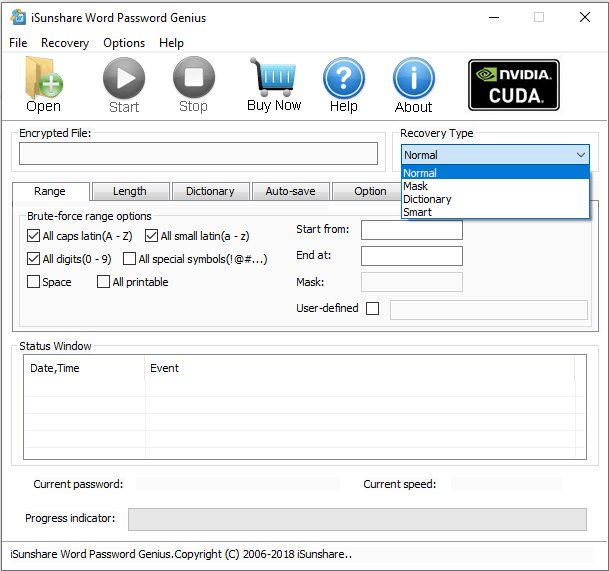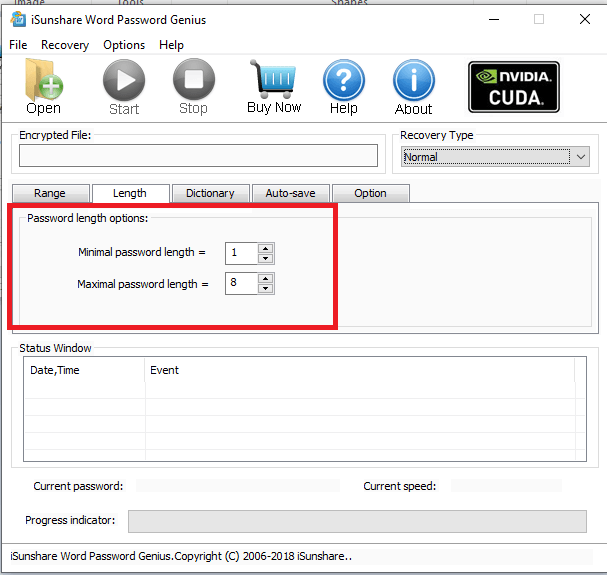iSunshare Word Password Genius is a professional tool to recover the passwords of encrypted Microsoft Word documents. If you forgot your Word file password, you can recover the password without damaging the document. The password recovery software has powerful methods and smarter algorithms to recover passwords.
>> Get iSunshare Word Password Genius <<
iSunshare Word Password Genius supports GPU acceleration to recover passwords faster than its competitors. You can even prioritize the software so that your computer resources are solely used for faster execution of its password recovery methods and algorithms. You can start and stop the recovery process at your convenience.
The software is available for Windows users only. It is compatible with MS Word’s latest version, 2019. It supports both types of MS Word files(.doc and .docx). The user interface is simple; everyone can use it without experience. However, you have to pay a one-time fee to use the software.
What I like (Pros)
The availability of different password recovery methods makes it an effective and value-for-money tool. The software is relatively faster in executing its recovery methods, and the user interface is easier to operate.
What I don’t like (Cons)
There is no monthly or annual plan available. Paying a one-time fee for recovering passwords of a few Word files can be costly.
What Does iSunshare Word Password Genius Do?
If you have password-protected your Word document but you have forgotten the password, iSunshare Word Password Genius can recover the password for you. Similarly, suppose you have received or downloaded a password-encrypted Word document but do not have its password. In that case, Word Password Genius can find the password without damaging the file.
All you need to do is select the encrypted Word document and choose the password recovery method. You can specify the minimum and maximum password length to limit the recovery process duration. You can specify the character range for faster recovery using the normal recovery mode. Here are the main benefits of Word Password Genius.
- Four password recovery methods are present, including the smart recovery algorithm.
- Support for GPU acceleration for faster password recovery.
- Option to pause the password recovery process.
- Option to put the recovery process in high priority.
- Option to save the recovery process after a fixed interval.
- Compatible with the oldest MS Word 97 to the latest MS Word 2019 version.
- Support both Word files types(.doc and .docx)
Is iSunshare Word Password Genius Safe?
Yes, the software is completely safe to install and run on your computer. We have installed the software and scanned it for malware or virus to find nothing. Besides, the website is safe to download the software and pay for its one-time fee. There is SSL protection for your personal information shared during the payment.
Since the software operates offline, there is no concern about your Word files getting saved on the server and stolen by hackers. Most importantly, it does not damage the original file by any means, and hence, it is 100% safe software to use from all perspectives.
Is iSunshare Word Password Genius Free?
No, Word Password Genius is not a free tool. But there is a free trial version available. The trial version has all the features unlocked, but there is a limitation. You can recover password-encrypted Word files that have passwords of no more than three characters.
If the password-protected Word files have passwords of more than four characters, the software won’t reveal the password. You have to purchase the software by paying its one-time fee to get the recovered password of more than four characters.
How Much Does iSunshare Word Password Genius Cost?
iSunshare Word Password Genius has a one-time fee of $29.95 for lifetime access. The original price of the software is $39.95, but it is currently available at a discount. There is no monthly or annual subscription plan. The company offers a 30-day money-back guarantee which means you can get your money back if you do not like the software within 30 days from the purchase date.
The company also offers free upgrades for a lifetime once you purchase the software. After making the payment, you will get the keycode on your registered email. You need to use the keycode to turn the trial version into the paid version. Once you purchase the software, you will also get a free 24/7 online support service.
iSunshare Word Password Genius Review: What’s In It for You?
iSunshare Word Password Genius is all about cracking the password of MS Word files. You need to know its features and functionalities to understand what the software offers you in return for the one-time fee you pay for its full version. We have used the software thoroughly and will share our review in detail now.
1. Choose a Convenient Password Recovery Method
Here are four different password recovery methods available to find the password of the encrypted Word files. You need to understand the methods to select the perfect one to reduce the duration of recovering the password.
- Normal: The normal mode is the traditional brute-force method, the most commonly used password recovery method. Every possible combination is tried until it finds the password. The longer the password length, the more time it will take to find the password.
- Mask: The mask mode is a specialized brute-force method. Instead of trying all possible combinations, the method tries common password creation patterns and habits to guess the password faster.
- Dictionary: The dictionary mode is a faster password recovery method where all the words in the dictionary are tried to guess the password. The method assumes that the password is a meaningful word instead of a random word.
2. Select The Smart Recovery Algorithm
The smart recovery algorithm makes a difference in the time required to recover the forgotten Word password. The algorithm uses the dictionary method first, which takes the minimum time to complete. After that, if the dictionary method is unsuccessful, it uses the mask method, which takes less time than the normal mode.
Finally, the traditional brute-force method is applied if the mask method also fails. If your password is a commonly used word or follows a common password creation pattern, the smart recovery algorithm will find the password faster than the normal mode. Besides, you do not have to change and check the modes individually. You need to select the smart mode to implement the algorithm.
3. Lower The Password Recovery Duration
Apart from selecting the password recovery method, various options are available to lower the password recovery duration. For example, you have forgotten the password of your Word document, but you are sure that the password length is at most seven characters and at least five characters.
You can specify the minimum and maximum password length so the software only tries out all possible combinations in that range. This saves hours in recovery because the software won’t waste time searching for passwords in lower or higher than the specified range. Similarly, you can specify the range of upper and lower alphabets, digits, and special characters to save hours in the recovery process.
4. Use GPU Acceleration To Your Advantage
To speed up the password recovery process, Word Password Genius supports GPU acceleration. GPU is faster than CPU in processing tasks. The software takes full advantage of the GPU of your system to enhance the speed of the password recovery process. That is how Word Password Genius performs faster than most of its competitors and finds the password of your Word file quickly.
Besides, you can put Word Password Genius on high priority if you will not do anything while the software recovers the password. When on high priority, no other active application uses the system’s resources. The software uses all the resources available for a faster recovery process. If you perform other tasks, the software works in the background so your activities do not suffer.
5. Compatibility Matters
Starting MS Word 97 to the latest MS Word 2019 version, the software is compatible with almost all practically used MS Word editions. This means the software can recover the password without compatibility issues if the password-encrypted Word files are created using any of MS Word 97 to 2019 versions. The software is compatible with the older “.doc” as well as the latest “.docx” file format.
Where to Download iSunshare Word Password Genius?
>> Get iSunshare Word Password Genius <<
Alternatives to iSunshare Word Password Genius
- PassFab for Word: PassFab for Word is the best professional software to unlock password-encrypted Word files. The software uses advanced decryption algorithms to unlock documents faster than ever. The software has a higher success rate and cheaper price plans. That is why PassFab for Word is the best alternative to iSunshare Word Password Genius.
- Passper for Word: This is the best software if you are looking for a Word password recovery tool for macOS. The software has a high success rate, and the recovery process is faster, thanks to GPU acceleration support. You can unlock Word files of any type with a single click.
- Top Password – Word Password Recovery: If you are looking for an alternative at a cheaper price, this is the one for you. The software has a one-time fee of $19.95 only. The features, functionalities, and compatibility are the same as Word Password Genius.
Conclusion
If you are looking for a legitimate professional tool to recover the password of an encrypted MS Word file, iSunshare Word Password Genius is a great choice. The software has different recovery methods along with a smart recovery algorithm. Lowering the recovery process duration is highly useful for quicker unlocking Word files. If you are looking for a better alternative after going through our iSunshare Word Password Genius review, we recommend PassFab for Word.