Nowadays, we are used to using Excel to keep data, use Word to write novel or other content, like school speech articles, use PowerPoint to show some work. We can’t work without office file. If you accidentally locked out of Office file, how can you open it?
How to recover forgot office file password and regain access to these office document in the case that you were locked out of it? Today we will provide a tutorial guide to teach you how to open locked office file without password.
Reason to set Office Password:
Before you start to follow the tutorial guide about how to open locked office file without password, you can learn why it is necessary for us to set a password on office file.
1.Multiple people in an immediate organization want to work on a group budget, but don’t want those numbers to be visible to the greater organization until they are finished.
2.Consultants work with clients who require, through a service level agreement, that their sensitive data remain protected when it leaves client control.
3.Teachers want to make sure tests that are created in Word cannot be compromised.
4.Media professionals, and scientists who work on presentations to key researchers in their fields, want to make sure their breakthroughs do not leak to the public before their major announcements.
Fortunately, now there are so many professional office password recovery tools is available on the Internet. We can use one of them to open locked Word, Excel, PowerPoint file in just minutes without any hassle. My first option is nshare Office Password Genius.
Open Locked Office File with iSunshare Office Password Genius
If you are looking for a way to open locked office file in a simple and secure way. This program will be the best choice for you. Since iSunshare Office Password Genius is one of the most popular and comprehensive software that is best suited for all Excel, Word, PowerPoint, Outlook versions.
When using Office Password Recovery to recover file password, most of the users face problem in following using guiding, but now this tool is very easy to acquire with its user-friendly interface. Only several simple clicks, you can recover forgot office file password efficiency.
Get iSunshare Office Password Genius
Step 1: Download and install iSunshare Office Password Genius on your computer which you want to open locked office file password.
Step 2: To run this program on your computer and click “open” button to add the file that you were locked out.
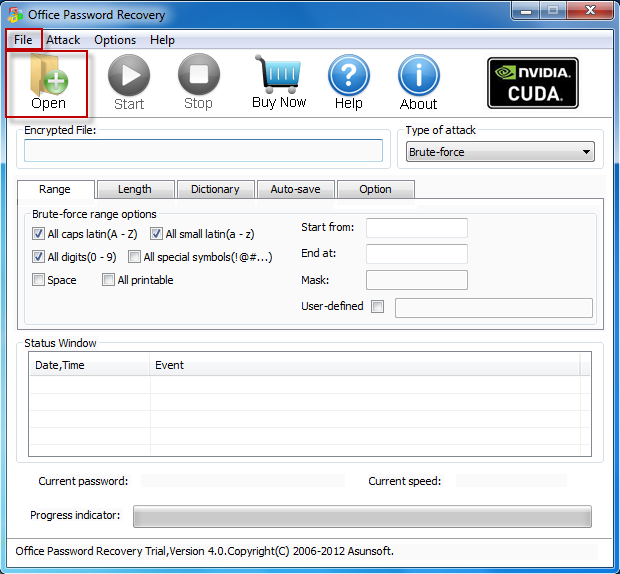
Step 3: Select password attack type. Here you can click the pull-down list under the type of attack, and then you can see there are four choices to you. Respectively are Brute-force, Mask, Dictionary, and Smart.
Step 4: After choosing the right attack type, please make attack settings. Now, you can click the “start” button to recover this password.
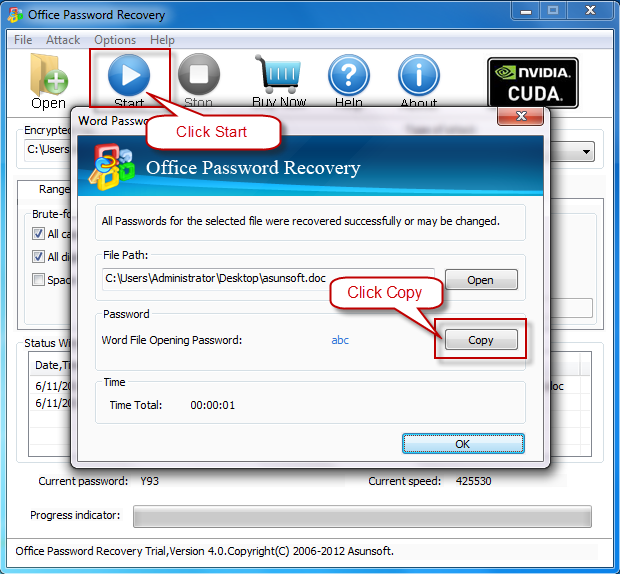
Step 5: It will take several seconds to recover the password, when a window pops up. You can copy the password and paste it into the locked office files. Now you can open locked out office easily without any damage.
The Verdict:
After using this software, I can say with complete satisfaction that it is one of the best and easiest software for all office users to open locked office file. It is as easy as you can want, and most important part is it so easy to handle.