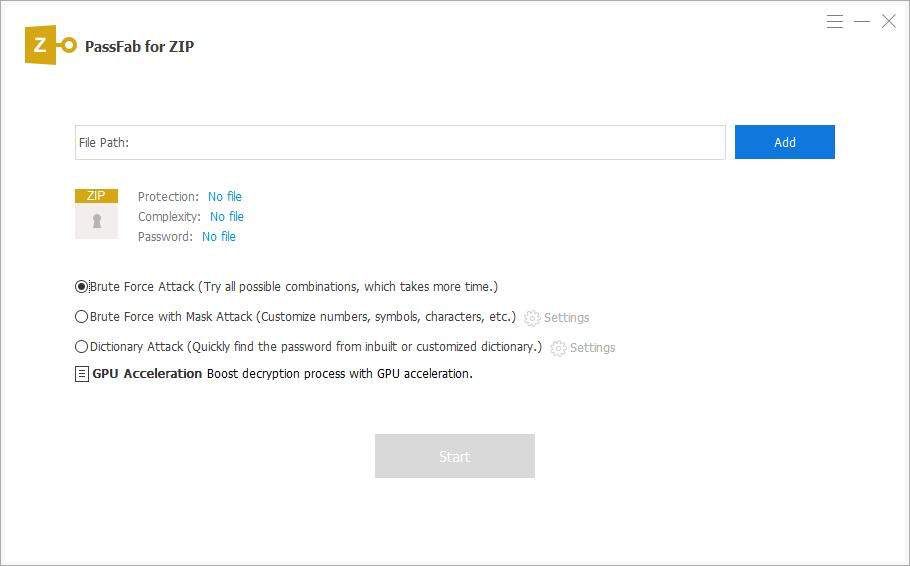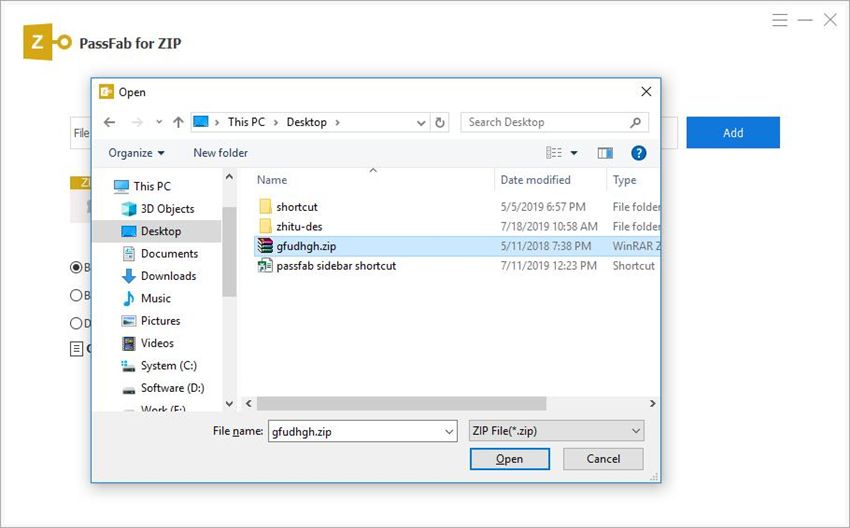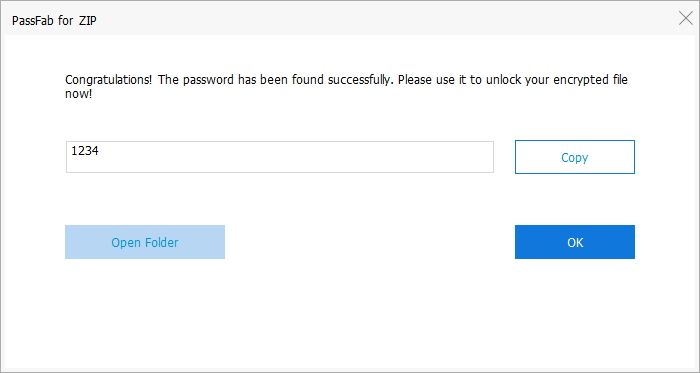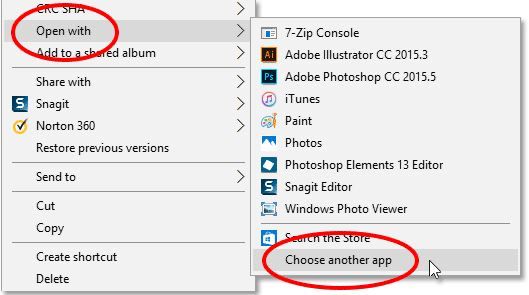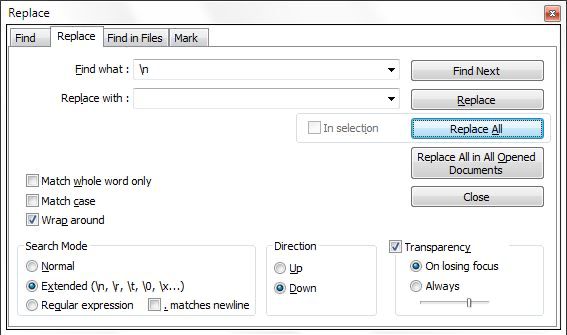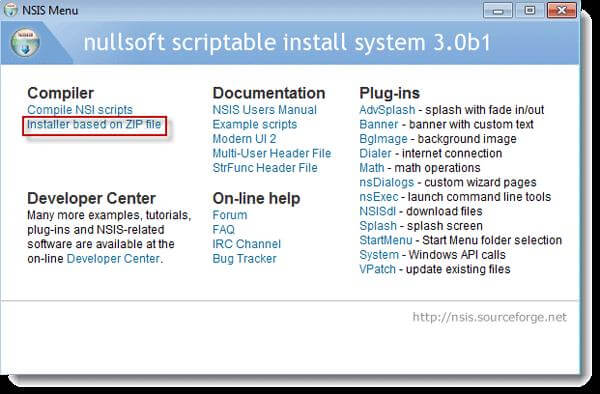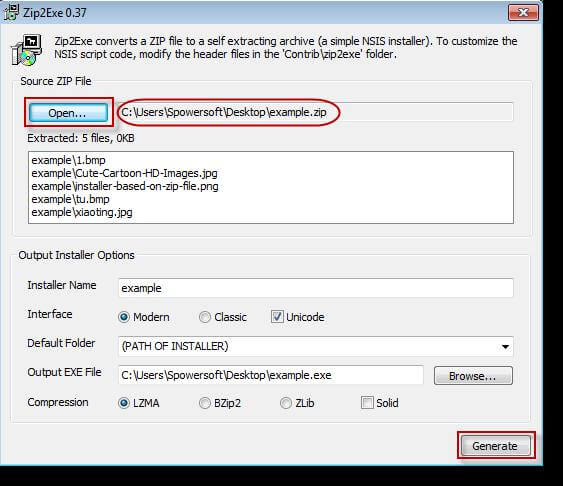Whether you own a small or big firm, your files must be encrypted with a password. This ensures that third parties or your competitors don’t get access to your company details. However, there is a demerit to this security approach- the loss of passwords.
Forgetting or losing the password to a file or document is a global phenomenon that affects everyone. And when that happens, you need to seek how to retrieve the password so you can reaccess the files. There are endless ways to achieve this; however, just a few work. This article contains a guide containing the four methods to unlock ZIP files without passwords. Keep reading to see how it works.
Method 1. Best Way to Unlock ZIP File Without Password
Unlocking password-encrypted ZIP files without a password is never a wall in the park, but with PassFab for ZIP, you are just a step away from accomplishing this task. PassFab for ZIP is a professional program designed by expert software engineers to aid password recovery or removal from an encrypted ZIP file. It’s built with a straightforward user interface, so you don’t find it hard to operate.
Free Download Buy NowThe program cracks passwords of any length without compromising the file quality. This top-rated ZIP password cracker uses any three efficient attack modes programmed to help you unlock your ZIP file. Its speed of recovering passwords can’t be compared with any other software. And that’s because of the built-in GPU accelerator and multi-core processor, two basic components that enhance the speed of any software.
The only challenge end users are expected to face is paying premium subscriptions. However, this program’s price is flexible, so you don’t need to break your bank before paying. Learn our full review of PassFab for ZIP here.
Stepwise Guide to Unlock ZIP Files Using PassFab for ZIP
Here is the stepwise guide to unlock your ZIP files using the PassFab for ZIP:
Step 1: Install the software from the official website on your PC. Open it when the installation is complete.
Step 2: Next, import a password-protected ZIP file you want to unlock. To do this, tap on the Add icon. After adding a file, select an attack mode to use from the options provided.
Step 3: Click on Start to commence password recovery. Depending on the complexity of the password used, PassFab for ZIP might take minutes to complete the recovery process. Wait for the process to end, then use the password provided to unlock your ZIP file.
Method 2. Unlock ZIP File without Password Using Notepad
Another means of accessing an encrypted ZIP file is via Notepad. This program is free to use as you do not need to install it or pay a premium. You can use the software to remove password from password-protected ZIP files; however, it’s not 100% effective. While it might work for a file, we aren’t sure it will work for you too. To unlock ZIP files without a password using Notepad, check out the stepwise guide given below:
Step 1: Right-click on the password-protected ZIP file you want to unlock. Once you do, a drop-down menu will pop up. Select Open with from the options that appear underneath. Another menu will appear; pick Notepad.
Step 2: Next, click the Edit menu when Notepad opens the file. After that, tap Replace and substitute the characters Ûtà with 5³tà.
Step 3: Now, close the program, then try to open the password-protected ZIP file as usual. You won’t be asked to enter a password when opening the file.
Method 3. Unlock ZIP Files without a Password Using NSIS
Rather than using a toolkit that’s not 100% effective, like Notepad, to unlock your ZIP files, you can employ the services of NSIS, a script-driven installer for Windows OS. It works by switching the file format from ZIP to EXE (executive file). Once you do that, download and install the ZIP file on your device again, and your ZIP file is ready to be accessed without a password.
How to Unlock ZIP Files without Password Using NSIS
To unlock your ZIP file using NSIS, follow through step by step guide given below:
Step 1: After successfully installing a suitable version of the NSIS program, launch it on your PC to bypass the ZIP file password.
Step 2: Click on the Installer Based on ZIP File icon shown on the interface that appears on your screen. See the image below for a visual understanding of what we are trying to say:
Step 3: Add your desired ZIP file by clicking the Open button. You will be directed to your device file manager to select a file to upload to the program.
Step 4: After successfully adding the file, hit the Browse button, and select a destination to save the file when it’s converted to EXE. When you are done choosing a path to save the EXE file, click Generate.
Step 5: Wait for some minutes for the process to end, then locate and click on the EXE file. Run the file to install it on your PC. Once the installation is over, you can open the ZIP file freely without a password.
Note: This method is simple to use, cost-free, and fast. But you have to bear in mind that it doesn’t work for all ZIP files. Your password’s technicality determines whether it would yield a positive result.
Method 4. Unlock ZIP File Online
Besides the methods above, you can unlock your ZIP files online. They are simple to use, fast, reliable, and secure. While some of these online programs are free to use, others would require users to pay a premium before they can enjoy the services rendered. But this part will introduce you to a freemium program- passwordrecovery.io to execute the task.
The software has a user-friendly interface, so you don’t need to be tech-savvy before navigating it. To use passwordrecovery.io, go to the official website and upload your password-protected ZIP file by clicking the Select Password Protected File icon. Once insertion is over, the program will commence password recovery. Wait for some minutes for the process to complete. A notification will pop up under the button. Read through it to see your password.
Though web-based programs are fantastic for unlocking your ZIP files without a password, however, they’ve got some cons and risks:
- Insecurity: A third party may access your ZIP file when you use web-based programs to unlock the password.
- File Size Limitation: Most web-based programs don’t support uploading files with sizes above 50-100MB.
- Unstable Speed: Your recovery process depends solely on the speed and stability of your internet connection. If the connection is slow, the recovery speed would also reduce.
Conclusion
With the information obtained from this article, we can conclude that ZIP files can be accessed with or without passwords. For the latter, use any of the four methods shared above. However, it’s important to inform you that the first method, which involves installing PassFab for ZIP, is the best way to unlock the ZIP file. The software provides you with real-time passwords within a few seconds of instructing it to do so. It’s user-friendly and maintains the quality of your file.
Free Download Buy Now