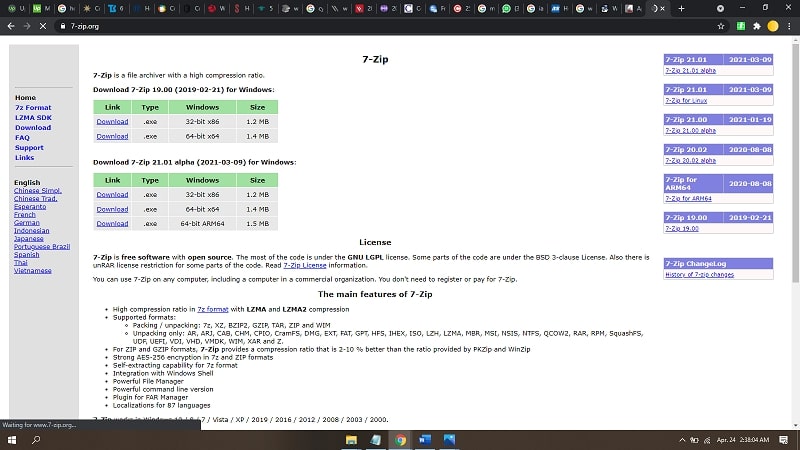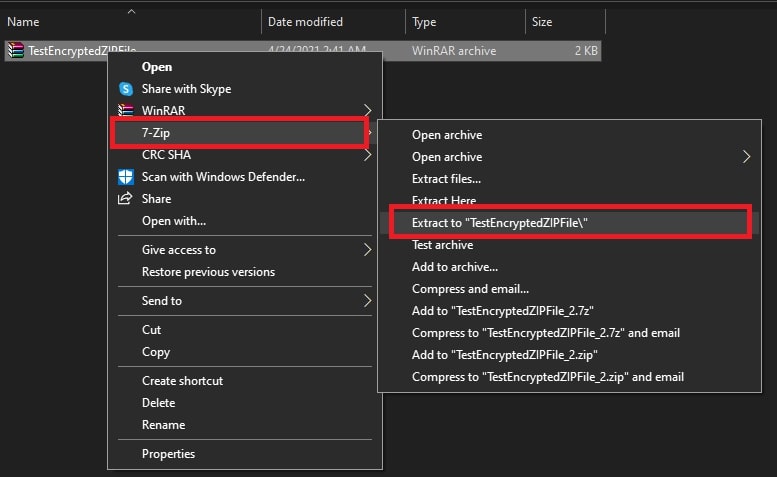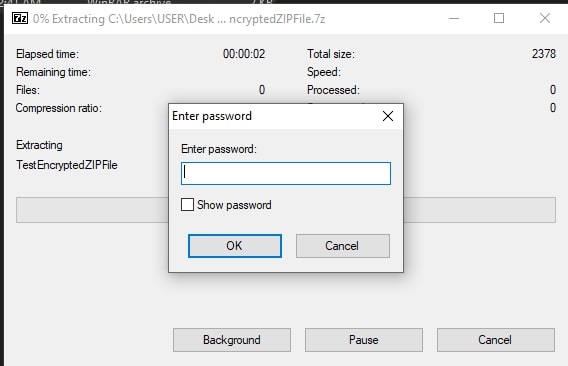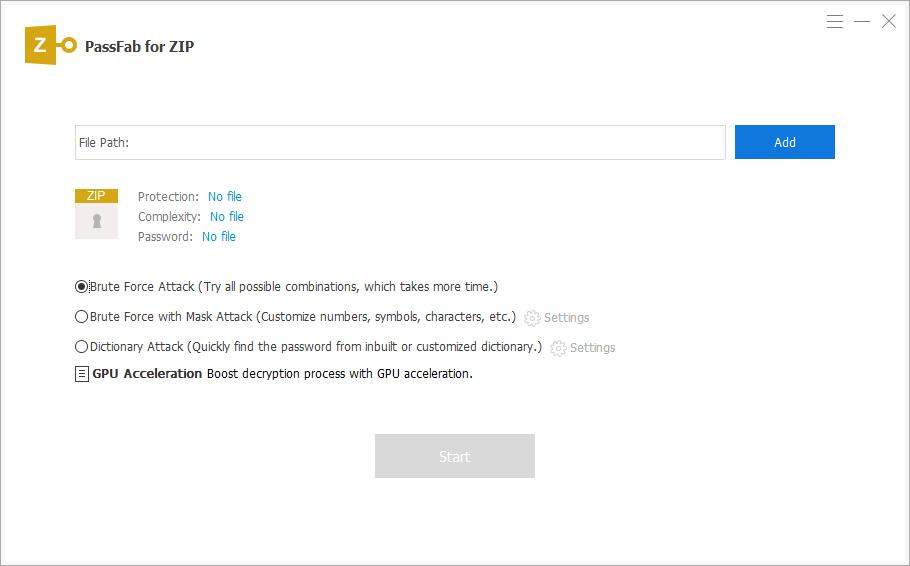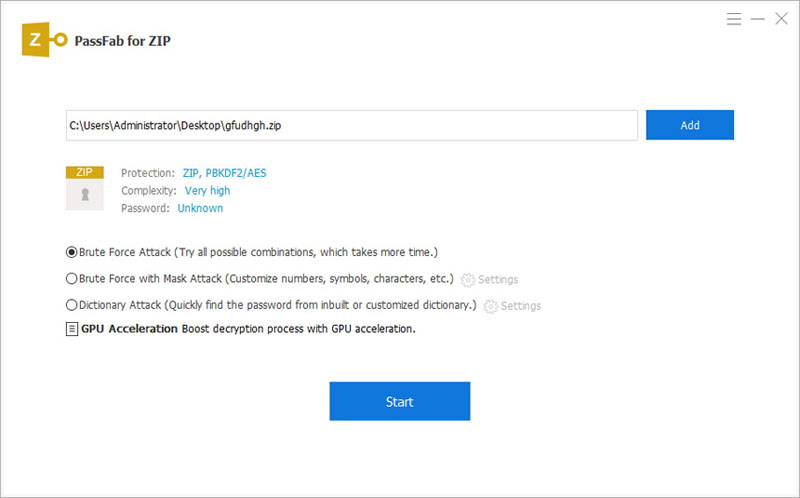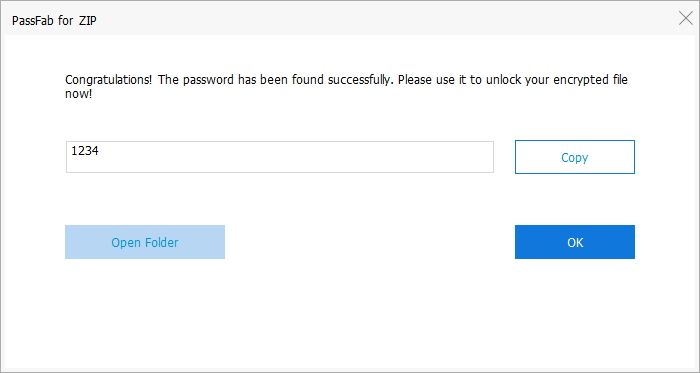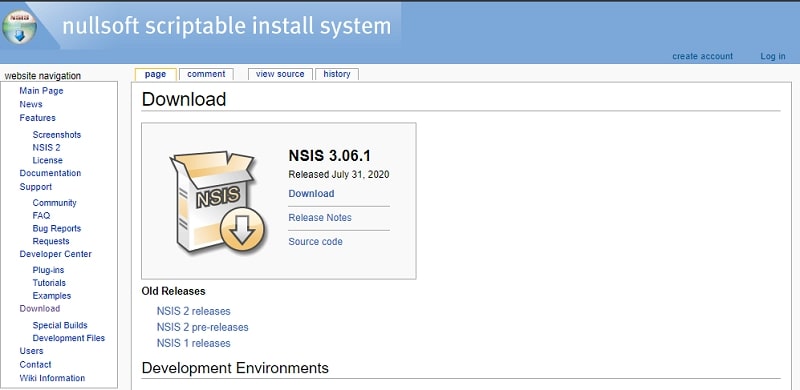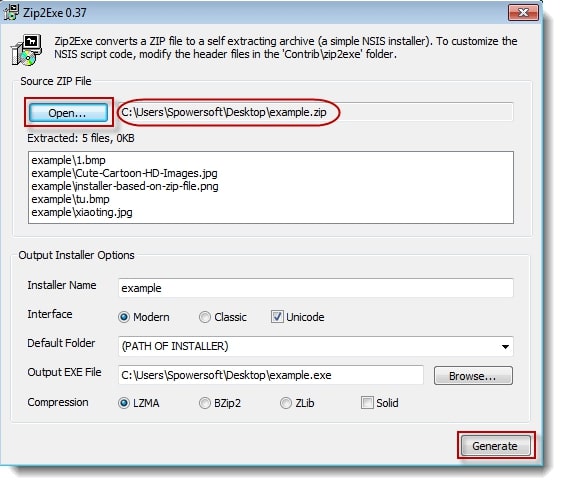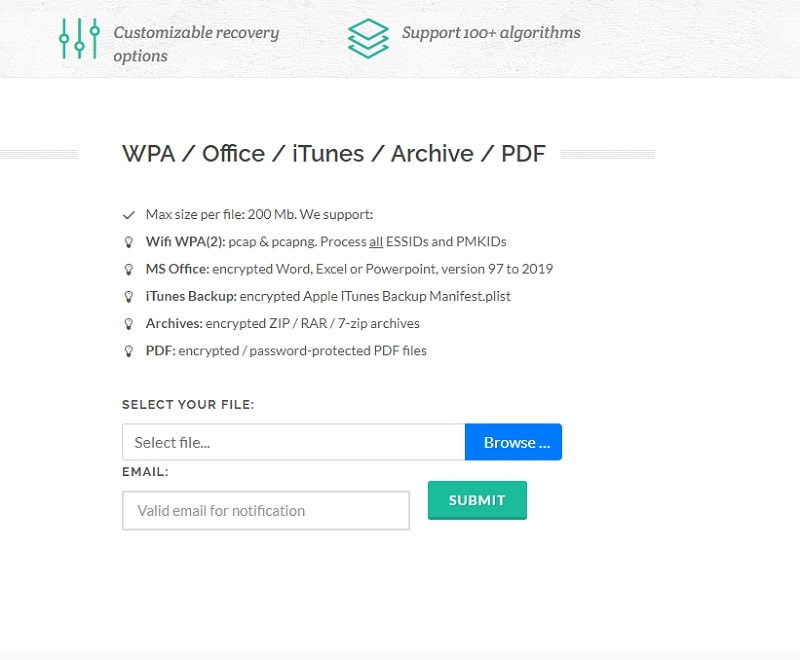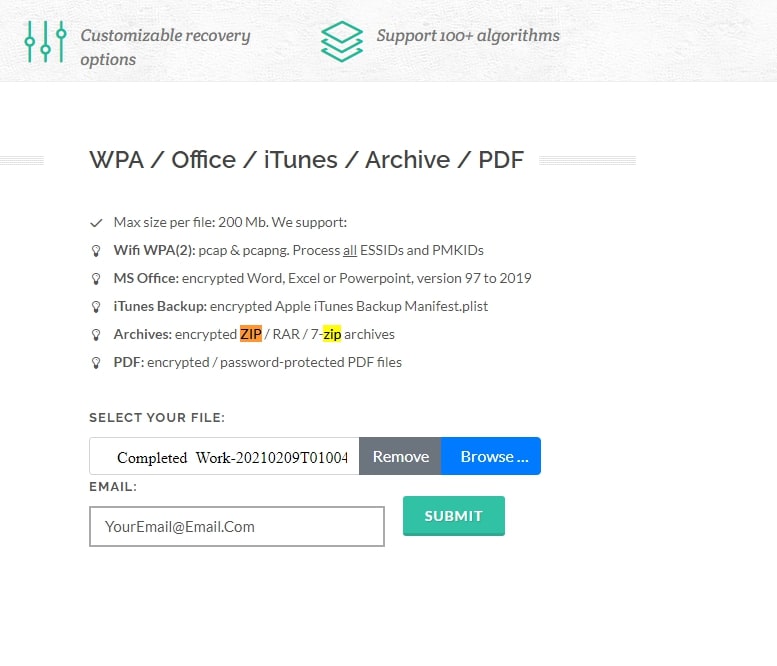ZIP files are smaller and more compact than a collection of original files, making them easier to store, share, and download. So, it is no surprise that compressing files in this format has become standard practice. On top of its usability, ZIP files add a layer of security with password protection. This is an excellent advantage as it allows you to protect your sensitive files.
However, we’re only human, and there’s a chance that we’ll forget the password to decrypt the ZIP file containing important files. If you’ve forgotten the password to your ZIP file, don’t panic. In this guide, we’ll show you how you can decrypt ZIP files with or without a password and recover your files.
Option 1: How to Decrypt ZIP Files with Password
If you have the password to a ZIP file, then decrypting it should be a breeze; all you need is the right file compression software. Below, we have provided a well-detailed guide to decrypt ZIP files with a known password on Windows and Mac OS.
1.1. How to Decrypt ZIP Files with Password on Windows
The best file compression software for Windows is 7-Zip. We have chosen this program because it is not just an excellent file compressor, but it is also free and suitable for decrypting all compressed file formats.
Step 1: Download the 7-Zip software here and install it.
Step 2: Right-click the encrypted ZIP file and select 7-Zip, then select “Extract to (new file’s name)”.
Step 3: Enter your password. Your ZIP file will be uncompressed into the same folder.
1.2. How to Decrypt ZIP Files with Password on macOS
We recommend Keka for decrypting ZIP files with passwords on macOS. Keka is our top choice because the program is safe, versatile, and easy to use. It can also be downloaded for free on the company’s website.
Step 1: Download the right version of Keka for your computer and install it.
Step 2: Select the ZIP file and drag it to the Keka icon.
Step 3: Enter your password to decrypt the file.
Option 2. How to Decrypt an Encrypted ZIP File without Password
If you have forgotten your ZIP file’s password or you downloaded a ZIP file that has been locked with a password, there are a couple of solutions you can use to decrypt it. We’ve listed the best ways to decrypt your encrypted ZIP file below:
2.1. Decrypt ZIP File without Password Using a ZIP Password Recovery Tool
If you need to have no time for trial and error, you should get a ZIP password unlocker like PassFab for ZIP. The application has over 3 million users worldwide, and it allows users to recover ZIP passwords quickly and easily.
Also, PassFab for ZIP is incredibly versatile as it supports all the latest encryption algorithms, so you can decrypt your ZIP files without fuss regardless of the encryption or compression algorithm at work.
PassFab For ZIP has three effective password recovery procedures: Brute-Force Attack, Brute-force with Mask Attack, and Dictionary Attack. Read our PassFab for ZIP review here.
Free Download Buy NowStep 1: Download PassFab for ZIP and install it.
Step 2: Open the application. Click on “Add” to select the encrypted ZIP file you want to decrypt.
Step 3: Choose the most suitable attack type for the task.
- Brute Force Attack is best when you have no clue about the password.
- Brute Force with Mask Attack is preferred when you can remember some things about the password. You can then use Settings to add what you remember about the password, such as length and character set.
- Dictionary Attack is suitable when a password dictionary is available. The file will contain the common character combinations that you regularly use as passwords.
Step 4: Click on “Start.” The password will be displayed on the screen once the process is completed.
2.2. Decrypt ZIP File without Password with NSIS
NSIS is software that allows users to decrypt ZIP files without a password. The software converts encrypted ZIP files to .exe format. So, you will have to install the .exe application to convert it back to a ZIP file. From then on, you’ll be able to access it without a password.
Step 1: Click this link on your computer to download and install the NSIS software.
Step 2: Launch the software and select “Installer based on ZIP file” below the compiler.
Step 3: On the new window, select “Open” and locate your encrypted file to import it.
Step 4: Define the download path for the .exe file to be generated, then select “Generate.”
Step 5: Once the .exe file has been generated, you can locate it in the selected output path.
Step 6: Install the .exe file by double-clicking it. Your encrypted ZIP file will be extracted upon installation. Proceed to open the ZIP file without a password.
2.3. Decrypt Encrypted ZIP File Online
Asides from applications, you can also decrypt your encrypted ZIP file with an online tool. Online Hash Crack is the go-to online password hacker for the majority of people who use this option. However, while this method may seem convenient, it is not one that we fully recommend.
First, this online software doesn’t guarantee the safety of your file. Also, the software produces a list of password combinations that you have to try individually. Finally, you can’t use Online Hash Crack if you have a ZIP file that is larger than 200 MB.
We only recommend this method if the other two don’t work.
Step 1: Visit the Online Hash Crack website.
Step 2: Select “Browse” and then upload your ZIP file.
Step 3: Fill in your email address and click on “Submit.”
A list of possible password combinations will be provided between a few minutes or days. You will then have to try them one after the other to discover the right one.
Conclusion
We put this blog together after thorough research into the latest methods for decrypting locked ZIP files. Whether you remember your ZIP file’s password or not, we hope this article helps you decrypt your ZIP files without stress.
Free Download Buy Now