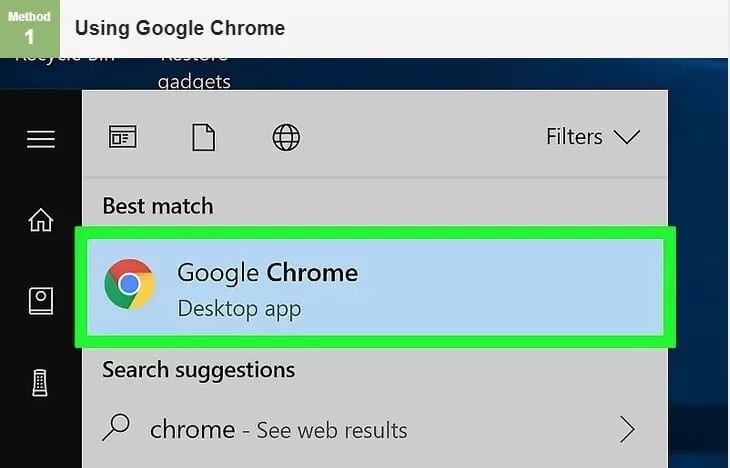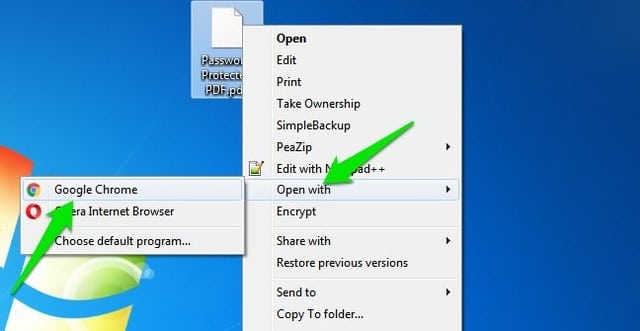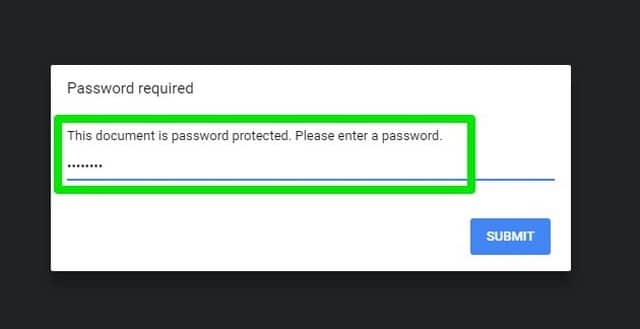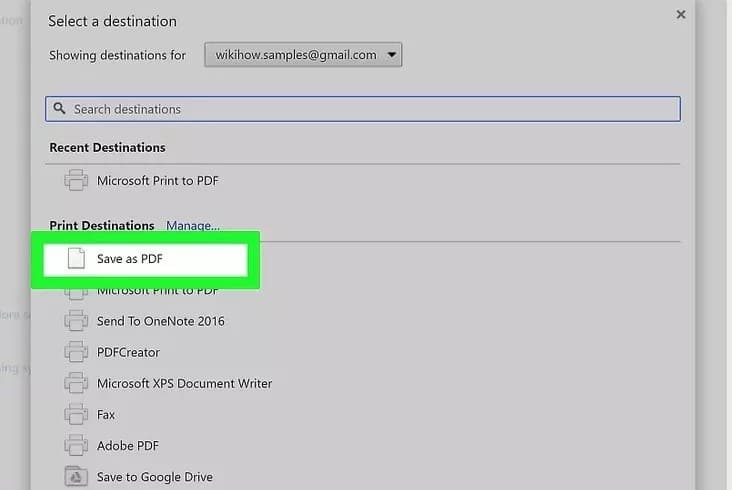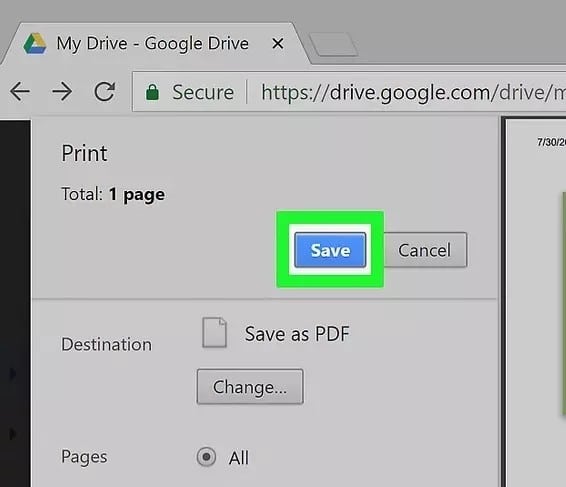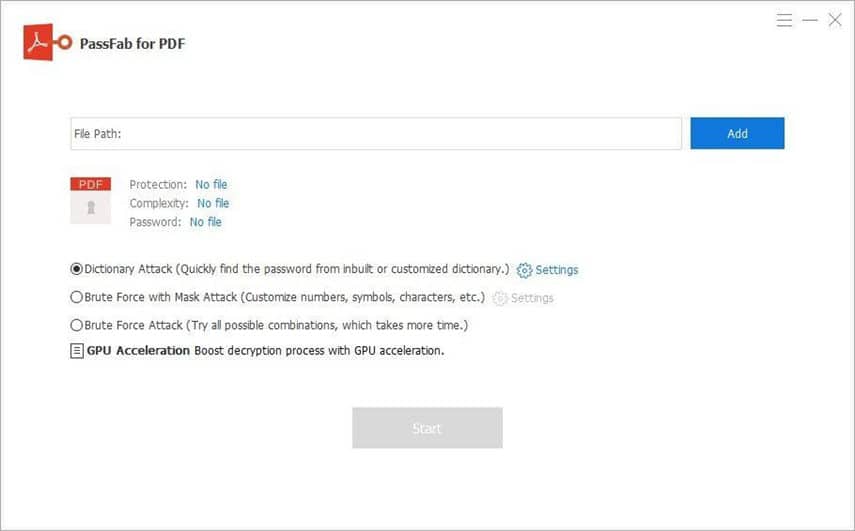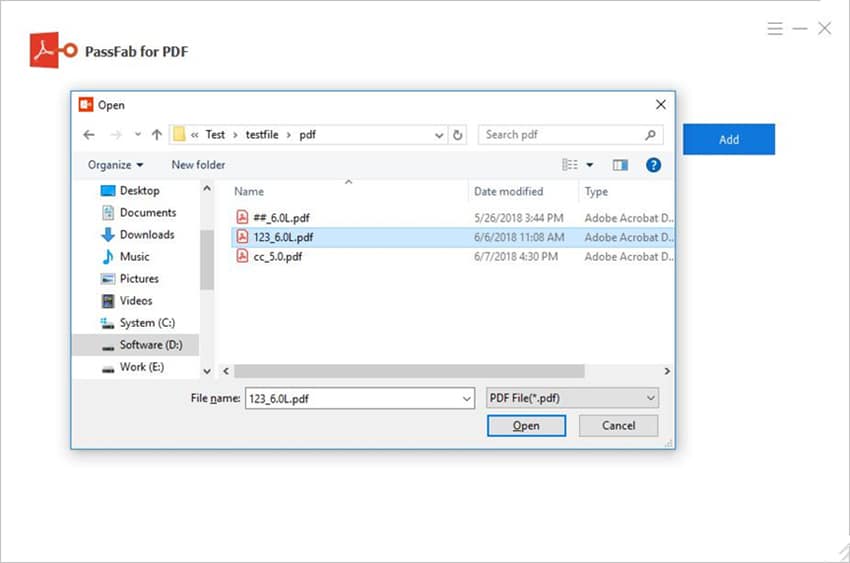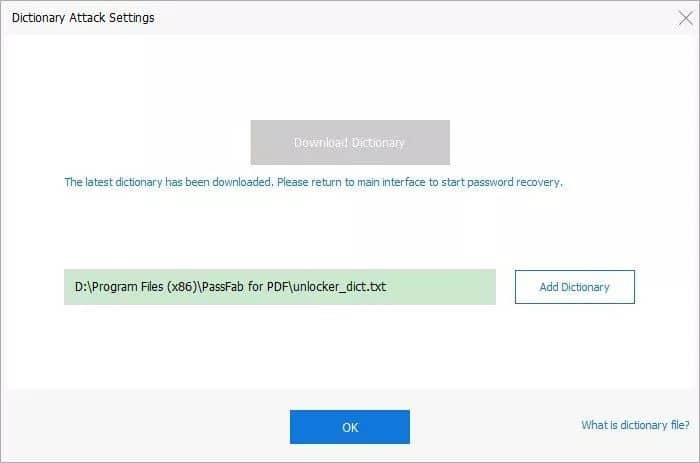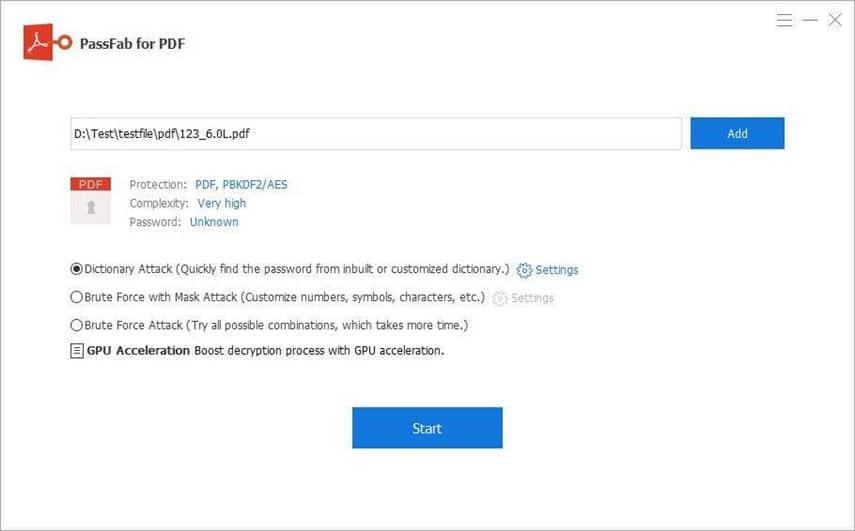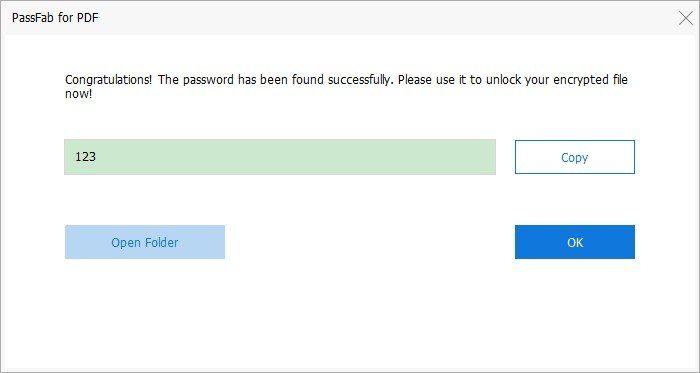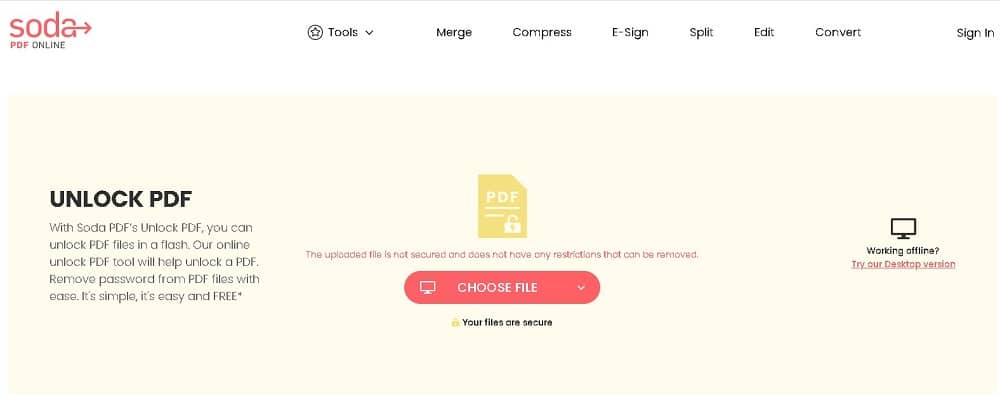PDF is a popular document-enabled file extension compatible with Windows and other operating systems. It is similar to the Word document. However, it differs based on support and the possibility of editing. You can also secure your pdfs by using a password. However, placing a password can later lead to you looking for how to crack pdf file password.
A pdf file extension has a lower editing possibility than Word documents and a wide range of support. Consequently, it is a popular method for storing documents, novels, and textbooks, etc. In this article, we will show you how to hack pdf files. We will do this by introducing you to three methods that you can use to crack pdf file password. This includes how to crack a pdf file password with an application, a pdf password cracker, and how to hack pdf password without software. Read on.
Method 1: Crack PDF File Password with Google Chrome
When you think of Google Chrome, you think of it as one of the best browsers that cut across all operating systems. That is true. However, not only is the application a good browser, but it is also an efficient way to remove pdf password.
You can crack pdf file password with Google Chrome by using the “Print” feature. However, note that the method is only ideal if you know the password to the locked pdf file. Follow the steps below on how to go about the process.
Step 1. Download Google Chrome from the official website and install it on your computer if you don’t have it.
Step 2. Navigate to the location of the pdf file. Right-click on the file and open with Google Chrome.
Step 3. Enter the password to open the file.
Step 4. Click on the “Print” and click on “Change.”
Step 5. Click on “Save as PDF.”
Step 6. Click on the blue “Save” button. On saving the file, you have succeeded in cracking the password-protected PDF file. You will be able to access the password-free PDF file on your computer.
Method 2. Hack PDF File with a PDF Password Cracker
Another common method people use to crack pdf file password is by using a pdf password cracker. The method is popular among Windows users due to its ease of operation. There are many PDF password crackers, and they are chosen based on effectiveness and features. A PDF password cracker that ticks both options is PassFab for PDF.
PassFab for PDF is an effective software. Follow the steps below on how to hack pdf files using the software.
Step 1. Download the software. Install and launch it on your Windows-enabled computer.
Step 2. Use the “Add” button to choose the protected PDF file.
Step 3. This step is critical in using PassFab for PDF to crack pdf file password. On opening the software, you should see three attack modes. Below is an explanation of each one to aid in your selection.
Dictionary Attack
Using the dictionary attack method is ideal if you have an idea of the password you use. This can be in the form of knowing passwords that you frequently use.
- Create a list containing possible passwords.
- Insert the list to the pdf password cracker.
The pdf password cracker will then find the password from what you have on the list.
Note: You can use both your dictionary or the in-built one.
Brute Force with Mask Attack
This method is ideal if you have a little idea of password properties such as length and characters. You can further customize it by going to “Settings” and setting the password properties.
Brute Force Attack
This method is the slowest of all three methods. It involves the software itself trying out all possible combinations to crack the pdf file.
Step 4. After choosing the right method, click on the “Start” button to kick-start the process.
On completing the process, the pdf password cracker will recover your password. Copy the password and use it to unlock the protected and unsecured pdf file.
Read More: Best PDF Password Remover Software
Method 3: Hack PDF Password Online Without Software
Hacking pdf passwords without software online is arguably the most common method to crack pdf file password. Unlike other methods above, it does not involve an application or software. Everything occurs online.
There are many online sites that people use as a pdf password cracker. However, a very good and effective one is Sodapdf. Below are the steps on how to hack pdf files online without software using Sodapdf.
Step 1. Open the Website and Upload the Password Protected PDF File
You can upload the Password Protected PDF file from your computer or Google Drive, or other cloud storage services. You can also drag and drop the files from your computer to the box.
Step 2. Unlock the Password Protected PDF
Enter the password used to secure the pdf. If the password matches the one used to lock it, the pdf file will work without any restriction.
Step 3. View and Download
After unlocking the password-protected pdf file and entering your pdf password, you can download and access the Password free pdf file.
FAQs
Does PassFab for PDF only Work on Windows?
Yes, currently, PassFab for PDF can only be used to crack pdf file password on Windows enabled system. The software is not available for other operating systems. If you are shorthanded, you can use the other methods to break pdf password.
Which method is the best way to crack pdf file password?
All the methods are ideal to crack pdf file password. The best method will be the one your operating system supports. PassFab for PDF is only available on Windows. However, the others can be accessed on other operating systems. In addition, Sodapdf is accessible on the web, making it the most available.
Conclusion
PDF is a common document-related file extension used in making soft copies of journals, textbooks, novels, and other documents. It is secure, and people utilize this feature by locking it with a password. However, using a password can sometimes necessitate finding how to hack the password. After going through this article, you will get to know three easy methods on how to hack pdf files.