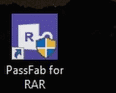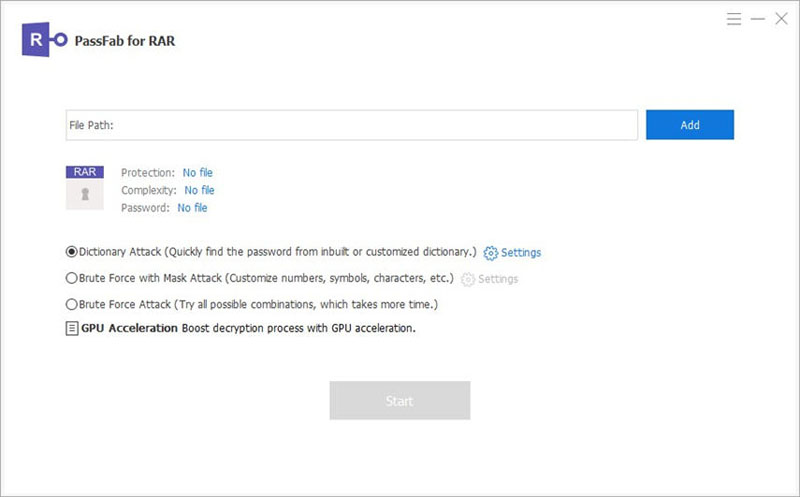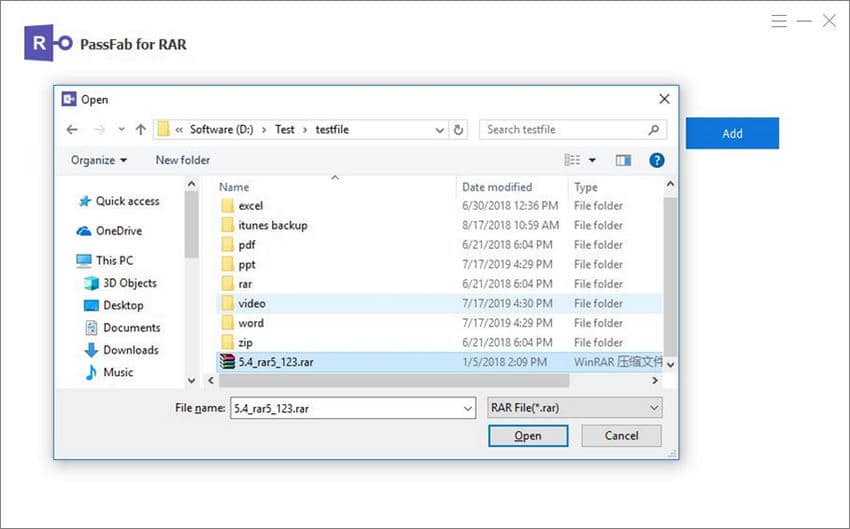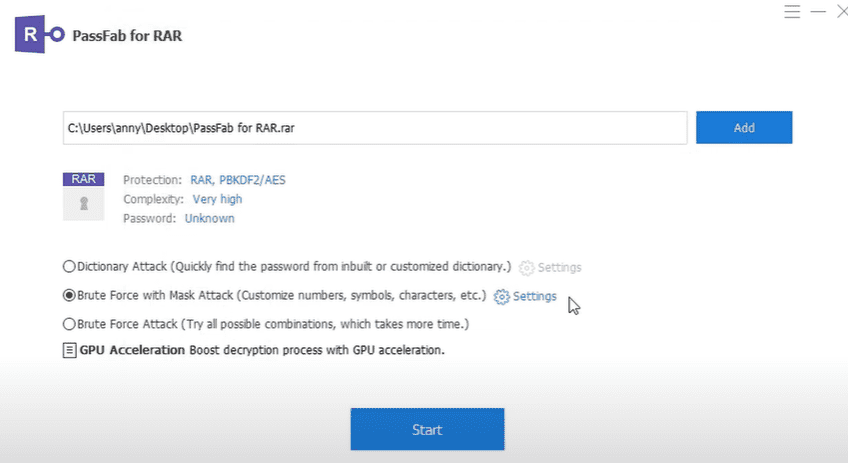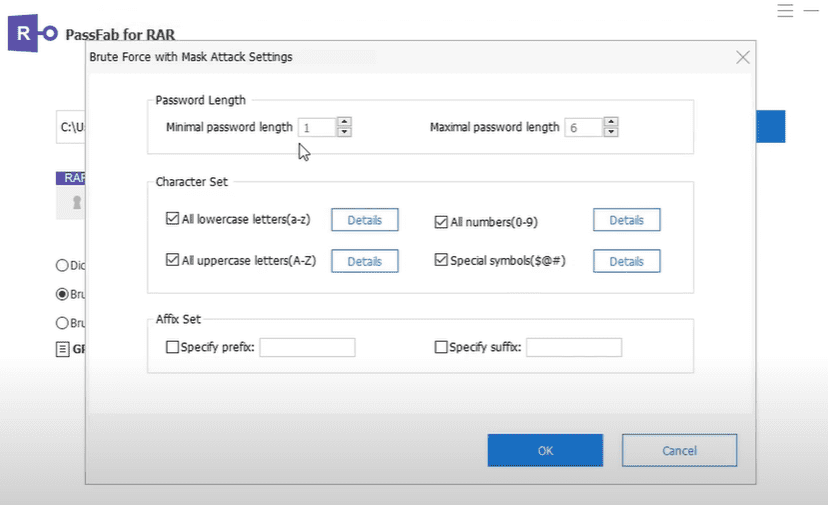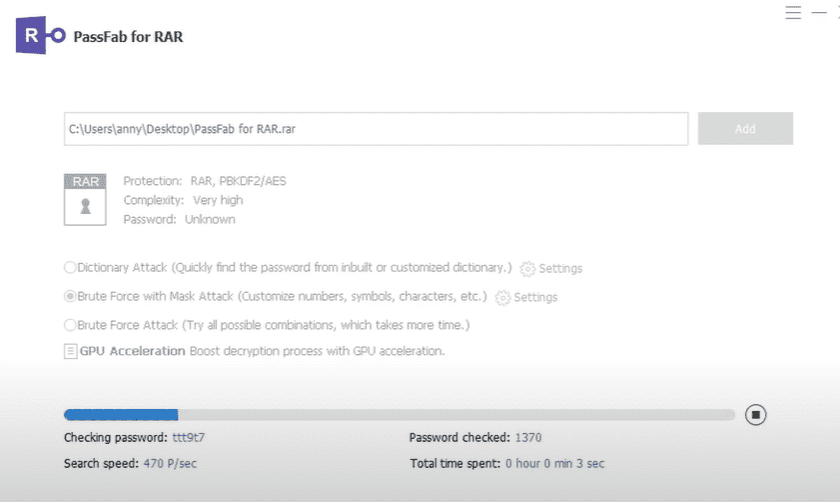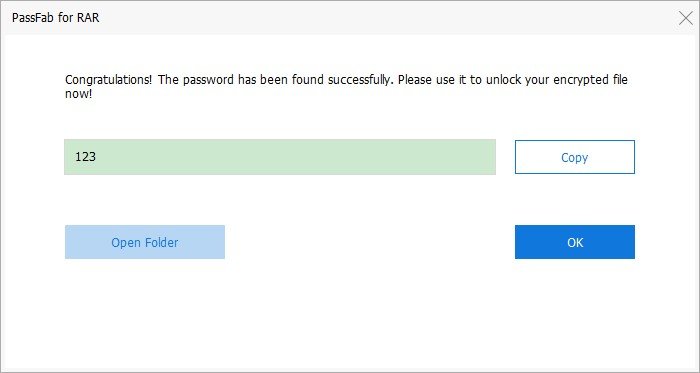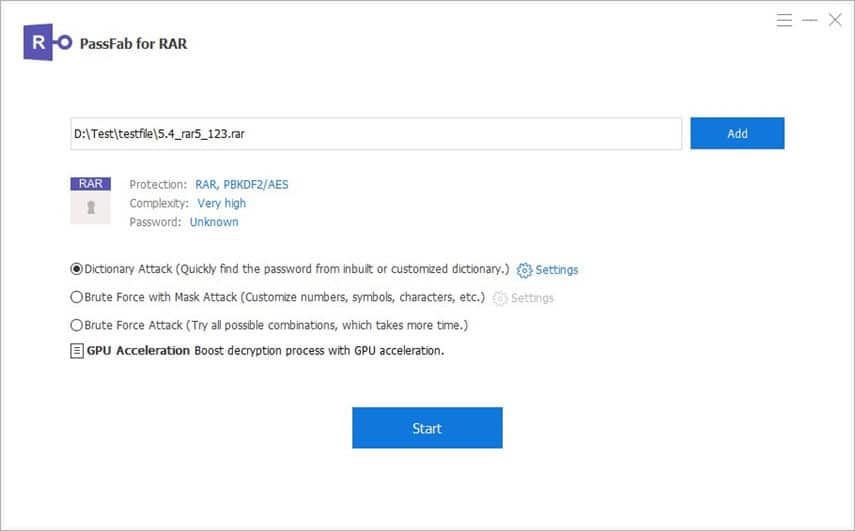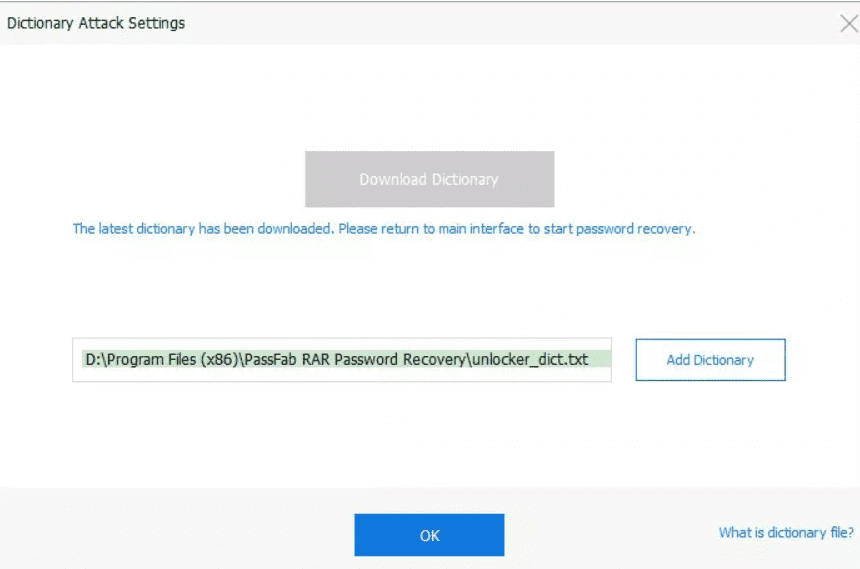RAR (Roshal Archive Compressed file) is defined as a proprietary archive file format known to support data compression, file spanning, and error recovery. WinRAR is an archiving, encryption, and data compression tool for Windows designed to open RAR files. It also password-protect RAR archives to keep unauthorized users from accessing the content in the files.
So what will you do when you forget your RAR/WinRAR File passwords and want to access the file? You can learn how to find the password of a RAR file and access the file. In this article, we’ll look at how to find WinRAR password using different methods.
Method 1. Best Way to Find WinRAR/RAR File Password
PassFab for RAR uses advanced Streaming SIMD Extensions (SSE) technology, making the password recovery process fast and easy for those who want to know how to find RAR password. The simple interface of this RAR Password Cracker means that anyone can use it with ease. If you want to learn how to get password of WinRAR file, follow the steps below:
Free Download PassFab for RAR Now
Step 1. Visit PassFab’s website and download PassFab for RAR.
Step 2. Install the software on your device.
Step 3. Find the program on your desktop and double click it to launch it.
Step 4. Click on Add, then select the RAR file that you want to find the password.
Step 5. Hit the Open button to add your RAR file to PassFab for RAR.
Step 6. To learn how to know RAR password, choose the method you would like to use to retrieve the password. You have three options: Dictionary attack, Brute-force with Mask Attack, and Brute Force Attack. Want to know how to find WinRAR password using each option? Read on.
Option 1. Brute Force with Mask Attack
If you would like to know how to find RAR password using this mode, you must first know your password length and range. This option allows you to customize the settings to speed up the recovery process. You can customize the possible password by specifying the character set, password length, and affix set.
In this option, you can customize the possible password, from password length, character set, suffix, and prefix.
After specifying all the details, click the Start button to begin the retrieval process.
When the process is complete, a message will display the password that you will use to unlock the encrypted file. That’s how to find the password of a RAR file using this mode.
Option 2. Dictionary Attack
To learn how to get password of WinRAR file with Dictionary Attack mode, keep reading.
When you choose this mode, the software will find your RAR password using the inbuilt or customized dictionary. You can import a text file containing all the previous passwords you have used to PassFab for RAR. The software will find the right password from the list you uploaded.
If you want to learn how to find the password of a RAR file using the inbuilt dictionary, go to Settings and click on the Download Dictionary button. The software will download the latest dictionary.
When the software has finished downloading the dictionary, click OK and find your RAR password. And that’s how to find WinRAR password using the Dictionary Attack option.
Option 3. Brute Force Attack
If you don’t remember any details of your password, then you should choose this option. The software will try all the possible combinations to find your RAR password. Here is how to get password of WinRAR file using this option:
- Click on the Brute Force Attack mode.
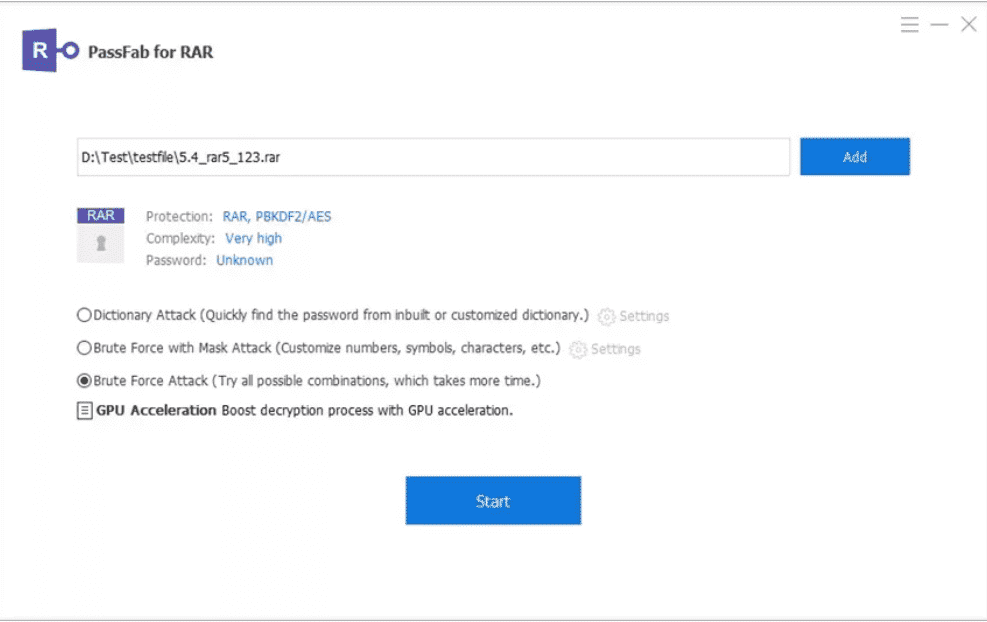
- To find out how to know RAR password, hit the Start button.
- The software will find the password.
- You’ll see a screen with your password. You can copy it and use it to unlock the RAR file. And that’s to find RAR password with the Brute Force Attack mode.
Method 2. Find RAR/WinRAR File Password Online
If you are wondering how to find WinRAR password online, some websites allow you to find your RAR file password. You have to go online and find a password recovery tool for this method to work. Online password recovery tools require you to upload the file to their website and wait for their tool to find your password.
However, keep in mind that the success rate of this method is not 100%, and it’s risky since hackers can access the file since you’ll be uploading them online. What’s the worst part? You might end up losing them. One of the online password recovery websites that you can use is LostMyPass. If you would like to learn how to know RAR password using is LostMyPass, check the steps below.
- Visit LostMyPass.com.

- Drag the file and drop it on the site or browse through your computer and click on the RAR file to upload it.
- After you have uploaded your RAR file, the LostMyPass will ask you to leave your e-mail address.
- The site will send you a notification once the process is complete. That’s how to know RAR password using online recovery tools.
Method 3. Find WinRAR/RAR File Password with Notepad
You can also use Notepad to find your RAR password. However, this method is complicated and takes a long period. This makes it hard for first-timers to learn how to find WinRAR password using this method. With this in mind, here is how to find the password of a RAR file using this text editor.
- Launch Notepad on your computer.
- To find out how to know RAR password, you need to enter the code below in Notepad to create a batch file.
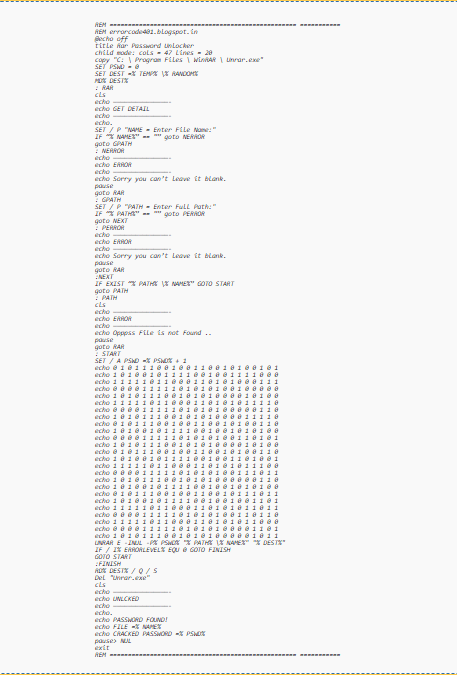
- Click File and then hit the Save As button to save your file. Make sure you save the file as a .bat extension.
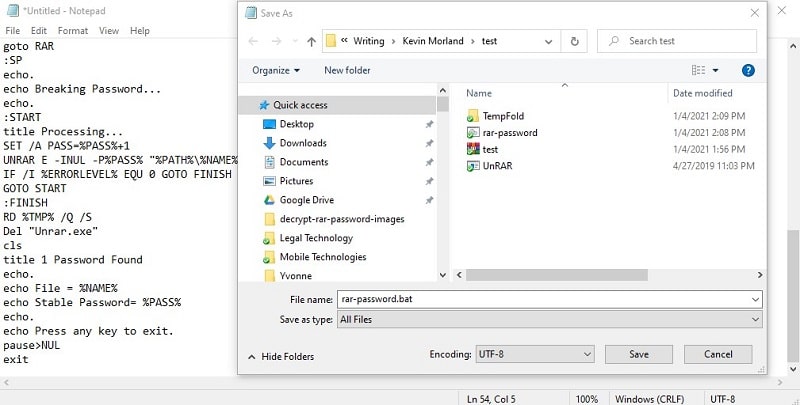
- Open the file that you have just created, and a command prompt window will pop up.
- Insert the name of the RAR file along with its full path.
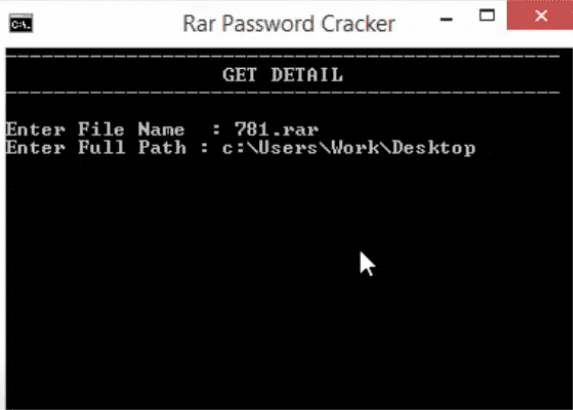
- Hit the Enter button.
- You’ll then see the cracked password that you will use to unlock the RAR file. Now you know how to get password of WinRAR file using Notepad.
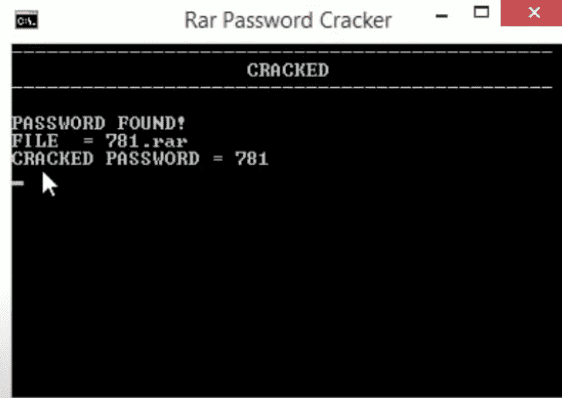
Conclusion
It can be a headache when you forget your RAR password. But now that you have learned how to find RAR password using these methods, you can reaccess your important RAR file. Keep in mind that PassFab for RAR is the best option when it comes to find the Password of A RAR/WinRAR File: It’s safe, easy, fast, and has a high success rate. Since you have learned how to get password of WinRAR file using PassFab for RAR, this should be your go-to method.