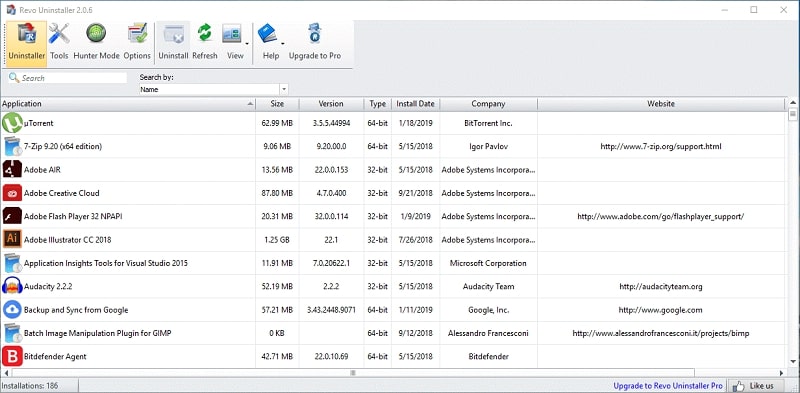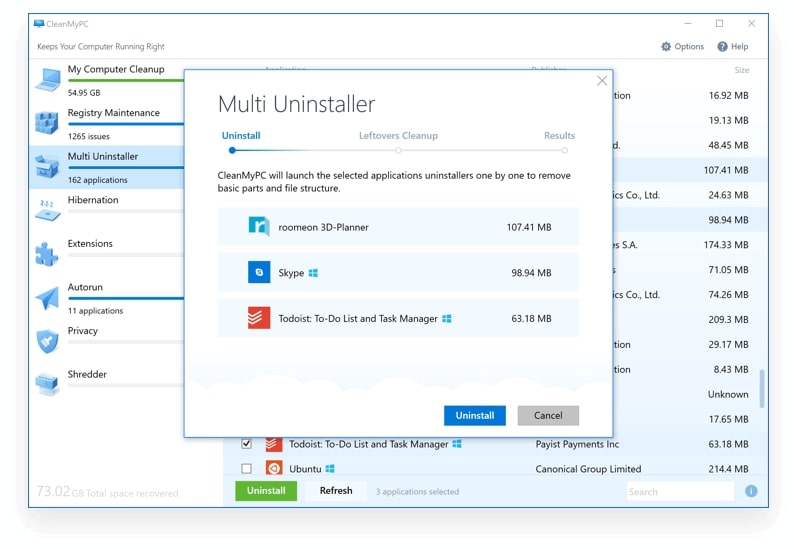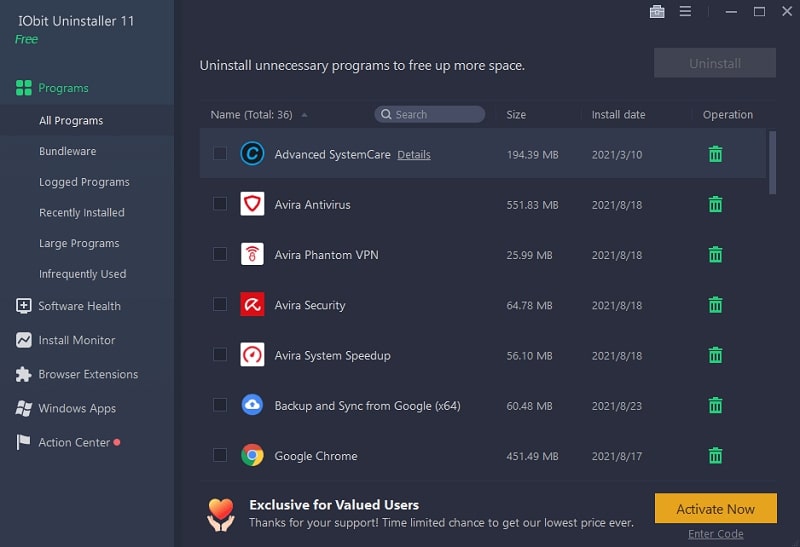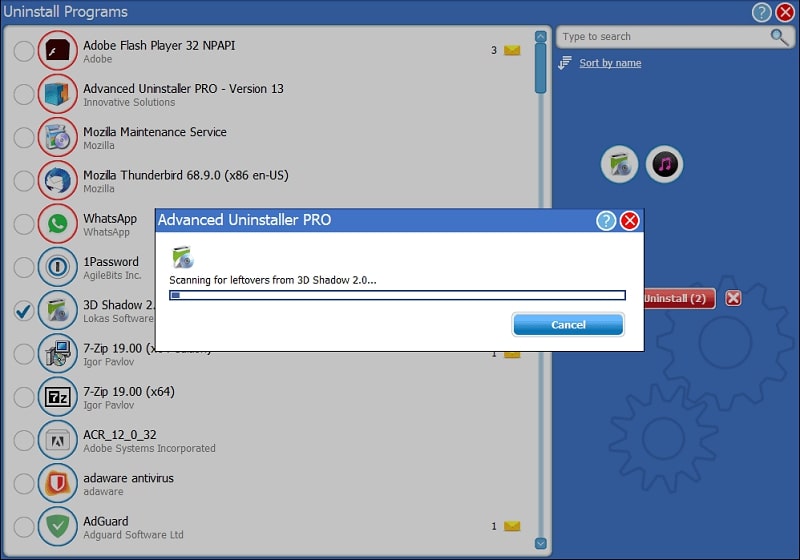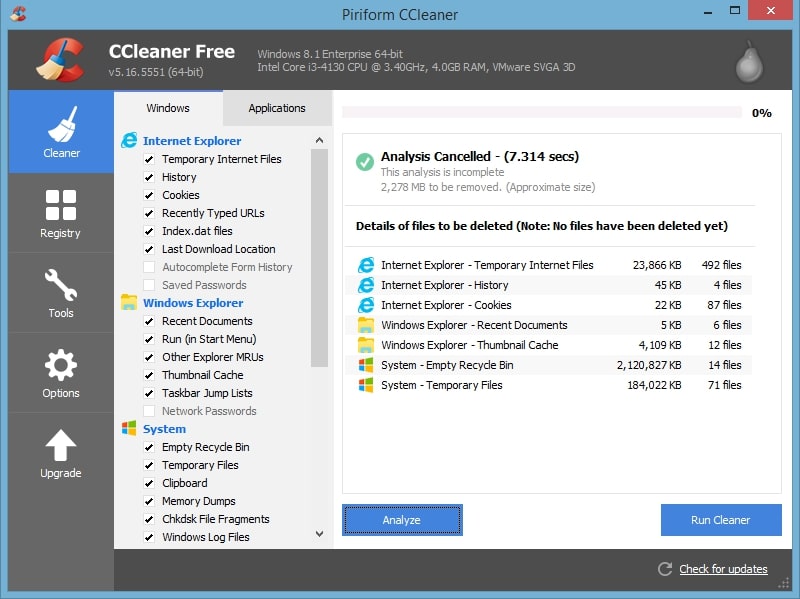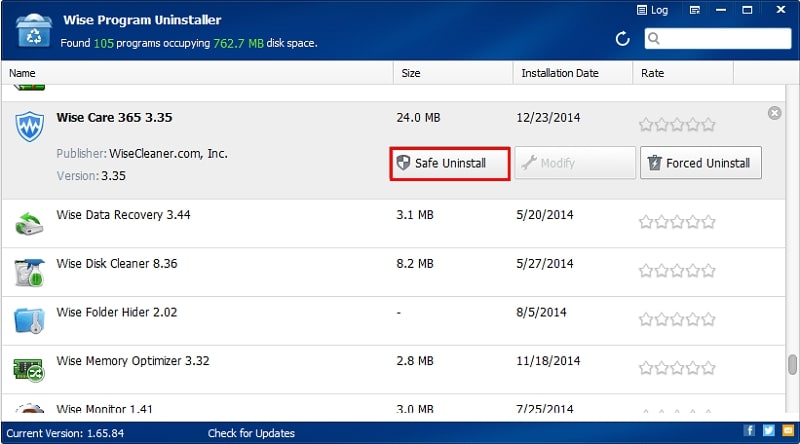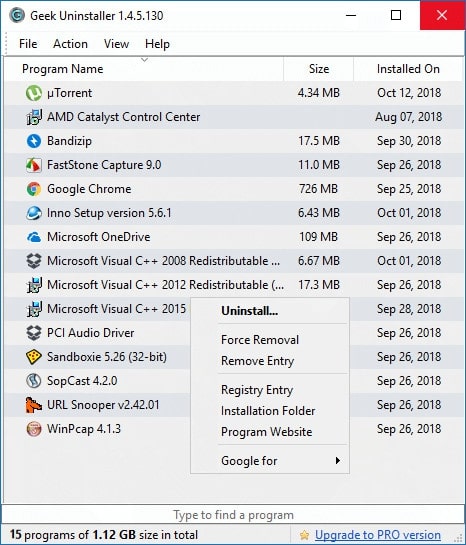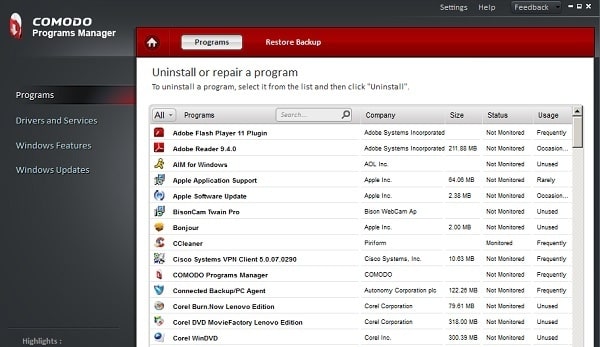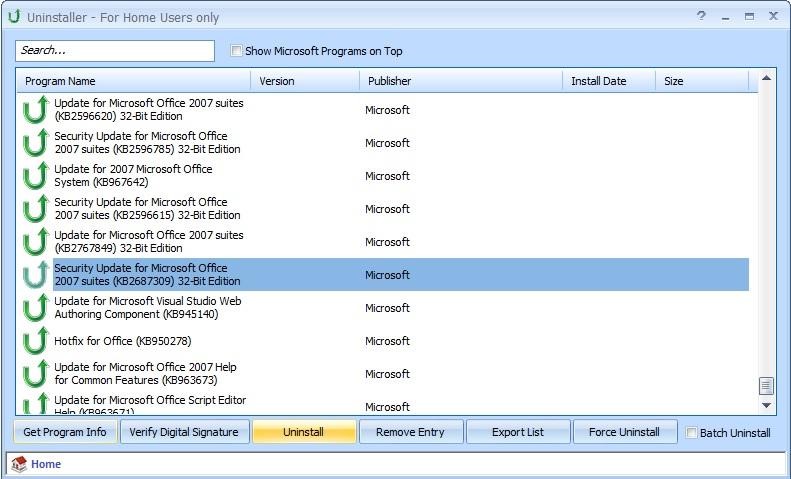In the field of technology, change is the only constant. It has gone to the next level by rotating the human lives upside down. People are pretty fast in adapting the new invention, whether related to tools, brands, software, or any other.
Nowadays, due to pandemics, most of the employees are dependent on online work. If you are a person who needs to deal with a laptop or PC daily, then there are also specific applications you need in it. But managing many applications with proper storage is hectic.
Here comes the prominent role of uninstaller software. It is most significant, beneficial, and helpful in managing and reclaiming unnecessary occupied storage space. Let’s see what does the best uninstaller software for Windows 11/10/8/7 exactly does.
What is uninstaller software for windows?
Now, if we talk about the best uninstaller for windows 11, 10, 8, and 7, it is a new kind of innovation that helps you in saving a significant amount of space and storage in your laptop or PC. It also scans and cleans extra files and folders from your device that are of no use.
Although some of the Microsoft programs provide an easy option of adding and removing apps manually, sometimes, it’s a pain to uninstall several programs manually. It often leaves associated folders, files, and more data installed that is probably of no use. Moreover, uninstalling it manually sometimes does not update the registry too.
So, to get rid of it, uninstaller software provides a handy way to manage plugins and browser extensions and remove those that are of no use. There are several best uninstallers we have discussed in this article that remove unnecessary apps and provide storage space. Now, let’s quickly have a look at all the best uninstaller software for Windows.
1. Revo Uninstaller Pro
Revo Uninstaller tops the list for its unique features and modes. Its primary part is to clear the doubt about whether the program has been uninstalled entirely or not. This uninstaller acts as the best uninstaller software for windows. It is both replacement and supplement by running an in-build uninstaller and then scanning and removing all the leftover data, files, and more.
Now, talking about its fantastic Hunter mode, you can easily get to have more than one way to uninstall or manage the program. It includes:
- Many shortcuts
- Drag-and-drop options
- System trays
The primary use of hunter mode is done when you want to delete an unknown program from your device, which can be seen as an icon on windows but is not listed anywhere.
The advantage of Revo Uninstaller Pro includes:
- Proper uninstaller
- Responsive technical support
- System restore point creation
- Real-time monitoring system
- Change in logs database
- Multi-level backup system
Along with it, eight additional cleaning tools are also included that look after start-up, cleaning, removing, and erasing unwanted history, files and folders, and data.
2. CleanMyPC
CleanMyPC is one of the most essential PC cleaning software that scans the whole device, removes unnecessary junk files, speeds up your PC, and boosts its performance. It is compatible and the best uninstaller for windows 10, 8, and 7.
A good PC cleaner makes a lot of difference as it knows where to get all the unwanted junk files and which are safe to remove. Here, CleanMyPC is a PC cleaner that performs the job. It plays a role and gets your device back on track when the performance of the PC is dragged down due to a huge amount of junk gobbled up on your disk. It lightens the load on your system and autoruns the items on your PC.
Its features contain:
- Helps to find the file and correct data with outdated entries you want from the recycle bin.
- Provides registry entries with file name and folder
- Keeps your device clean and makes sure it speeds up accordingly
- Has the ability to erase the file securely
- Protects the privacy of the user’s device
- Cut down extensions
- Can uninstall multiple apps in one go
- Clean or remove all the leftover files, folders, and data.
It is very difficult to find the deleted file from the recycling bin. So, with the help of CleanMyPC, it declutters the file names, and through the entry search, it gives the item you want in no time.
3. IObit Uninstaller
Wondering, what is the best uninstaller for windows 10/8? Have a look at IObit Uninstaller that has a deep scanning process for hunting down junk from your PC. It will start scanning your system at the very moment you install any new program into your device.
The key features of IObit Uninstaller are:
- IObit Uninstaller’s bright and clear interface display shows the list of installed software.
- Moreover, it comprises extra options and tabs if you seem interested in the only newly installed program list.
- It also deletes the junk that includes broken shortcuts and created cache installed during the software update.
- It has do-not-disturb and secure surfing, safe and smooth browse, 35 interface languages, and a fast and healthy system.
If your PC is running slowly after installing numerous software in one go, then IObit Uninstaller is here to solve that problem too. Its enlarged database will delete 5x stubborn software within half of the time you have ever imagined.
4. Advanced Uninstaller Pro
Are you thinking of buying the best uninstaller for windows with different toolkits, deep scanning, and multiple features for your PC? The working of the Advanced Uninstaller Pro is at its best by meeting all your demands and requirements. As per your expectations, it performs deep scanning throughout your PC and cleans all the leftover files and folders.
On top of all, it has some interesting features like:
- Fast installation process
- OS version for all Windows
- Automatic updates
It can also back up and store an individual program in case your file or folder gets deleted, corrupted, or encrypted by ransomware. Furthermore, Advanced Uninstaller Pro also has a paid option, which has more benefits than the free uninstaller.
The plan includes a daily health check for your PC that runs each day and gives recommendations while optimizing it. It runs through all the sections, including virus detection, browser extension, leftover clean-up, temporary file detection, and more.
5. Ashampoo Uninstaller
If you have a PC with Windows on board, the Ashampoo Uninstaller is just the perfect one for you. It has features like force uninstall and fast registry access as a default option. In addition to that, it also has a snapshot tools feature that allows you to take a picture of the file system states and system recording registry.
Nevertheless, it is the best uninstaller software for windows 7, 8, and 10. All the edited, added, or changed files and registry entries are highlighted automatically. Moreover, all the functions of the programs are structured within eight contrasting groups so that it becomes easy for you to find any file or folder.
There are many handy options available, such as:
- Drag-and-drop support
- Ten different utilities
- Hunter mode
- Browser plugin scanner
- Displays harmful software
- Dashboard with reports
6. CCleaner
CCleaner is among one of the famous names in the cleaning and optimization of PCs section. It acts as multiple practical modules that enhance the performance of the system. The exciting fact about CCleaner is that it removes the junk files and deletes the program within fractions of seconds. On top of that, it has a user-friendly interface.
This uninstaller software can delete not only third-party programs but also the pre-installed ones. As compared to other uninstaller software for Windows, this contains more features that are ready to meet your problems and requirements. The most amazing parts of it are:
- Speedy performance after each scan
- Automatic cleaning and optimizing the system
- Effectively and quickly uninstall the Windows program
- Automatically clears the history and cookies when you are not browsing through the internet
- Best uninstaller for Windows 10 beginner users
- Keeps your privacy intact
You can also choose various paid professional plans of CCleaner at a very reasonable price and enjoy the extra features they provide.
7. Wise Program Uninstaller
With the Wise Program Uninstaller, you can easily decide to uninstall any of the programs you want, as it knows which app is unnecessary on your PC. It is the handiest free and best uninstaller for Windows. It makes the whole process effortless by ensuring cleaning and removing any stubborn software.
The main reasons to choose this uninstaller are that it provides a 60-days money-back guarantee, secure online payment, and a 24×7 support service. This is compatible and the best uninstaller for almost all Windows. Context menu option makes this software more efficient and easier for you to uninstall anything from your PC.
It has two modes – Safe and Force uninstall. The safe uninstaller is for regular deletion of files and folders, while the force uninstaller is when the stock uninstall does not work or gets damaged. This software is like ice on the cake for people facing language barriers. The wise program uninstaller supports many languages, and one can translate it to their native language if needed.
Features of Wise Program Uninstaller are:
- Deletes the program, even those which are uninstalled but still popping up on the list.
- Two methods for uninstalling the program.
- List the TXT file showing all the installed programs on your device.
- Registry Editor is opened by just right-clicking a program.
- Shows install path, size, installation date, and vision number along with the name of the installer.
It can speed up your device by counting the time on your fingertips.
8. Geek Uninstaller
Are you in search of the best uninstaller for Windows 10? Geek Uninstaller suits great as it is 100% free, fast, small, efficient, and portable. The scan performance is speedy, and likewise, the program uninstaller provides two options, safe and force.
The great benefit of using geek uninstaller is it helps you to google the things that are going out of your head or are challenging to understand. This is a simple and welcome addition that saves your data from browsing. The top five features of geek uninstaller include:
- Clean removal: It keeps your device clean by performing fast and deep scanning and removing the junk leftover cache, files, folders, and more.
- User-friendly interface: Geek uninstaller provides an easy operation system. It is well designed and functions more than expected. If you have a language barrier, it gives 40+ languages allowing you to translate the information in whatever language you want.
- Quick and operative: It completes the leftover scan quickly. Provides instant start-up and helps to search or locate any app instantly.
- Compatible tool: It supports all the versions of Windows, including Windows XP, Windows Vista, Windows 7, Windows 8, and Windows 10.
- Force removal option: This option is used for stubborn, corrupted, and broken programs to remove them forcefully.
9. Comodo Programs Manager
Comodo brand provides the best antivirus software. But it also has a great windows program uninstaller known as Comodo Program Manager. Along with removing and scanning junk files, folders, registry entries, and other traces, it also acts as one of the best backup software when you need to keep a copy.
Inexperienced users on old PCs use Comodo Programs Manager to support all kinds of windows by integrating itself in Control Panel and Windows Explorer Shell. Apart from only uninstalling the program, it also uninstalls Windows components and updates. It also handles a convenient notification system. Comodo Programs Manager supports Windows server 2008, Windows Server 2003, Windows XP, Windows Vista, and 32-bit and 64-bit versions of Windows 7.
Most of the users like about Comodo Program Manager is:
- Provides backup and restore data
- Handles conventional notification system
- Integrates explorer for easy uninstall
- It provides an update from Windows update and allows you to turn off Windows features.
Moreover, while installing an application, this program manager also alerts you if you find any virus and keeps your device safe.
10. Puran Uninstaller
Unlike the other best uninstaller, it uninstalls the app, checks for the program’s developer, and sees whether it is malicious. The users can fight against the malfunction of the software with the help of the Puran Uninstaller.
It uses a maintenance wizard for the best performance and optimization of the computer. To keep the system clean, optimized, and error-free, they make use of the batch fit. For boosting and defrag the hard drive’s performance, make the use of Puran defrag as it is more compatible.
The top features are:
- Post uninstall scans to check for remains
- Easily remove any software
- Uninstall multiple software with just one click by batch uninstall
- Prepares HTML report of all installed programs on your device
- Force uninstall the software which is unable to uninstall normally.
How we tested and picked the Best Uninstaller Software in 2024?
Firstly, we went through the list of various uninstaller software available in the market. After that, we get into a detailed study of each software, including its features, pros, offerings, and whatnot. All the software has its specialty and key points that make them unique among others.
All the best uninstaller software listed in this article differ from each other. You can try any software to eliminate the unwanted large applications from Windows 7, 8, and 10 of your devices.
- Features: Features may vary considerably when it comes to selecting the best uninstaller software. Generally, the top most feature of any uninstaller is that they clean up the PC, free up space by deleting unwanted applications and programs from Windows, and boost up the system’s performance.
- Pricing: A majority of the uninstaller software on our list is free. You will get all your work done with all the features included in the best free uninstaller. Even if you decide to purchase a pro version of any software, it offers the best value for money, meeting all your needs and demands.
- Security: All the software provides a secure uninstall of the data and applications without damaging, deleting, or corrupting any other items from your device.
- Easy uninstallation: Any of the apps that are not deleted manually from your device can be easily uninstalled just with one click. All you need to do is find the right uninstaller and get it downloaded on your system.
So, in this way, we went through all the specifications and compared every uninstaller.
FAQs About Uninstaller Software for Windows 11/10/8/7
1. Why use an uninstaller for uninstalling any program from Windows?
However, most people try to remove it directly from the device, but it does not always work. Sometimes, the app might get deleted, but some files, cache, folders, and more are leftover on your PC. So, to remove and uninstall the program completely, the use of external uninstaller software is necessary.
2. How to uninstall the program from Windows 10 that you are not able to uninstall directly?
If you are not able to uninstall the program directly from the control panel, then, in that case, you need to download an uninstaller software. It will help to uninstall the program you are unable to install directly. Additionally, it will also help remove the cache, stubborn, and corruptive programs through the force uninstaller available in any particular software.
3. Can an uninstaller software tool damage your PC?
All the uninstaller software comes with privacy and security for their customers. Their main work is to keep your device safe, clean, and free up space. Most of the uninstallers have the restore option to roll back any changes into their PC easily. So, there’s nothing to worry about as no uninstaller software will damage your PC.
4. How to remove the leftover cache, files, and folders on Windows PC manually?
It would be best to clear out every bit of the app that you uninstalled from your device. But apart from that, you can quickly wipe out the leftovers manually by successfully uninstalling the software from the control panel. But deleting it manually from the device does not guarantee a fully removable app from the device. So, it is highly recommended to use proper uninstaller software.
5. How do you know that the program is completely removed?
Once you uninstall the program through a particular uninstaller software, you will notice that its shortcut from desktop and start menu, work folder in program files, system directory, registry entries with the same name have been disappeared. Moreover, there will be no name of the uninstalled program in the list of installed software and features.
Conclusion
Hence, these were the highly recommended best uninstaller software to choose from for Windows 11/10/8/7 in 2024. All the software has its own sets of extra sparkling features and working that help the user to ensure and maintain smooth functioning of the system. We hope this article was helpful to you in selecting the right uninstaller according to your requirements.