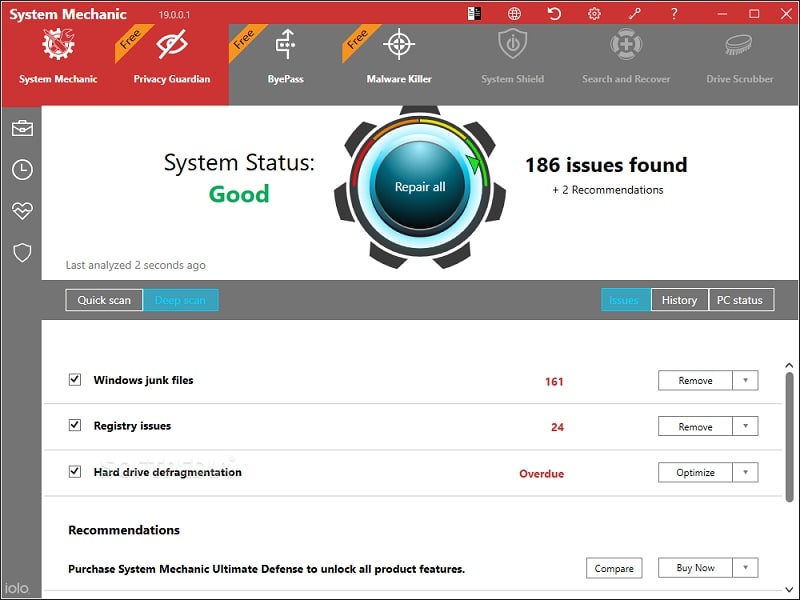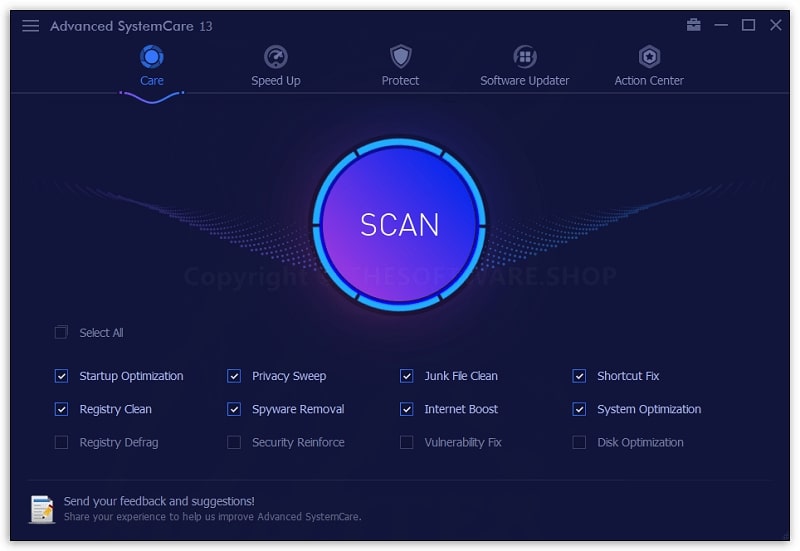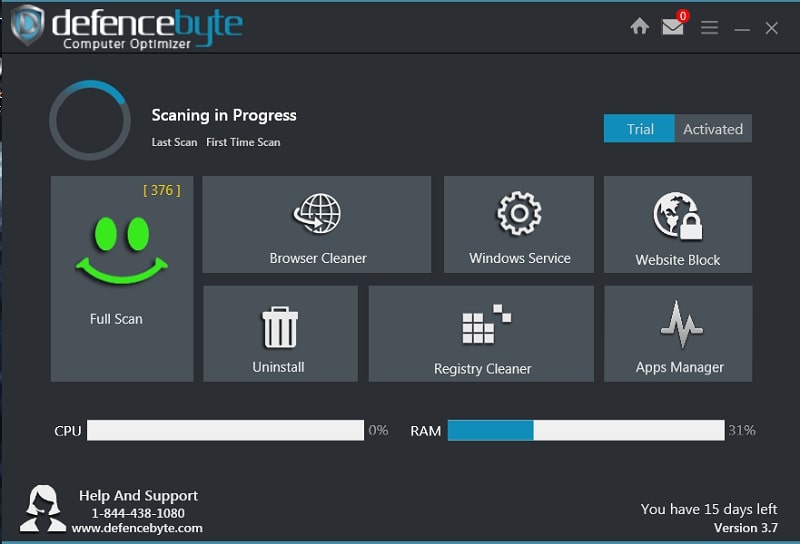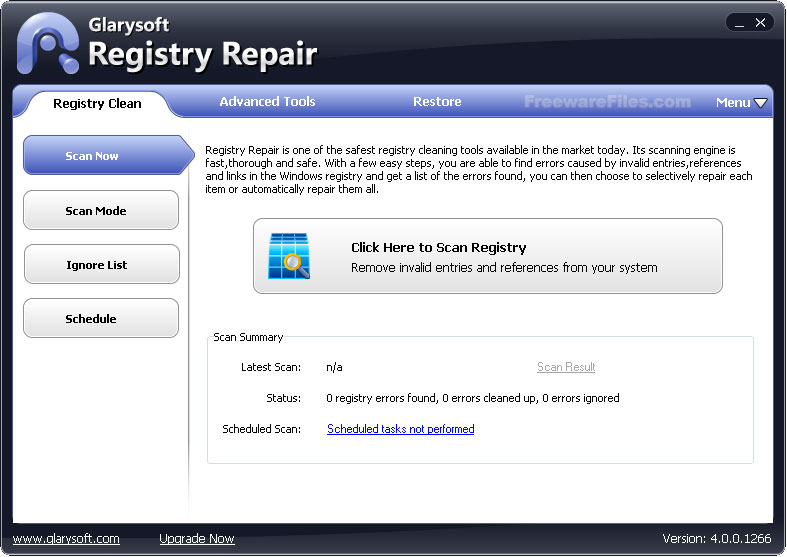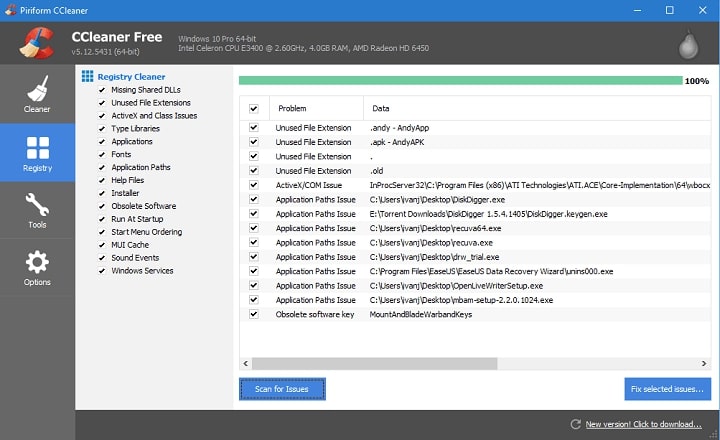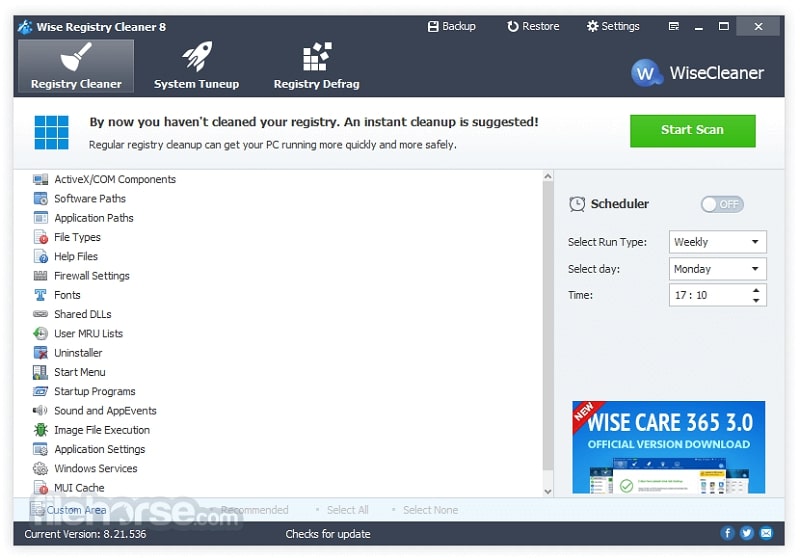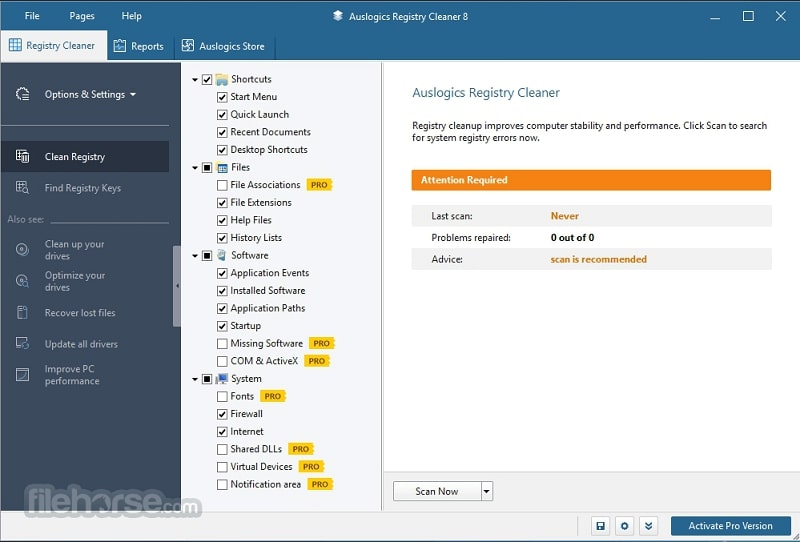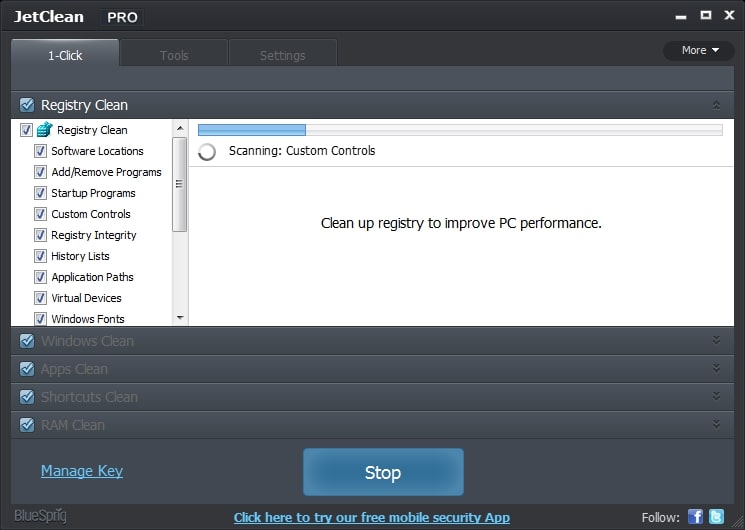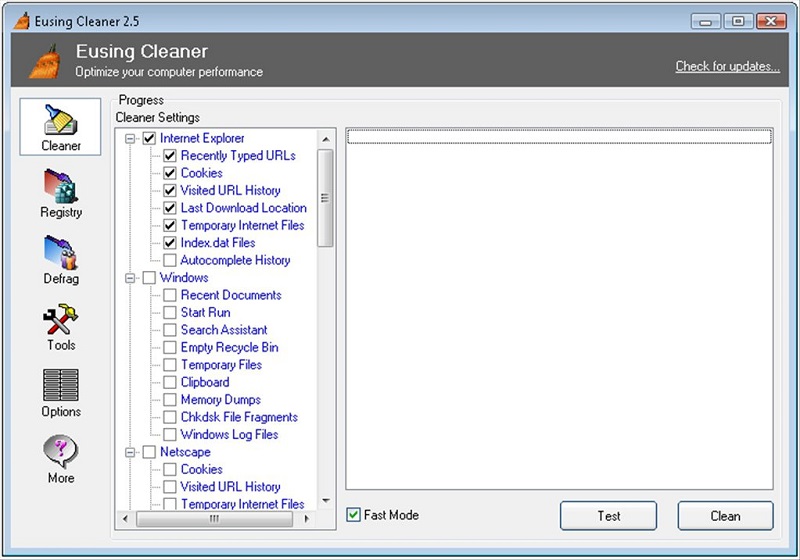Few things can be more annoying than your operating system develops a sudden fault or when your computer’s speed suddenly drops. The most annoying part about this is that we often do not know what to do to solve these problems.
The installation of several programs is often responsible for the complications that lead to your system slowing down.
The first solution you will consider is uninstalling the OS, cleaning out your system, and reinstalling your programs. However, this is not only time-consuming, but it also seldom fixes the problem.
Another option you may not have considered to improve the performance and speed of your computer is using a registry cleaner to clean your system’s registry.
Also Read: Best PC Cleaner for Windows
What Is Registry Cleaner for Windows 11/10/8/7?
Before we discuss what registry cleaners are, we need to define what a registry is. The registry in a computer is the database where all the settings on your computer are saved.
It contains all information, settings, options, and much more for the hardware and software that have been installed on your operating system.
The entries inside your registry usually number in the thousands. And in anything of such great numbers, there are bound to be errors, junk, corrupted entries, and damaged entries. This is where registry cleaners come into play.
Registry cleaners are third-party Windows OS utility programs that search the Windows registry for invalid and outdated entries.
They clean up the Windows registry and ensure that the system is error-free by removing useless files like uninstalled software and shortcuts that have been removed.
This third-party utility was created because older versions of the Windows OS would slow down while booting up and exhibit certain errors due to the registry becoming too cluttered after a period of use.
It was impractical to clean up the registry manually, given the sheer number of entries. So, there was a need for automated registry cleanup.
Quick note though: Microsoft does not support these registry cleaners, and neither have they expressed the need for one. Otherwise, they would have created theirs.
As such, the relevance of registry cleaners has always been a controversial topic. This is mainly because, despite the vendors of these utility software swearing by its efficiency, there are often malware and spyware issues associated with these types of freeware; so, they are usually not recommended.
All that said, the registry cleaner programs reviewed in this article are completely safe to use. Let’s jump in.
1. Iolo System Mechanic – Best Registry Cleaner for Robust Cleanup
IoIo System Mechanics is considered one of the best system utilities. It clears junk from your OS, enhances the speed of your computer system, and performs many other essential tasks in the background.
System Mechanics is equipped with several automated next-generation tools that keep your computer stable and clean. It takes a deep dive into your system to make adjustments to the processor, memory settings, and hard drive for optimal speed and performance.
System Mechanics works swiftly and smoothly while your computer is idle and removes registry fragments, junk files, and any other clutter that could be affecting Windows’ performance and speed.
System Mechanic’s Total Registry Revitalizer is an excellent solution for maintaining your registry’s health. This feature is responsible for the protection, sanitation, and organization of your system’s registry.
The trial version of System Mechanics provides all features for 30 days. On the other hand, the free version allows you to use limited features for an indefinite amount of time.
There are various pricing options for their different products available, from the basic System Mechanics plan for $49.95 per year to the Ultimate Defense plan for $79.95 per year, among many other pricing options. The vendor offers regular discounts on the IoIo website.
Features:
Cons:
- It is a little expensive
- The number of features can confuse users
Our Reviews:
IoIo System Mechanic is an easy-to-use utility with several useful features; however, it is not immune to viruses and malware.
2. IObit Advanced SystemCare Pro – Best Registry Cleaner for Broad Feature Set
IObit Advanced SystemCare Pro is an efficient all-in-one utility software that boosts your system’s performance by scanning, repairing, and optimizing aspects of your PC.
Advanced SystemCare Pro is an easy-to-use utility software that utilizes the one-click approach for an easier cleanup of junk files and invalid registry entries.
It optimizes system resources, internet connections, and startup items to speed up your computer’s boot time, browsing, and responding speed.
Advanced SystemCare Registry cleaner cleans and fixes your registry to ensure your files and registry entries are free from issues.
Using over ten tools and features, Advanced SystemCare can explore the full potential of your system and make it run as fast as a new system.
Advanced SystemCare Pro has a free version with limited features. The free trial of this utility software lasts only for 14 days. The Pro version gives the pricing options for one system for $29.99/ yearly and three systems for $89.97/yearly. Discounts are offered on the website frequently.
Features:
- Startup optimization
- Face ID and surfing protection
- Resource manager
- Hardware acceleration
- Next-generation registry optimization
- Potent hard drive defragmentation
- Modern and easy-to-use interface
- Secures PC with extra protection
- Works automatically in the background
Cons:
- Some features come as a separate download
- Limitations with installation
- Upselling of other premium software
Our Reviews:
IObit Advanced SystemCare Pro is a third-party utility software that combines cleaning, protection, and optimization of your system. But some of its features are overhyped and redundant.
3. Defencebyte – Best Registry Cleaner for Startup Time Boost
Defencebyte is a utility software that optimizes your computer by getting rid of all PC performance-related issues.
Defencebyte is a program that rectifies the performance issues of your system by detecting corrupt and invalid entries in the Windows registry.
It works as a registry cleanup tool that removes all unused entries from past drive installations, incomplete uninstallations, and failed software installation attempts.
Defencebyte also works as a startup time enhancer. It allows you to set up fixed scan times to ensure that your system is fully optimized.
It is good utility software for people with limited central system database operating skills. Defencebyte runs systematic scans regularly to detect corrupted files and updates them to ensure swift performance.
Defencebyte offers a free trial of the software. Pricing starts at $54.95 for each computer. Pricing for their different products depends on the number of PCs you want the software installed on.
Features:
- Task management
- Scan scheduling
- Disk space recovery
- Startup management
- Unwanted URL block
- Computer registry cleanup
- System error repair
- Easy setup
Cons:
- Doesn’t request permission for actions
- Sends pointless warning signals occasionally
- Destroys data
Our Reviews:
Defencebyte offers amazing features and packages that aid computer optimization, but it does not offer backup options.
4. Glary Registry Repair – Best Registry Cleaner for Registry Backup
Glary Registry Repair is a secure cleaner tool that optimizes the performance of your PC by fixing clutter issues on your registry.
After scanning, Glary Registry Repair cleans the registry of your Windows operating system. You can decide to repair each error individually or repair them all automatically. The software automatically creates backup copies of the repairs made on the registry.
You can add safe registry keys to your whitelist that can restore the registry to the previous status in case of system failure.
The system gives a quick and comprehensive analysis of the errors found on the Windows registry and can identify 18 different types of errors.
Glary Registry Repair allows you to create a list of entries that should be ignored during scanning.
There are different packages to suit your needs from Glary Registry Utility Pro for $39.95. There is also a free version of the software.
Features:
- Automatic backup
- Registry repair
- A fast, thorough, and safe engine
- Highly intelligent engine
- Comprehensive system analysis
- Quick search
- Regular software updates
- Security process explorer
Cons:
- Multiple Scans needed to achieve optimum results
Our Reviews:
Glary Registry Repair is one of the safest Registry cleaning tools that improve your computer speed, but it is not the most feature-packed option available.
5. CCleaner – Best Registry Cleaner for Malicious File Management
CCleaner is an optimization software built to improve the overall performance of your devices.
CCleaner is a utility program designed to delete redundant and unwanted files from your computer’s registry. CCleaner deletes malicious files that have been buried in the system. It happens to be one of the oldest registry cleaners on the market.
It was launched in 2004 and was originally designed for Microsoft only. But in 2012, the macOS version was released. The Android version was subsequently released in 2014.
CCleaner registry cleaner helps with the automated cleanup of your Windows registry. This registry cleaner makes the Windows registry efficient and tidy by clearing up non-existent applications and corrupted entries from your computer.
CCleaner has a free version that gives you access to essential cleaning functions. You can purchase paid versions like CCleaner Professional for access to additional features.
Features:
- Duplicate file finder
- System and browser monitoring
- Registry cleanup
- Clutter reduction
- Driver wiper
- Program uninstaller
- Health check
- Custom clean
- Software updates
Cons:
- Simple software uninstaller
- Malware risks
- System recovery does not let you create recovery points
Our Reviews:
CCleaner is one of the most popular utility software that has gotten to where it is today due to its excellent performance and premium maintenance features. But to get the best out of this software, you’ll have to purchase the paid version.
6. Wise Registry Cleaner – Best Registry Cleaner for Detailed Problem Description
Wise registry cleaner scans Windows registry for invalid information in the registry and fixes them.
After the Wise Registry Cleaner has analyzed the problems on your system, you can view a detailed description of each problem. You also have the option of correcting problems automatically.
Changes on your system are monitored and can easily be undone with a few clicks of your mouse. Wise Registry Cleaner also indicates the entries that are safe to use and those that should not be removed.
Wise Care 365, Wise Disk Cleaner, and Wise PC are all free. There are other paid versions like Wise Care 365 Pro for $38.95.
Features:
- Registry compression
- Automatic operation mode
- System restore point creation
- Registry backup and restore
- System performance improvement
- Multiuser cleaning
- Normal, safe, and deep registry scan specification
- Customizable cleanup function for advanced users
Cons:
- Requires a system reboot after cleanup
- Makes the wrong changes sometimes
Our Review:
Wise Registry Cleaner is a good utility software that helps your PC run smoothly, quickly, and safely. But like every other registry cleaner, it sometimes makes the wrong changes during cleanup.
7. Restoro – Best Registry Cleaner for Safe System Diagnosis
Restoro provides a thorough system diagnosis at a very fast pace. It proceeds to optimize the system, remove spyware, and repair your Windows registry.
Restoro is software that helps cleans your registry quickly and efficiently. This registry cleaner scans, cleans, and fixes your system’s registry.
You can replace damaged OS files without reinstalling the whole operating system using the updated windows OS file database on the software.
It is a legitimate program that does not come bundled with any extra features. It can be used safely with other security software that you may desire.
Restoro has been considered safe by Norton Trust, Mcfree Secure Scan, and AppEsteem. The free version can only scan the system. You can only fix the problems the free version finds when you purchase a license key.
Restoro offers only one version with different licensing options starting from the basic option for $39.95.
Features:
- User-friendly interface
- Spyware/Malware removal
- Quick scan
- Damaged DLL repairs
- Excellent monitoring tools
- Effective system cleanup tool
Cons:
- No live support
- Limited scan configuration
Our Reviews:
Restoro may not be the most popular optimization tool available, but its remarkable features and competitive pricing make it a good choice.
8. Auslogics Registry Cleaner – Best Registry Cleaner for Multilingual Support
Auslogics Registry Cleaner is a lightweight tool that keeps your computer error-free and maximizes your computer’s efficiency and speed.
Auslogics Registry Cleaner is designed to help you eliminate errors and restore stable and smooth operations in your registry. It is a fast and convenient tool for clearing issues in your registry for overall system optimization.
Auslogics Registry Cleaner is a stable, fast, and convenient software option that helps clean obsolete registry entries in your Windows registry.
It is a multilingual, quick, efficient, and intuitive registry cleaner that provides thorough reports.
Auslogics automatically creates backups before making changes on the registry. With this, you can retrace your steps in case your system starts to act up after deleting some registry entries.
Auslogics Registry Cleaner is a legitimate software and boasts a clean slate as far as spam issues are concerned. It provides detailed reports every time your registry is cleaned. These reports can be recalled later from the Reports section.
There is a free version of the software. Auslogics Registry Cleaner also offers paid versions like the Auslogics Registry Cleaner Pro for $29.95/yearly on the website.
Features:
- User-friendly interface
- Industry-acknowledged quality
- Manual control option
- Efficient backup feature
- Quick scanning engine
- Registry problems repair
- Detected errors categorization
Cons:
- Not enough help documentation
- The free version includes a nag screen
Our Reviews:
Auslogics Registry Cleaner is one of the quickest and most convenient options for Windows registry optimization, but it does not offer a quick user manual for beginners.
9. Jet Clean – Best Free Registry Cleaner
Jet Clean is a utility program that improves your operating system’s functions by ensuring that only the right content is in your system.
It improves your PC’s performance by cleaning redundant files, among other things. The program takes about 10 seconds to install and takes up minimal storage.
Jet Clean uses its one-click feature to clear junk files and unneeded registry entries from your system’s registry, which improves the performance of your PC.
Jet Clean does not include adware, unlike some other registry cleaners that try to install adware to monitor your activities.
You can set a restore point for accurate file recovery using the rescue menu. You can also use the ignore list to set registry files and browser cookies that the program should ignore during scanning.
The interface is intuitive and offers a wide range of options that help you gain control over your PC.
Developed by BlueSprig, Jet Clean is free to use. You can download the program on Blue Spring’s official website.
Features:
- Registry defragmenter
- Registry cleaner
- Internet performance booster
- One-click clean and tune-up
- Light, easy to use, and reliable
- Quick Windows cleaning
- PC startup and program launch boost
Cons:
- Incorrect language translations
- Unable to fix lag issues sometimes
Our Reviews:
Jet clean is a multilingual registry cleaner, but it sometimes gives wrong language translations.
10. Eusing Free Registry Cleaner – Best Free Registry Cleaner for Fast Registry Maintenance
Eusing Free Registry Cleaner provides free, secure, and fast registry maintenance for Windows computers.
Eusing Free Registry Cleaner is a free registry repair software that lets you repair and clean registry issues at the click of a mouse.
You can decide to scan the entire registry or just scan individual areas like empty keys, shortcuts applications, and other key areas. After scanning your system, the program provides a list of keys that have errors.
Eusing Free Registry Cleaner is safe as it automatically backs up old registries and creates a restore point before running any cleaning operations.
It makes use of a scheduled task feature that is added to the Windows task scheduler to launch the program at the scheduled times. The schedule is different depending on the version.
Eusing Free Registry cleaner is completely free and available for download from the website.
Features:
- Safe Windows registry scan
- Simple and user-friendly interface
- Boosts PC performance and stability
- Increases computer speed
- Automatic backups for repaired registry entries
Cons:
- The interface needs some improvement
Our Reviews:
Eusing Free Registry is a great choice for a free registry cleaner with a simple interface that anyone can use, although it could use some improvements.
How We Tested and Picked the Best Registry Cleaner Software in 2024
There are several registry software available on the internet, and it can be difficult to decide which one to choose. We selected the best registry cleaners based on the following factors and features.
Ease of use
When evaluating registry cleaners, ease-of-use was the first feature we considered. We tested the interface of each of these registry cleaners based on its ability to simplify the process of clearing problematic entries.
We know that the registry is one of the messiest parts of the computer, and making mistakes during cleanup can cause your computer to malfunction. As one might expect, not all registry cleaners are deemed easy to use.
Registry Backup
We tested the registry backup feature of each software too. Automated cleanup can sometimes lead to deleting entries that might still be useful. After concluding the cleanup, we attempted to recover some of the entries deleted by each program to test this feature.
In cases where useful entries are deleted, it is important to have a way to retrieve them to prevent your system from acting up. As such, this was an essential criterion for evaluating the best registry cleaners.
Robust Registry Cleaning
Each registry cleaner listed was tested based on how robust their cleaning options are. We picked these registry cleaners because they offer more than just the basic registry cleaning options.
Their effectiveness was evaluated on how well each program spotlighted and rectified issues caused by invalid entries, missing files and folders, and so much more.
Registry Optimization
We also assessed the registry optimization capabilities of each software. We tested this feature by reviewing the startup and operation execution time of the computer before and after installation and using each software.
Safety
We installed an antivirus program before downloading these registry cleaners to test how safe they are to use.
Scheduled Scanning
Another important feature that we used to sift out the best registry cleaners is the software’s ability to schedule periodic scanning of your Windows registry. This feature will let you set an automatic schedule for registry scans.
Registry Defragmentation
Registry defragmentation was a key feature for the selection of the best registry cleaner. The defrag option removes registry clutter to improve the data access time of your computer.
FAQs About Registry Cleaner
How does registry cleaner work?
A registry cleaner is a software program that scans your Windows registry for entries that are no longer useful. It then displays these useless entries on your screen and asks you to remove some of these problematic entries from your registry.
When should I run a registry cleaner?
It is advisable to run a registry cleaner as soon as you notice issues like slow performance, slow file uploads, freezing, and frequent unexplainable error messages.
When is a registry cleaner harmful?
A poorly written program is problematic for your computer because it can expose your computer to several virus-related problems. These problems can lead to your computer malfunctioning and eventually, a system crash.
What precautions should I take when using a registry cleaner?
Backing up your registry is an important precaution to take when dealing with registry cleaners. Ensure that your registry cleaner of choice comes with this feature, or you can choose to back up your files manually.
Another precaution you can take is to download efficient antivirus software on your computer.
How often should I run a registry cleaner?
You do not have to run a registry cleaner on any kind of regular basis. Most computer users never have a legitimate reason to run a registry cleaner. Despite what some may believe, registry cleaning is NOT a computer maintenance task.
These cleaners are repair programs because they repair certain kinds of problems found in the Windows Registry; so, if there is no problem, there isn’t a need to run a registry cleaner.
What types of computer problems do registry cleaners fix?
The main computer problem that registry cleaner programs are great at solving is invalid or broken entries that keep slowing down Windows startup.
Registry cleaners have morphed into overall system cleaners of some sort, removing not only the unused registry key here and there, but some registry cleaners come with additional features that ensure the overall health of your system.
Should I fix every problem uncovered by my registry cleaner?
If you choose a good registry cleaner—like the ones we have listed— then yes, it makes sense to fix whatever problems the registry cleaner finds.
It might seem like the registry cleaner turned out an inordinate number of issues. But the hundreds or even thousands of problematic entries it found are most likely useless keys and an infinitesimal fraction of the size of your system registry.
Will a registry cleaner I pay for fix more problems than a free one?
Registry cleaners fundamentally find unnecessary registry keys and remove them, and many free registry cleaners can do exactly that. The paid version, however, may offer extra features and discover more faulty entries in your registry.
Many paid versions of registry cleaners offer additional features like a defrag utility, auto-care functionality, internet speed booster, spyware protection, email protection, and many more. It is reasonable to pay for these additional features if you need more than a registry cleaner and you want all these features in one download.
Conclusion
The registry is one of the most sensitive parts of the Windows operating system, but the performance of your OS is dependent on the registry’s ability to execute several functions on your computer.
A healthy registry can easily be achieved and maintained with the help of a good registry cleaner.
All registry cleaners have their pros and cons, and the best option for you will depend solely on your specific needs.